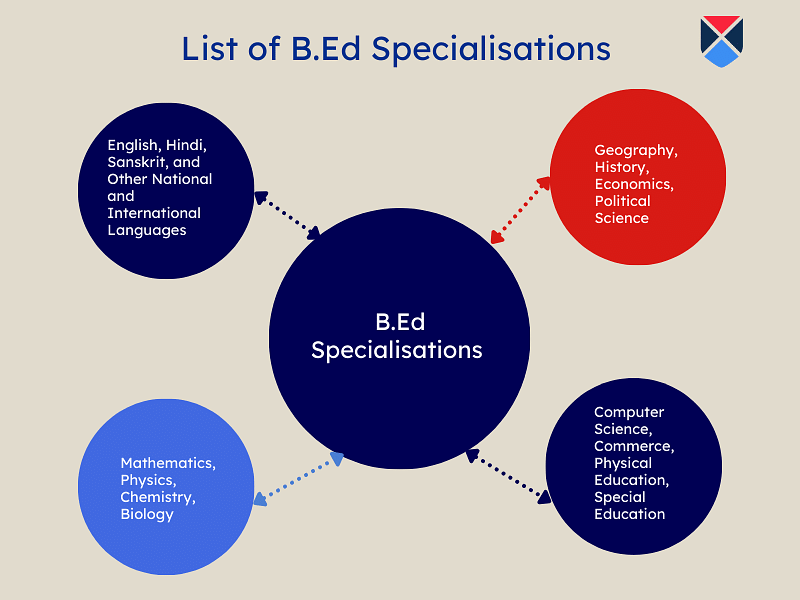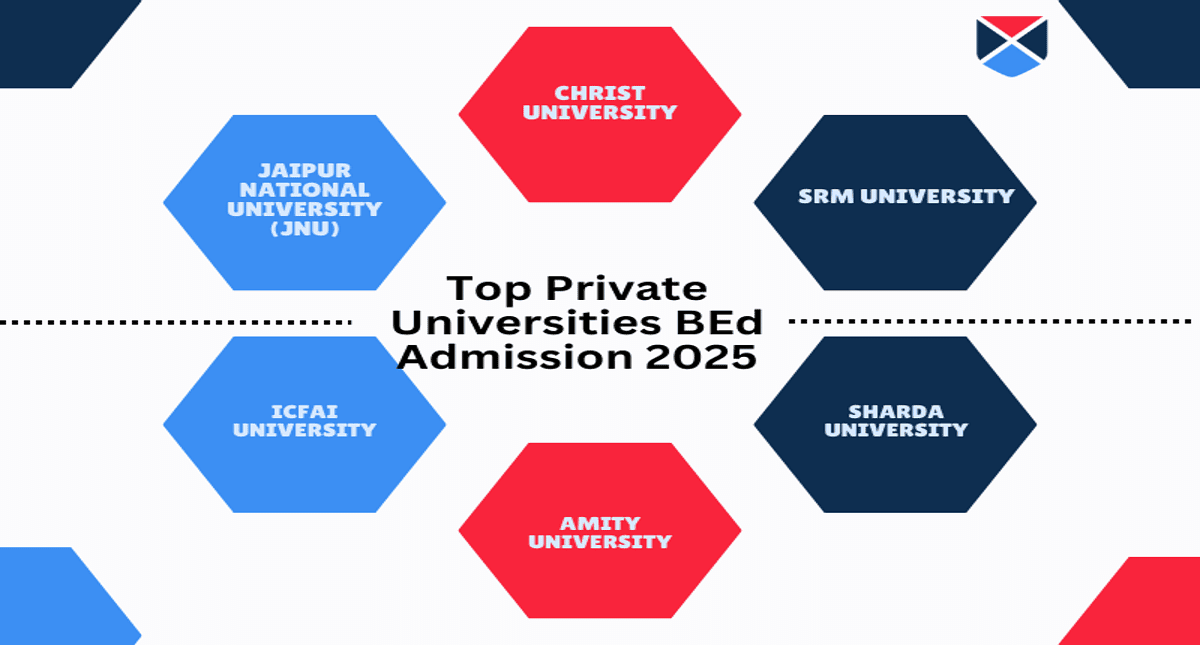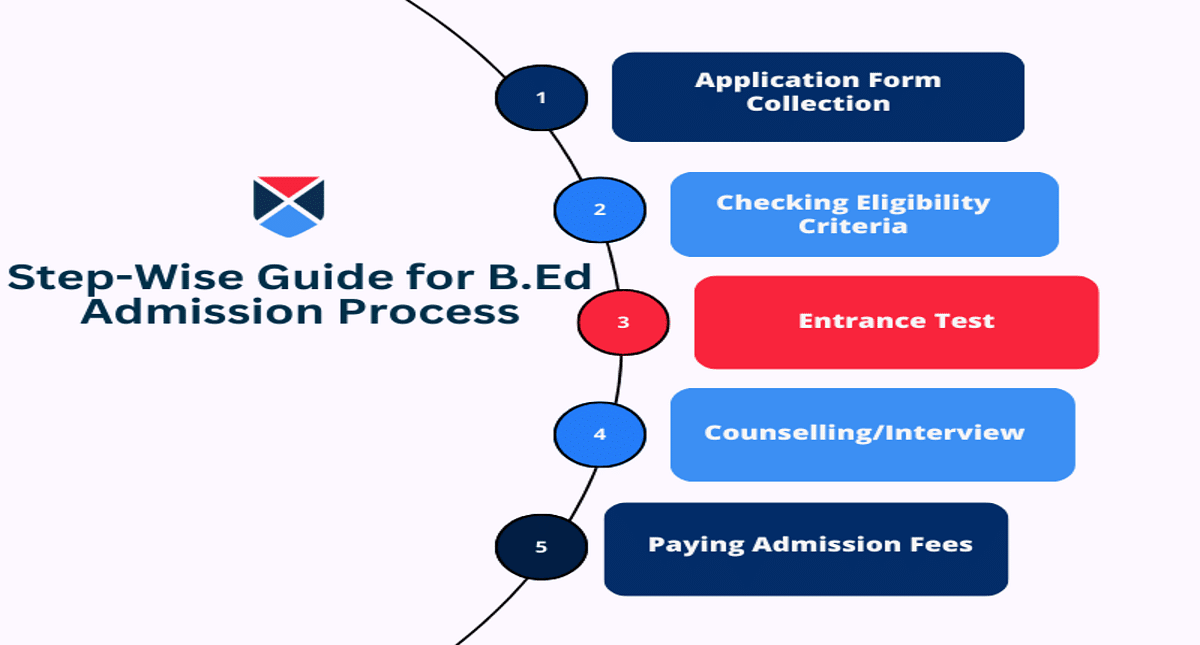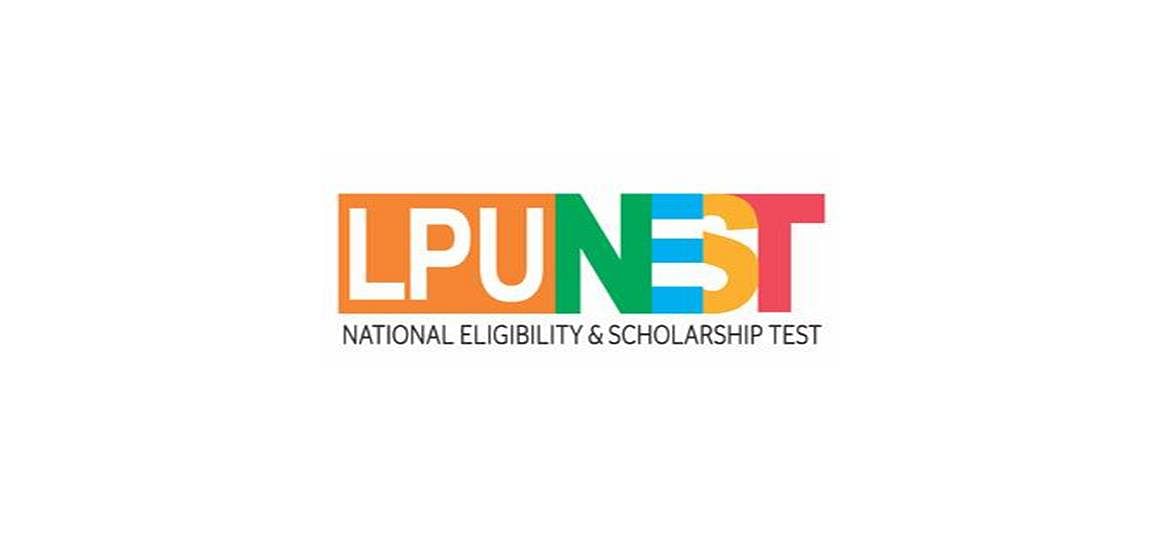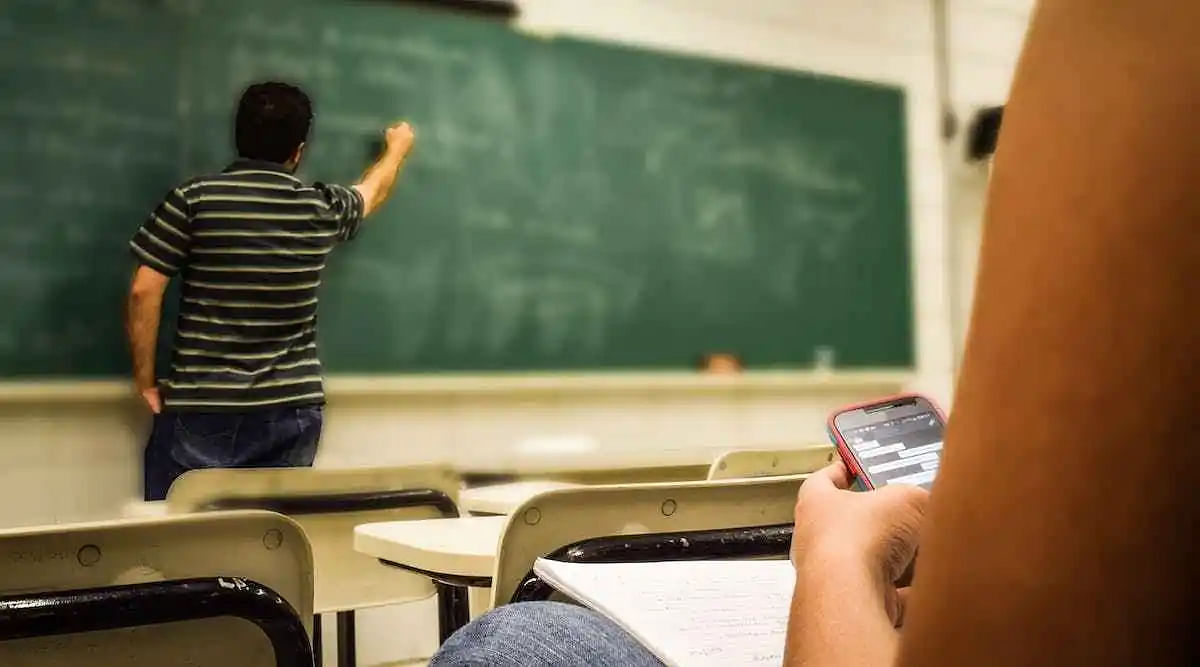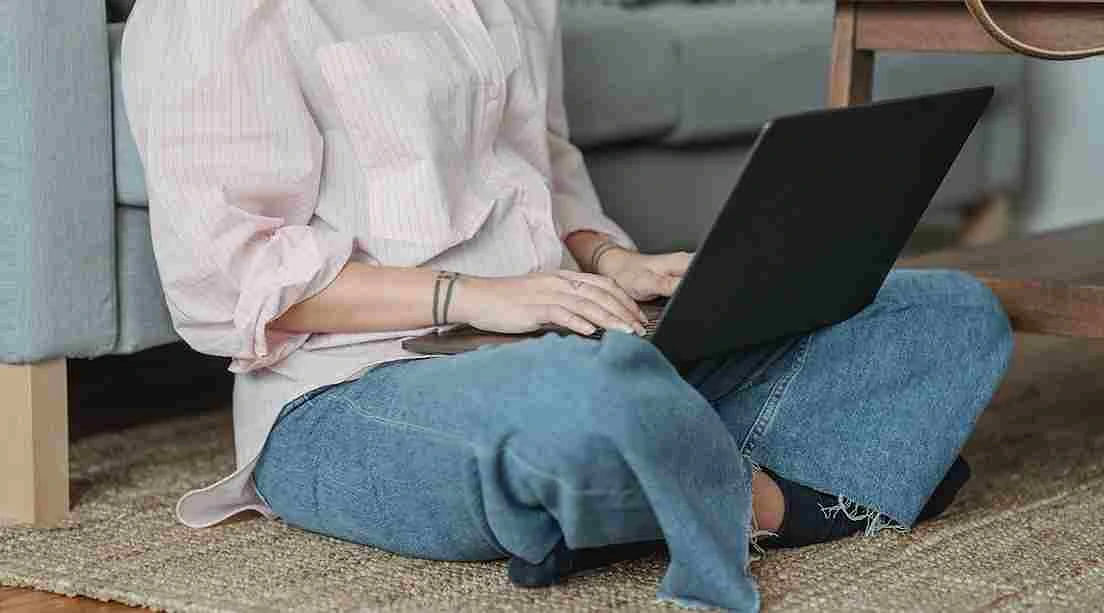Table of Contents
The LPUNEST login 2025 is required by the candidates for registration, results, answer key and access other important information relating to the LPUNEST exam. The login credentials are provided to candidates once the register for the exam using their name, email address, phone number and date of birth.
Candidates must enter the LPU student dashboard using their LPUNEST login credentials to access all the exam events. LPUNEST 2025 candidates will be able to see the results through the LPUNEST login 2025.
LPUNEST Login for Application Form
Candidates must first complete the LPUNEST registration form 2025 with basic information. Candidates who have successfully registered may then complete the LPUNEST 2025 application form. Registration, application form completion, document uploading, and fee payment are all required steps in the LPUNEST 2025 application procedure.
- Step 1: Applicants have to visit the official website and register by filling in the required personal details. The registration stage requires the applicant's name, date of birth, email ID, and contact number. After the registration process, applicants will receive their registered ID and email address.
- Step 2: Applicants must pay the application fees, which are INR 1500 for boys and INR 700 for girls. The application fees can be paid through various online mediums, including debit card/credit card or net banking.
- Step 3: Applicants are advised to carefully fill in the required details in LPUNEST application form 2025.
- Step 4: LPUNEST application form 2025 requires a few official document scans to be uploaded during the application process. Applicants have to upload a scanned copy of their photograph, birth certificate/Aadhaar card, and qualifying exam certificate as per the specifications mentioned by the university.
- Step 5: Applicants should recheck their entries and uploaded documents and submit LPUNEST application form 2025
How to Create LPUNEST Login 2025?
Candidates must create their LPUNEST login 2025 on the official website to take part in the admission login process. To fill out the LPUNEST application form, download an admit card, results and for other various events candidates could use the LPUNEST login 2025 credentials. Below are the instructions for creating an LPUNEST 2025 login.
- Step 1: Candidates must visit admission.lpu.in to see the official LPUNEST website.
- Step 2: The "Apply Online" tab can be found on the homepage.
- Step 3: Select the "Register" tab now.
- Step 4: Fill in the necessary information in the fields, such as name, phone number, email address, state, and others.
- Step 5: Following a thorough assessment of all the information, submit the LPUNEST registration form 2025.
- Step 6: Candidates will receive their LPUNEST login of application number and password on the registered email ID after successful submission.
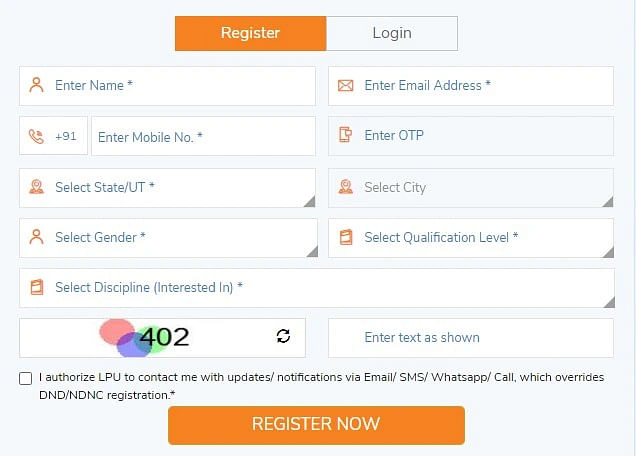
How to Recover LPUNEST Login 2025 Password
LPUNEST login 2025 password is an important credential for accessing the events of the exam. If a candidate forgets their password for LPUNEST login 2025, they can obtain it back from the official website. Below are the instructions for recovering the LPUNEST login password.
- Step 1: Candidates must visit admission.lpu.in to see the official LPUNEST website.
- Step 2: On the homepage, select the "Forgot Password" tab.
- Step 3: Login using your email address, Facebook, or Google
- Step 4: On the submit button, click.
- Step 5: The registered email ID will receive a message with LPUNEST login password.
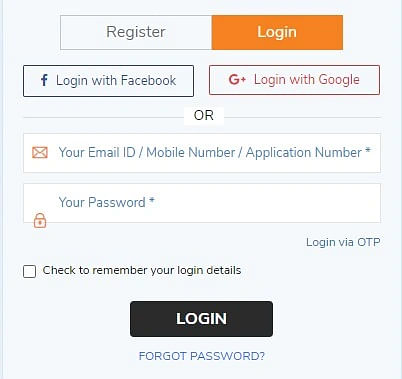
LPUNEST Login 2025 for Slot Booking
LPUNEST login for admit card will be available after completing the slot booking successfully. Candidates will be able to access their admit card for the exam from the candidate's LPUNEST login 2025 credentials.
Candidates can get in touch with the appropriate authorities in the event of any discrepancies. Candidates can download the LPUNEST admit card 2025 by following the instructions listed below.
- Step 1: Visit LPUNEST official website (nest.lpu.in) to login for LPUNEST slot booking.
- Step 2: Select the "LPUNEST" tab.
- Step 3: Enter your User ID and Password to log in.
- Step 4: Open the URL provided to download your admission card.
- Step 5: Hit "submit."
- Step 6: A screen will display the admit card.
- Step 7: Print the LPUNEST 2025 admit card in A4 format after downloading it.
LPUNEST Result Login 2025
Candidates shortlisted based on LPUNEST result 2025 login will be called for the counselling process later. The exam administrators will release LPUNEST result 2025 login at admission.lpu.in result. Participants in the exam will be able to check LPUNEST result 2025 login by using their application number and password.
The steps to successfully check LPUNEST result 2025 login are mentioned below.
- Step 1: Applicants must go to nest.lpu.in, the university's official website.
- Step 2: Visit the website for LPUNEST and click on the LPUNEST link.
- Step 3: After that, choose Apply/LPUNEST Login.
- Step 4: Fill out the necessary fields.
- Step 5: A screen will display the outcome.
- Step 6: After clicking "submit," you can review the outcomes.
- Step 7: Print it off for future use.
LPUNEST Login 2025 for Counselling
The candidates who will be chosen for the LPUNEST Counselling 2025 process based on the results will be contacted. Candidates must first finish choosing their options and locking them using the LPUNEST login 2025. LPUNEST seat allocation results will be made public by the exam's organisers based on the selections made by the applicants.
FAQs on LPUNEST Login
Q: How to create a login for LPUNEST 2025?
Candidates must visit the LPUNEST website and enter the necessary information in the fields, such as name, phone number, email address, state, and others.
Q: What login information is needed for LPUNEST 2025?
Participants in the application process can log on to LPUNEST 2023 using their mobile number/application number and password.
Q: How to download LPUNEST admit card 2025?
Candidates can access LPUNEST login 2025 to download their admit cards.
Q: How to recover LPU Login 2025 password?
Candidates must visit admission.lpu.in to see the official LPUNEST website. On the homepage, select the "Forgot Password" tab. Login using your email address, Facebook, or Google