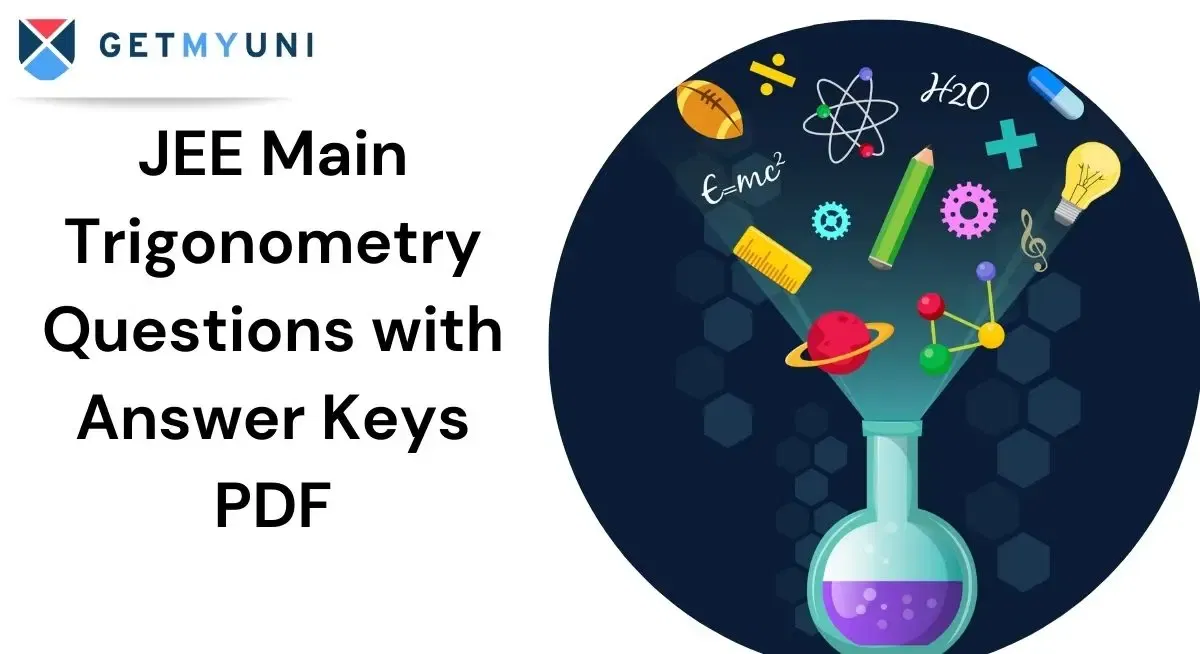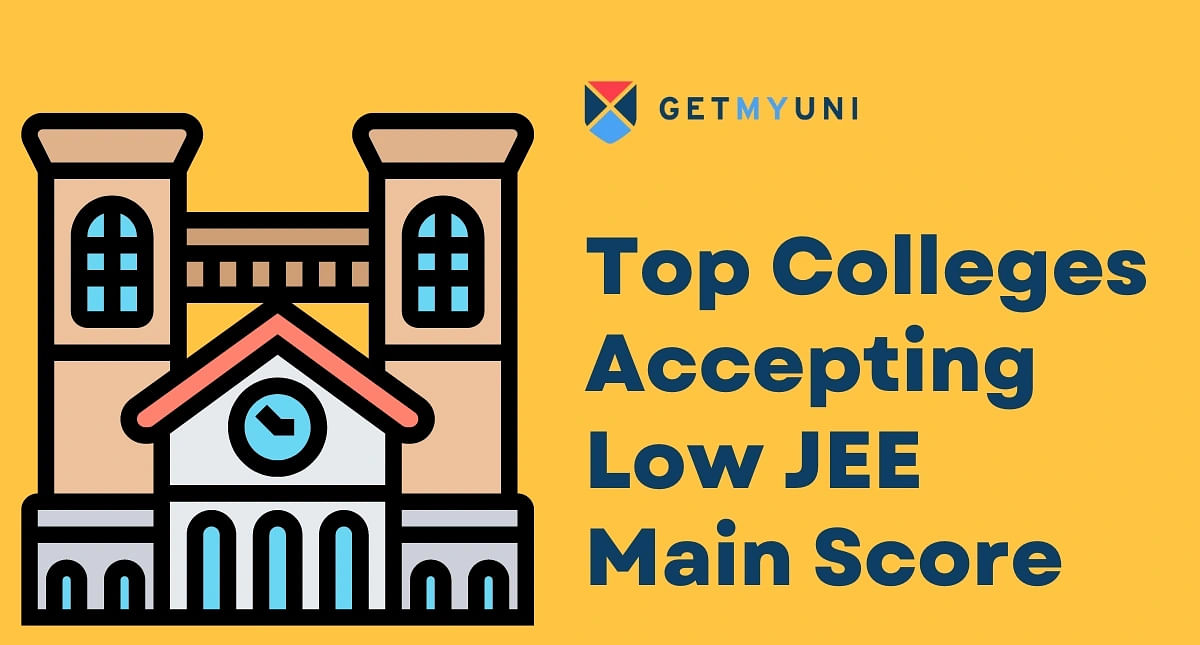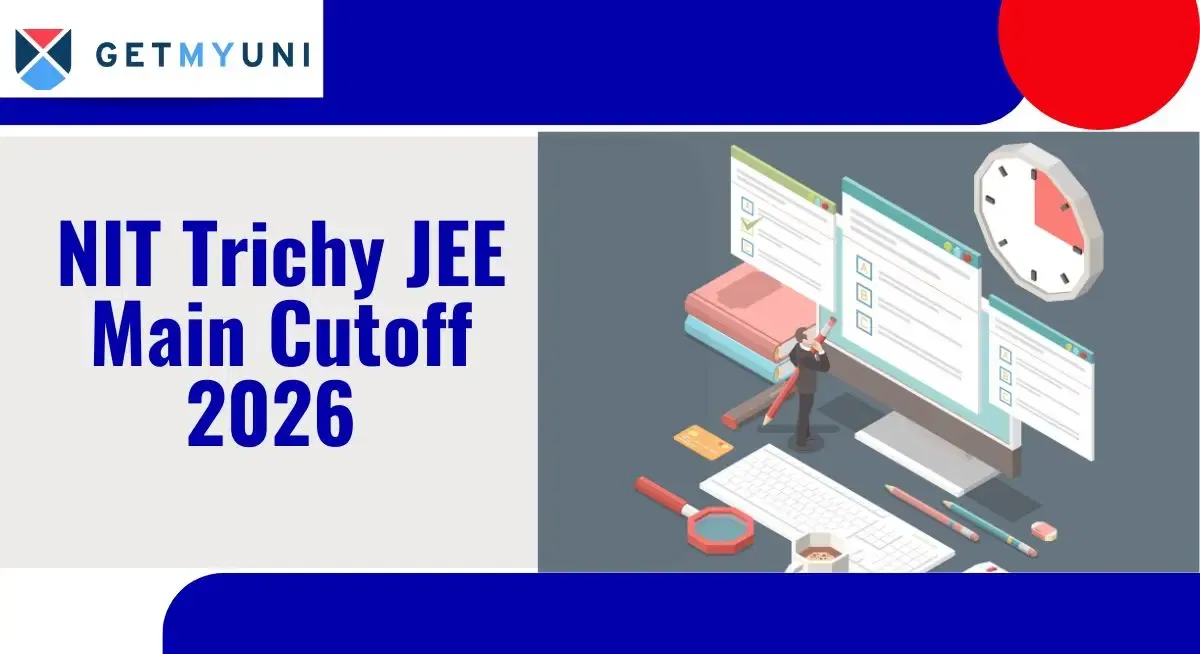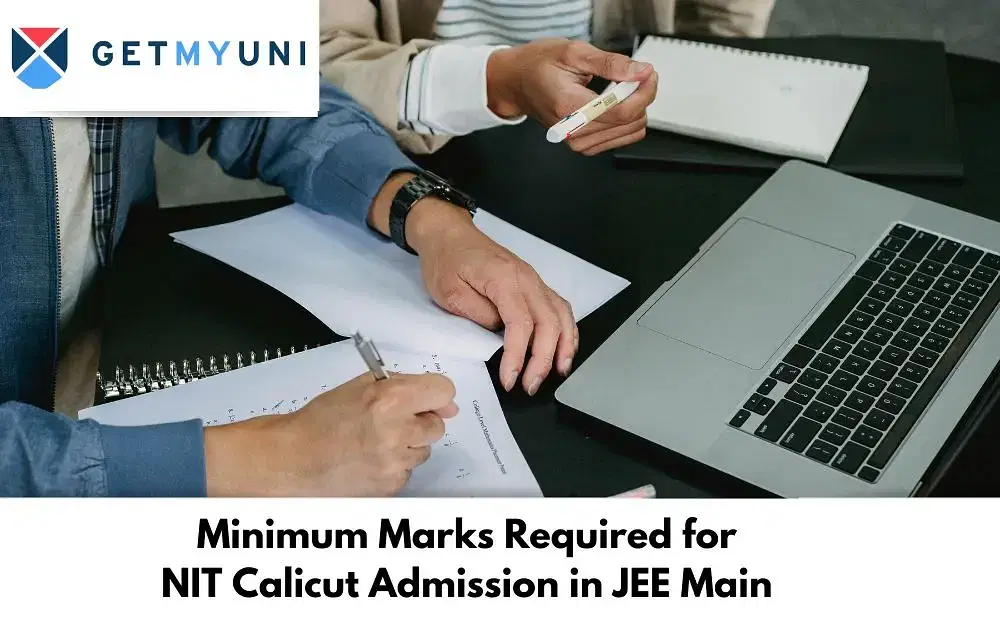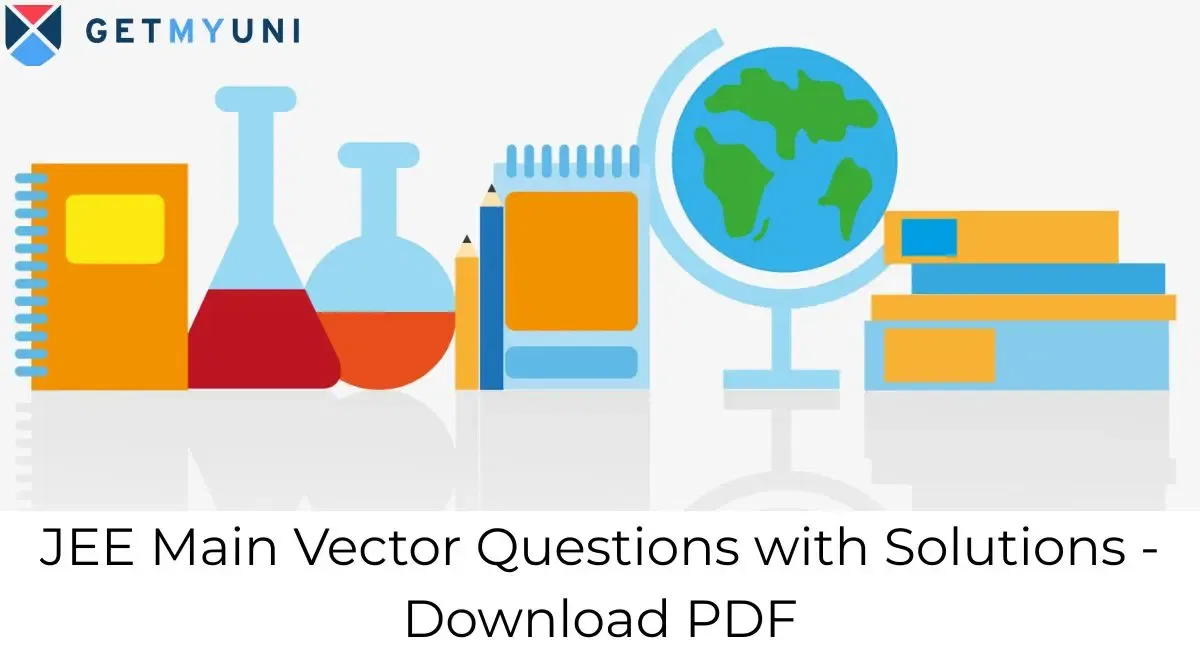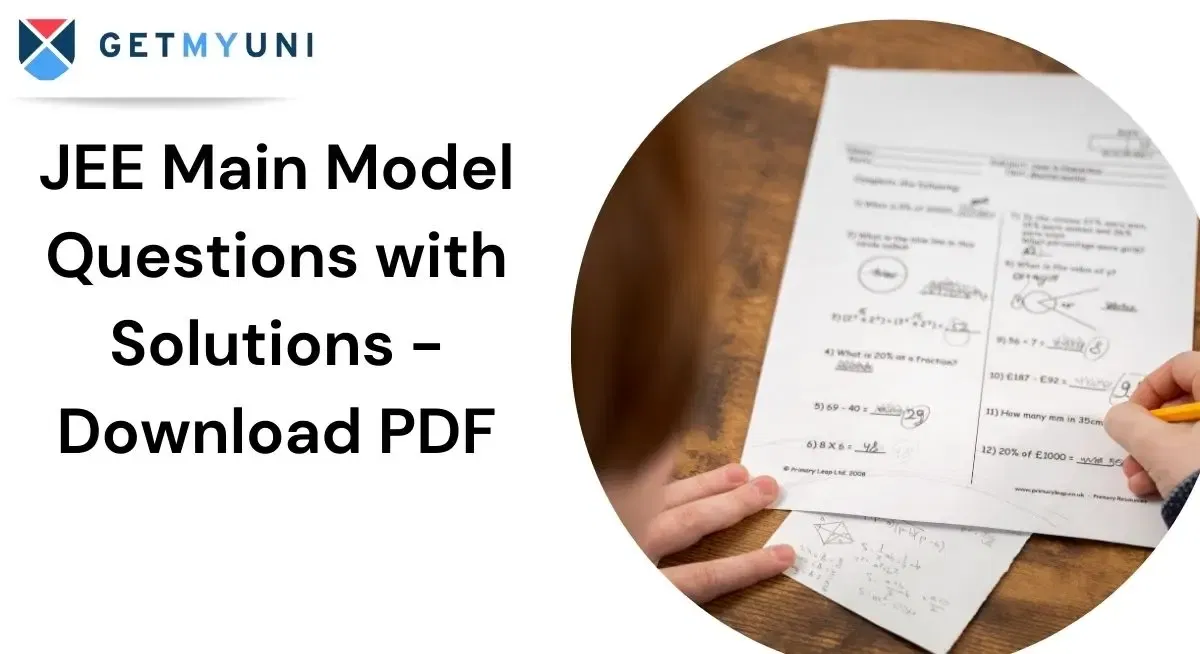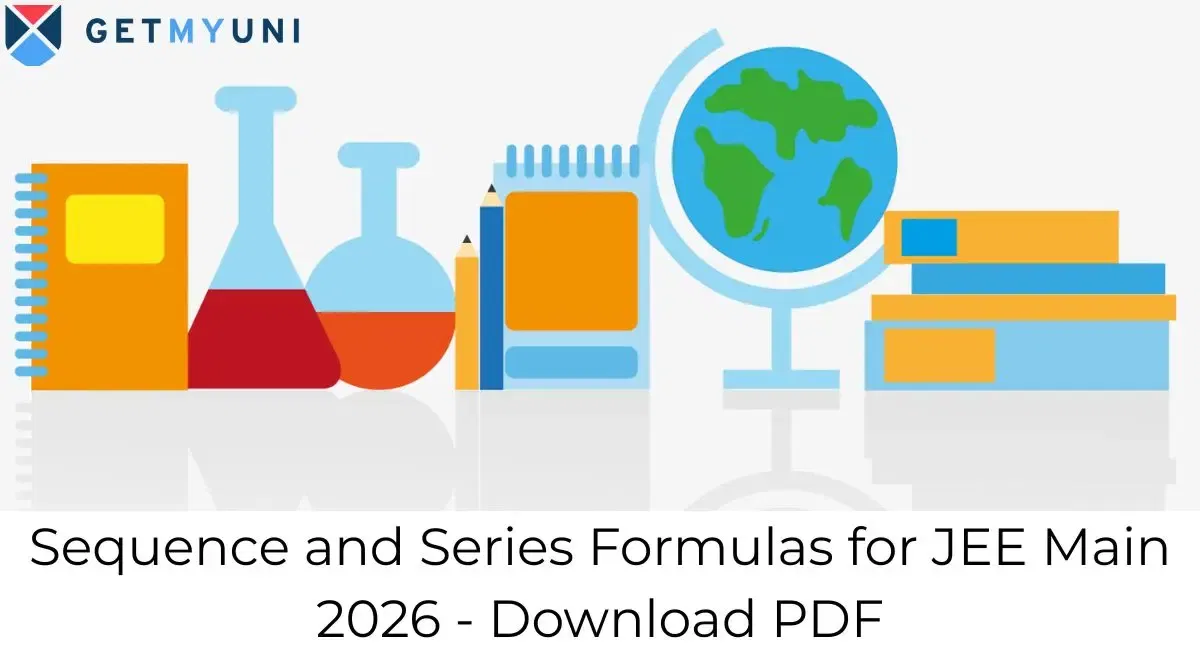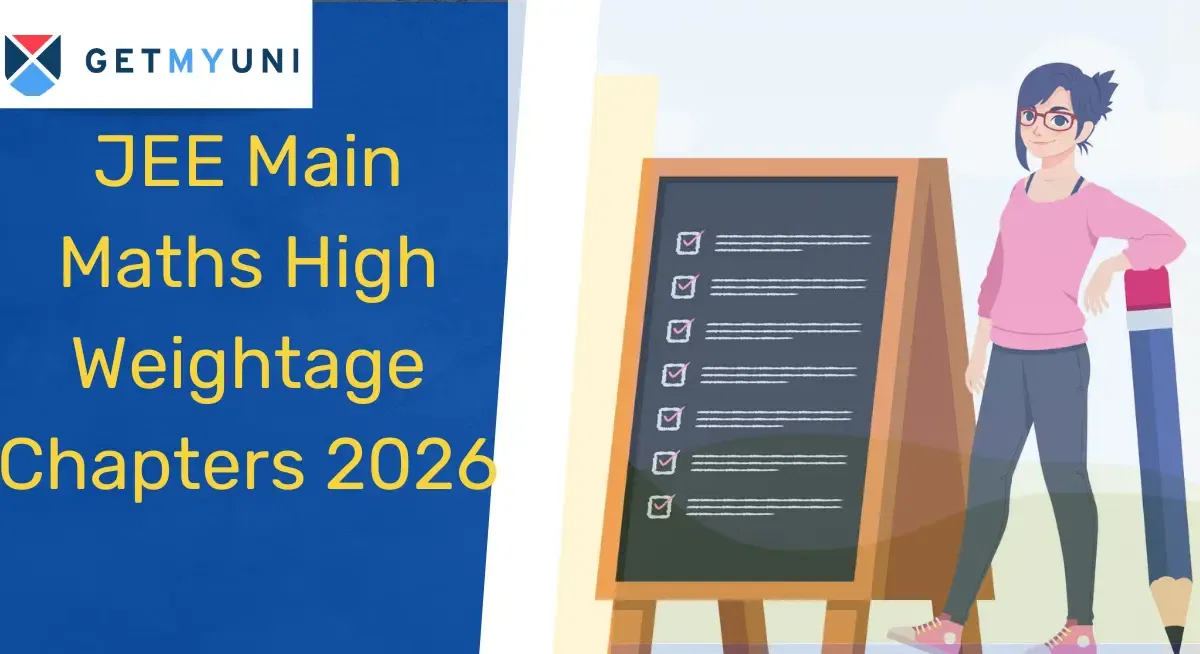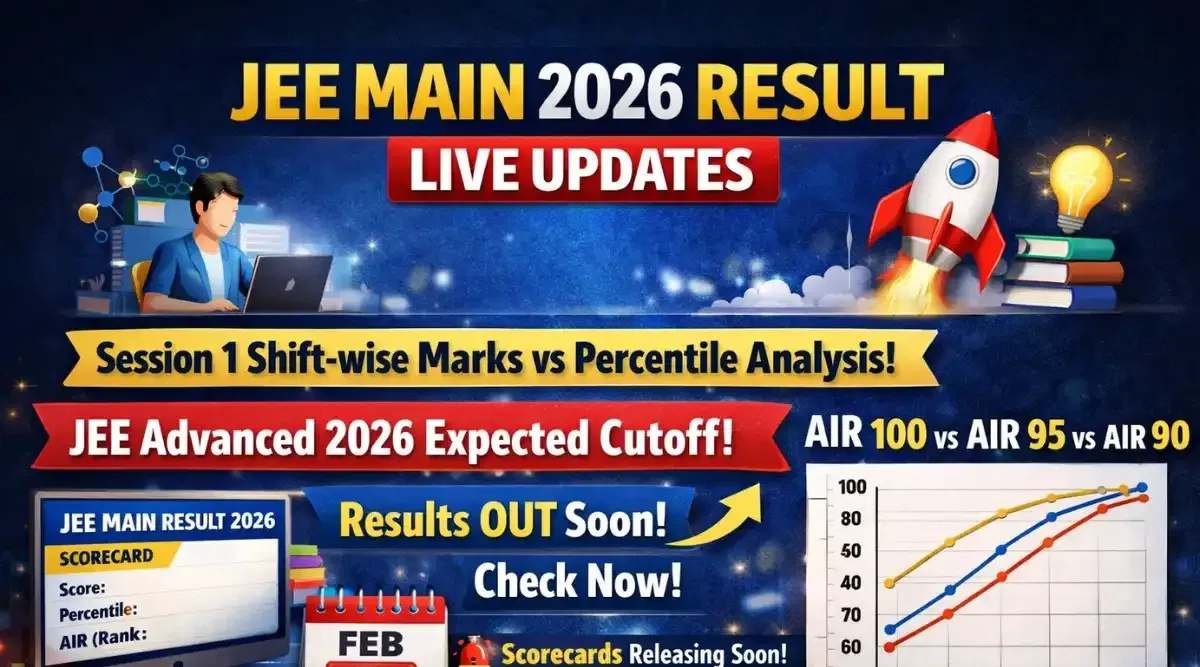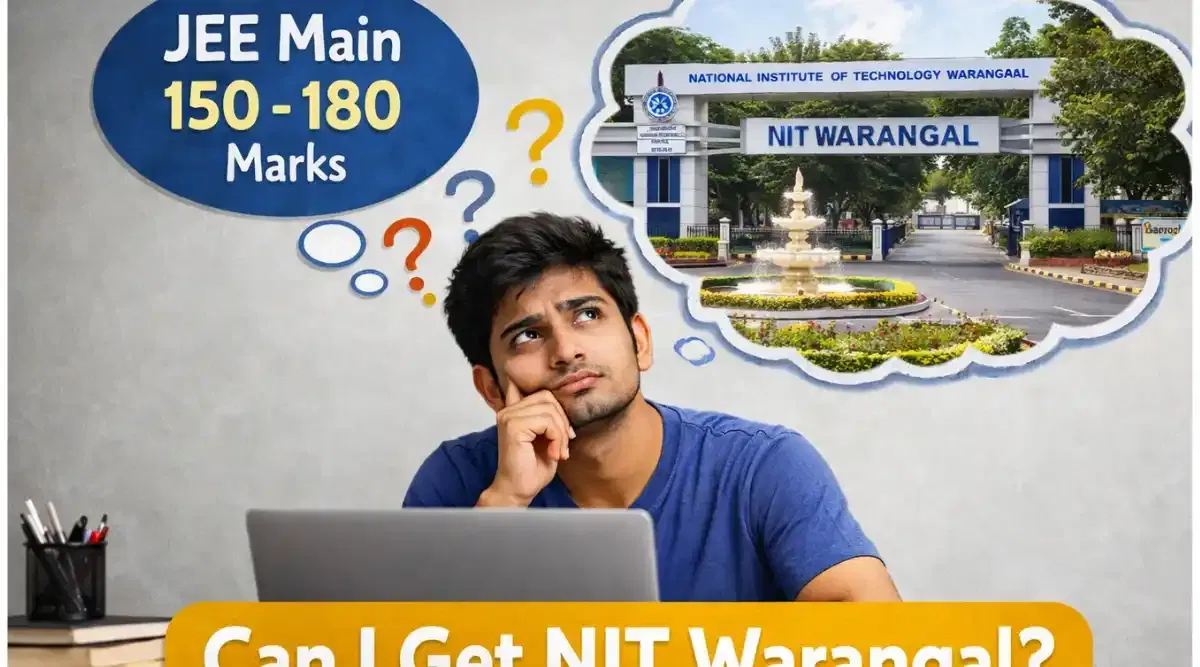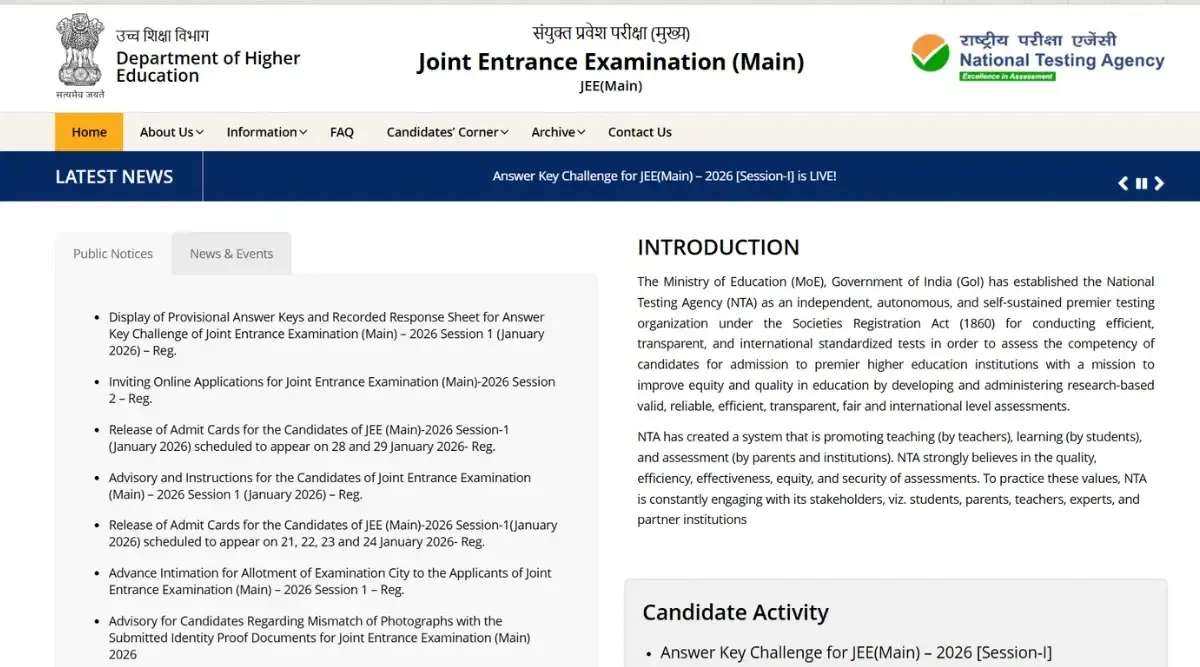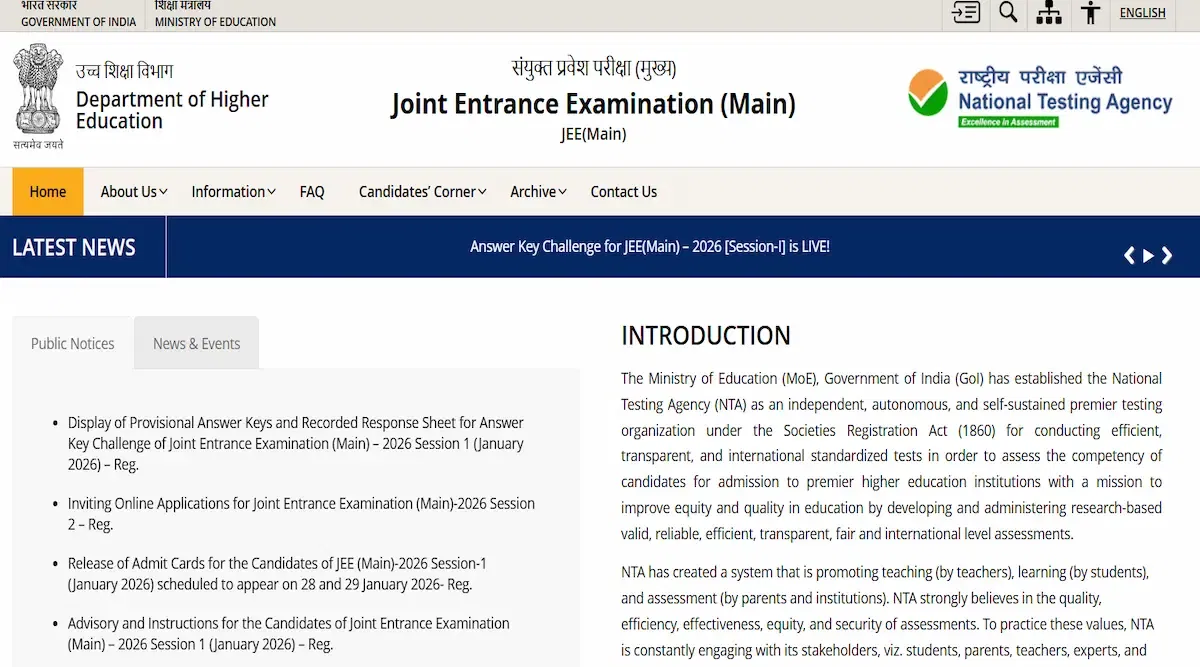Table of Contents
- NTA Login JEE Main Session 2 to Download Admit Card
- NTA JEE Main Session 2 Login to Fill Application Form
- JEE NTA Login for Form Correction
- Why Create JEE Main 2025 Login?
- How to Create NTA JEE Main 2025 Session 2 Login?
- What to Do if Forgot NTA Jee Main Session 2 Login 2025 Details?
- JEE Main Session 2 Login: Important Instructions
- NTA JEE Main Session 2 Login to Check Result
- JEE Main Session 2 NTA Login to Download Answer Key
- Colleges Accepting JEE Main Scores
JEE Main 2025 login is generated by NTA for individual candidates. Candidates must check the jee.nta.nic login portal for the same. The Session 2 registrations started on Feb 1, 2025. Candidates will be able to download the JEE Main admit card 2025 for session 2 from the official portal at jeemain.nta.ac.in.The login portal for JEE Main 2025 session 1 was activated by the authorities.
JEE Main 2025 registration login details, such as application ID and JEE Main password, will be used to check the candidate's JEE Main admit card 2025, result, and JEE Main 2025 cut off.
NTA Login JEE Main Session 2 to Download Admit Card
NTA JEE Main admit card 2025 login window for session 2 will open tentatively on March 29, 2025. Registered candidates will be able to download their admit cards from the official website. Applicants must use their NTA JEE Main 2025 login details such as the application number and password ID to access their admit card. JEE Main Session 1 Paper 1 admit card was released on Jan 18, 2025.
JEE Main 2025 admit card contains all the essential information, such as JEE Main exam centre address and the date and time of the examination. Therefore, candidates should keep it safe. Candidates will only be allowed to enter the examination hall with a JEE Main hall ticket, as it is proof of candidacy. It is compulsory to have a hard copy of it, so candidates must log in, download the JEE Main admit card, and take a few copies.
Details required by the candidates to log in and download JEE Main admit card 2025.
- JEE Main registration number
- JEE Main password
Steps to Download JEE Main 2025 Admit Card
Candidates can follow the steps below to download the JEE Main 2025 admit card for the session 1 and 2 exam.
- Step 1: Candidates must visit the official website of JEE Main 2025. - jeemain.nta.nic.in
- Step 2: They must scroll down and look for JEE Main 2025 admit card link, i.e., 'Download admit card of JEE Main 2025 (Server 1)' OR 'Download admit card of JEE Main 2025 (Server 2)'
- Step 3: Candidates must enter their application number, date of birth, and security pin. Click on the 'login' button once through.
- Step 4: If the candidates have appeared in the latest Class XII board examinations, they may also enter their board exam's roll number.
- Step 5: They must verify all the details and click the 'Download JEE Main admit card' button.
- Step 6: Submit the details to access and download the JEE Main 2025 admit card. Save a PDF copy and take multiple printouts for further reference.
| Particulars | Direct Link |
| JEE Main 2025 Admit Card Download Link for Session 2 | Available Soon |
| JEE Main 2025 Admit Card Download Link for Session 1 | Click Here |
| JEE Main 2025 Admit Card Download Link for Session 1 Paper 2 (B.Arch and B.Plan) |
NTA JEE Main Session 2 Login to Fill Application Form
The steps for applying online at the JEE login 2025 portal are mentioned below. All the steps can be done together or at different intervals, depending on the candidate.
Step 1: Registration
Applicants must check the steps for the registration for NTA JEE Main 2025 shared below.
- Candidates are required to visit the official website - jeemain.nta.nic.in
- They must fill in the required details, create a password, and choose a security question.
- An application number will be generated automatically. This application number will complete further JEE Main application processes and other purposes like downloading the JEE Main admit card, checking JEE Main results, etc. Therefore, the candidate should write it down.
Step 2: Filling out the Application Form
The steps for filling out the application form for JEE Main for 2025 is mentioned below.
- Applicants must log in to the JEE Main portal with the generated JEE Main application number and password.
- Next, they must fill in the required details like personal details, paper name, exam city preferences, question paper medium, educational information, etc.
- Then select the 'Declaration' box, review the application form, and click 'Final Submit'.
Step 3: Upload the Documents
Candidates must check the pointers shared before uploading any document for the JEE Main 2025 application form filling.
- Aspirants need to upload the scanned images of the photograph and signature in JPG/JPEG format in the proper manner. All the details and documents should be filled out correctly.
- The image and signature should not be blurred and visible. Candidates must do the needful to avoid the cancellation of the application.
Step 4: Making Online Payment
The steps that need to be followed for making the online payment of JEE Main 2025 are shared below.
- After the JEE Main form has been filled out, the candidate must pay the JEE Main application fee.
- The fee has to be submitted online through Net Banking, Credit Card, Debit Card, UPI, or Paytm Services. Along with the main fees, GST and processing fees are also applicable.
- After the successful payment of the fee, a confirmation page of the JEE Main application form will be generated. Candidates must ensure that all the information filled in is correct. The application will be completed only after the generation of the receipt.
Must Check:
- JEE Main Photo Size and Signature Guidelines 2025
- Forgotten JEE Main 2025 Application Number and Password
JEE NTA Login for Form Correction
The conducting authority, i.e., NTA, allows candidates to correct their application forms, but only a few fields can be edited. JEE candidate login details are required to access the JEE Main application form online. Only if the application has been duly filled along with payment of exam fees will a candidate be allowed to access this correction facility using their JEE Main 2025 login details.
Why Create JEE Main 2025 Login?
JEE Main login 2025 creation reason has been listed below. Candidates must check on the pointers to get details concerning the JEE Main login for 2025.
- To apply for the JEE Main exam fill out the application form.
- To make changes in the application form at the time of JEE Main form correction.
- To download the JEE Main admit card, answer key, result etc.
- To raise objections, if any.
Also Read:
How to Create NTA JEE Main 2025 Session 2 Login?
Candidates who wish to apply for the JEE exam 2025 must create a JEE login ID. JEE Main login 2025 ID is the application number, which will be made once the candidate has registered.
The steps below can help candidates create their JEE Main 2025 login ID.
- Step 1: Candidates must visit the NTA JEE Main official website and click the 'Fill JEE Main 2025 application form' option.
- Step 2: They must click on 'Fresh Registration Only' and head to the new registration window.
- Step 3: JEE Main application form instructions page will be displayed. Applicants must read the instructions carefully and select the box stating they understood them.
- Step 4: They must fill in their parents' names, date of birth, gender, address, email ID, mobile number, etc., and click submit when done.
- Step 5: Once the details are entered, click on the final submission. The application number will be displayed on the screen. Candidates must note this number and log in to their account to complete the application process using their JEE Main login 2025 details.
Note: Registered candidates for JEE Main 2025 must write down their JEE Main application number generated by the system. JEE Main application number will be used/referred to for both JEE Main 2025 sessions. The candidate can log in directly with the system-generated application number and established password for subsequent logins.
Quick Links:
What to Do if Forgot NTA Jee Main Session 2 Login 2025 Details?
A candidate must follow a few steps to remember NTA JEE Main 2025 login details. The measures will help candidates recover their JEE Main 2025 candidate login details.
How to Recover JEE Main Password?
The forgotten JEE Main login 2025 password can be recovered by following the steps below.
- Step 1: Candidates must visit the official website of JEE Main -jeemain.nta.nic.in
- Step 2: They must click the login link, and the candidates will be redirected to the JEE Main login page.
- Step 3: They must select the 'Forgot Password' link under the JEE Main login.
- Step 4: Three options will be displayed on the screen to reset the password,
- By answering a security question,
- They must verify a code sent via text message to the applicant’s registered mobile number,
- They must reset the link, which will be sent to their registered Email ID.
- Step 5: Candidates must click continue and follow the steps to reset the password.
How to Change the JEE Main Password?
Below are the steps to change the JEE Main password with the help of JEE Main 2025 login details.
- Step 1: Candidates must visit the official website of JEE Main -jeemain.nta.nic.in
- Step 2: Applicants must click the 'Login' link to get redirected to the JEE Main login page.
- Step 3: They must click on the 'Forgot Password' link available under the JEE Main login
- Step 4: Three options will be displayed to reset your password,
- By answering a security question,
- Verifying a code sent via text message to your registered mobile number,
- Using a reset link, which will be sent to your registered Email ID.
- Step 5: Candidates must click to continue and follow the steps to change the password.
JEE Main Login 2025 Application Number Recovery Process
Candidates require JEE Main application number and password to download the JEE Main admit card. If they forget the application number, they can recover it by following the steps below.
- Step 1: Applicants must visit the official website and open the admit card page.
- Step 2: They must click on the "Download Admit Card of JEE Main 2025 link.
- Step 3: Next, they must click on the "I can't access my account" link.
- Step 4: To retrieve the application number, candidates must select 'Forgot my Application Number.'
- Step 5: The following options will be displayed for recovery. Candidates will have to select any one and click on "Continue."
- Using the security question and answer selected while filling out the application form,
- Using a verification text message (SMS) on the registered mobile number,
- Use the reset link on the registered Email.
- Step 6: This will redirect them to a page where they will have to fill in the following details per selected option,
- Candidate's Name
- Mother's Name
- Father's Name
- Date of Birth
- State Code of Eligibility
- Security Pin (case sensitive)
- Step 7: At last, retrieve the Application number and Password.
JEE Main Session 2 Login: Important Instructions
Following are the important instructions regarding the NTA JEE Main 2025 login. Candidates must go through the instructions shared once.
- The candidates cannot use or upload the photograph, signature or certificate of somebody else in JEE Main application form or admit card.
- Candidates cannot tamper with their admit card/ scorecard/ result. These actions will be treated as Unfair Means (UFM) practices, and NTA reserves the right to take strict action against them.
- Applicants must provide their correct email ID and phone number as the confirmation page will be shared directly to their registered email and mobile number.
- Candidates should be very careful while filling out their form as no request for change in particulars such as name, date of birth, etc will be entertained by the NTA.
- Aspirants must not send any document through fax, post, or by hand as the whole application process for JEE Main 2025 is online.
- Candidates must follow the instructions given by the NTA JEE Main. Otherwise, they will be considered disqualified. NTA JEE Main will not hold itself responsible for any misinformation provided by the aspirants and will not allow them to correct it after the due date.
NTA JEE Main Session 2 Login to Check Result
JEE Main 2025 result for session 2 will be released in Apr 2025. Candidates can use their NTA JEE Main login 2025 details to access the same. The application number and password, or date of birth, are essential for JEE result 2025 login. JEE Main 2025 result for session 1 paper 1 was released on February 11, 2025
JEE Main scorecard will appear on the screen, including the marks and the overall rank secured by the aspirants in the JEE Main 2025 exam. The candidate must download their JEE Main 2025 scorecard, which will be used further for counselling. JEE Main 2025 results or scorecards can be accessed by logging in with the following details.
- JEE Main Registration/Application Number
- Account Password/Date of Birth
Steps to Check JEE Main 2025 Results and Download Scorecard
Candidates can follow the steps mentioned below to check and JEE Main 2025 scorecard.
- Step 1: Candidates must visit the official website of JEE Main jeemain.nta.nic.in login.
- Step 2: Applicants must click on the 'JEE Main 2025 results' option.
- Step 3: They must enter the application number and date of birth along with the security pin.
- Step 4: Candidates need to verify and submit the details to access JEE Main result 2025.
- Step 5: At last, they must download the scorecard for further reference.
JEE Main Session 2 NTA Login to Download Answer Key
JEE Main 2025 answer key can be accessed using the NTA JEE Main student login 2025 details. JEE Main 2025 session 2 provisional and final answer keys for papers 1 and 2 will be released by the NTA on their official website.
Candidates can download the JEE Main answer key from the official website. JEE Main answer key helps candidates understand their scoring capability, and candidates can object to any error with sufficient document support.
Steps to Download the JEE Main 2025 Answer Key
Candidates must check the steps shared for downloading the answer key through the official website.
- Step 1: Candidates must visit the official JEE Main website jeemain.nta.nic.in
- Step 2: They must click on the 'JEE Main 2025 Answer Key'.
- Step 3: The JEE Main 2025 answer key will appear.
- Step 4: Applicants must download the JEE Main 2025 answer key, which will be in PDF format.
Raise Objection Against Answer Key
If unsatisfied, candidates can raise objections against the provisional JEE Main 2025 answer key within the stipulated dates. Candidates must submit valid proof to back their complaints and pay an amount of INR 200 for each objection.
The officials will release the JEE Main final answer after evaluating all the objections raised by the candidates. Candidates will be refunded their fees if their complaints are correct.
Steps to Raise Objections to the Provisional JEE Main Answer Key
Below are the steps shared for the candidates to quickly raise objections for the provisional answer key released by the conducting authority.
- Step 1: Candidates must visit the official JEE Main website jeemain.nta.nic.in and click the 'Challenge Answer Key - JEE Main' link.
- Step 2: They must log in using their application number, password, and their security pin, or their application number and date of birth and security pin.
- Step 3: Once signed in, applicants must click the 'Challenge(s) regarding answer key.'
- Step 4: The answers to each question will be displayed. Next, they must click the checkbox(es) next to the option IDs in the following 4 columns.
- Step 5: Click on 'Save your Claim'. Candidates will be redirected to another page displaying all the option IDs challenged.
- Step 6: Applicants must click the 'Choose File' button to upload the supporting documents. Upload all documents in a single PDF file.
- Step 7: They must click on 'Save your Claim Finally.' All the challenges raised by the candidates will be displayed.
- Step 8: Pay the processing fee of INR 200 for each challenge raised by clicking on 'Click here to pay the fee.' Payment can only be made online via debit card, credit card, or net banking.
Colleges Accepting JEE Main Scores
Candidates must check on the list shared for the number of colleges accepting JEE Main 2025 scores.
| Engineering Colleges in Ahmedabad Accepting JEE Main Score | |
FAQs on JEE Main Login
Q: What are the JEE Main 2024 login credentials?
Q: What is the purpose of using JEE Main candidate login 2024?
Q: How to create JEE Mains candidate login?
Q: Is it necessary to mention the security code while logging in to the JEE Main portal?
Q: What to do if we forget the JEE Mains 2024 login password?
Q: Does the JEE Main Login portal notify us about events like application forms, admit cards, and results?
Q: If I take the JEE Exam more than once, do I have to use the same login credentials?
Q: What is the login ID and password for JEE Mains 2024?
Q: How to find application number of JEE Mains 2024?