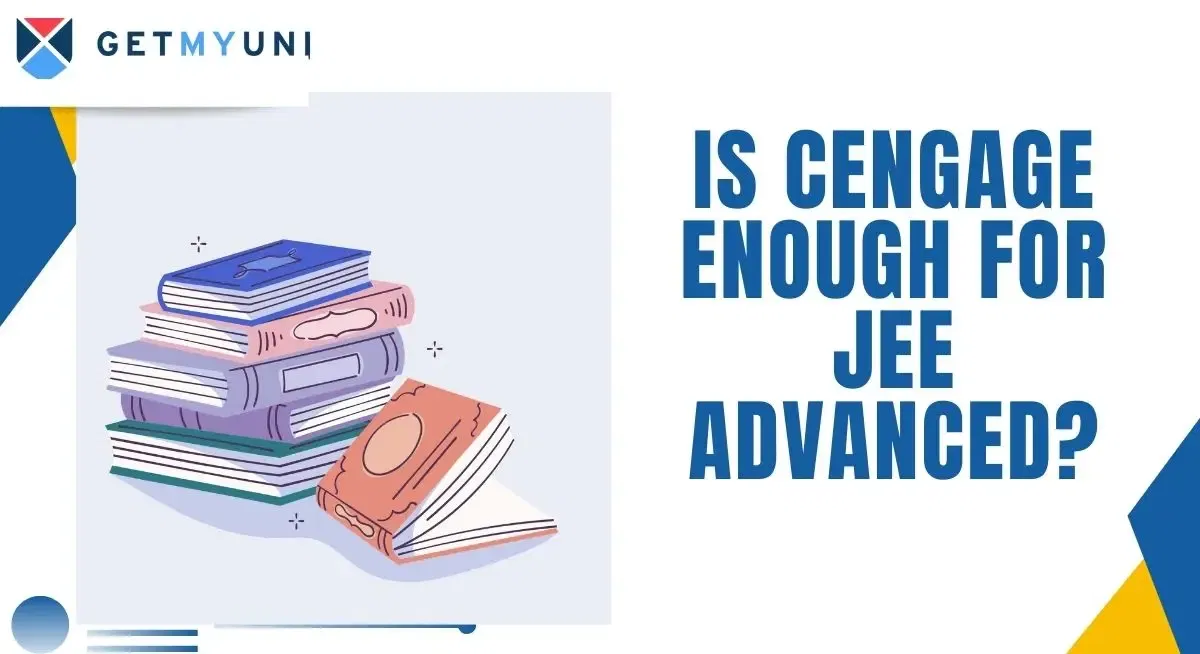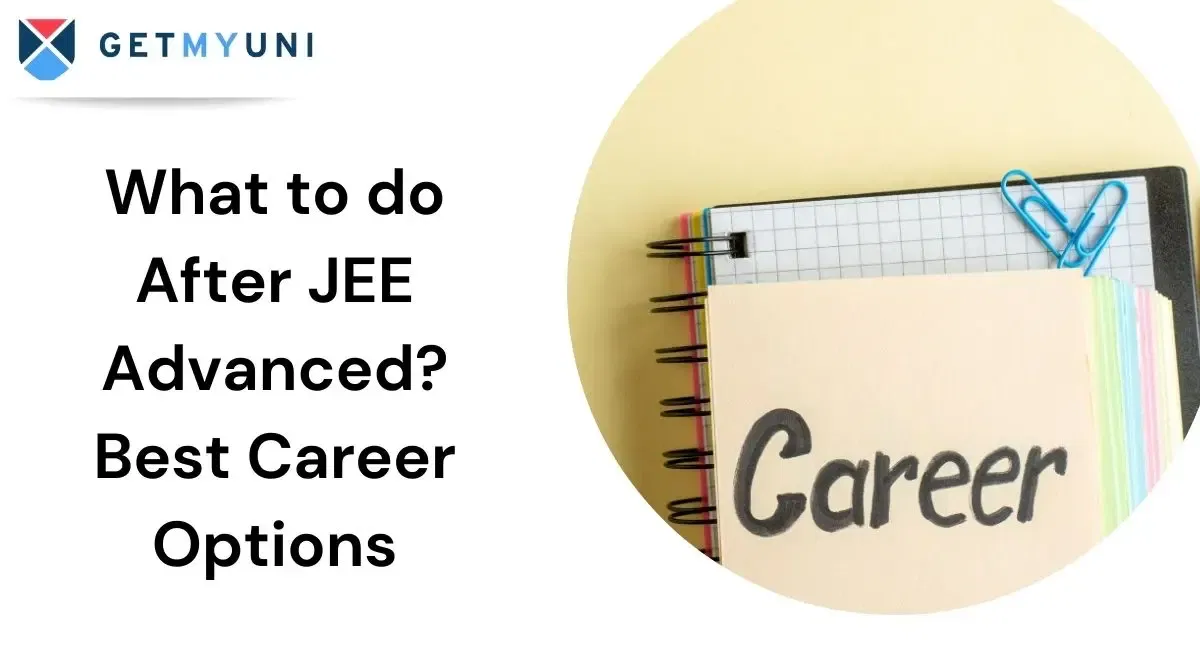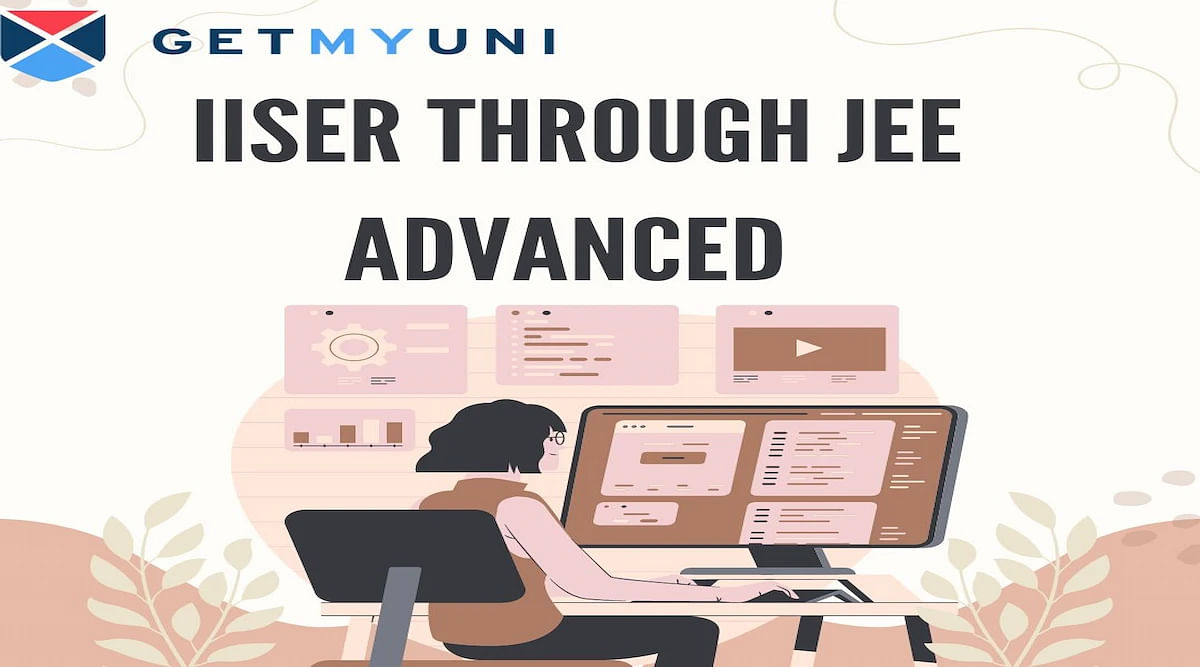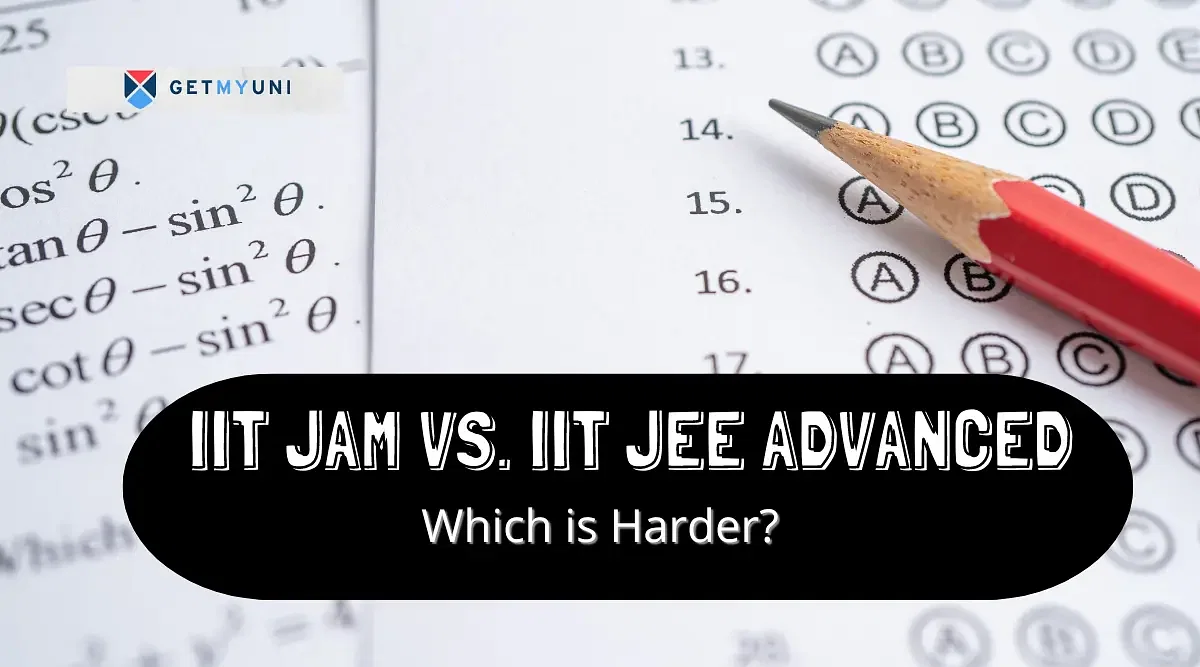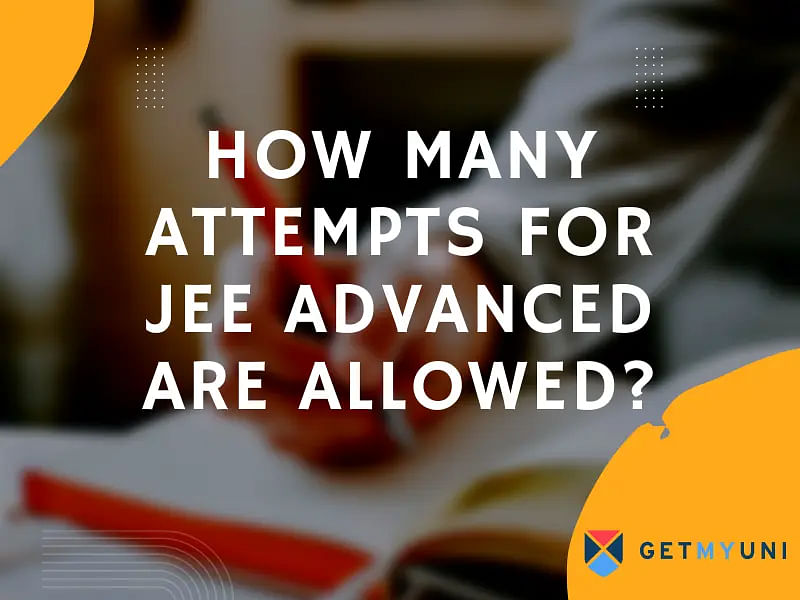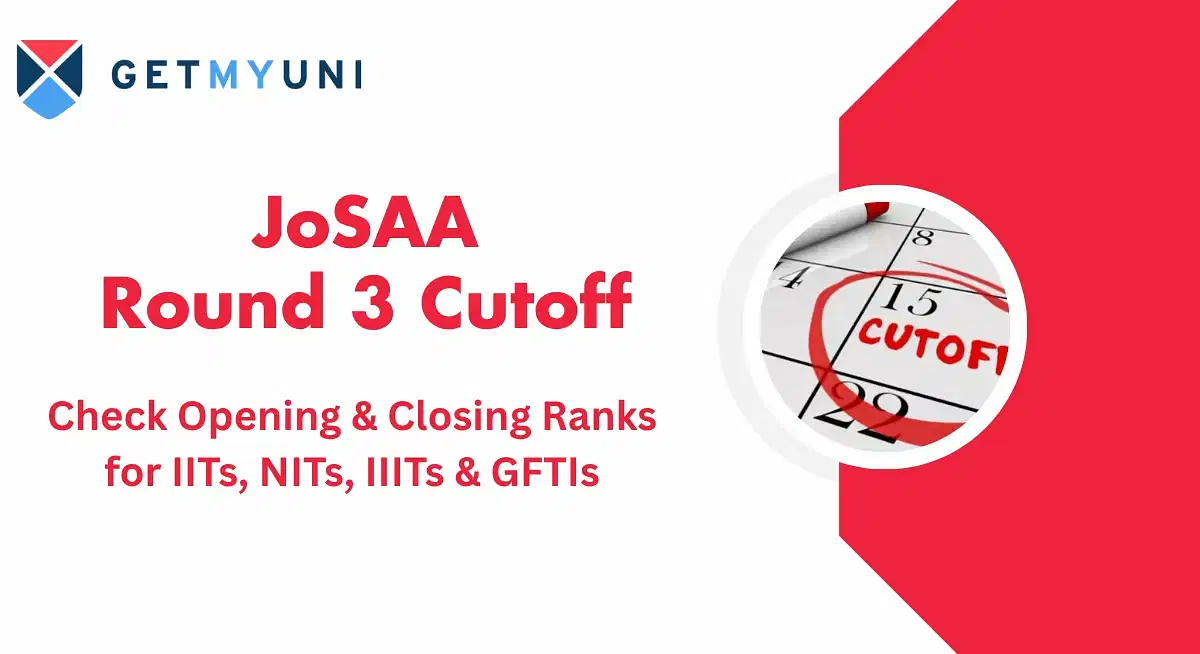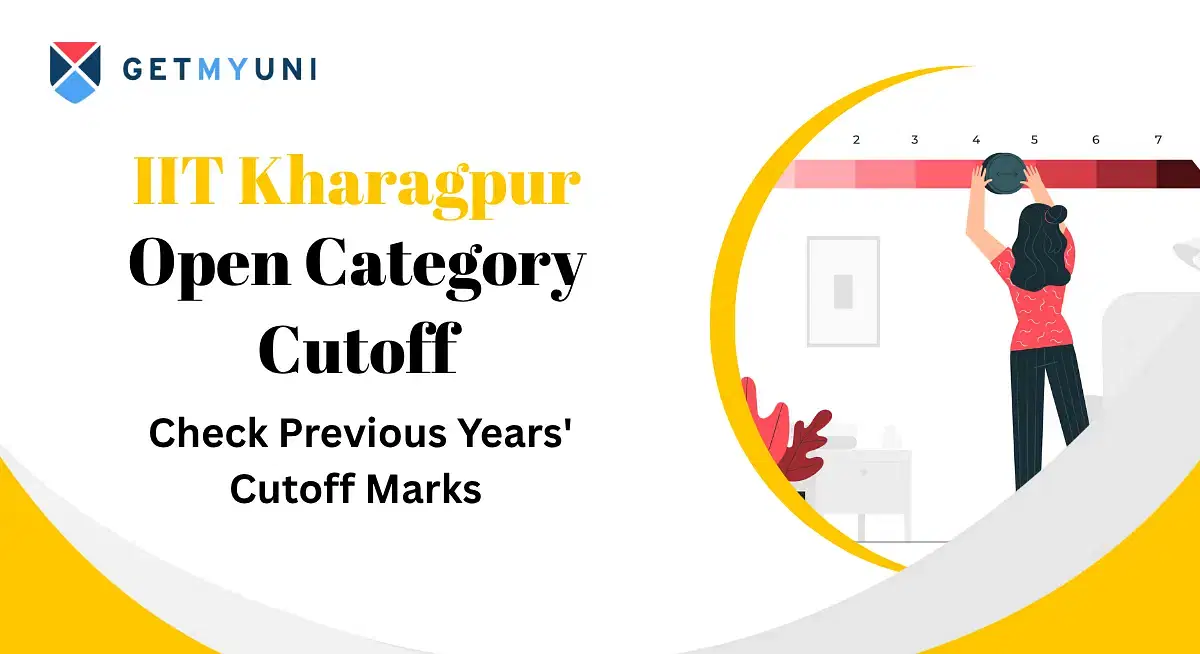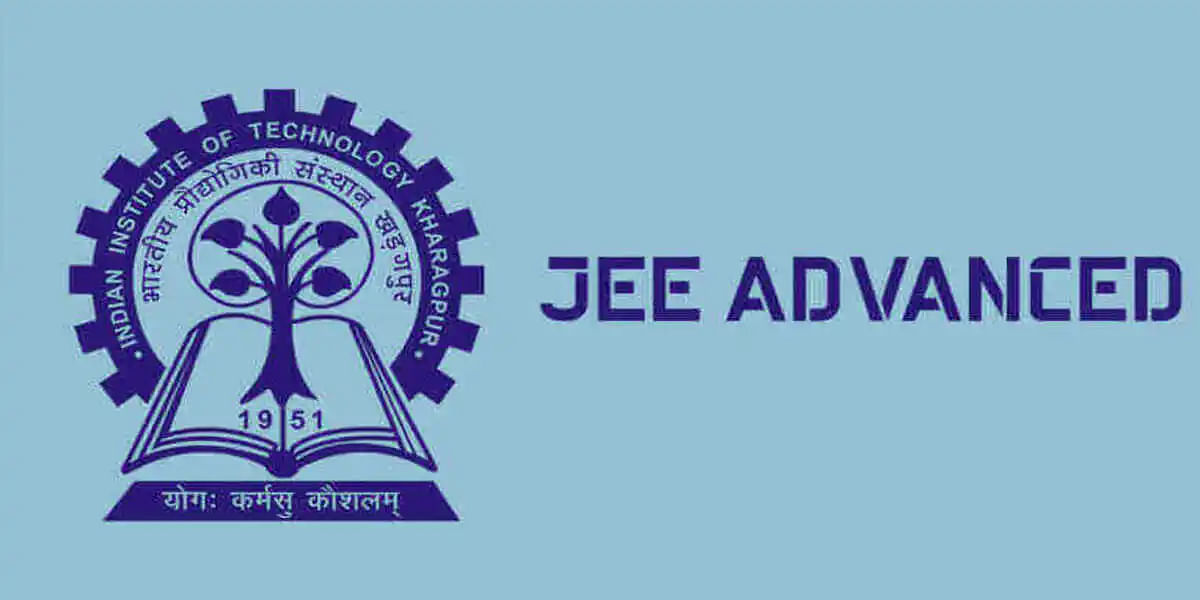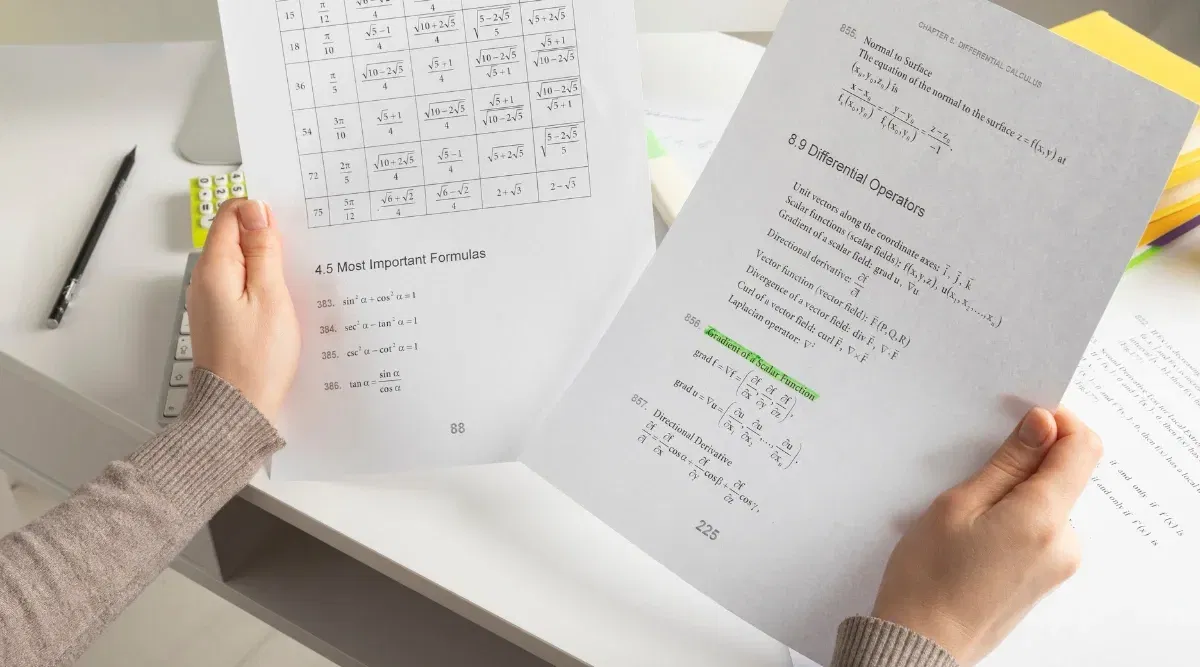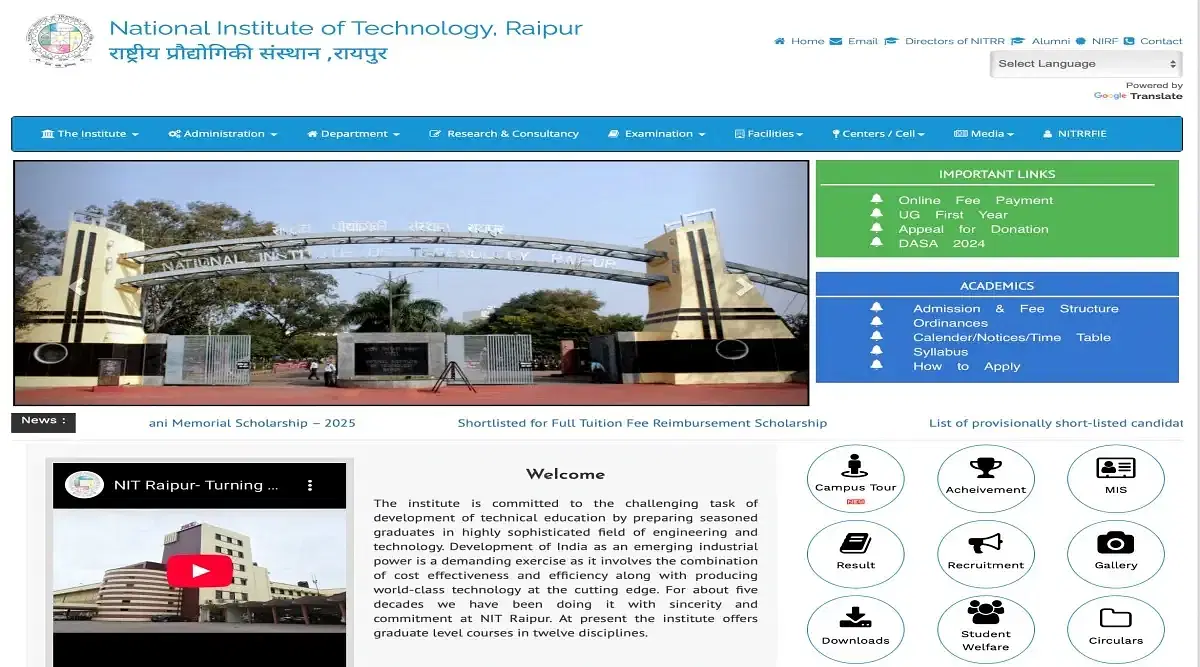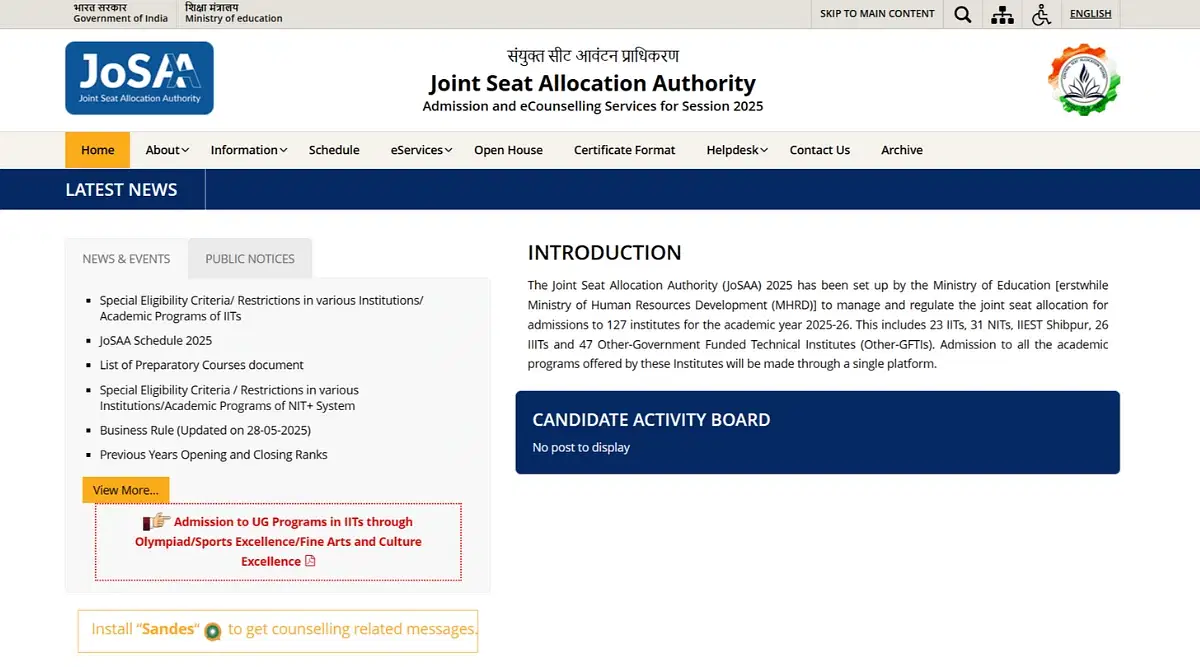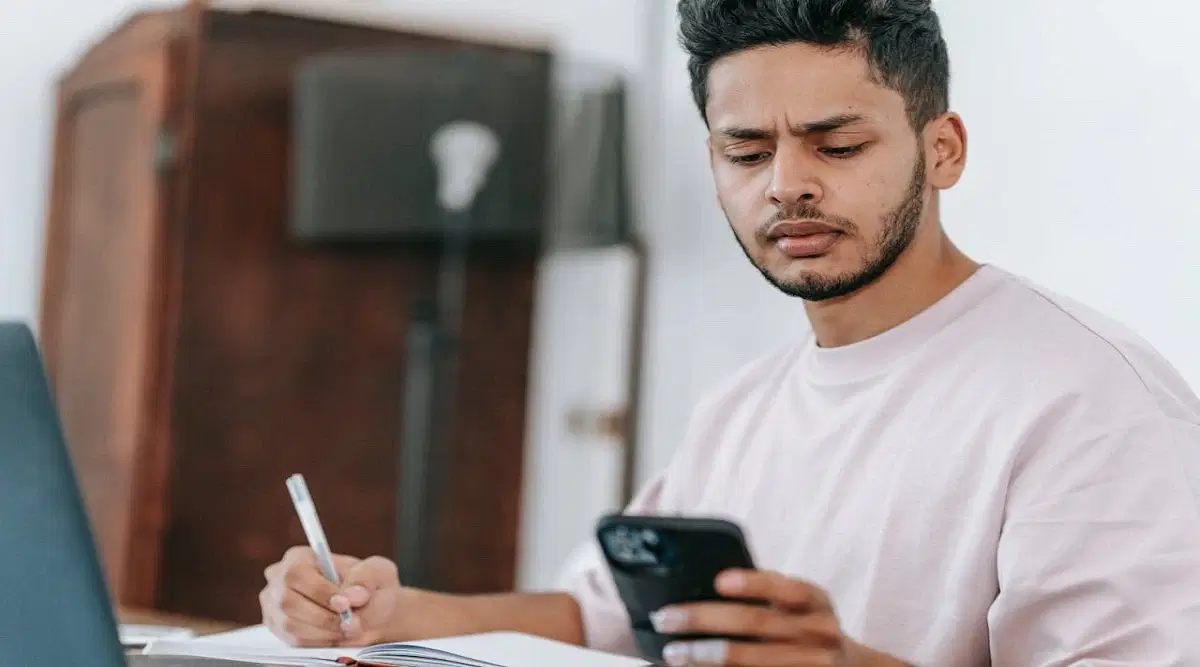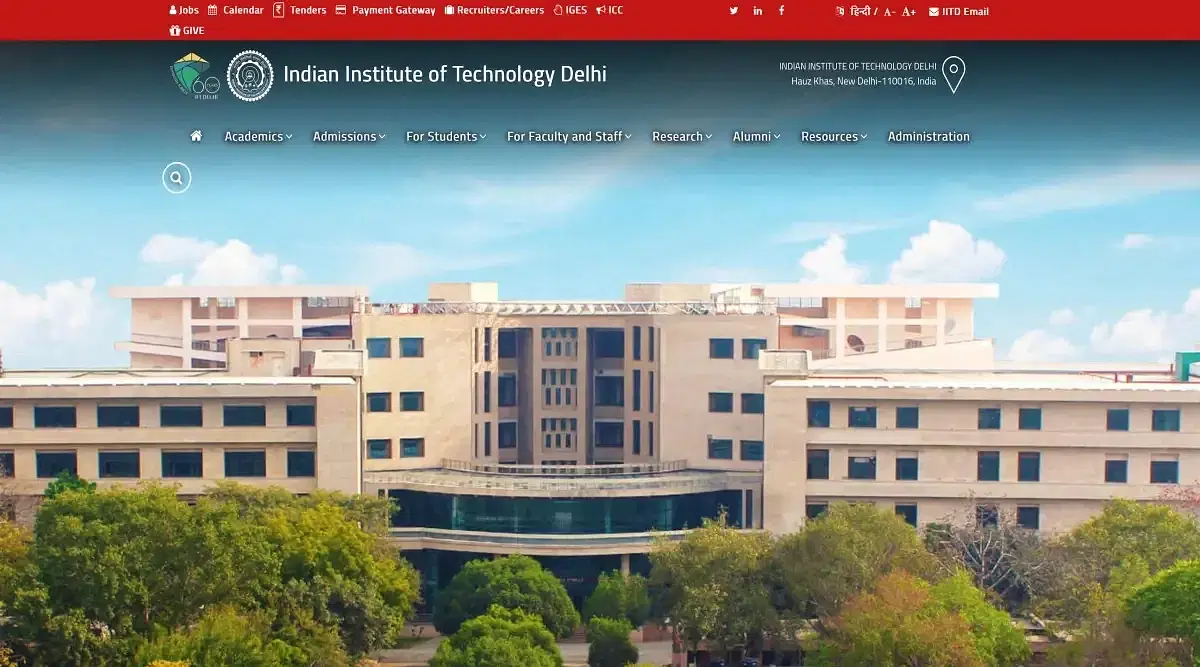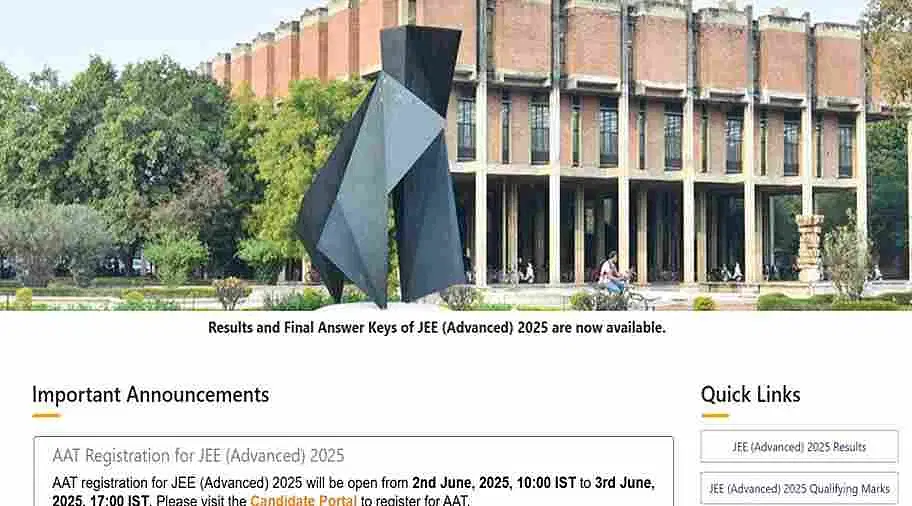Table of Contents
- How to Create JEE Advanced Login 2026?
- How to Use JEE Advanced Login 2026?
- How to Retrieve JEE Advanced Login Credentials?
- Steps to Fill JEE Advanced 2026 Application Form
- JEE Advanced 2026 Candidate Login for Admit Card
- JEE Advanced 2026 Candidate Login for Answer Key
- JEE Advanced 2026 Login for Response Sheet
- JEE Advanced 2026 Login for Result
- Why Create JEE Advanced Login 2026?
JEE Advanced login 2026 portal is expected to be active from April 2026. Candidates interested in applying for the exam can submit the JEE Advanced application form 2026 through the login portal. The IIT Kanpur will activate the login website through which candidates will be able to access their application form, admit card, JEE Advance answer key 2026 and result. JEE Advanced candidate login can only be accessed by candidates who will be eligible for JEE Advanced 2026 using their JEE Main 2026 application number and password.
Read on for additional information about the JEE Advanced login process to download the JEE Advanced Admit Card 2026 as well as how to access it.
How to Create JEE Advanced Login 2026?
Candidates willing to appear for JEE Advanced 2026 should apply for the same through the official website online. An application number will be generated once the JEE Advanced 2026 login process is over. Candidates can use the application number to process further. Candidates can follow the below steps to create a JEE Advance login 2026.
- Step 1: Candidates should enter the official website of JEE Advanced - jeeadv.ac.in.
- Step 2: Candidates can click on the 'Registration' option under 'Examinations'.
- Step 3: Click on 'Fresh Registration' and follow the new registration window.
- Step 4: The candidate is supposed to fill in all the details required like name, phone number, date of birth, gender, address, email ID, etc. without any mistakes.
- Step 5: Candidates will be asked to verify the given information before the final submission.
- Step 6: Candidates are supposed to mark that they have read and understood the instructions provided.
- Step 7: After submission candidates will be provided with an application number.
- Step 8: Candidates can log in to their dashboards using the application number to confirm their registrations.
How to Use JEE Advanced Login 2026?
JEE Advanced login is used during the registration phase, to check results and more for the exam. Here’s how candidates can use the JEE Advanced login portal 2026:
- Step 1: The applicants must enter their roll number and password to access the JEE Advanced candidate login 2026 page.
- Step 2: The details window that the applicants filled out during the JEE Main registration login would be redirected to the candidates.
- Step 3: Now, candidates can complete the other required fields in the same window.
- Step 4: The applicants will now be required to submit an additional mobile phone number and email ID in addition to the ones provided during JEE Main registration after reviewing the current details and filling in the necessary details.
The candidates will also need to make a new password for logging in in the future. The following considerations must be made by the candidates when creating the password:
- The password must be between 8 and 13 characters long and contain at least one of each of the following characters: an uppercase letter, a lowercase letter, a number, and a special character (!#$%&*@).
- Candidates will have the option to reset their passwords.
- Candidates should be aware that the password must not be disclosed to anyone.
Also Read: How Many Attempts for JEE Advanced Are Allowed?
How to Retrieve JEE Advanced Login Credentials?
Candidates can recover their JEE Advanced student login in case they forget their application ID or password. The following steps can be taken to recover the dashboard under different circumstances.
How to Recover JEE Advanced Application Number?
In case candidates forget the application number the following steps can be taken to retrieve the application number.
- Step 1: Candidates must visit the official website - jeeadv.ac.in.
- Step 2: Select the option 'Login'.
- Step 3: Click on 'Forgot my Application number'. The following options will be shown.
- Step 4: Recover the application number using the security question and answer selected at the time of filling out the application form.
- Step 5: Send an OTP to the registered mobile number.
- Step 6: Use the registered e-mail to recover the application number.
- Step 7: This will redirect you to the page based on the option selected.
- Step 8: The required information should be filled and the application number will be sent through the selected medium.
How to Recover JEE Advanced Login Password?
In case candidates forget the password they can follow JEE Advanced login password steps to recover.
- Step 1: Candidates must visit the official website of JEE Advanced - jeeadv.ac.in
- Step 2: Click on the 'Login' option.
- Step 3: The page for JEE Advanced login will open up.
- Step 4: Click on the 'Forgot password link.
- Step 5: Different options mentioned below will appear to recover the password.
- Step 6: Use your registered mail ID to send the reset link.
- Step 7: Use the registered number to change the password.
- Step 8: Use security questions to recover passwords.
- Step 9: Select any of the above-mentioned options and follow the rest procedures to reset a new password.
Also Read: JEE Advanced Selection Procedure 2026
Steps to Fill JEE Advanced 2026 Application Form
Candidates can follow the steps mentioned below to create a login and complete the application process through the official website:

Steps for JEE Advanced 2026 Registration
Follow the steps mentioned below to complete the JEE Advanced 2026 registration process:
- Step 1: Candidates must open the official website of JEE Advanced 2026.
- Step 2: Fill in the details required like mobile number, email, full name, etc.
- Step 3: Select a security question.
- Step 4: An application will be generated after submission. Candidates are expected to note down the application number as this is used for further procedures.
Steps for Filling Application Form
Candidates can check for the below steps to fill in the application form:
- Step 1: JEE Advanced Login to the student dashboard using the login credentials received at the time of registration.
- Step 2: Fill in the additional details required like papers, address, exam centre, exam city preference, educational qualifications, etc.
- Step 3: Accept the declaration and submit the form after thoroughly going through the submitted data.
Steps to Upload Documents
The candidates should ensure that the documents of the correct resolution and sizes are uploaded. Follow the below steps to upload the document:
- Step 1: Upload the correct documents in the right columns.
- Step 2: All the documents should be in JPG/JPEG format.
- Step 3: The documents should be of the correct resolution. Unclear or fake documents can lead to the disqualification of the application.
Steps for JEE Advanced Online Fee Payment
The fee can be paid online by following the steps mentioned below.
- Step 1: Candidates should move to the fee payment after completing all the application procedures.
- Step 2: The fee can be paid by different methods like Net Banking, Credit Card, Debit Card, UPI, or Paytm Services.
- Step 3: Candidates can pay the fee by using any of the following methods and then download the receipt after completing the fee payment procedures.
JEE Advanced 2026 Candidate Login for Admit Card
JEE Advanced admit card 2026 will likely be available for download on the official website in May 2026. JEE Advanced admit card will be made available by the conducting body via the individual logins of candidates who have enrolled on jeeadv.ac.in.
Candidates' JEE Advanced 2026 registration number, password, and registered mobile number must be entered throughout the login process. Up till exam day, the JEE Advanced 2026 admit card will be accessible for download.
- Step 1: Candidates must go to jeeadv.ac.in, the JEE Advanced website.
- Step 2: Select "Download Admit Card for JEE Advanced 2026" from the list of links.
- Step 3: Type in your JEE Advanced Registration Number, birthday, cell phone number, and email address. Fill out the captcha, then click "login."
- Step 4: A screen with the admit card will appear.
- Step 5: You can download and print the page for your records.
Also Read: What is Admin Key in JEE Advanced?
JEE Advanced 2026 Candidate Login for Answer Key
The provisional JEE Advanced answer key 2026 will be released by the conducting body in Jun 2026. Candidates will be able to access the JEE Advanced 2026 answer key PDF for papers 1 and 2 by logging in.
Candidates can follow the below-mentioned steps to download the JEE Advanced 2026 answer key:
- Step 1: Applicants must go to the jeeadv.ac.in the official website.
- Step 2: Select the "JEE Advanced Answer key" link under the notification section.
- Step 3: Enter the JEE Advanced login information.
- Step 4: Click the appropriate link and choose the question paper version.
- Step 5: View and download the answer key PDF.
JEE Advanced 2026 Login for Response Sheet
The JEE Advanced response sheet 2026 is expected to be released in May 2026, in PDF format. The organizing authority will publish the JEE Advanced 2026 response sheets for papers 1 and 2 on their official website.
- Step 1: Applicants must go to the jeeadv.ac.in website, which is the official JEE Advanced 2026 website.
- Step 2: To access the JEE Advanced 2026 candidate login page, click the link.
- Step 3: Enter your registration number, date of birth, and mobile phone number. Choose "JEE Advanced Login".
- Step 5: Following a successful login, your JEE Advanced 2026 response sheet will show up on the screen.
- Step 6: After downloading the response page, print it out for your records.
JEE Advanced 2026 Login for Result
JEE Advanced results 2026 for AAT will likely be released by the conducting IIT in Jun 2026. Candidates will be able to access their individual JEE Advanced result 2026 login information on jeeadv.ac.in to see and obtain their JEE Advanced 2026 scorecard.
Candidates must use the JEE Advanced 2026 login in order to download their results for the exam. Candidates must enter their 7-digit roll number, DD/MM/YYYY format birthdate, and the 10-digit phone number they registered with for the JEE Advanced 2026.
- Step 1: Candidates must visit "jeeadv.ac.in," the official JEE Advanced 2026 website, to download the results.
- Step 2: Use the search bar or homepage to look for the 'JEE Advanced 2026 Results' link.
- Step 3: Select the JEE Advanced Results 2026 link. To view the result, enter your JEE Advanced 2026 Registration Number and birthdate.
- Step 4: Download your JEE Advanced result and print it out for your records.
Also Read: Is JEE Advanced Tough?
Why Create JEE Advanced Login 2026?
Candidates can use the JEE Advanced registration login portal to check their registration information after successfully submitting their application. Candidates must also log on to the online application portal using their application number and password, both of which were obtained during the registration procedure.
For the reasons listed below, candidates will need the JEE Advanced student login portal:
- Candidates can use the JEE Advanced registration login at several points throughout the application process.
- However, it can only be used on or before the deadline for submission.
- For their JEE Advanced admit card login, students must also log into the official website to obtain their JEE Advanced candidate login 2026 page.
- The candidates need their login information to verify and download their results and rank cards.
- Finally, JEE Advanced candidate login 2026 can utilize their information to fix any errors that the zonal IIT has found.
FAQs on JEE Advanced Login
Q: How to create JEE Advanced 2026 login?
Candidates must register on the official website @cportal.jeeadv.ac.in to create the JEE Advanced 2026 login. Once registered, an application number and password will be generated for candidates, using which they can access the student portal.
Q: Why is the JEE Advanced login 2026 portal important?
Candidates can register for the exam, download admit cards, view results, and more using the JEE Advanced login portal. As soon as any notification is released, candidates can log in on the official website using their application number and password.
Q: Do I require the login information to download the JEE Advanced 2026 admit card?
Yes. The login information is required to download the JEE Advanced 2026 admit card. Candidates must visit the official website of JEE Advanced @jeeadv.ac.in. Then, they must select the "Download Admit Card for JEE Advanced 2026" link from the homepage. Further, they must enter their Registration Number, birthday, cell phone number, and email address. Fill out the captcha, then click "login" to access the admit card.
Q: What details are required to create JEE Advanced 2026 login?
Details such as name, phone number, date of birth, gender, address, and email ID are required for the JEE Advanced 2026 login creation.
Q: What are the JEE Advanced 2026 login credentials?
Candidates must enter their application number and password to access JEE Advanced 2026 login portal.