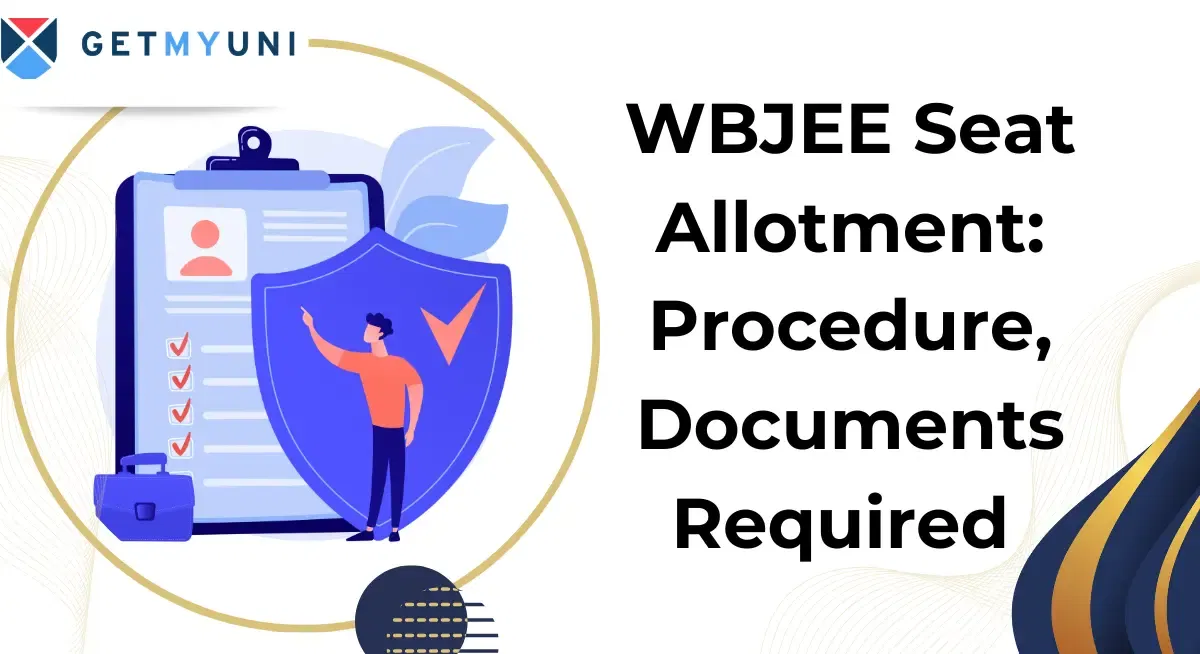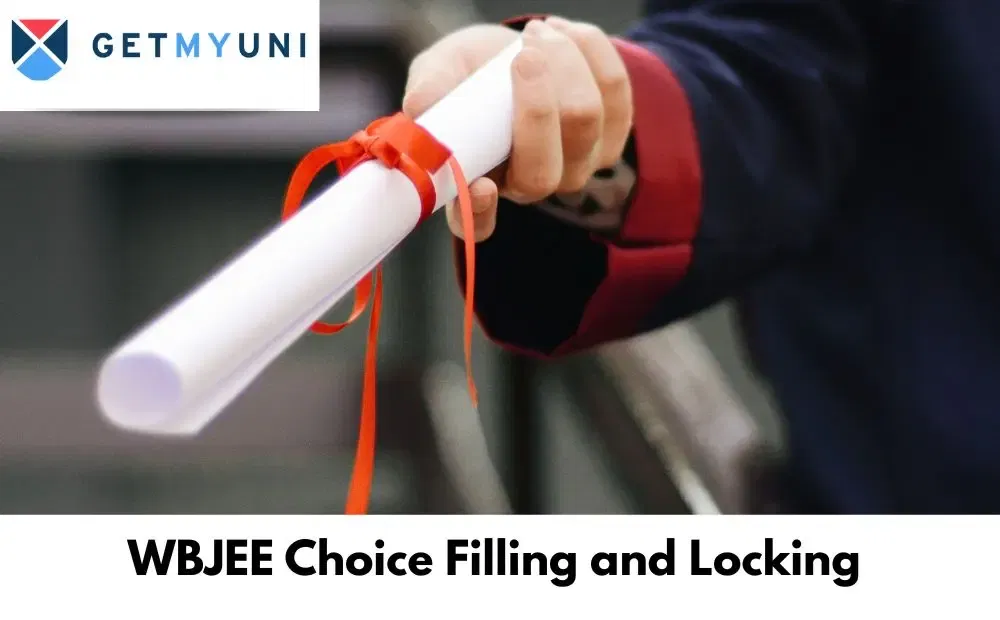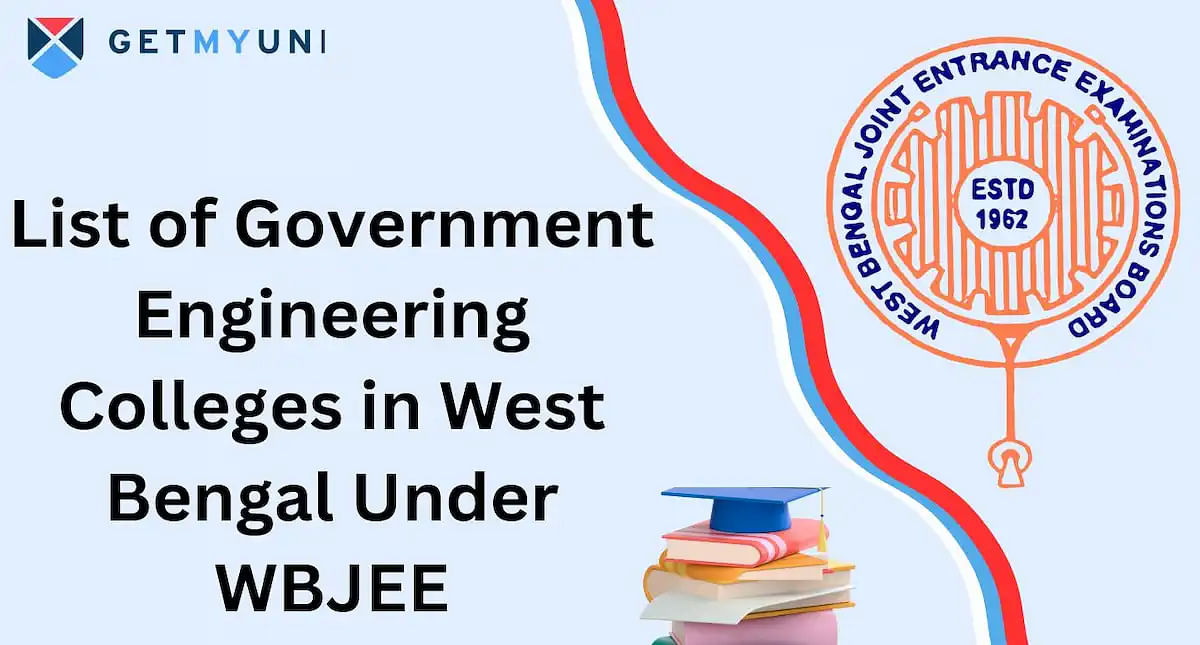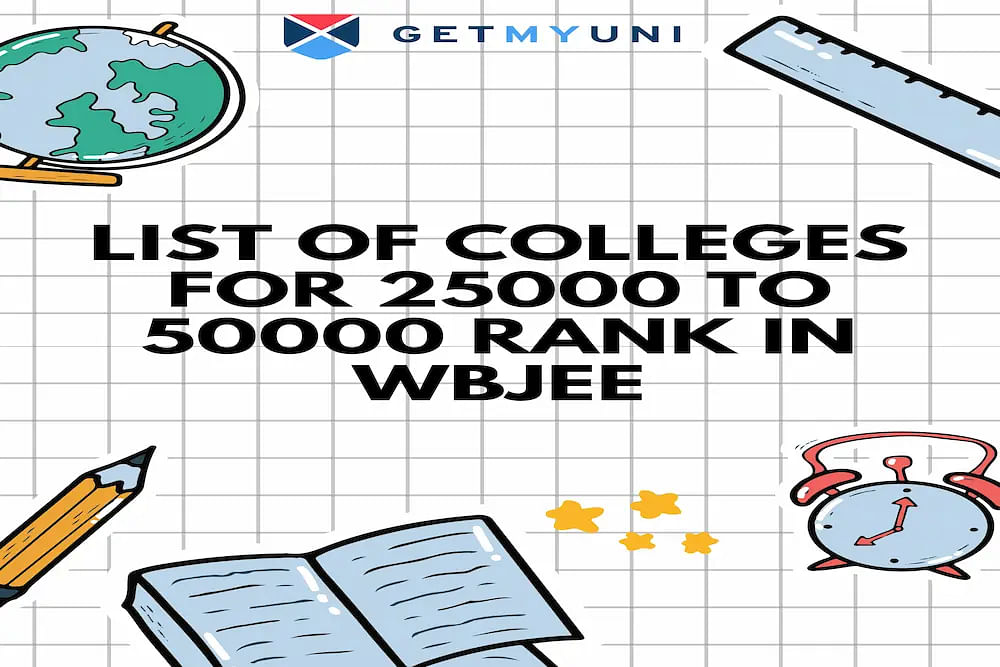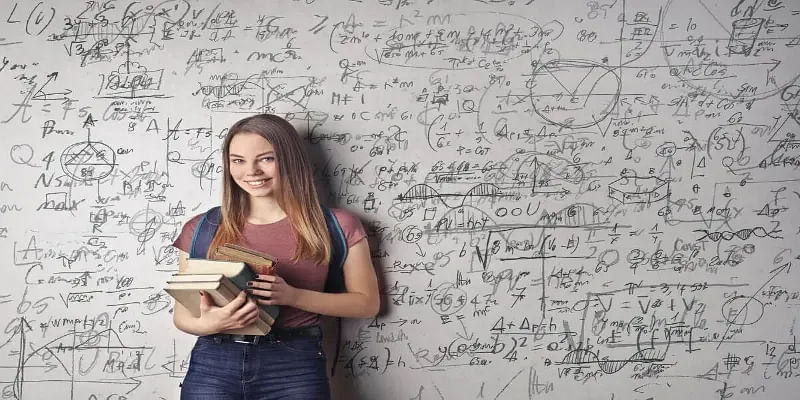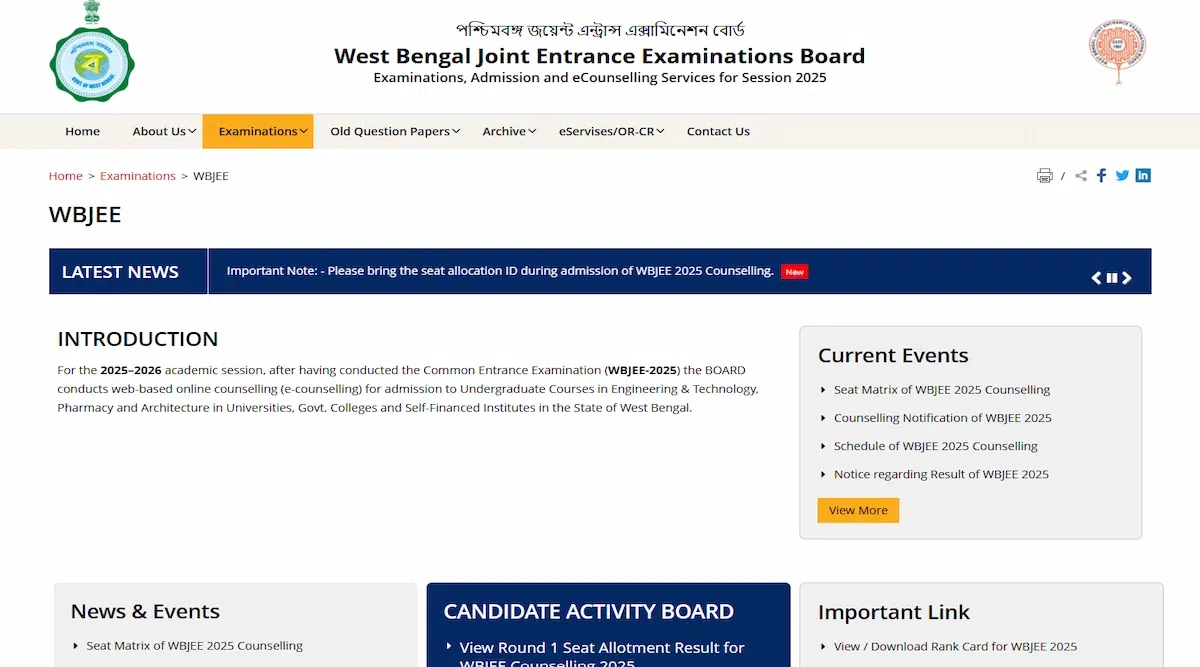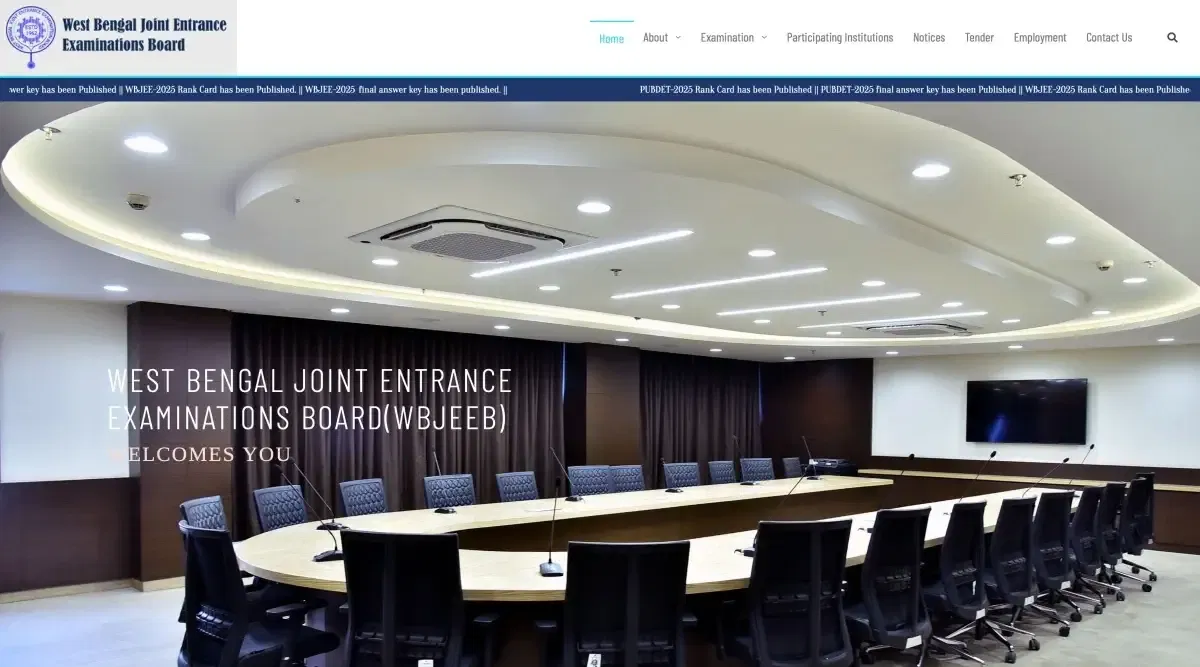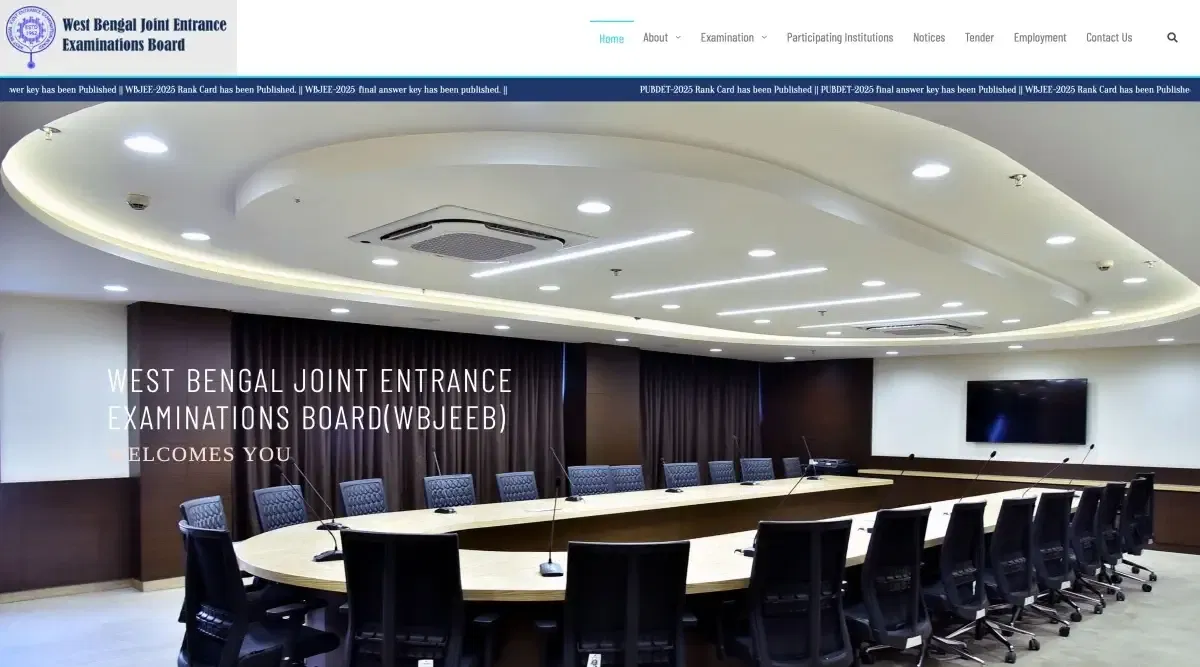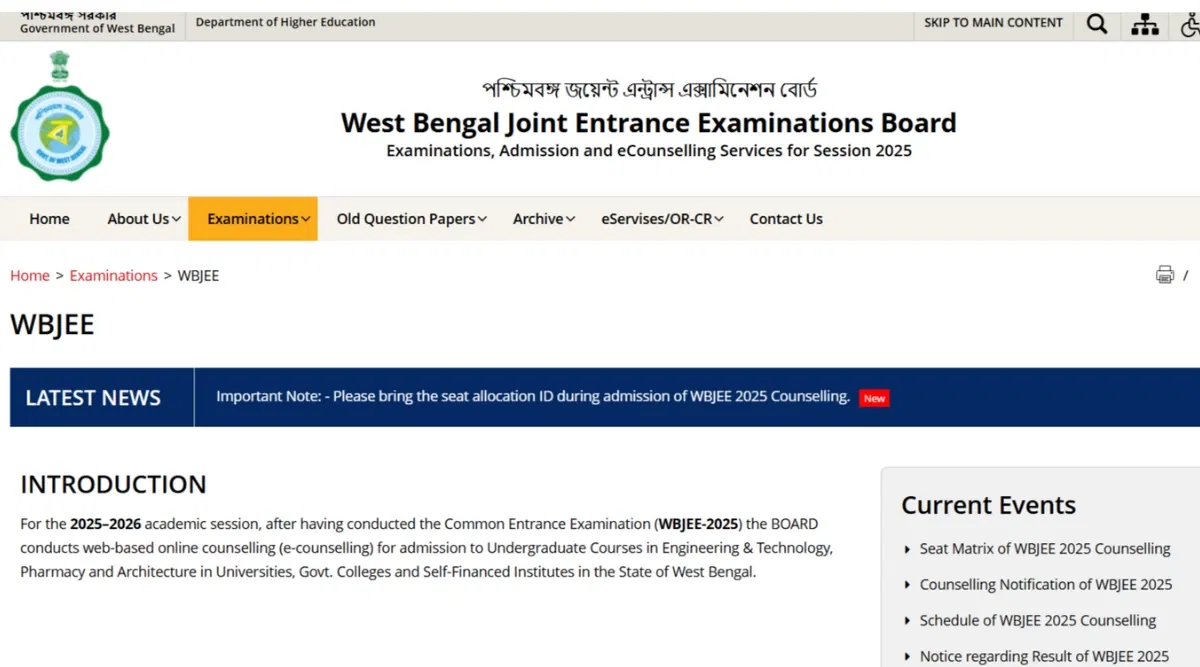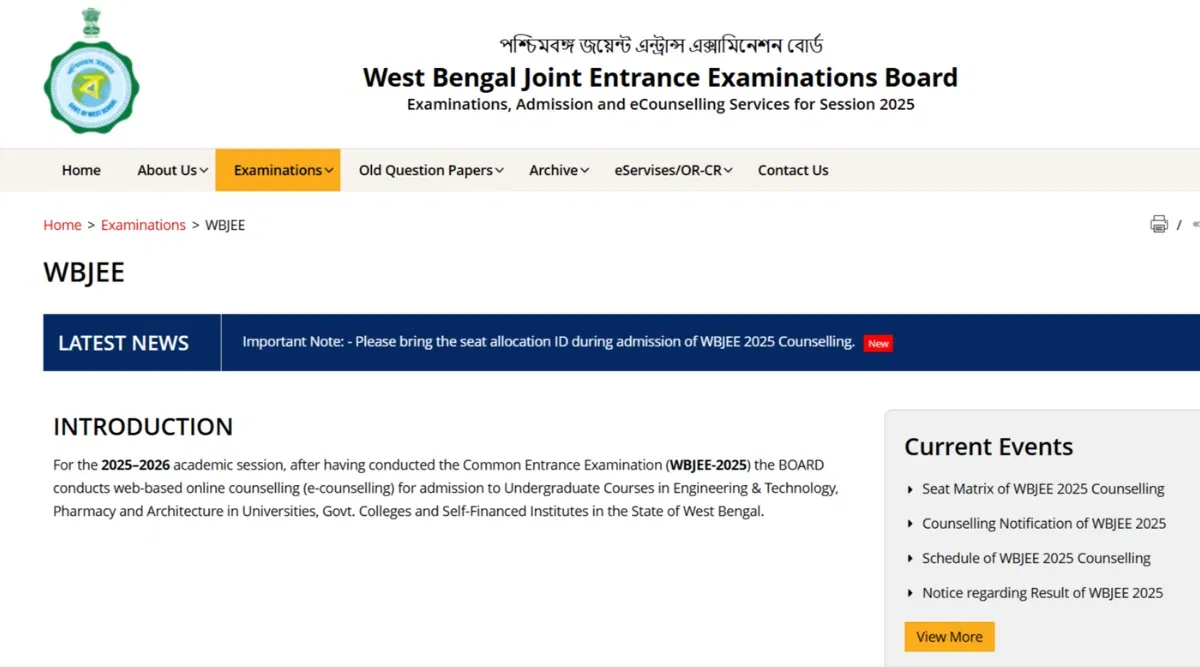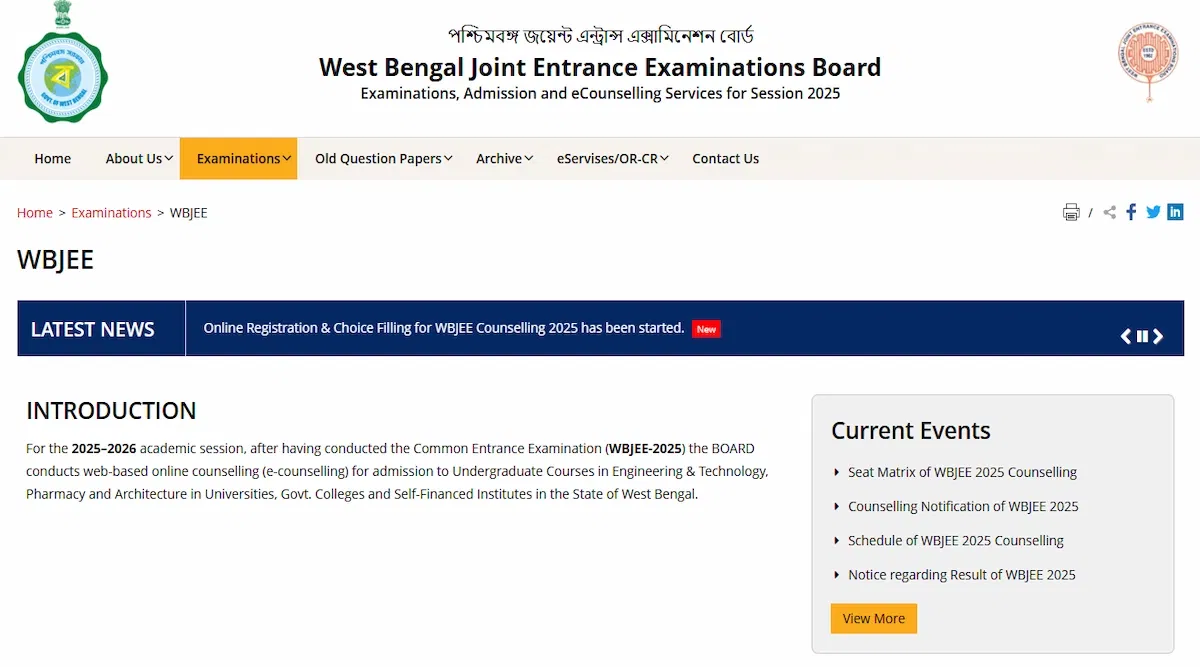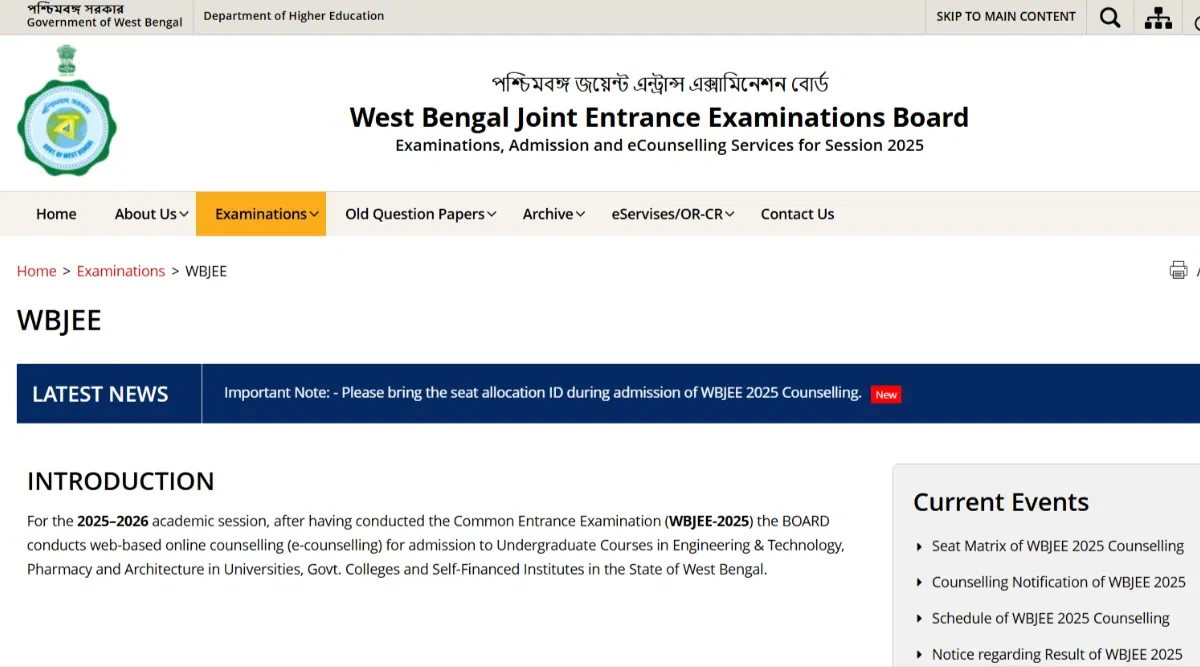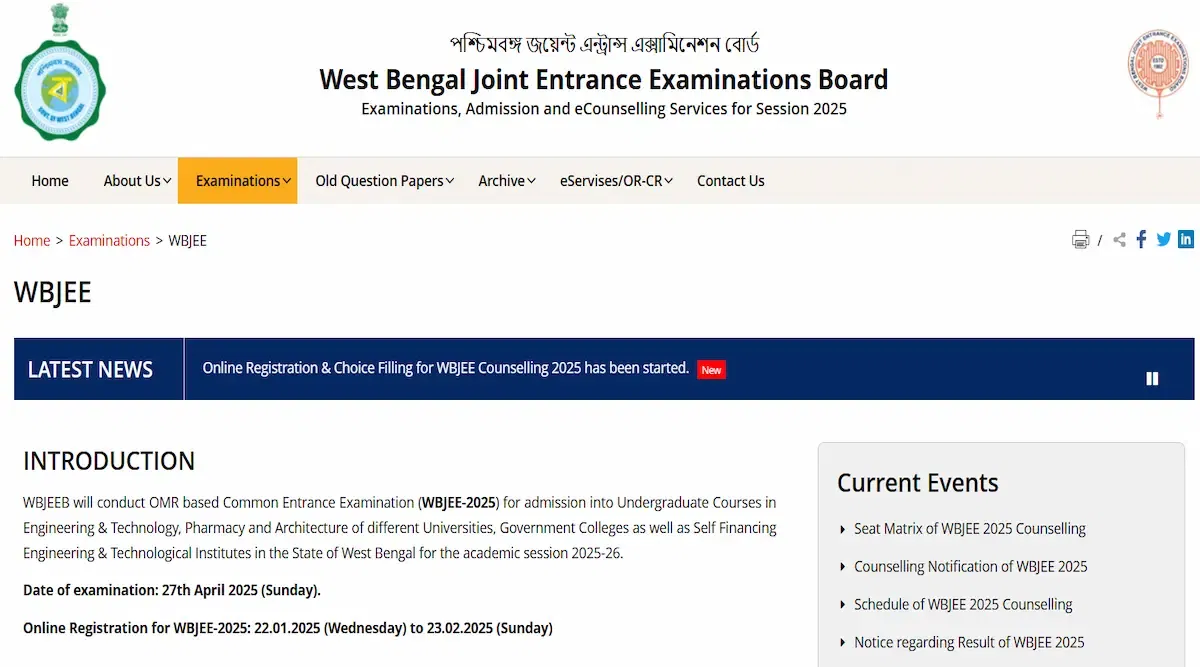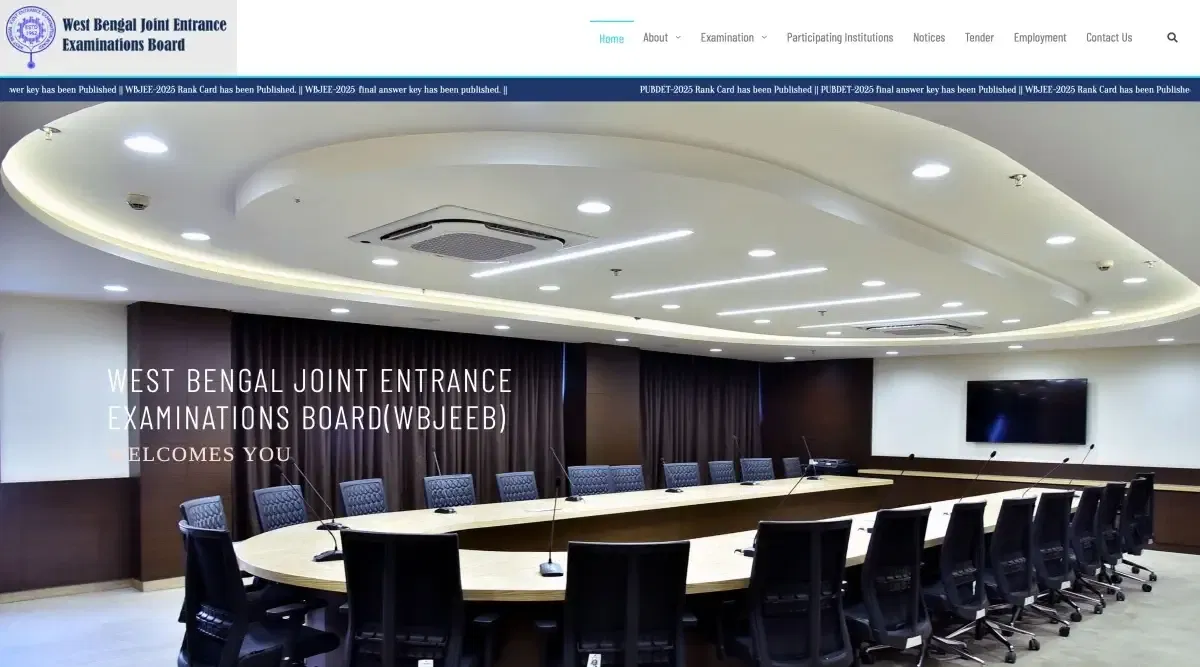Table of Contents
- WBJEE Login 2025: Application Registration
- WBJEE Login 2025: Form Filling
- WBJEE Login 2025: Checking Application Status
- WBJEE Login 2025: Admit Card Download
- WBJEE Login 2025: Checking Response Sheet
- WBJEE Login 2025: Answer Key Download
- WBJEE Login 2025: Checking the Result
- WBJEE Login 2025: Scorecard Download
- How to Use WBJEE Login 2025?
- What is WBJEE Login 2025 Used for?
- How To Retrieve WBJEE 2025 Login Details?
WBJEE login 2025 window will be activated soon by the WBJEEB for registration. Upon the first time sign up, candidates will be provided with their login credentials via email or SMS on their registered mobile number.
To log in to the WBJEE candidate portal, they will require a username and a password. The candidates will require their login credentials to register for the WBJEE exam 2025.
The WBJEE 2025 login dashboard will be accessible to the candidates for further processes who register for the West Bengal Joint Entrance Exam (WBJEE). Candidates can check the login procedure, uses of candidate login credentials and other important information here.
WBJEE Login 2025: Application Registration
Students who are applying for WBJEE must create an account at the WBJEE 2025 login page using their email address and phone number. While creating an account, the instructions given below must be followed:
- Step 1: Candidates must visit the WBJEE 2025 official website @wbjee.nic.in.
- Step 2: Select the option for "New candidate registration."
- Step 3: Enter the necessary information.
- Step 4: Create a strong password you can remember.
- Step 5: Fill out the form completely, review it, and submit it to finish the procedure.
Candidates will receive an email on their registered email address and a message on their registered mobile number with the registration number and password after the above procedure is finished.
WBJEE Login 2025: Form Filling
For WBJEE 2025 candidates, completing the application form is the next step after registering. For the application for the WBJEE 2025, the following processes must be followed:
- Step 1: Candidates can visit the WBJEE 2025 login page.
- Step 2: Use the registration number and password provided to log in.
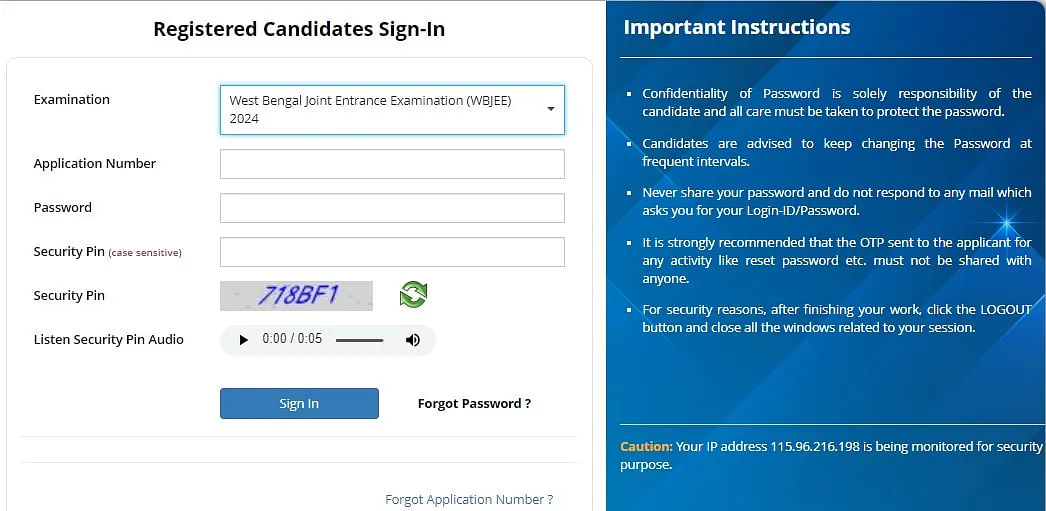
- Step 3: Fill out the application form completely.
- Step 4: Upload your scanned signature and photo.
- Step 5: Online application fee payment.
- Step 6: Take a printout of the application form after downloading it.
WBJEE Login 2025: Checking Application Status
WBJEE Login 2025 can be used by applicants to check the status of their applications. Candidates whose applications will be submitted will have the status "Form Submitted," while those who have errors will have those issues highlighted and will need to reapply. The procedures to check the status of a WBJEE 2025 application are listed below:
- Step 1: Open the WBJEE Login 2025 window
- Step 2: Enter the credentials to log in from the "login" button.
- Step 3: After logging in, the application status will be shown.
- Step 4: In case any changes are required, continue with the highlighted parts.
WBJEE Login 2025: Admit Card Download
WBJEE admit card 2025 will be released in Apr 2025 after the conclusion of the WBJEE application form-filling process on the official website. The application number and date of birth will be required to get the WBJEE 2025 admit card.
Additionally, the exam authority will provide a WBJEE 2025 application form correction facility, allowing applicants to fix mistakes committed during WBJEE registration 2025. To make changes, candidates must provide their WBJEE login information for 2025, including their application number and password. The following are the steps involved in downloading the WBJEE Admit Card 2025:
- Step 1: Open the WBJEE website and login page.
- Step 2: Enter the credentials to log into the portal.
- Step 3: The screen will display the admit card.
- Step 4: Download the admit card and print it out.
WBJEE Login 2025: Checking Response Sheet
After the WBJEE Exam 2025, the response sheet will be released in May 2025, on the website. Candidates can check their response sheet using their WBJEE 2025 login credentials in the following manner:
- Step 1: Open the website and log in with the credentials.
- Step 2: A screen with a response sheet will appear.
- Step 3: Take a printout of the WBJEE Response Sheet 2025.
WBJEE Login 2025: Answer Key Download
After the WBJEE exam 2025, the provisional answer key will be released on the website in May 2025. Candidates can check their WBJEE answer key 2025 using their WBJEE 2025 login.
- Step 1: Open the webpage and log into the portal.
- Step 2: The screen will display the WBJEE Answer Key.
- Step 3: Choose the exam, then click the exam to download the answer key.
- Step 4: The answer key can be printed out.
WBJEE Login 2025: Checking the Result
The conducting body will activate the login portal for WBJEE Result 2025 rank card download in May 2025. Candidates can follow these steps to download the result using WBJEE Login 2025:
- Step 1: Open the WBJEE website.
- Step 2: Click the login button.
- Step 3: Log in with the necessary information.
- Step 4: The score will be displayed on the screen.
- Step 5: You can download and print a copy of the result.
WBJEE Login 2025: Scorecard Download
The scorecard is the accepted official document attesting to a candidate's WBJEE eligibility. Candidates who achieve the necessary minimum WBJEE qualifying marks in the exam will be provided with it. Candidates can download the scorecard using the WBJEE 2025 login.
- Step 1: Open the WBJEE 2025 login page.
- Step 2: Enter your credentials to log in using the login button.
- Step 3: The scorecard will be displayed on the screen.
- Step 4: Scorecard can be downloaded and printed from this page.
How to Use WBJEE Login 2025?
Candidates will be able to access the WBJEE Login 2025 page at the official website using the direct link. The following are the easy steps for logging in on the official website of WBJEEB:
- Step 1: Candidates must visit the official website at wbjeeb.nic.in.
- Step 2: Find the login link for the WBJEE 2025.
- Step 3: Next, enter the user ID and password that you used to complete the WBJEE Application Form 2025.
- Step 4: Check the most recent WBJEEB updates for the WBJEE exam after logging in.
What is WBJEE Login 2025 Used for?
WBJEE Login 2025 is required for the following activities, including WBJEE 2025 registration if candidates want to apply for WBJEE 2025:
- Completing the WBJEE application form.
- WBJEE 2025 admit card download.
- To view the WBJEE 2025 response sheet and answer key.
- To check WBJEE 2025 Result.
- To download the WBJEE 2025 scorecard.
How To Retrieve WBJEE 2025 Login Details?
The WBJEE login ID and password are essential to access the candidate dashboard on the official website. However, if they have forgotten the login information for WBJEE 2025, it can hamper the important tasks for them.
To retrieve or reset the login credentials, click on the “Forgot Password” or “Forgot Application Number” option. Then follow the on-screen instructions.
If candidates can't remember their login information, they can retrieve it by using the other details provided on the WBJEE 2025 application form. If there is no link for the WBJEE 2025 exam's forgot password or forgot user ID, try contacting the WBJEEB and see if they can help.