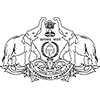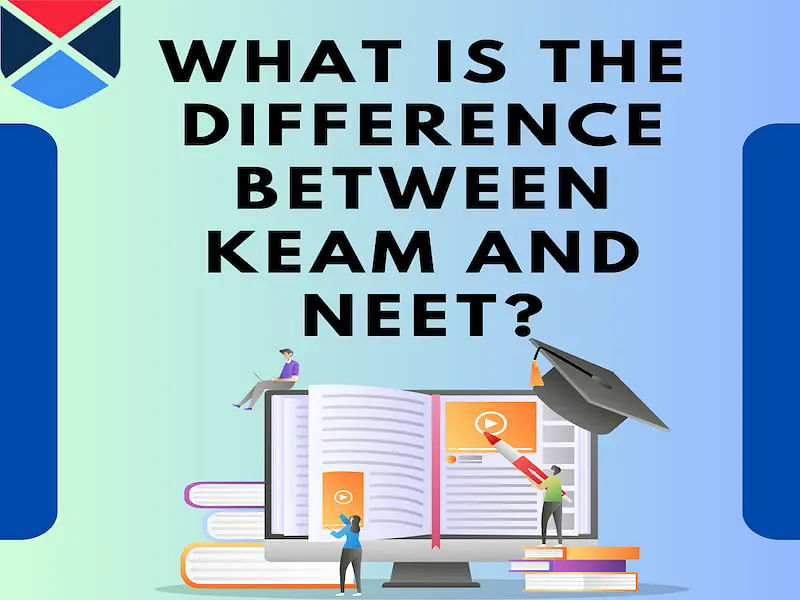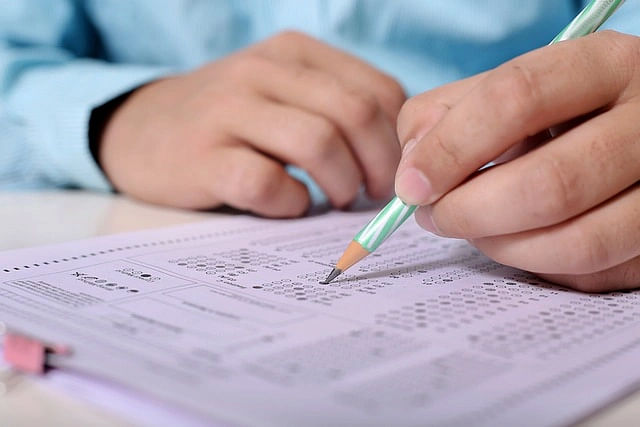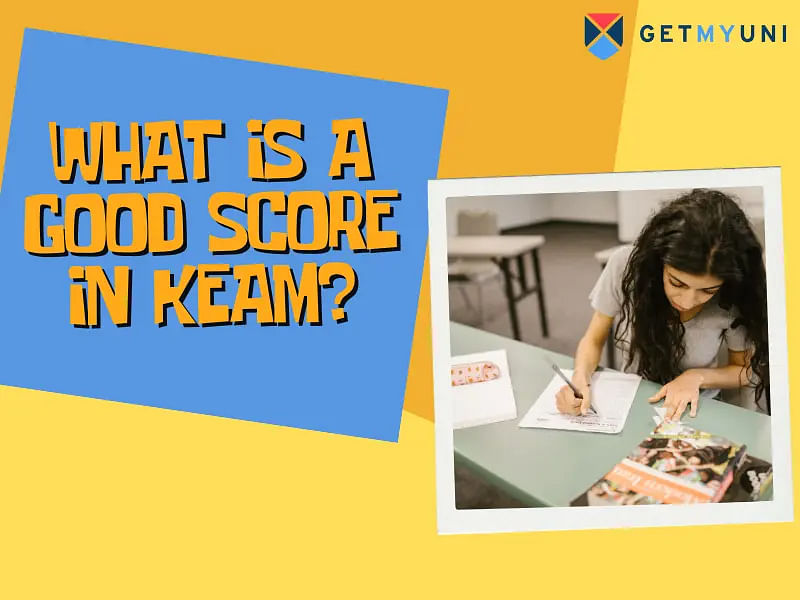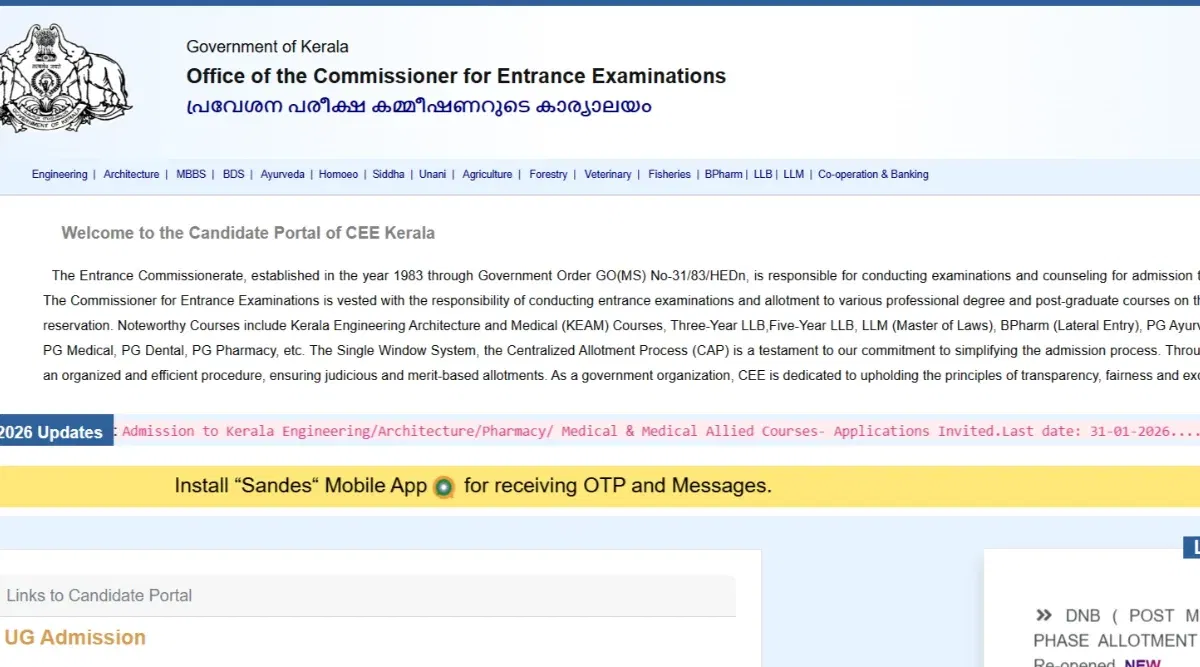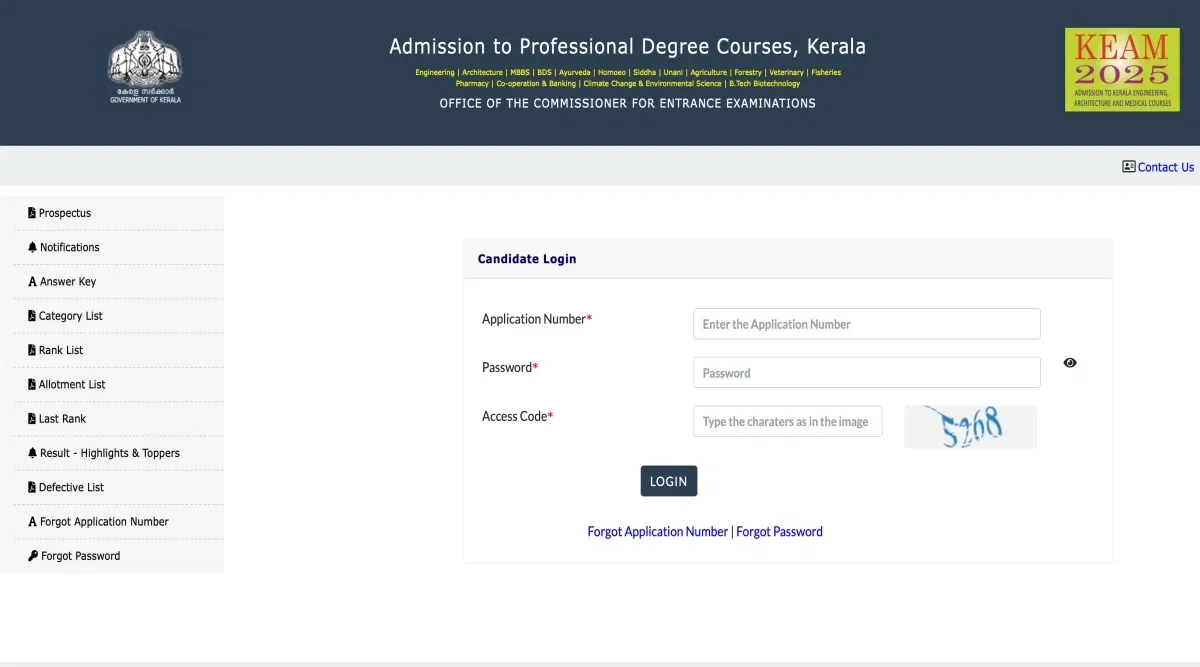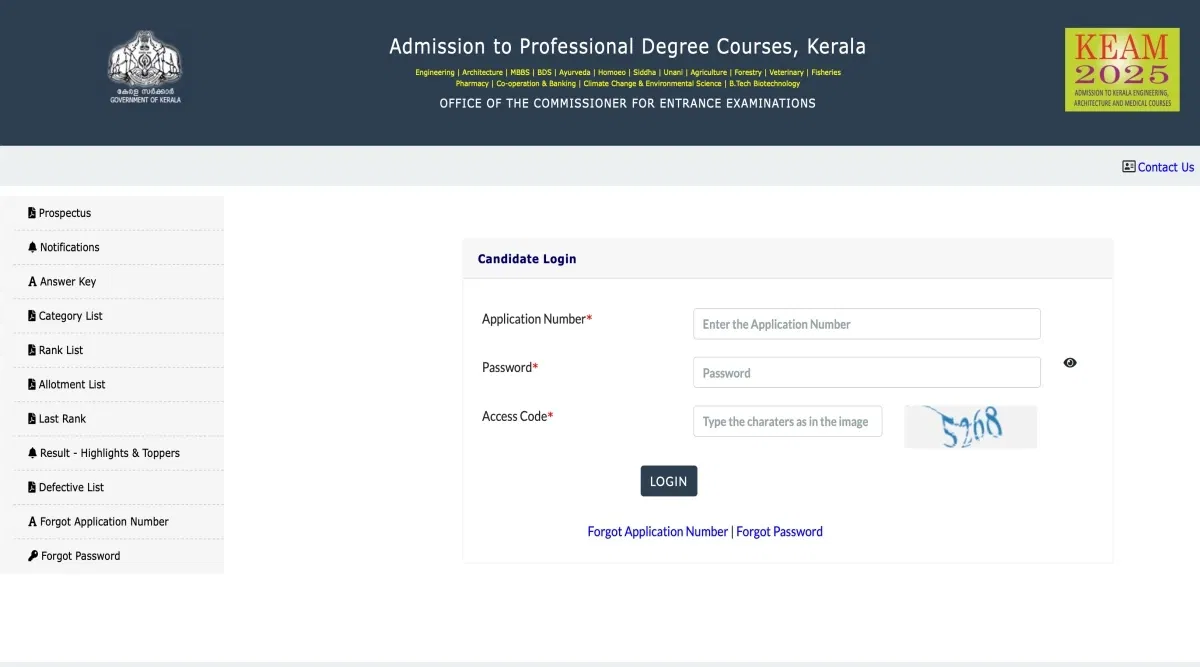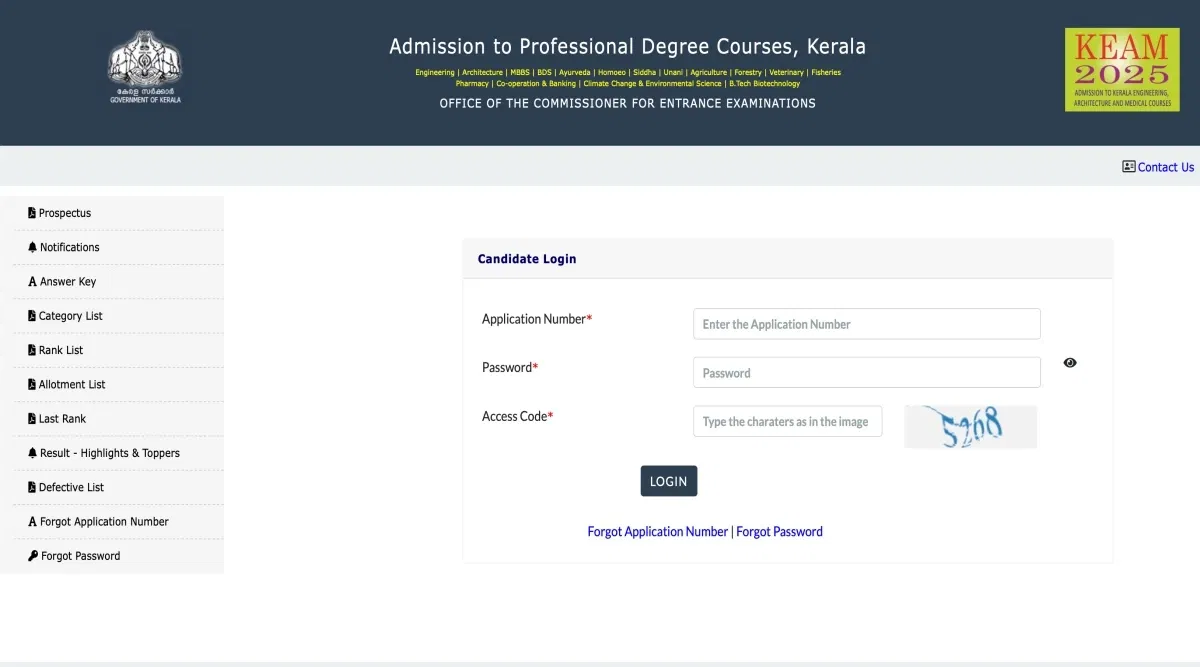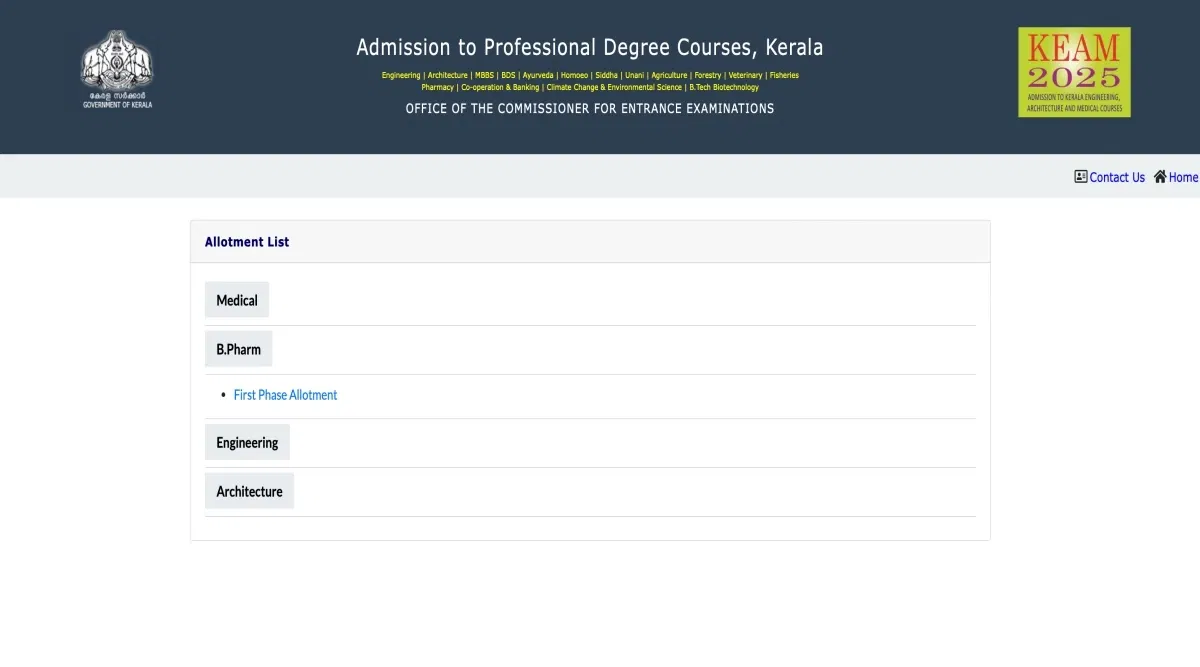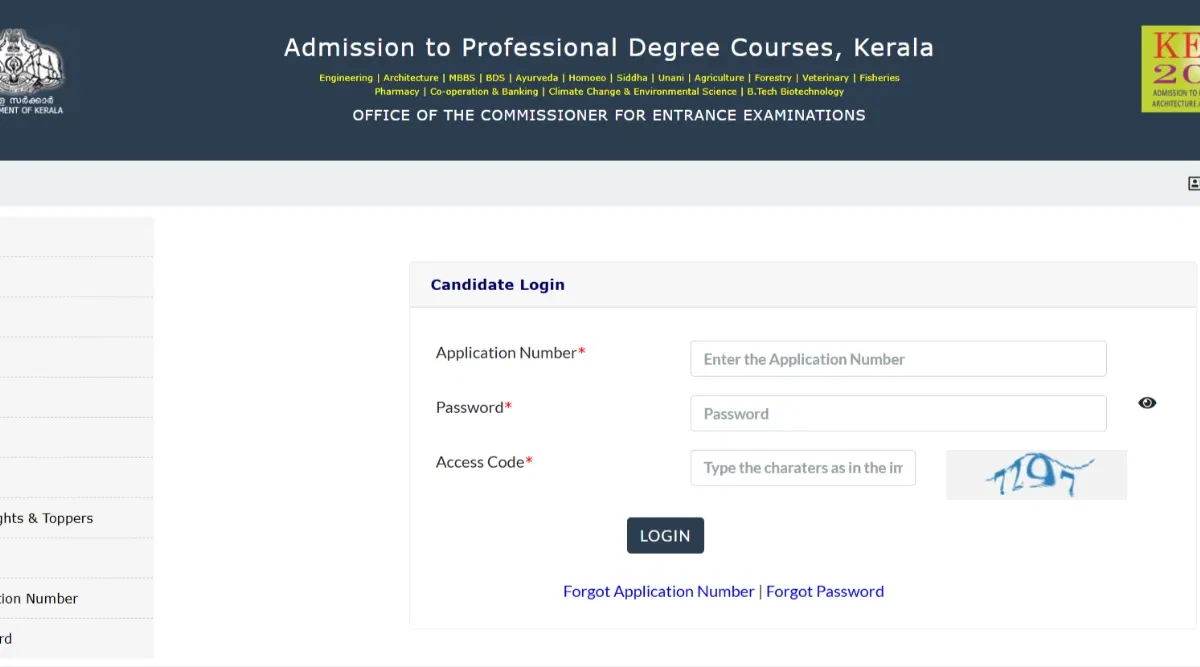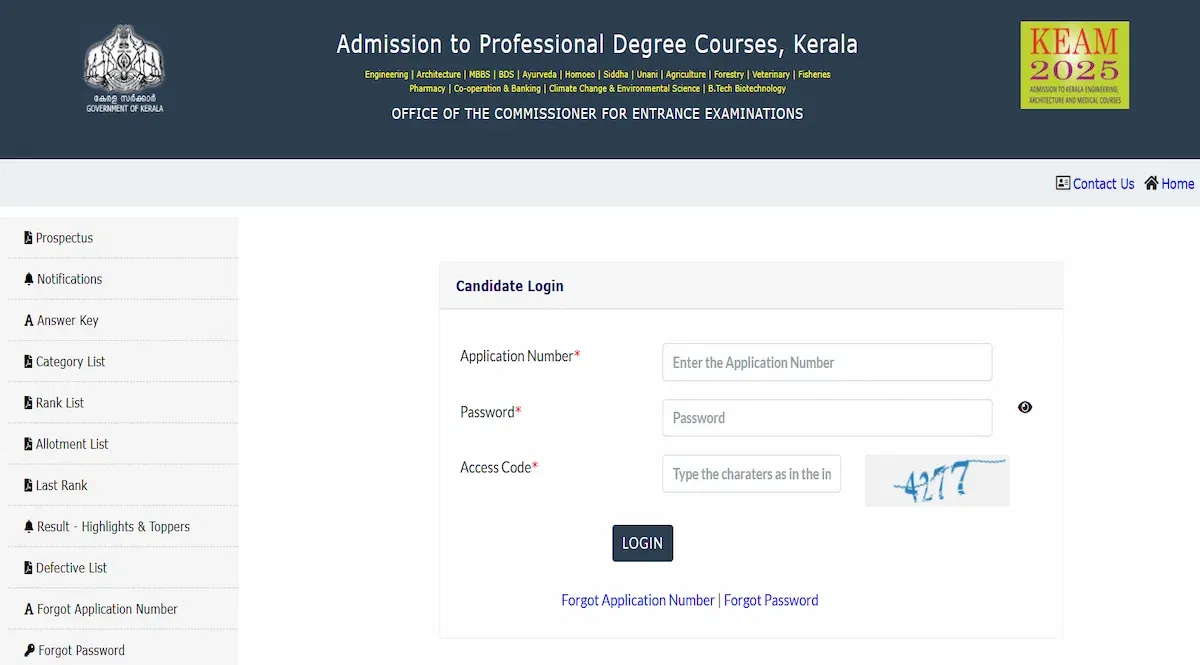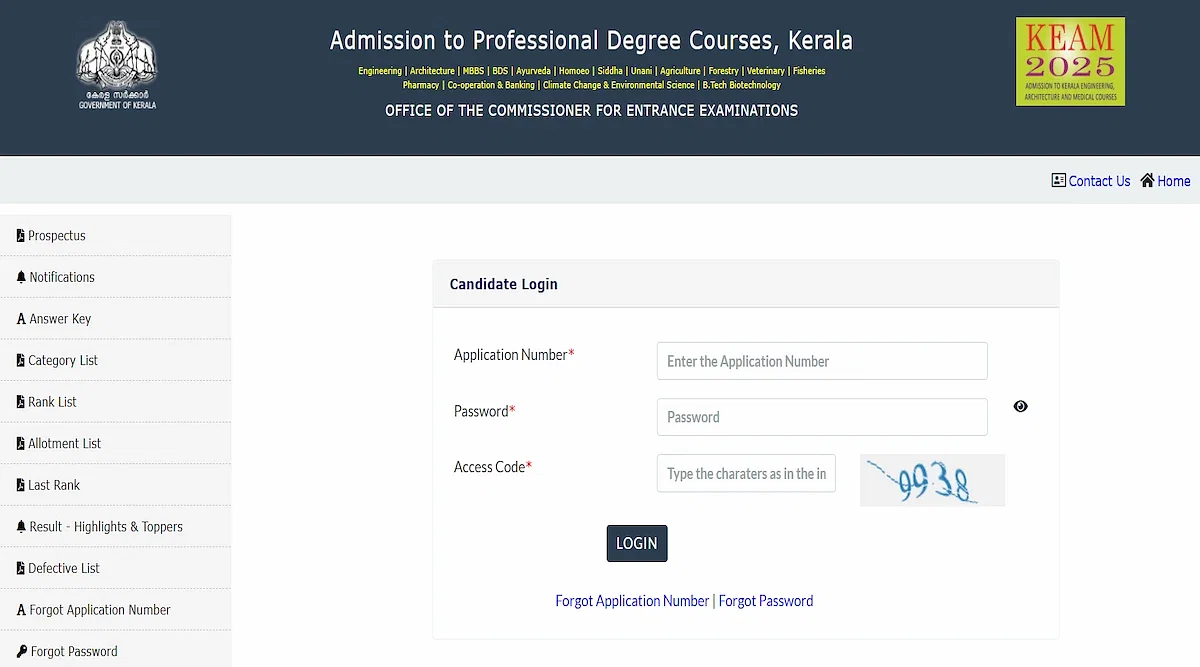Table of Contents
- KEAM Form Correction 2025
- Steps to Correct Details on KEAM 2025 Application Form
- KEAM Application Form 2025: Direct Link
- Steps to Fill KEAM Application Form 2025
- KEAM Application Form 2025 Dates
- How to Reset KEAM 2025 Password?
- Steps to Retrieve KEAM 2025 Application Number
- KEAM 2025 Application Rejection
- KEAM Application Fee 2025
- Documents Required for KEAM 2025 Application Form
- How to Send KEAM 2025 Application Forms to CEE?
- Steps to Check KEAM 2025 Application Status
- KEAM Application Form 2025 Highlights
The KEAM 2025 application form correction window was opened by the authorities on Apr 04, 2025. Candidates were able to rectify their mistakes and make changes to photographs, signatures and names till Apr 08, 2025.
The last date for the KEAM registration 2025 for the Engineering/ Pharmacy/ Architecture/Medical/ Medical allied courses was Mar 10, 2025. However, candidates could submit their documents till Mar 15, 2025.
KEAM exam 2025 will be conducted from Apr 23-29, 2025. The KEAM 2025 exam will be conducted as a computer-based test in centres including Kerala, Mumbai, Delhi and Dubai. Candidates can visit the page below to access the direct link for KEAM form correction, check correction steps, important dates and other crucial information about the exam.
KEAM Form Correction 2025
The CEE has activated the form correction window on Apr 04, 2025 for the Engineering/ Pharmacy/ Architecture/Medical/ Medical allied courses. However, the last date to submit the application form with corrected mistakes is Apr 08, 2025.
Candidates can amend elements such as personal details, photo, signature, nativity, reservation, NRI status, and other perks in their profiles. Candidates can edit the changes through the candidate login portal.
| Particulars | Links |
| Direct Link to Download KEAM Application Form 2025 - (Arch/ Medical/ Medical Allied) | Direct Link |
| KEAM Application Form 2025 Correction Direct Link - (Engg and Pharmacy) | Direct Link |
They must enter the required details and make the required changes in the application form. The steps for the form correction are provided below for reference.
Steps to Correct Details on KEAM 2025 Application Form
Candidates can make the corrections in the KEAM 2025 application form by following the steps.
- Step 1: Visit the official website of KEAM.
- Step 2: Click on the 'KEAM 2025 - Online Application' link.
- Step 3: Go to the KEAM candidate login, and enter the application number, password, and captcha code.
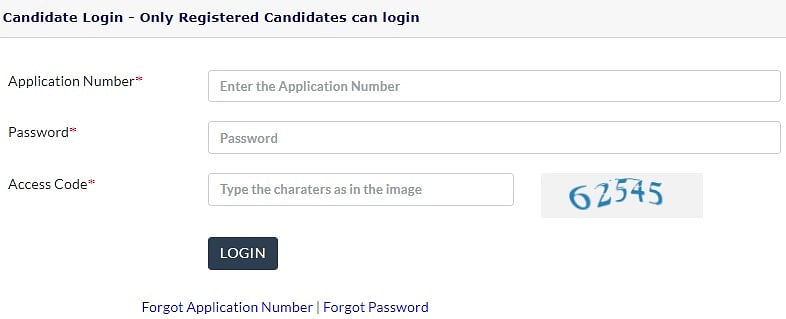
- Step 4: Now make the changes wherever necessary and submit the changes.
- Step 5: Take a printout of the application form.
There are only a few fields in the KEAM 2025 application form that can be edited.
- Mobile number
- Email address
- Scanned images of a photograph, a signature, and a thumb impression
- Date of birth
- Aadhaar number
- Other details indicated by the exam conducting authority
Note: No change can be made to the exam centres and courses.
KEAM Application Form 2025: Direct Link
KEAM application form 2025 has been released on Jun 13, 2025 by the conducting authority on the official website. The form-filling for the same was available till Jun 19, 2025. Students are advised to fill out the form before the last date.
However, the direct link to download the KEAM 2025 registration form is shared in the table below.
| Particulars | Link |
| Direct Link to Download KEAM Application Form 2025 - (Arch/ Medical/ Medical Allied) | Direct Link |
| Direct Link to Download KEAM Application Form 2025 - (Engg and Pharmacy) | Direct Link |
Steps to Fill KEAM Application Form 2025
Candidates can use the following steps to fill in their KEAM 2025 application form.
- Step 1: Visit the official website of KEAM 2025 exam and then click on the "Apply Now" in the "Applications Invited" section.
- Step 2: A new window will pop up where the candidates need to click on "KEAM 2025 Online Application" to proceed further in the process.
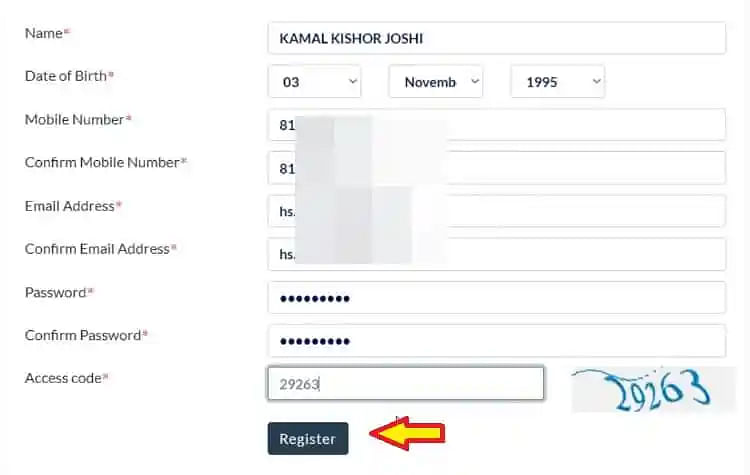
- Step 3: If the candidate is registering, then click on the "Registration" link which will be on the right corner of the screen. And if the candidate has already registered and wants to complete the application form, then click on the "Login" link as shown below. Enter KEAM 2025 Application Number and Password to proceed further.
- Step 4: Before proceeding further make sure that you have downloaded and read the prospectus of KEAM 2025 and you have a valid e-mail ID. Then check all the boxes and click on the "Proceed for Registration" button at the bottom of the screen.
- Step 5: Here you have to fill in the details like Name, Date of Birth, E-mail ID, Phone Number, etc and you also have to create a password. A strong password is preferred. After entering the details click on the "Register" button as shown below.
KEAM Application Form 2025 Dates
KEAM application form 2025 dates related to the KEAM are given below for students' reference. However, the form-filling for the KEAM exam 2025 is ongoing, and the last date to apply for the exam is Mar 10, 2025.
| Events | Dates (Official) |
| KEAM 2025 Registration Start Date | Feb 20, 2025 |
| KEAM 2025 Registration End Date | Mar 10, 2025 (Concluded) |
| Last date for Late Fee Submission | Mar 15, 2025 |
| KEAM Agriculture/ Medical/ Medical Allied Courses Form Release Date |
Feb 20, 2025 |
| KEAM Agriculture/ Medical/ Medical Allied Courses Form Filling Last Date | Mar 10, 2025 |
| KEAM Agriculture/ Medical/ Medical Allied Courses Fee Payment Last Date | Mar 15 2025 |
| KEAM 2025 Application Form Correction Window |
Apr 04, 2025 |
| KEAM Engineering/ Pharmacy/ Architecture/Medical/ Medical Allied Courses Form Correction Release Date |
Apr 08, 2025 (on or before 5 PM) |
| KEAM Engineering/ Pharmacy/ Architecture/Medical/ Medical Allied Courses Form Correction Last Date |
Apr 10, 2025 |
| Admit Card Download Date | Mar 30, 2025 |
| KEAM 2025 Exam Date |
Engineering: Apr 24-28, 2025 Pharmacy: Apr 24-28, 2025 |
How to Reset KEAM 2025 Password?
If candidates have lost their password, there is an option to reset it. Candidates need to click on the “Forgot Password” link on the login page. Candidates will be redirected to a log-in window. Log in using the following details.
- Application Number
- Date of Birth
- Email ID (should be the same as entered at the time of registration)
- After submitting the required information perfectly, the following screen will be populated. ‘A new password will be sent to the registered Email ID’. Do not disclose the password to anyone.
Steps to Retrieve KEAM 2025 Application Number
Follow the steps given below to successfully retrieve the KEAM 2025 application number.
- Step 1: Click on the “Forgot Application Number” tab on the login page.
- Step 2: Log in to the official portal using the application number, password, and DOB.
- Step 3: Note down your application number displayed on the screen and keep it safe.
KEAM 2025 Application Rejection
In the following cases, the KEAM 2025 application form will be rejected by CEE.
- Uploaded images are not meeting the prescribed guidelines.
- The photo affixed on the printout of the application form of KEAM doesn’t match the photo that was uploaded online.
- The affixed photograph is not duly attested by the Head of the Institution in which the candidate studied last or by a Government Gazetted Officer.
- Unclear and counterfeit signature and thumb impression.
- Not furnishing the Nativity/Domicile certificate along with the printout.
- The applicable application fee corresponding to the category is not been paid.
- The printout of the application and supporting documents reaches the designated office after the last date.
KEAM Application Fee 2025
Candidates should remember that for offline payments, the post office will make the necessary entries in their online portal as well on the e-challan form.
- Before collecting the e-challan, ensure that it is duly updated and signed and that the official has recorded the transaction ID for the payment. Collect a signed and payment-authenticated "Student Copy" of the E-challan.
- If the e-challan payment is successful, the “Payment Application Fee” will turn green in your profile on the KEAM 2025 application form.
- The application fees of KEAM 2025 are tabulated below.
| Category | Application Fee |
| General/OBC | INR 700 |
| SC | INR 300 |
| ST | Nil |
Documents Required for KEAM 2025 Application Form
Candidates are required to have the following documents while filling up KEAM 2025 application form.
- Upload Photo: Candidates need to paste their passport-size photograph, which is the same as the photograph uploaded on the online application. It should be attested by the Head of the Institution in which he/she studied last or by a Gazetted Officer.
- Signature by Parent/Guardian: The candidate and his/her parent or guardian should sign in the space provided in the application form and attach supporting documents/certificates as enclosures.
- Original Nativity Certificate: The Proof of Nativity is a supporting document to be enclosed withthe KEAM 2025 application form.
- SSLC Certificate: Self-attested copy of the SSLC or equivalent certificate to prove the date of birth is also mandatory.
- Original Course Certificate: Original Course Certificate with signature and seal of the Head of the Institution in which the applicant is studying OR the self-attested copy of the final year report card of the qualifying examination.
- Non Creamy Layer Certificate for KEAM: Non-Creamy Layer Certificate in the given format in original for reservation claims in the case of SEBC/OEC category.
Document Specifications for KEAM 2025 Application Form
The specifications for the required documents that candidates need to upload while filling out the KEAM 2025 application form are tabulated below.
| Item | Format | Dimension | Size |
| Photograph | .JPG | 150 pixels width and 200 pixels height | 10-30 kb |
| Signature | .JPG | 150 pixels in width and 100 pixels in height. | 10-30 kb |
| Left Thumb impression | .JPG | 150 pixels width and 100 pixels height | 10-30 kb |
Note
- Receipt: You have to wait for receipt of the same at the admission office after the submission of the application form.
- Application Status: CEE will display the status of the forms on the official website after they receive all the forms. Once the CEE-KEAM receives your form, KEAM admit card 2025 of the eligible candidates will be made available on the website.
How to Send KEAM 2025 Application Forms to CEE?
The last and most important step in the application procedure involves sending a printout of the application form to the CEE of KEAM 2025, to the below-mentioned address.
Address
The Commissioner for Entrance Examinations
5th Floor, Housing Board Buildings, Santhi Nagar,
Thiruvananthapuram – 695001, Kerala.
Candidates will have to attach the following documents along with their application form.
- Course Certificate in Original or Self-Attested copy of Mark list (for candidates who study Sanskrit at 10+2)
- Proof of Nativity
- Original Community/Non-Creamy Layer Certificate, if the communal reservation is claimed
- Proof of Date of Birth
- Proof for Special Reservation, if claimed
- Original Income Certificate, if the desire is to be considered for fee concession/EC status
- Any other documents, if required
Steps to Check KEAM 2025 Application Status
The status of the KEAM 2025 application form will be displayed on the home page of your account. To view it, you have to log in to your accounts.
- Registration: Your registration should indicate "online registration".
- Upload Images: This shows whether the images of the photograph, signature, and thumb impression are uploaded to the portal and are clear and legible.
- Fill Application: Indicates the application is filled up successfully and finally submitted.
- Pay Application Fee: Indicates whether the CEE office has received payment confirmation.
KEAM Application Form 2025 Highlights
Candidates who are willing to appear for the KEAM 2025 exam are advised to fill and submit the form within the specified dates. Candidates are advised to go through the eligibility criteria before filling up the KEAM application form for 2025. In case candidates are found ineligible to take the exam, the authority can cancel their application.
KEAM application form details are tabulated below:
| Particulars | Details |
| Application Mode | Online |
| Fee Payment Mode | Online - Credit Card / Debit Card and Net Banking Offline - E-Challan |
| Necessary Documents |
Scanned Photograph Scanned Signature Thumb Impression |
- Course Selection: Candidates must select their desired courses while filling out the KEAM 2025 Application Form online.
- Payment Mode: Candidates will have the option to pay the KEAM 2025 application fees online or offline.
- Online Payment: Candidates who are interested to pay via online can pay through net banking, debit card or credit card.
- Offline Payment: To make an offline payment, you should first take a printout of the e-challan using the “Print e-challan” link on the payment page of the application form. Make the cash payment by submitting this copy at any head or sub-post office in Kerala.
- Remit in Favour of University: Candidates who satisfy the Eligibility Criteria for KEAM should fill in the details of the draft online and remit the amount physically in favour of CEE, Kerala.
- Security Card: If candidates wish to submit the application fee via Security Card, then they can get the same from the admission centres of KEAM and submit the Serial Number and Key on the online form
- Mistakes Rectification: Candidates should note that there will not be an opportunity to make any corrections to the application form once it is sent to the CEE office. Corrections can be made only while filling ou the form online.
- Single Application Form: You are advised to fill out only one Application Form for the desired course/,s and multiple applications from the same candidate will not be entertained.
FAQs on KEAM Application Form
Q: When will the KEAM application form 2025 release?
Q: What is the KEAM application form 2025 fee for the general category?
Q: What documents must be uploaded while filling out KEAM application form 2025?
Q: What are the modes of payment for the KEAM 2025 application fee?
Q: Can I correct the submitted KEAM application form 2025?
Q: What can be edited in KEAM form 2024?
Q: When will the KEAM application form 2025 for BArch, MBBS, and BDS be released?