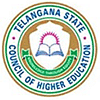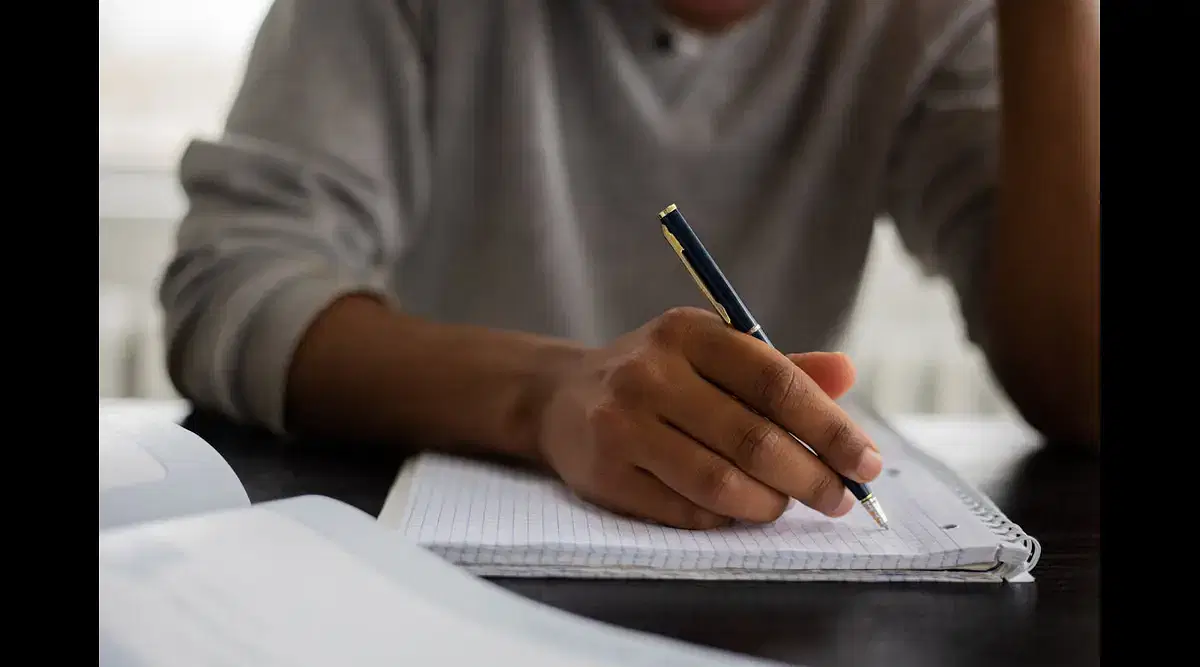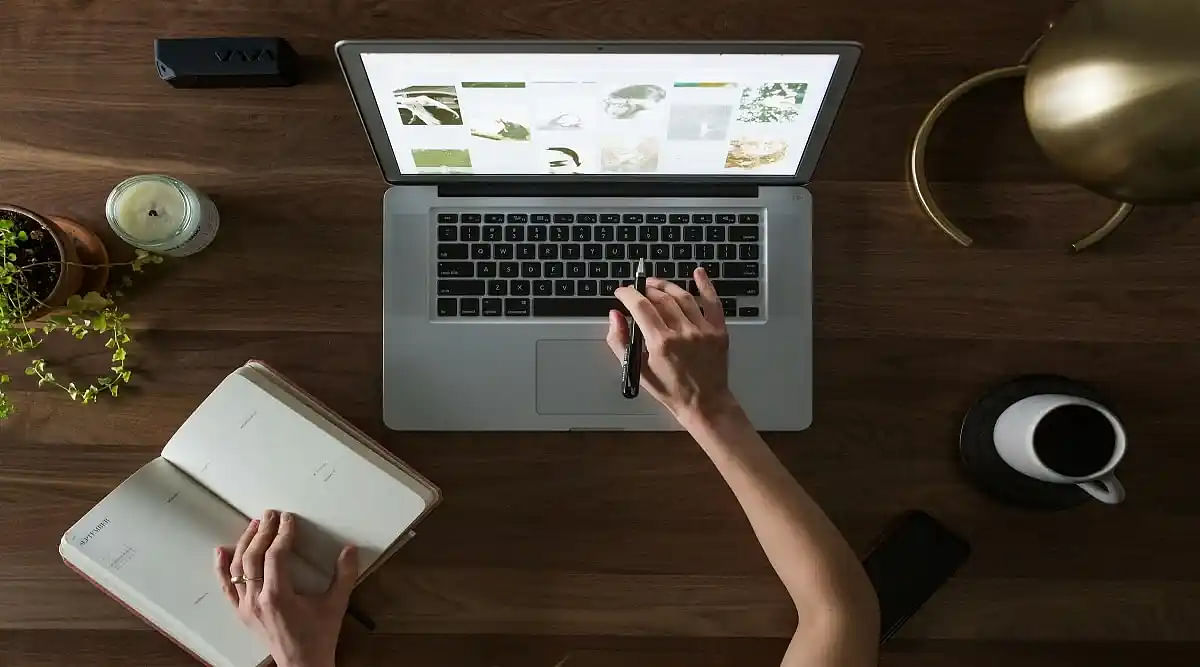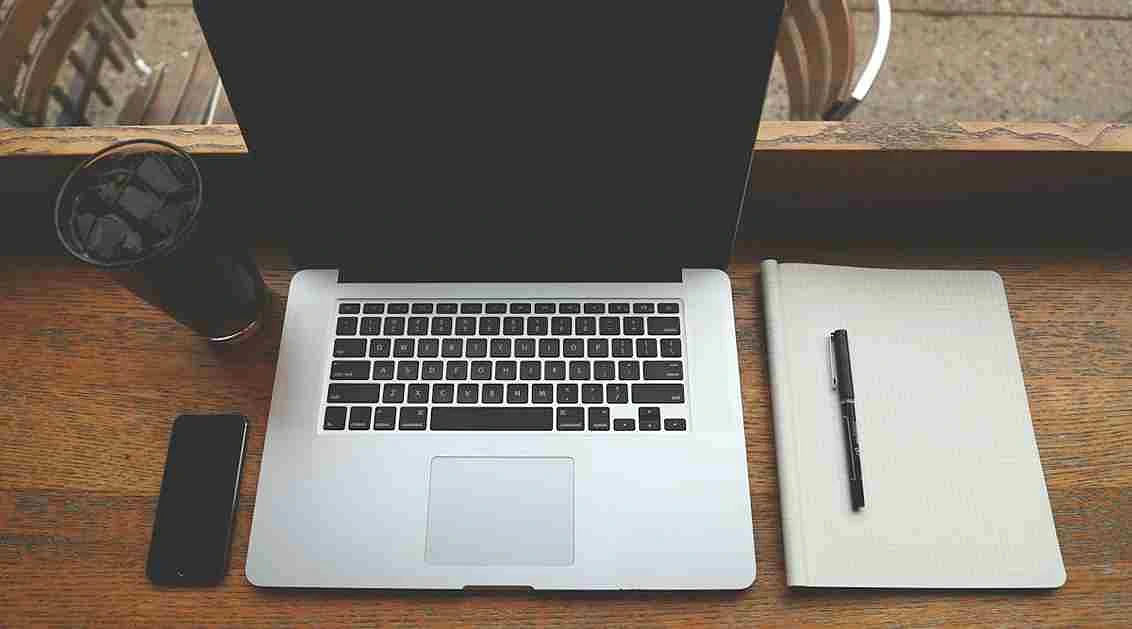Table of Contents
ATMA Login 2025 details will be helpful for the ones aspiring to appear for the AIMS test for management admissions. It is the credentials which you can use to login to yur ATMA accounts. The registration for the ATMA July session is ongoing and you can apply until July 17, 2025. The exam is scheduled to be held on July 27, 2025. The admit card for the same will be out on July 24, 2025. You must enter your login credentials to access them all.
You must create a login ID for ATMA 2025 to access all the important information regarding the exam. For the creation of ATMA Login 2025, you must enter your mail ID and create a new password.
How to Create ATMA Exam Login?
The ATMA Login 2025 creation will be the first step in the login process. The ones interested in appearing for the exam should start the process here. You can refer to the steps below to start with the ATMA Login 2025.
- Step 1: You must visit the official website of AIMS.
- Step 2: The ATMA homepage has a direct link saying ‘Click here to register for ATMA Exam’.
- Step 3: You will be asked to fill out a few details such as name, DOB, email ID, etc.
- Step 4: Once filled, a Personal Identification Number(PID) will be assigned.
- Step 5: You should remember the PID and other details for further reference.
How to Access ATMA Login?
ATMA Login 2025 credentials are required to access the ATMA login. The details that are entered during new registration such as email id, mobile number, and name are some mandatory details every candidate should keep in mind throughout the process. The following are the steps to access the ATMA Login 2025.
- Step 1: You must visit the AIMS official website
- Step 2: You should click on the ‘Candidate Login’ in the top right corner.
- Step 3: Select your exam from the dropdown menu
- Step 4: You should enter your Personal Identification Number (PID) followed by the password
- Step 5: You should enter the captcha provided in the box.
- Step 6: Click ‘Login’
ATMA Login for Application Form
You can get the ATMA Application form 2025 on the AIMS official website. Once all the eligibility conditions for ATMA 2025 were met, you can proceed to fill out the application form. The following are the steps to fill out the application form for ATMA Login 2025.
- Step 1: You must visit the AIMA official website.
- Step 2: You should fill in the registered details in the login portal.
- Step 3: After submitting the details, you will be directed to the payment page.
- Step 4: After the payment, the PID will be generated and sent to your email.
- Step 5: You should again log in with the PID to get the application form.
- Step 6: The application form should be downloaded and kept for future reference.
ATMA Login for Admit Card
ATMA admit card 2025 will be released on July 24, 2025 (tentatively) on the official website of AIMS. The admit card is only issued to you who have finished the process of ATMA Login 2025. You need your registered login credentials to access the ATMA admit card.
- Step 1: You must visit the AIMA official website.
- Step 2: You should click on Candidate Login in the top right corner
- Step 3: After entering the requisite details such as PID, password, and captcha, the admit card will be displayed on the screen
- Step 4: You are advised to download it and save it for future reference.
ATMA Login for Results
ATMA July result 2025 will be released in July 2025. You must refer to the AIMS online portal to check and download your scorecards or click on the direct link provided below. The PID and password are required for you to check your score.
- Step 1: You must visit the AIMS official website.
- Step 2: Click on ‘Candidate Login’ and select the exam from the dropdown menu.
- Step 3: You should enter your personal PID number and password in the given slots.
- Step 4: The ATMA result 2025 will be displayed on the screen.
- Step 5: You are advised to download the result PDF for future reference.