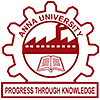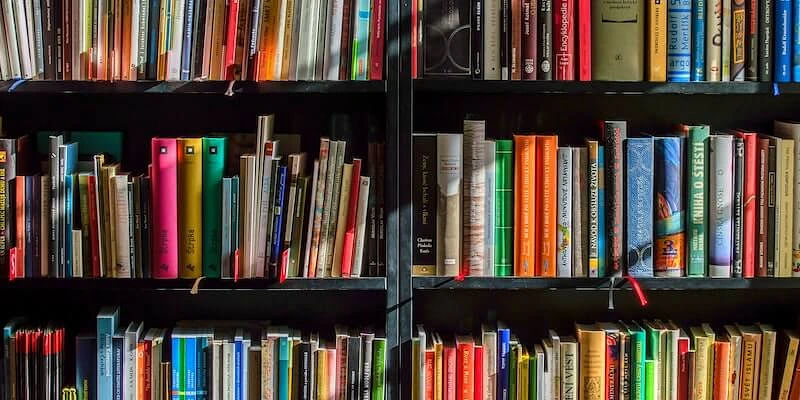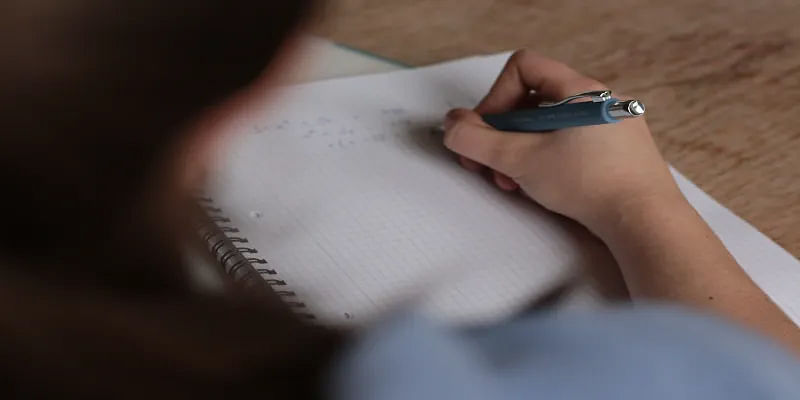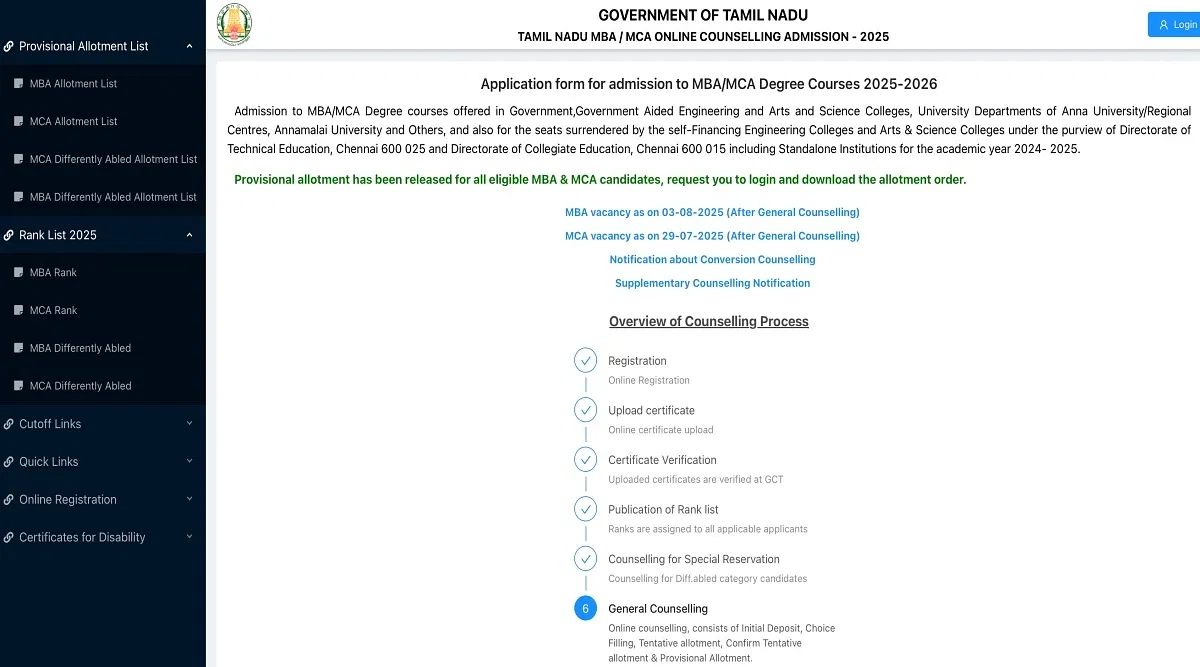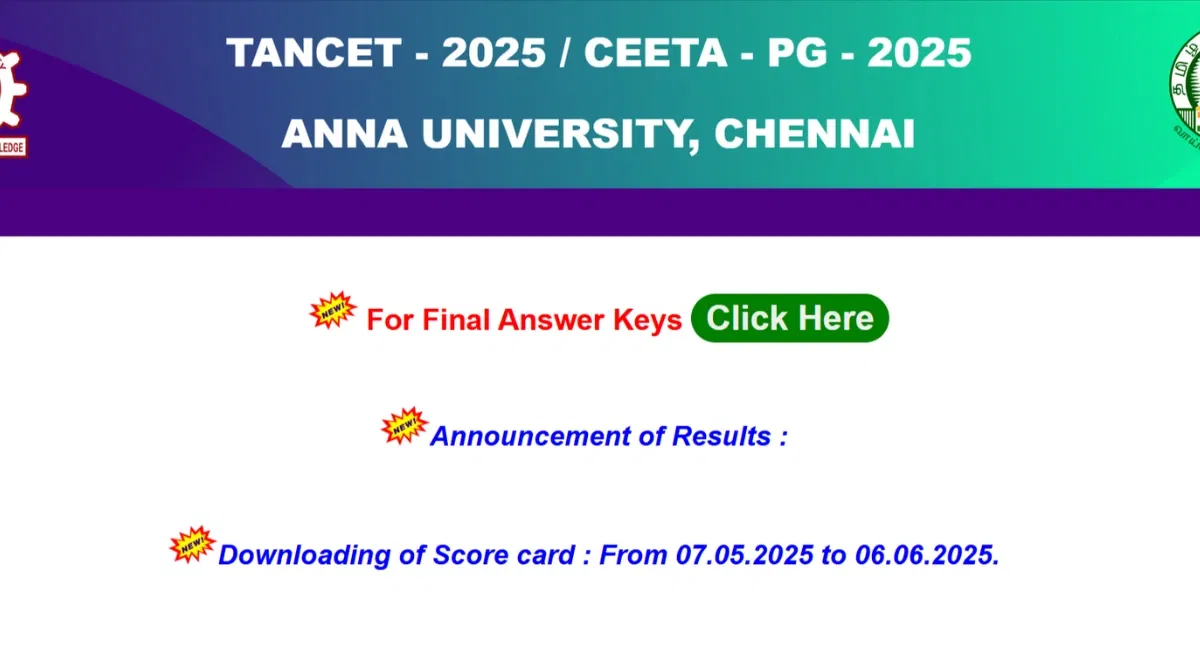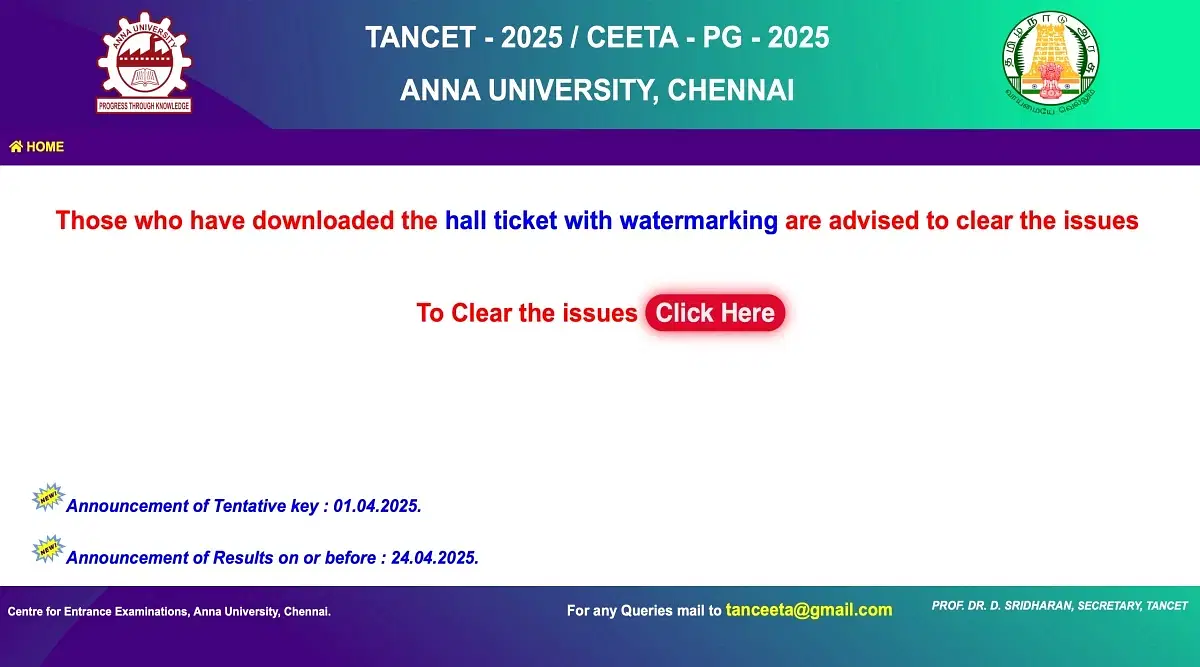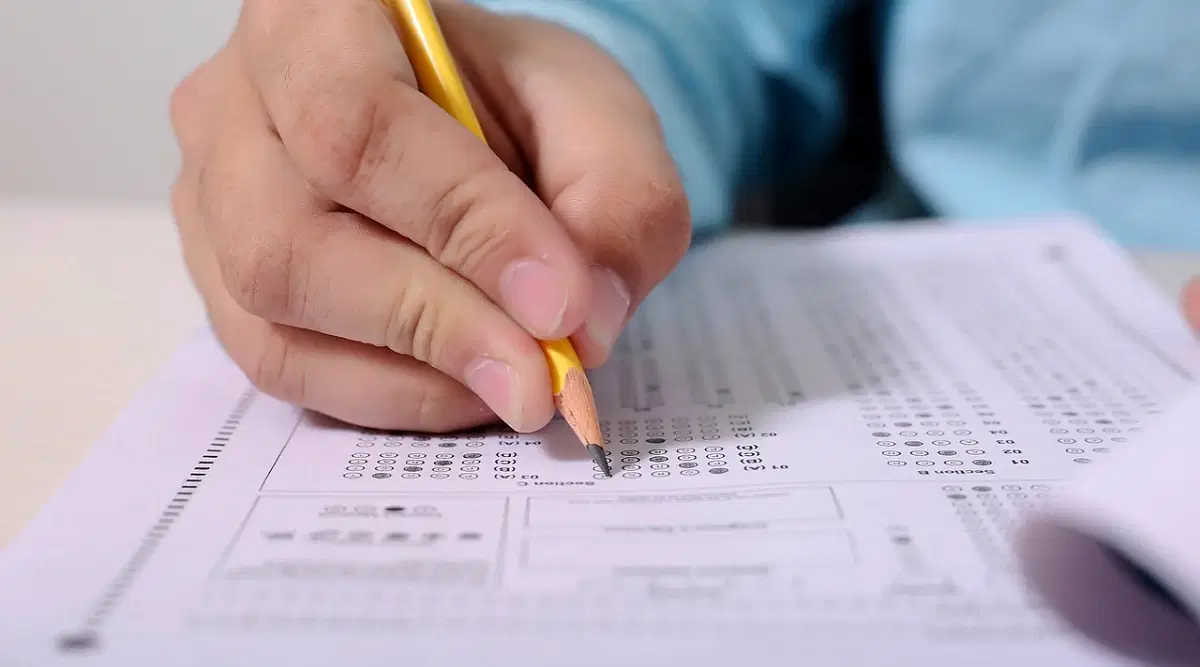Table of Contents
TANCET login 2025 is required to be created when applying for the TANCET Exam. The candidates can use their TANCET 2025 login credentials to download and check their application form, admit card, scorecard, etc. It comprises the application number or a registration number generated after the candidates have registered themselves on the website. Along with a password, either the candidate's date of birth or a manual password set by them is given.
The TANCET login 2025 registration process is vital for candidates to complete the application form filling. Students will receive their TANCET login credentials only after they complete the TANCET registration process 2025. The TANCET exam 2025 login process commenced on Jan 24, 2025, while the last date for the same was Feb 28, 2025.
TANCET Login Requirements
TANCET login 2025 creation requires students to use stable browsers with good internet connection for a hassle-free experience. Therefore, candidates are advised to use the proper tools while creating a TANCET login ID for a seamless experience.
The basic requirements are as follows.
- Web Browsers: Candidates should ensure that irrespective of the browser they use to create a TANCET login 2025 profile, it should be updated to its latest version. Candidates are advised to use Google Chrome and Mozilla Firefox.
- Internet connection with high-speed.
- Valid email ID and contact number.
How to Create TANCET Login?
Students appearing for the TANCET exam 2025 can register themselves with Anna University and create a TANCET login profile. Candidates need to create it as the process of filling out the application form online.
The candidates can create a TANCET login account by following the steps provided below.
- Step 1: Students must visit the official website of Anna University.
- Step 2: On the official website, students will find the link for the registration portal on which they can create a login ID.
- Step 3: Students will be redirected to the registration portal. On the registration home page, candidates will find the "Link for Online Registration" under the important dates banner. Students can click on the link to go to the TANCET login registration portal.
- Step 4: Students will be redirected to the home page, where they will find the link to "New Registration," which will facilitate them to create a login profile.
- Step 5: Enter the information required to create and register.
- Step 6: The verification code will be displayed on the screen for students to register.
- Step 7: Enter the verification code displayed on the screen.
- Step 8: Select the "Register" option.
- Step 9: Candidates will receive an OTP on their registered email address and mobile number.
- Step 10: Candidates have to fill out and submit the OTP to register for TANCET 2025.
- Step 11: The system will, by default, provide the candidates' registered email addresses with the TANCET login information.
Benefits of TANCET Login
Some advantages of TANCET Login 2025 are provided below for the candidates' information.
- Filling and modifying the application form.
- Payment of application fee.
- Filling out the application form for subsequent years.
- Viewing and downloading the admit card.
- Viewing of answer key and the results.
TANCET Login For Application Form
After the successful registration of the candidates and getting access to their TANCET login 2025 profile, candidates can apply for the exam and fill up the TANCET application form 2025. The steps to apply are as follows.
- Step 1: Students must log in to their TANCET account by following the steps provided above. On the login page, students must enter their TANCET 2025 login credentials to get to the application form.
- Step 2: On their login home page, candidates will find that the form page is linked to one of the options on the landing page.
- Step 3: Students must fill out the necessary information to complete their application form.
- Step 4: The next step is to upload your signature and photo for the application form.
- Step 5: Candidates must choose a suitable form of payment to pay the application fee.
- Step 6: Recheck for errors and click on the submit option.
TANCET Login for Admit Card
TANCET 2025 login must be used to access the admit card which will be released on Mar 8, 2025, on the official website. Candidates can download their TANCET admit card 2025 from the official website using their login information. Candidates must not wait until the deadline to download it. The steps for the same are listed below.
- Step 1: Candidates must log into their TANCET account to view and download the admit card. Students must enter their TANCET login credentials to access the admit card on the login page.
- Step 2: Students should select and click the option for the "Download Admit Card" link.
- Step 3: The screen will display the admit card.
- Step 4: Students should check that all the information printed on the admit card is correct before downloading it. In case of any discrepancy, write a mail to the concerned authority.
- Step 5: Download and get it printed.
TANCET Login for Results
Candidates can view their TANCET result 2025 on the official website of Anna University, Chennai, by logging into their account using their TANCET login 2025 credentials.
The process candidates must follow to view and download the TANCET exam 2025 results is listed below.
- Step 1: Students must log in to their TANCET account using.
- Step 2: On the home page, students will find the "TANCET results 2025" option in one of the drop-down menus. Students should click on the same.
- Step 3: The students will be presented with a PDF window displaying the TANCET result 2025.
- Step 4: The PDF window will have the option to download the TANCET result 2025. The students are advised to check all the lists properly and then download it.
FAQs on TANCET Login
Q: How to create login for TANCET?
Students must visit the official website and find the link for creating login for the exam. They must enter the required details such as name, email ID, and phone number. An automated text containing the enrolment ID and password will be generated and sent to the registered contact details.
Q: How to recover forgotten login password for TANCET?
To recover the TANCET login password, candidates can follow these steps: Click the 'Forgot Password' button and enter the required details including the registered email ID, SSLC roll number, and phone number. Once submitted, the password will be sent to the registered email address.
Q: What are TANCET 2025 login requirements?
Students require the following for TANCET 2025 login: Web Browsers: Candidates are advised to use Google Chrome and Mozilla Firefox. Internet connection with high-speed. Valid email ID and contact number.