Forgotten the JEE Main 2026 application number and password? Know how to retrieve the forgotten JEE Main application number and password on NTA’s official website using a security question or verification code.
Table of Contents
Worried about recovering the forgotten JEE Main 2026 application number and password 2026? The registered candidates can retrieve the application number by visiting the official website of NTA JEE Main 2026, email or SMS.
The JEE Main 2026 application form number and password are crucial to accessing the candidate portal. Without these credentials, downloading the JEE Main admit card, checking the result, and response sheet and keeping track of other crucial notifications is quite difficult.
The JEE Main Paper 1 exam will be conducted from Jan 21-24, and 28, 2026, in 2 shifts. The JEE Main Paper 2 exam will be conducted in 2 shifts on Jan 29, 2026. Candidates must know how to find the JEE Main 2026 application number and password.
How to Retrive the JEE Main Application Number 2026?
Keeping the JEE Main application number and password safe is of utmost importance to ensure that the candidates can access their portal on the official website. The steps to retrieve the JEE Main application number 2026 are mentioned below:
- Step 1: First of all, go to the official website of JEE Main 2026 @jeemain.nta.nic.in.
- Step 2: Now, candidates must search for the candidate login window, and click on it.
- Step 3: Then, click on the 'Only Registered Candidates Sign In.'
- Step 4: In that box in the right-hand bottom corner, search for the option 'Forgot Application no.' Click on that.
- Step 5: A new page will open with 'Find Application Number.'
- Step 6: Next, Candidates will be required to fill in the details such as Candidate Name, Father Name, Mother Name, Birth Date, and Security PIN.
- Step 7: After filling out the above-mentioned specifications, hit the 'Get Application Number' option.
- Step 8: Once done, the screen will present the application number. Note it down for future reference.
Also Read: Documents Required At JEE Main Exam Centre 2026
Steps to Retrieve the JEE Main Password 2026
The JEE Main 2026 password is equally important to remember for the JEE Main 2026 login. Candidates can check the steps mentioned below to learn how to find the JEE Main password 2026. There are two major ways to retrieve the password for the JEE Main 2026 candidate portal:
Recover JEE Main 2026 Password Through Security Question
To recover the JEE Main 2026 password through security questions, follow the simple steps mentioned below:
- Step 1: Similar to obtaining the application number, visit the official site of the JEE Main.
- Step 2: Now, search for the candidate login window, and click on it.
- Step 3: Then, click on the 'Only Registered Candidates Sign In.' In that dialogue box just beneath the 'Sign In' option.
- Step 4: Next, look for another option, 'Forgot password.' Click on that.
- Step 5: A new page will open with 'Options available for resetting Password.'
- Step 5: Candidates can choose the option they are comfortable answering.
- Step 6: Suppose a candidate chooses 'Using Security Question & its Answer you chose during Form filling' and press continue. In that case, a new page will open. Enter the following details:
- The application number.
- Security Question: The candidate selected earlier while filling out the form and provide the answer to it.
- Insert the security pin.
- Complete filling up the above information and click submit.
Recover the JEE Main 2026 Password Through Verification Code
To recover the JEE Main 2026 password through a verification code or link that will be assigned to the email address or contact number, follow the steps:
- Step 1: First, search for the candidate login window, and click on it.
- Step 2: Then, click on the 'Only Registered Candidates Sign In.' In that dialogue box just beneath the 'Sign In' option, another option, 'Forgot password', will be displayed. Click on that.
- Step 3: A new page will appear with 'Options available for resetting your Password.'
- Step 4: If a candidate chooses other options: 'Using a verification code sent via text message (SMS) to your Registered Mobile No' or 'Using a reset link sent via Email to your Filed Email address, press continue. Please fill up the details listed below:
- The number of your application
- Date of Birth
- Security pin
- Step 5: Complete filling up the above information and click submit.
- Step 6: The candidate's password will be retrieved. Now, candidates can also change their JEE Main password and write it down.
Steps to Check the JEE Main Application Form Status 2026
After the JEE Main 2026 application form is filled up and submitted properly, the candidates can use the application number and enter the password to monitor the status of their form. Either of the following will open:
- Received: you will get this if the application form is successfully submitted.
- Unsuccessful: only in case the application form is not submitted correctly/ incomplete/ rejected.
Candidates can review their application form status from the 'status' tab. After completing the application form process, candidates check the status If there are any discrepancies, it will not display the form status. In case of that, correct the form before the correction window closes.
What is the JEE Main 2026 Application Number?
The JEE Main 2026 application number refers to the unique candidate ID provided by the National Testing Agency (NTA) after the successful registration for the JEE Main 2026 exam.
By using the application number candidates can participate in the further proceedings of the exam. Even when reporting to the JEE Main 2026 exam centres, candidates must ensure that they have their application number printed on the admit card, without which they will not be able to sit for the examination.
However, many students tend to forget their application number after registration. It is advisable to note it down so that there's no obstacle when opening the candidate portal of JEE Main to check various notifications.
Importance of JEE Main Application Number 2026
The JEE Main application number 2026 is a critical piece of information for further proceedings of the exam. Without it, any vital information cannot be accessed. Candidates can use it for the following activities related to the JEE Main 2026 exam:
- To make changes to the JEE Main 2026 application form.
- To keep track of the JEE Main application status.
- To download the JEE Main 2026 admit card.
- To download the JEE Main 2026 response sheet.
- To check the JEE Main 2026 scorecard.
- To register for the JEE Main 2026 counselling process.
- To register for JEE Advanced 2026.
Steps to Correct the JEE Main Application Form 2026
The JEE Main application form correction 2026 is only available if a candidate has already filled out the form and needs to rectify some mistakes. The application form correction window for JEE Main 2026 session was made available from Nov 26 to Nov 27, 2024.
Here are a few steps that are required to follow to correct the JEE Main 2026 application form:
- Step 1: Head to the official site of the JEE Main.
- Step 2: Search for the 'correction in JEE Main application form' choice. Click that.
- Step 3: After that, enter the application number and password. Click submit.
- Step 4: Then, click on 'application form correction particulars.'
- Step 5: The correction page will open with instructions. Carefully read the instructions and then proceed with the correction of the application form.
- Step 6: Once done, click on 'correct form application particulars.'
- Step 7: Lastly, submit the form and press pay fees if any are required.
JEE Main 2026 Application Form Correction Fee
NTA releases the dates to avail correction window. However, every year under any circumstances, any candidate who wants to make changes regarding the category they want to apply to or alter the city, there are chances they might need to pay an additional fee.
Added fees may include the following:
- Suppose a candidate desires to change their application category from SC/ST/Girls/PwD to General/OBC-NCL. In that case, they need to pay the fee as structured for general candidates.
- In case of changing the city credentials, then candidates need to pay an additional fee.
- Also, an additional fee is required if they desire to apply for double paper instead of single.
Credentials to be Corrected in JEE Main Application Form 2026
Candidates must know that only some credentials can be edited in the JEE Main 2026 application form. The following information can be corrected:
- Candidate name: It should be identical as mentioned in the Class X certificate.
- Date of birth: It should be the same as mentioned in the Class X certificate.
- Alteration of paper: You can alter your preference from paper 1 to 2 or vice-versa, or you can add or remove the paper.
- Address: The address should be the place of your current residence.
- Contact details: It should be authentic and reachable.
- Photograph: It should be appropriately aligned according to the requirement.
- Change of city: You can change your city preference to any other city if needed.
Also Read: JEE Main Number of Attempts 2026
Learning how to retrieve the JEE Main application number and password is crucial to accessing the candidate portal on the official website. Candidates can retrieve the application number and password through a security pin, email and SMS.
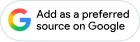
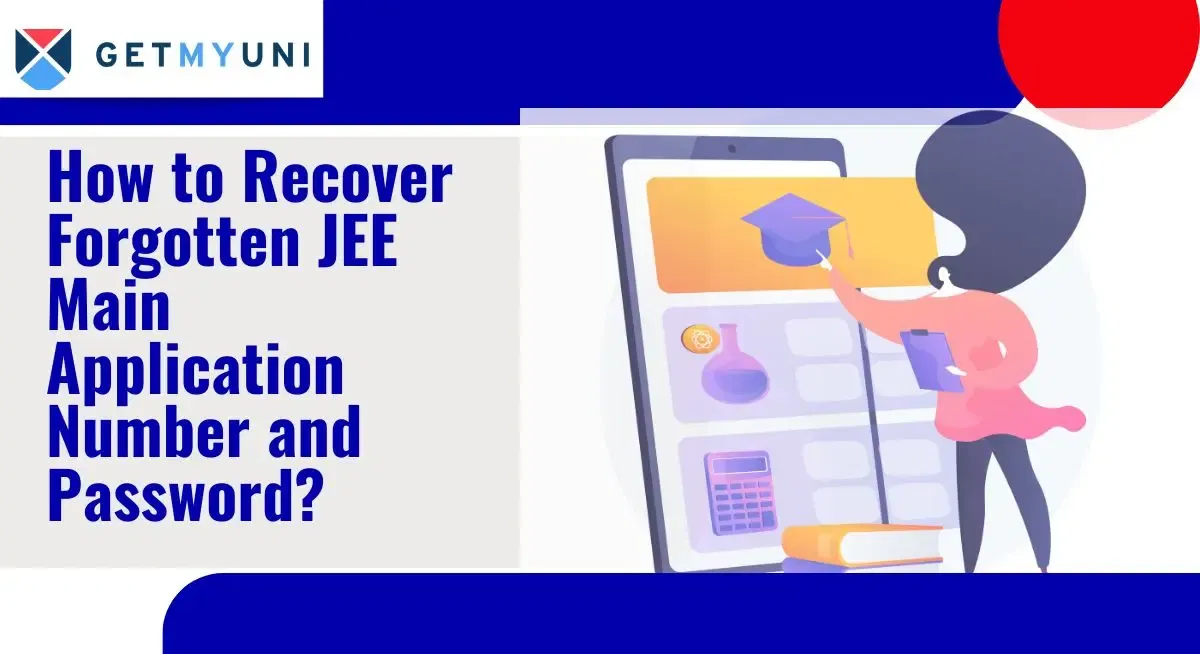





![Indian Institute of Technology, [IIT] Kanpur](https://media.getmyuni.com/azure/college-image/small/indian-institute-of-technology-iit-kanpur.jpg)
![Indian Institute of Technology, [IIT] Roorkee](https://media.getmyuni.com/azure/college-image/small/indian-institute-of-technology-iit-roorkee.jpg)
![Jawaharlal Nehru University, [JNU] New Delhi](https://media.getmyuni.com/azure/college-image/small/jawaharlal-nehru-university-jnu-new-delhi.jpg)
![University of Calcutta, [UC] Kolkata](https://media.getmyuni.com/azure/college-image/small/university-of-calcutta-uc-kolkata.jpg)




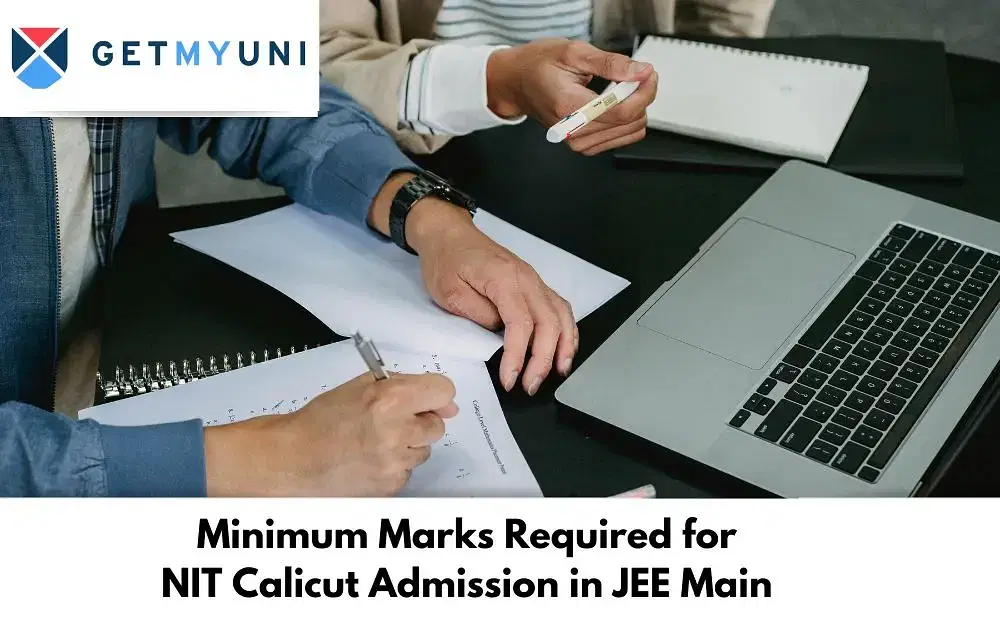
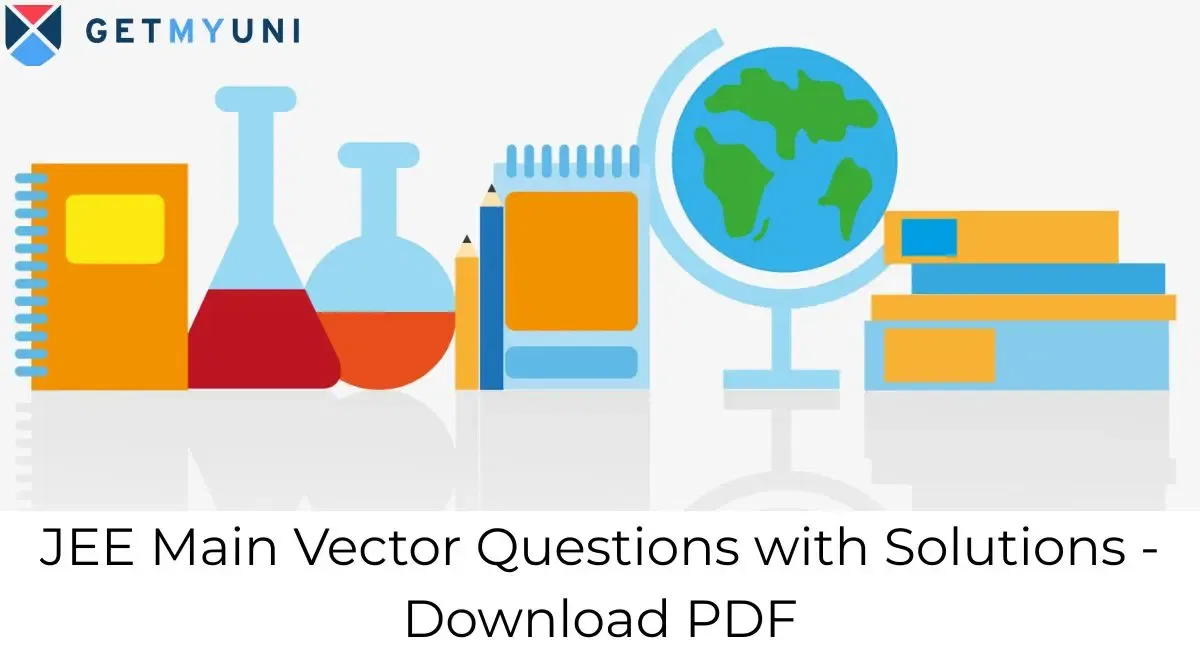
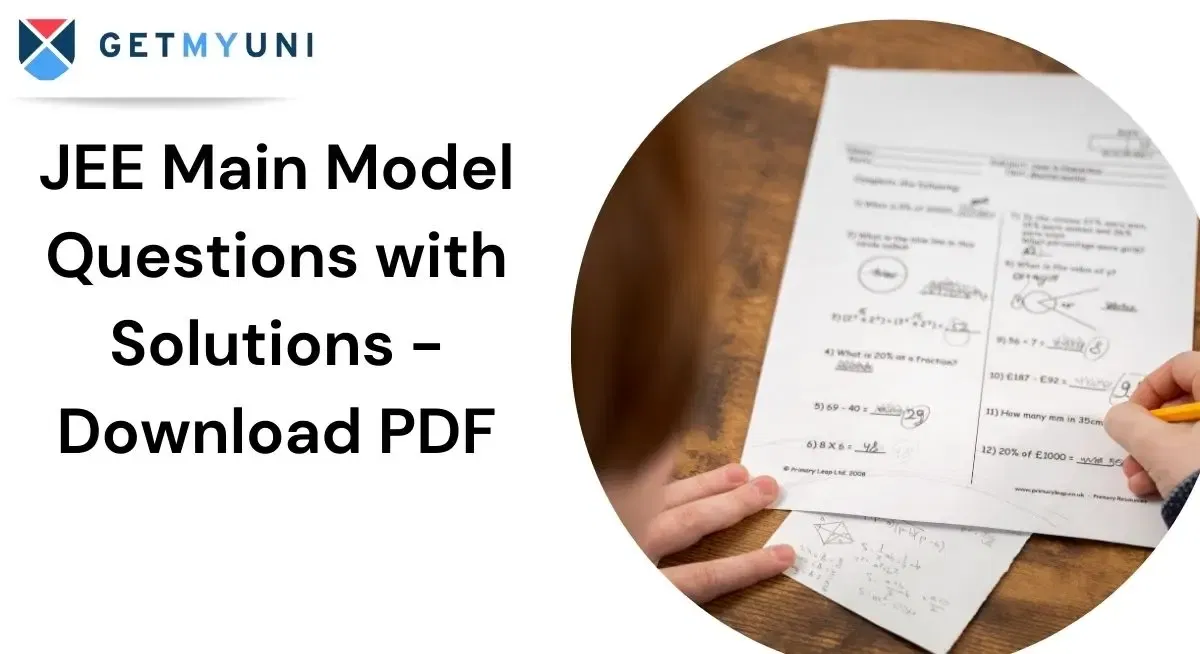

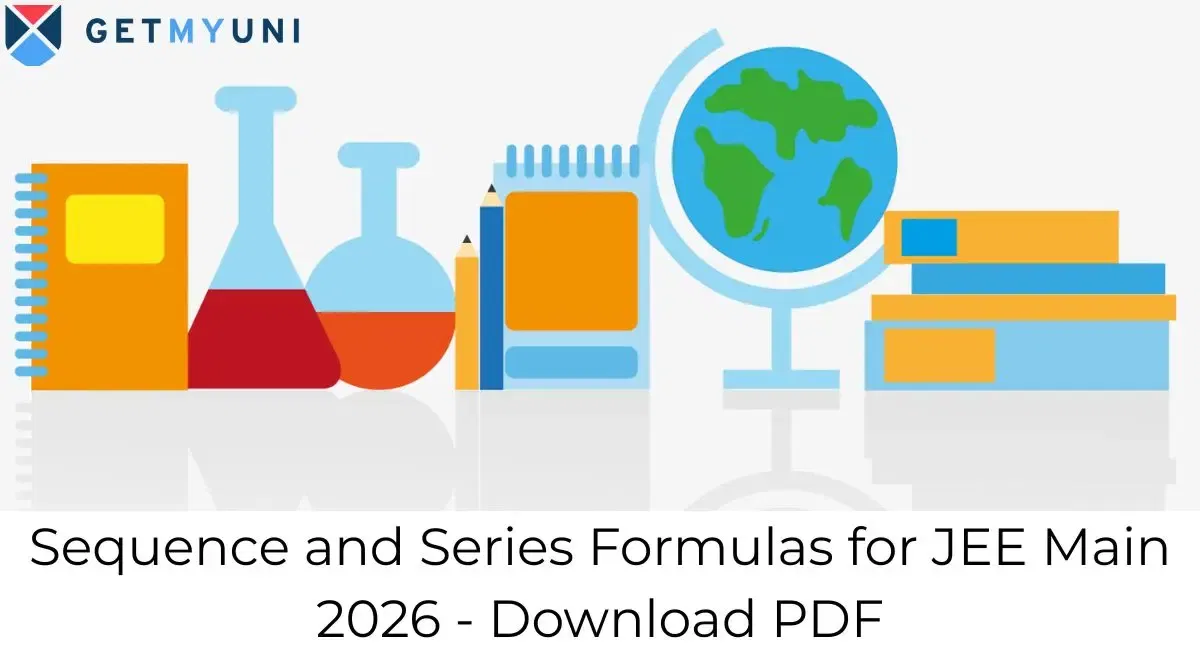
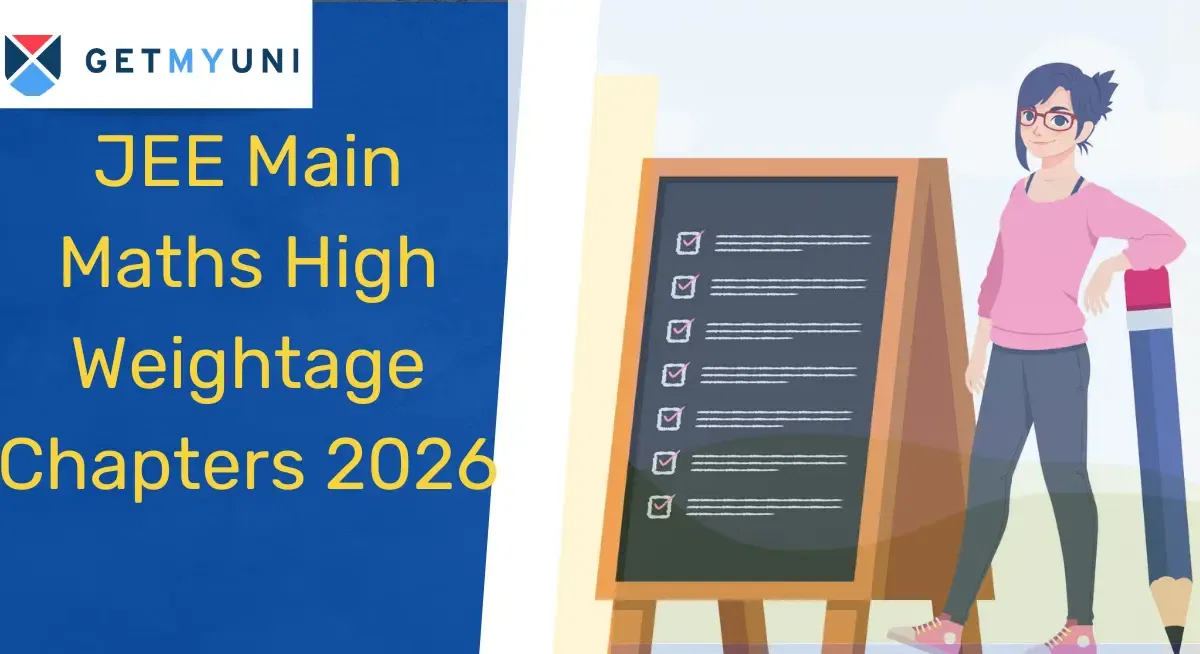
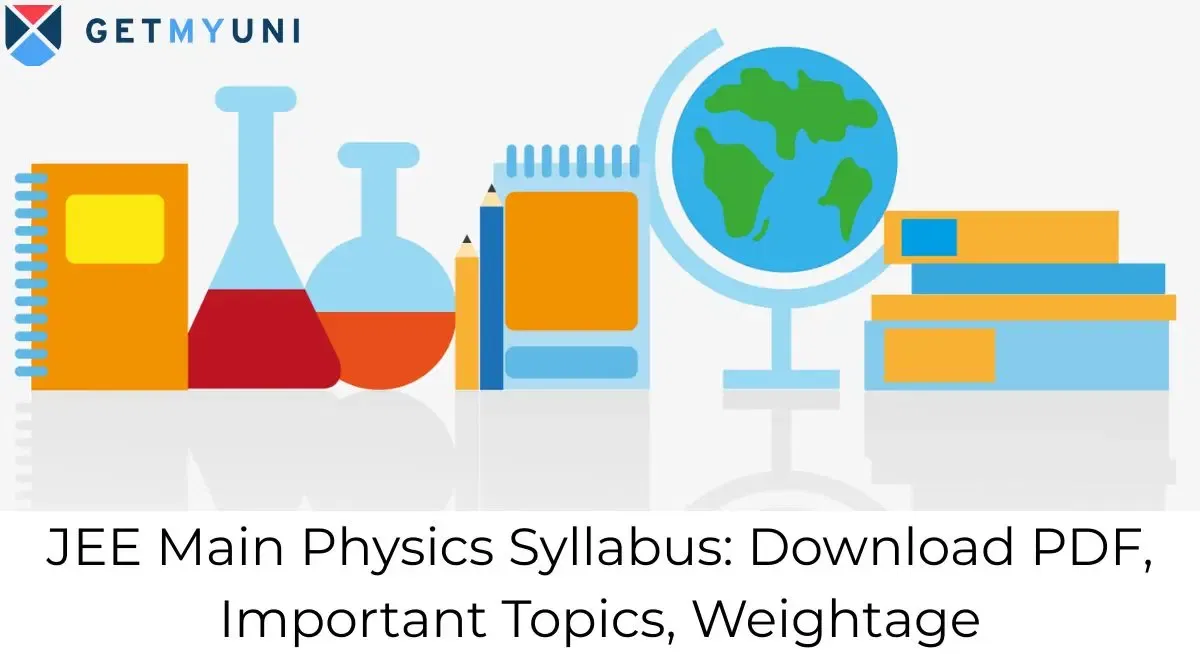
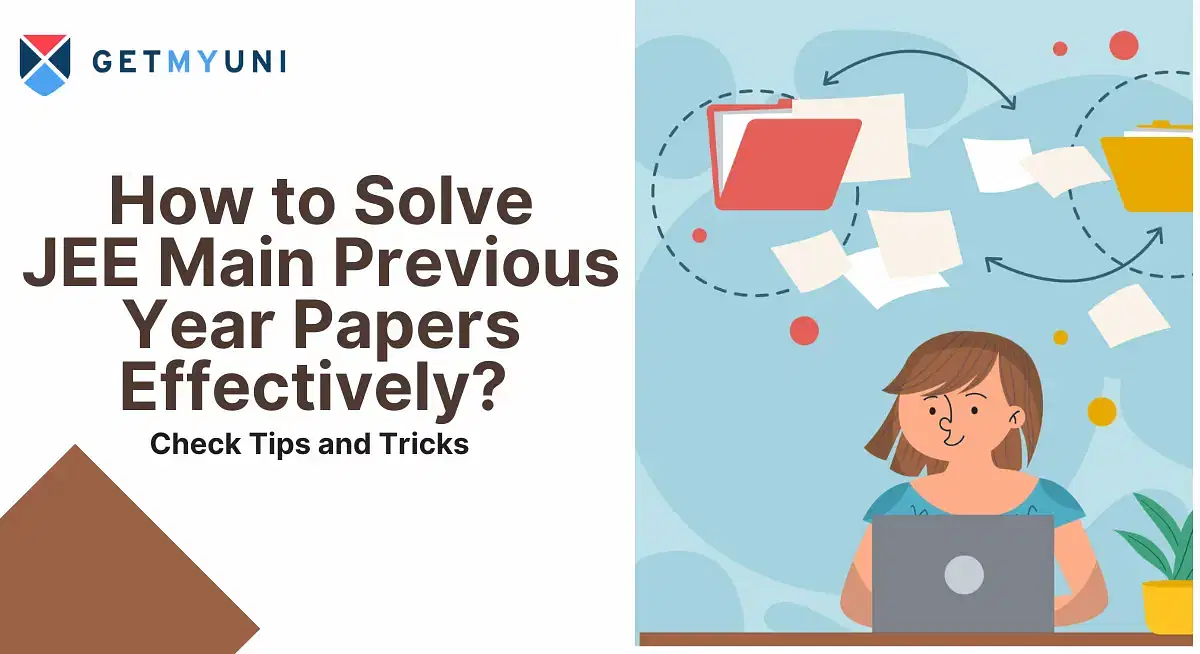
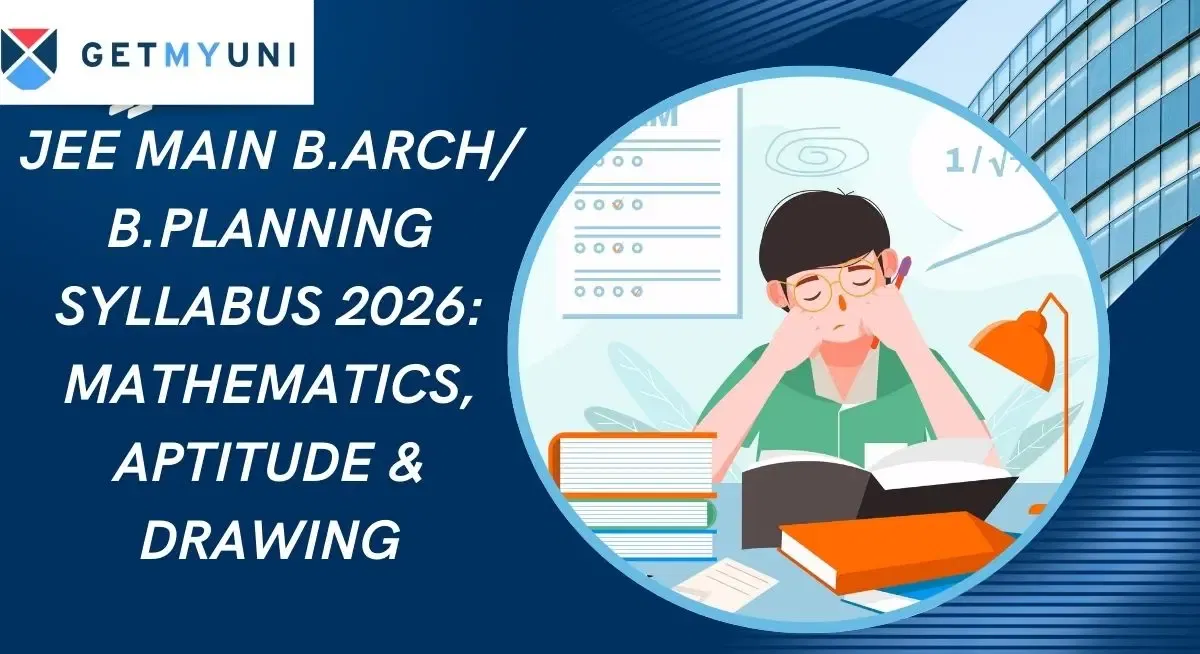
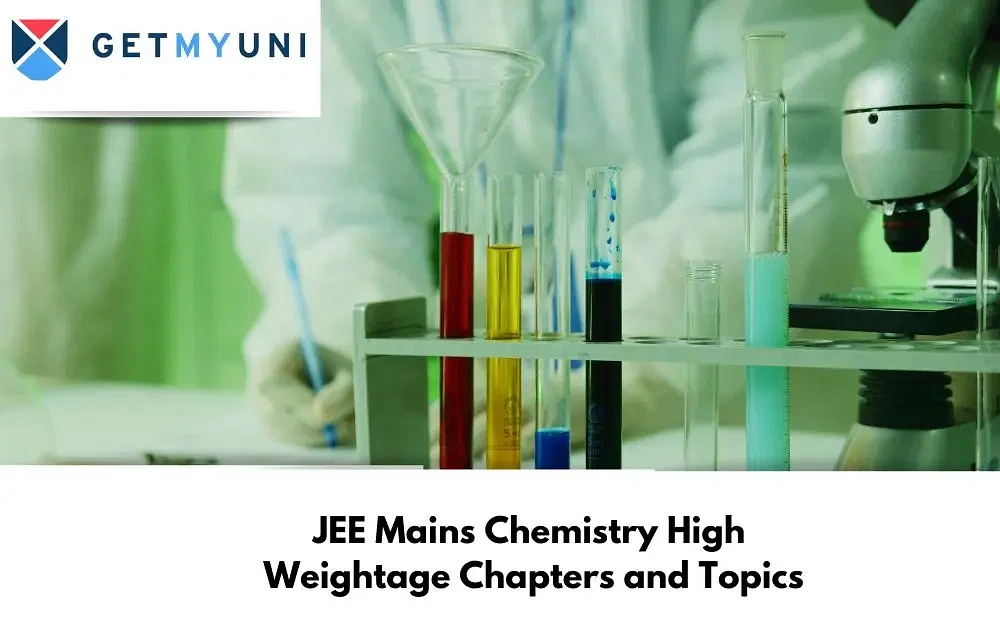
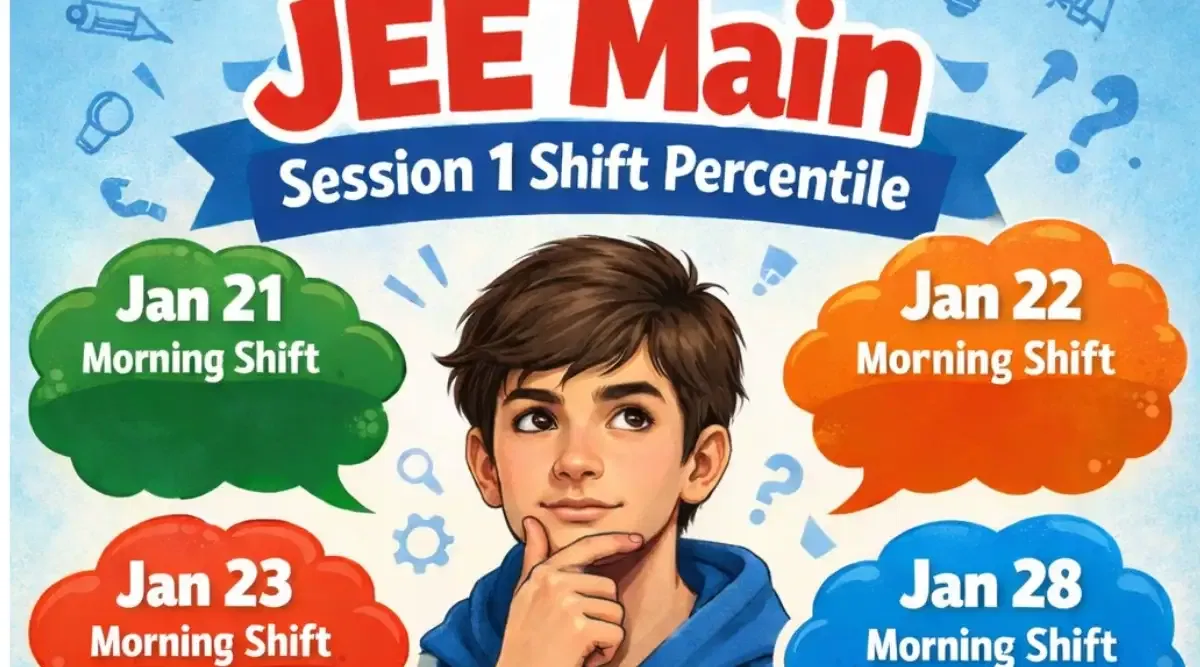
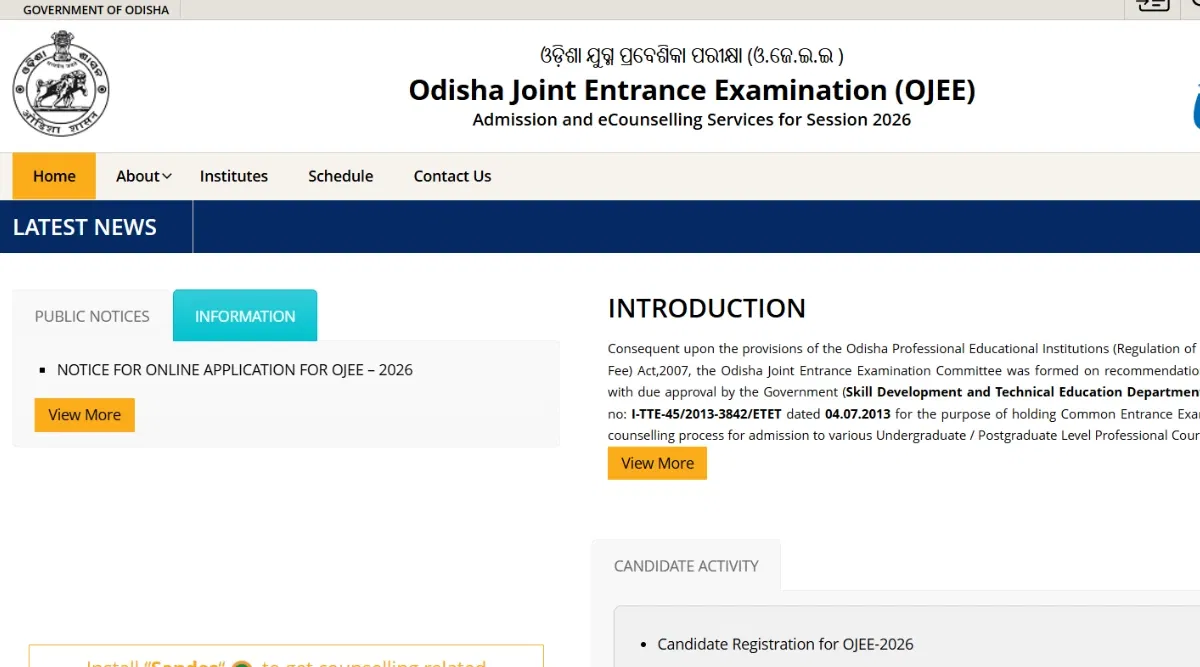





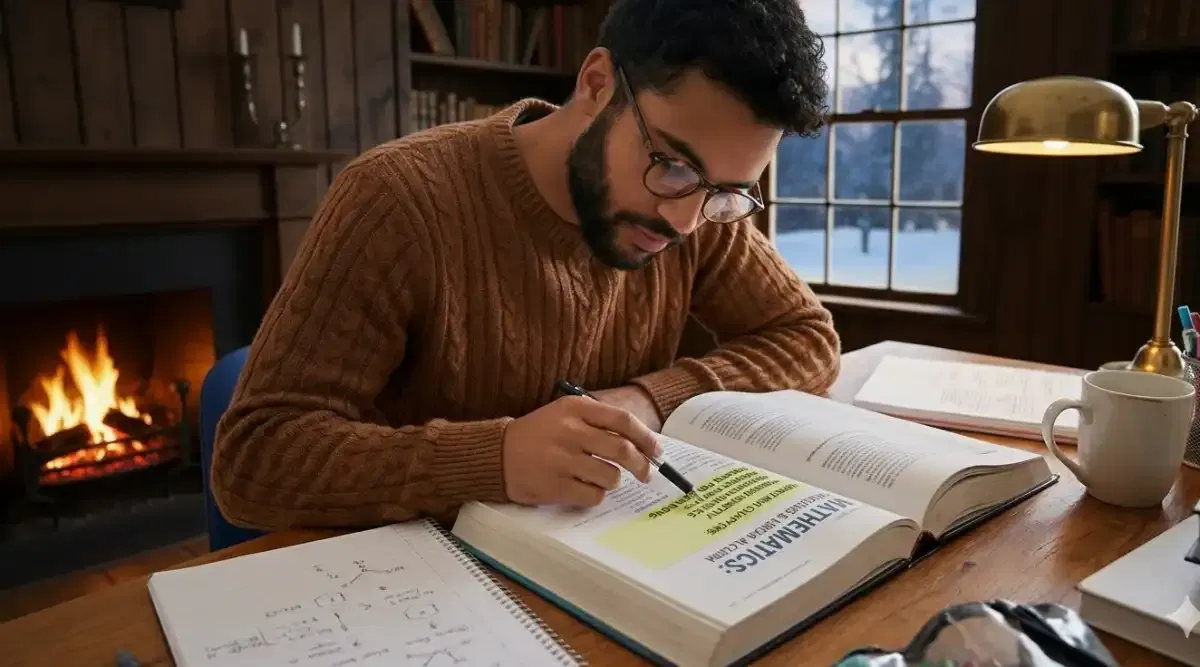

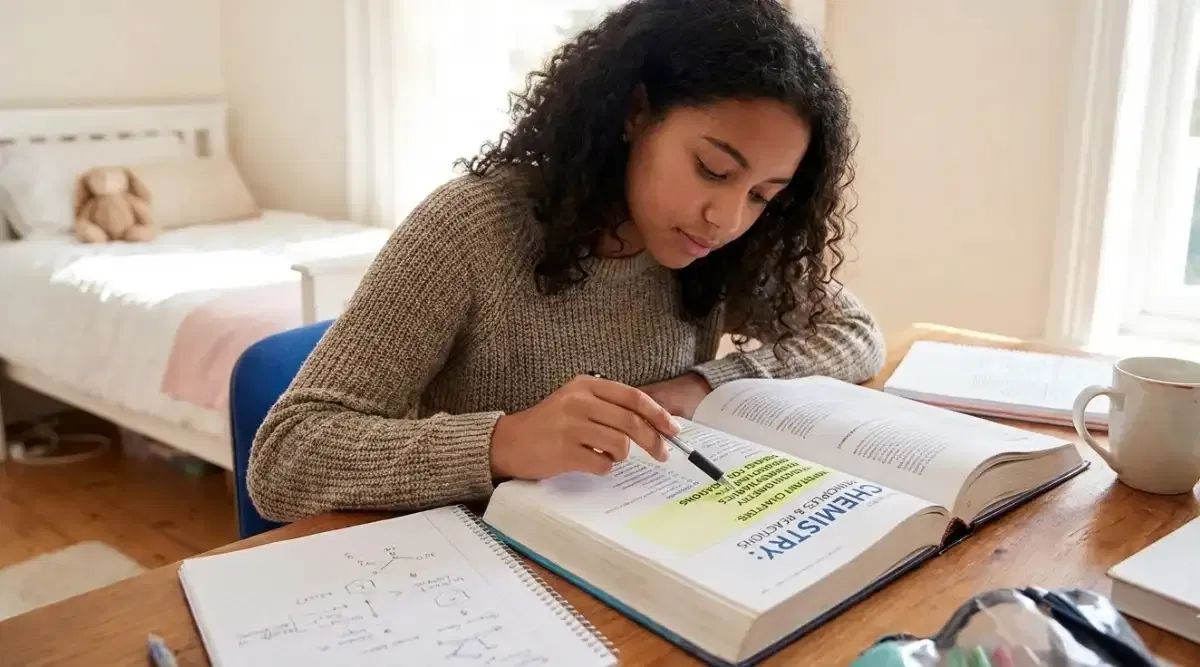

POST YOUR COMMENT