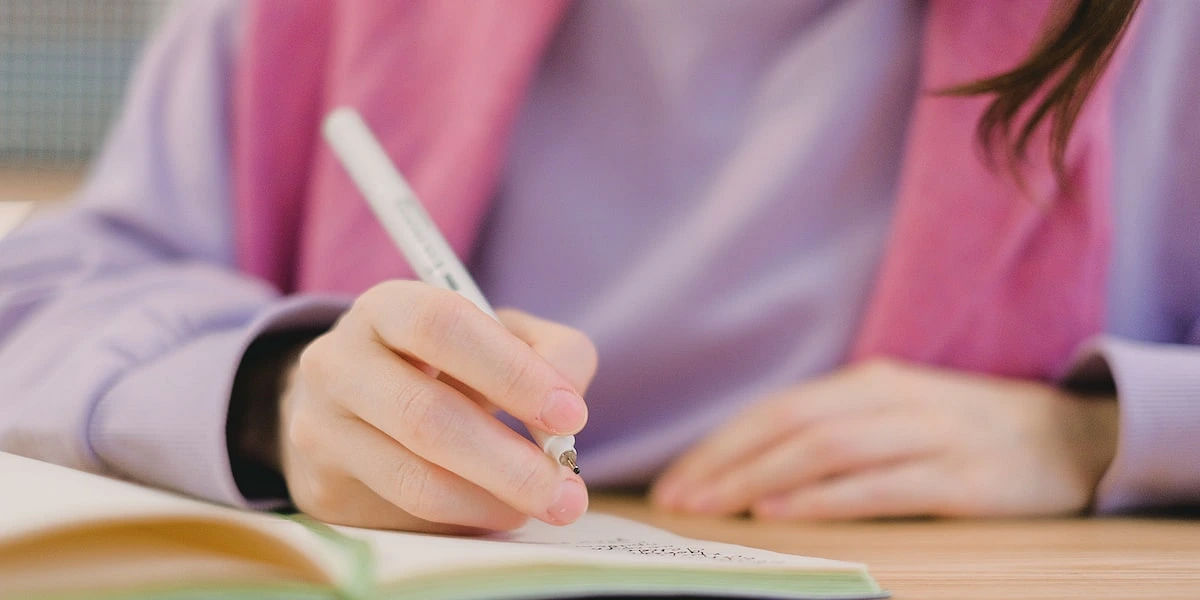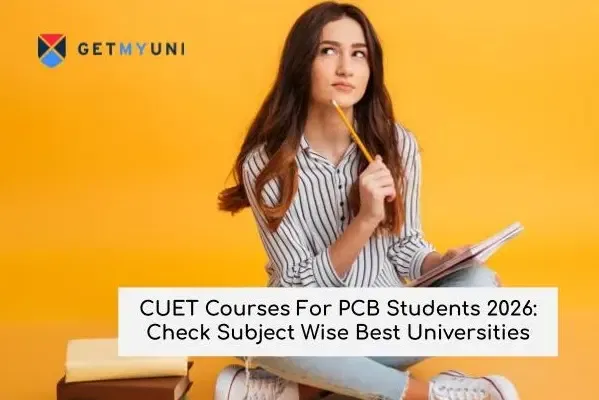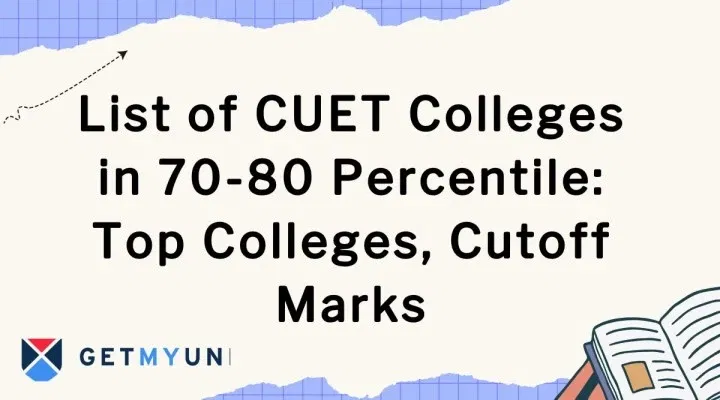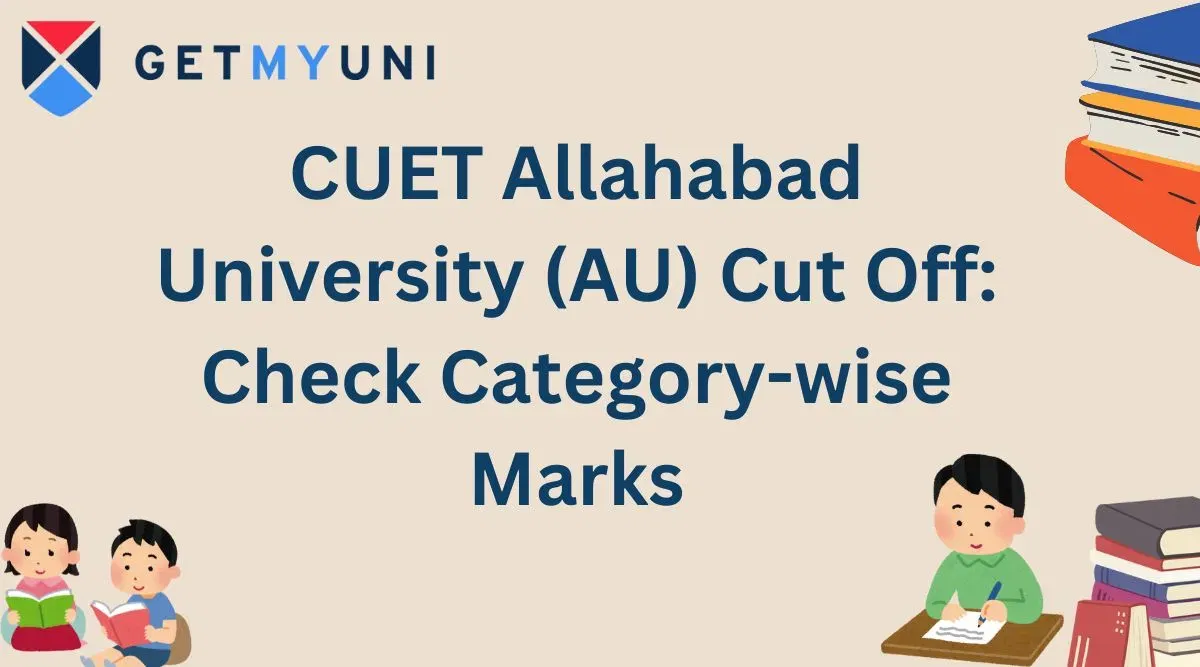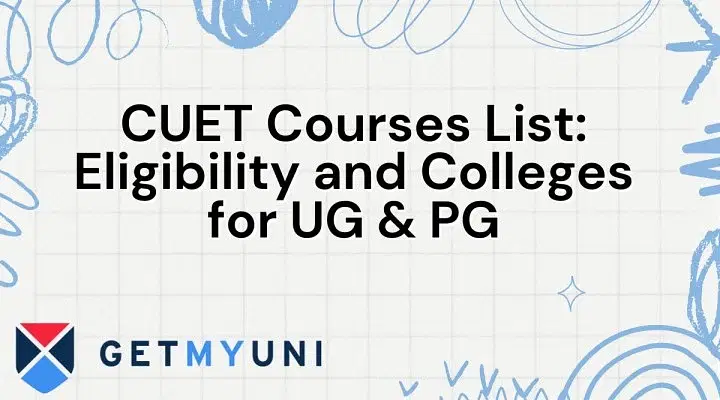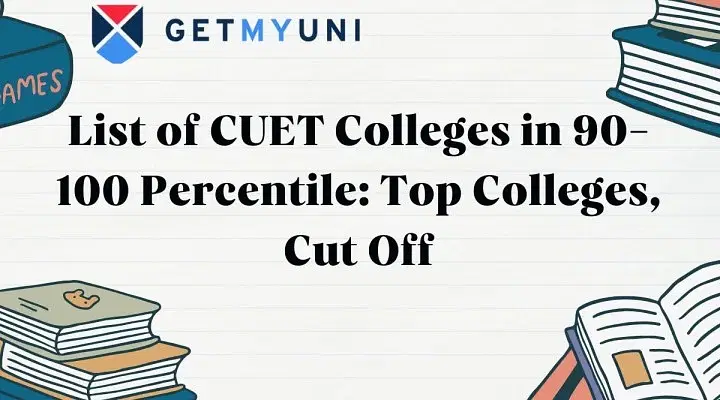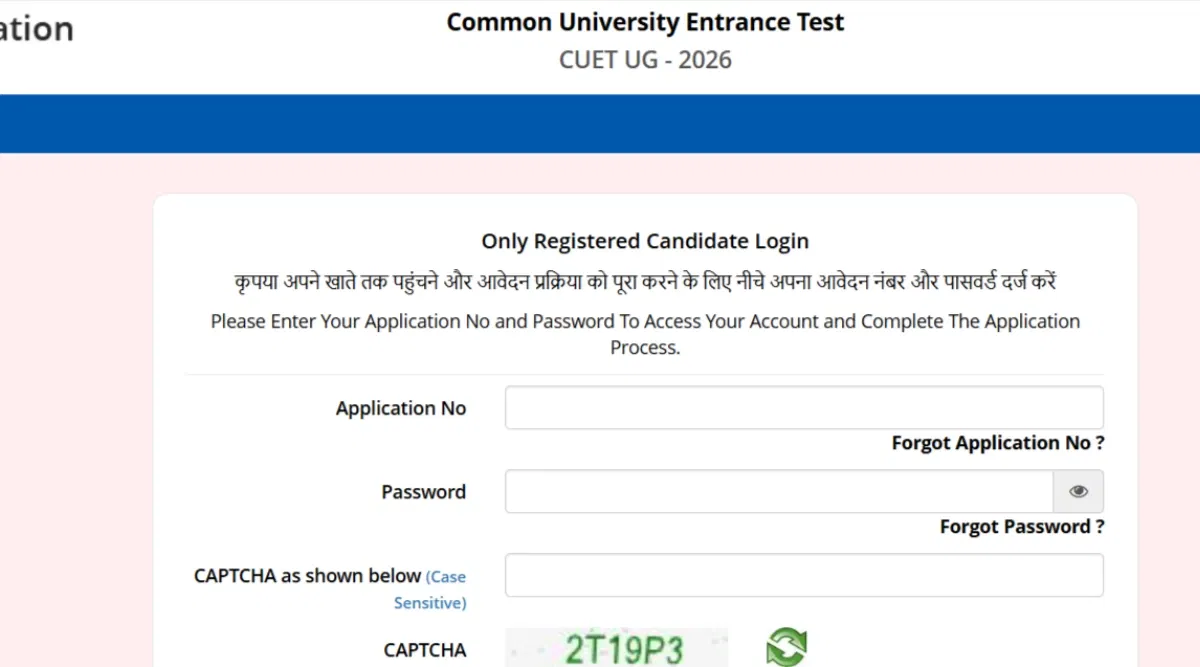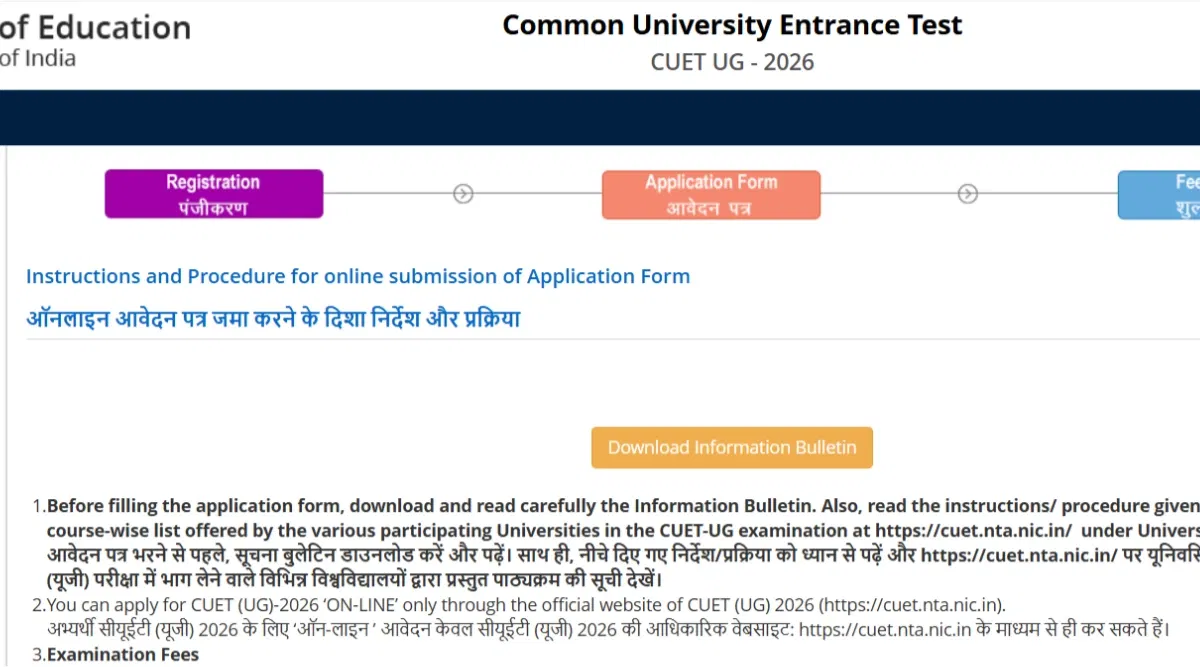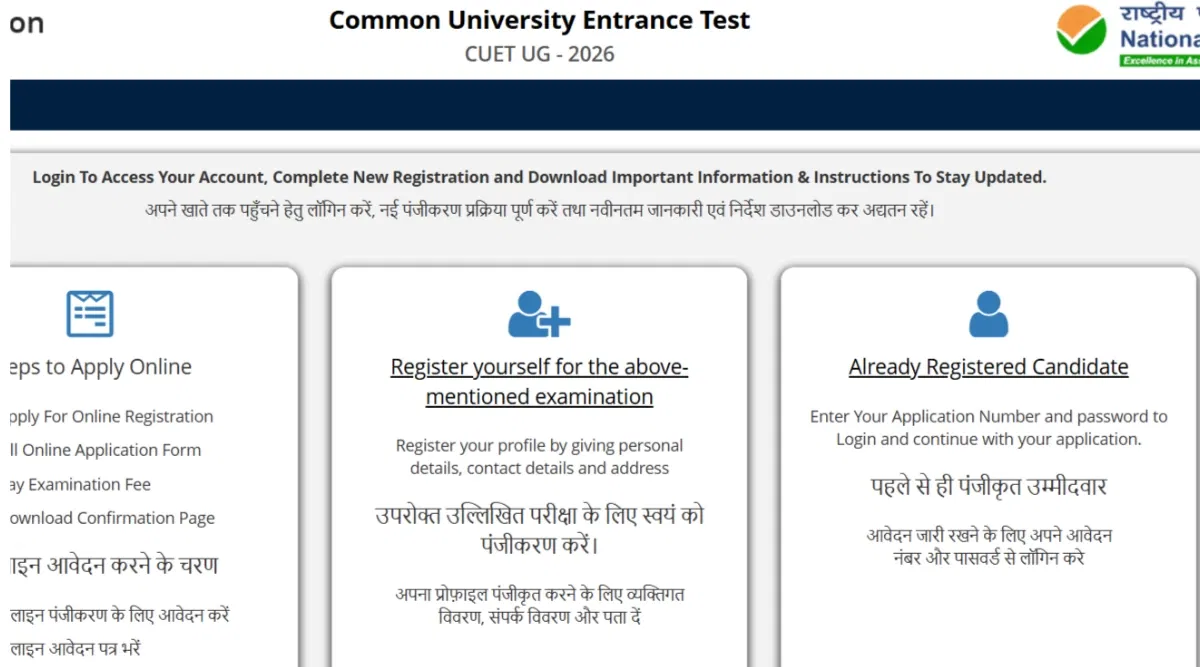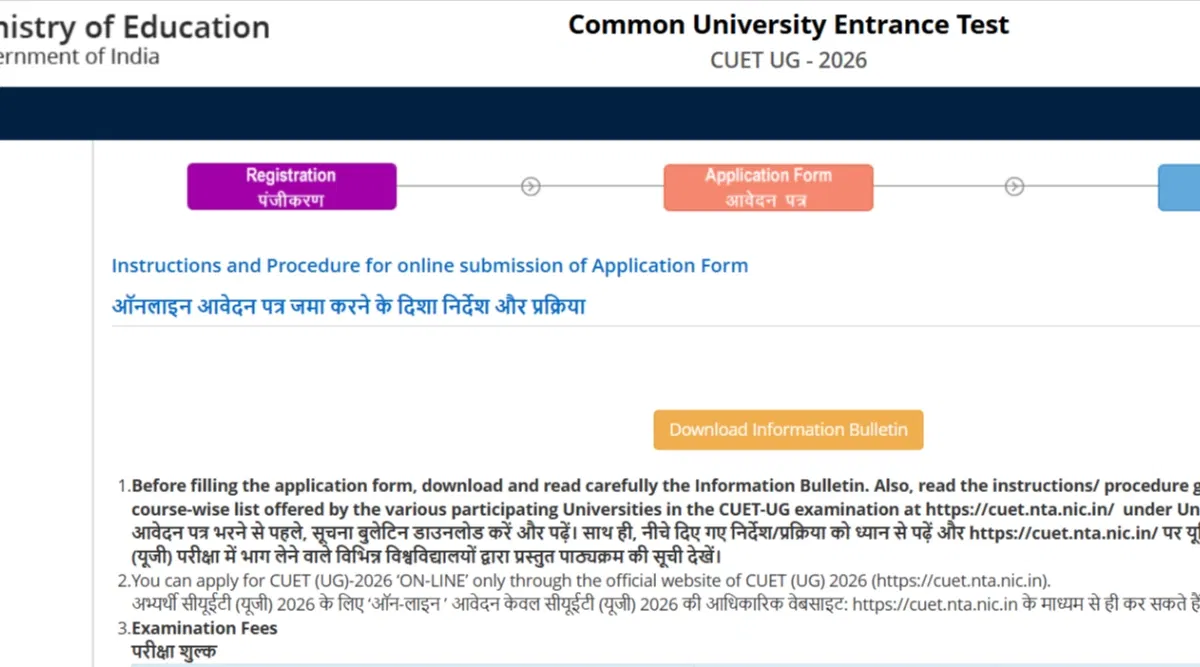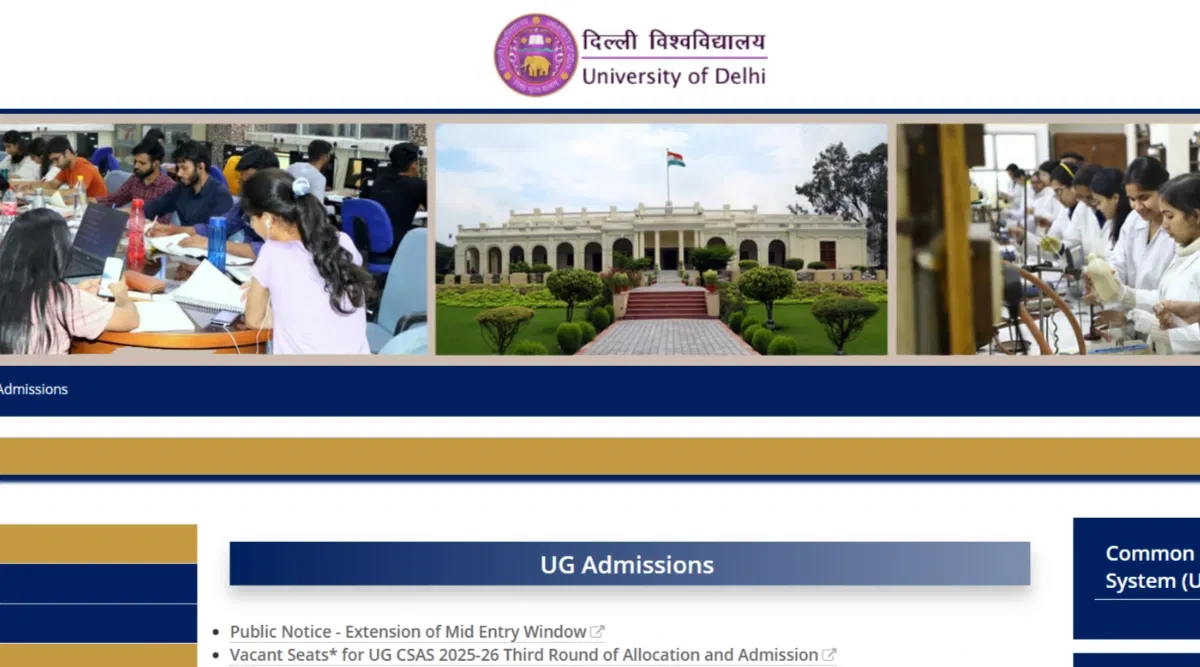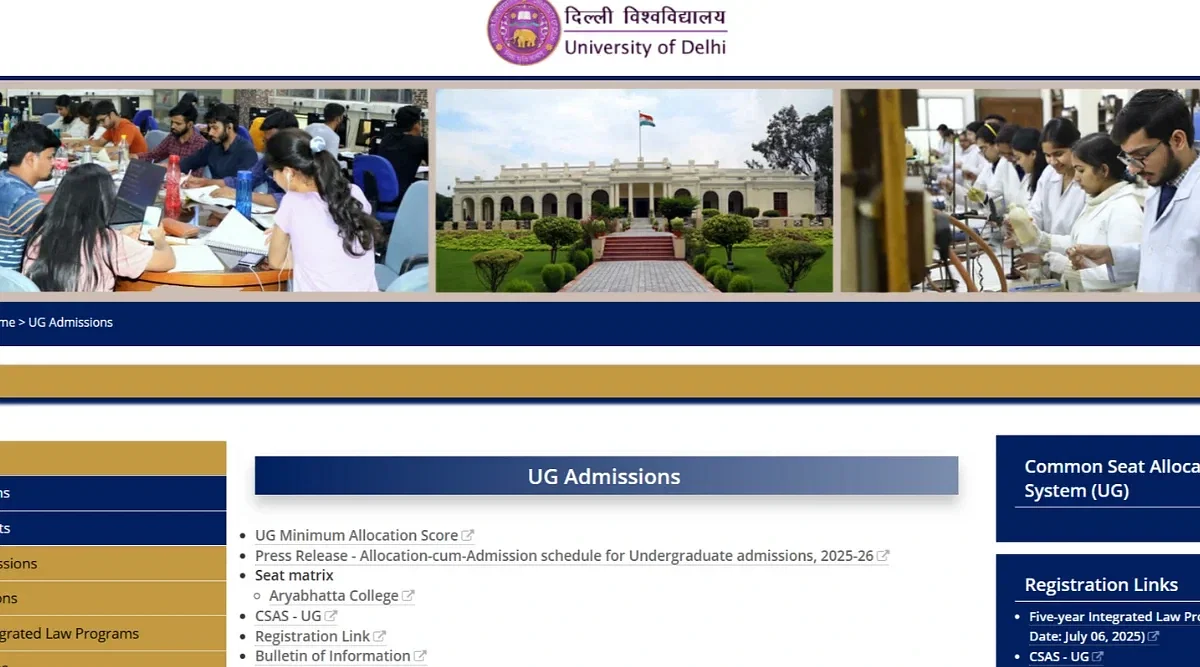Table of Contents
CUET Photo Size Guidelines 2025 specify the required dimensions and format for the photo and signature upload during the application process. The CUET application form 2025 was released on Mar 1, 2025. The last date to register for the exam was extended till Mar 24, 2025 (up to 11:50 PM). The CUET 2025 photo size guidelines require an upload of 10kB-200kB. The CUET signature guidelines require the format to be JPG or JPEG.
Students must be mindful of the CUET 2025 photo size guidelines while uploading official documents. The format for the CUET photo 2025 requires a JPG or JPEG setting. Failing to comply with the guidelines for the signature and photo for the CUET exam 2025 may result in application cancellation.
However, the form correction window for the CUET 2025 exam has been activated on the official website from Mar 26 - 28, 2025. Students are advised to edit the required changes within the timeline given else the form might be rejected if there is any error.
CUET UG Important Dates 2025
Applicants must check the CUET 2025 dates for the uploading and editing of the photo and signatures while filling out the application form shared in the table below. The official schedule for the CUET application form-filling was released on Mar 1, 2025.
Further, the last date to register for the exam was Mar 24, 2025 (up to 11:50 PM). Candidates must check the date list shared below.
| Events | Dates |
| Upcoming Events | |
| CUET UG 2025 Application Form Correction | Mar 26 - 28, 2025 - Extended |
| Past Event | |
| CUET 2025 Application Process Starting Date | Mar 1, 2025 |
| CUET 2025 Application Process Ending Date | Mar 24, 2025 (up to 11:50 PM) - Extended |
| CUET UG 2025 Fees Payment Last Date | Mar 25, 2025 (up to 11:50 PM) - Extended |
CUET Photo Size Guidelines 2025
Candidates should double-check all the documents for the CUET registration process. Students must follow the NTA-manded guidelines for the submission of the CUET application form.
The complete list of CUET Photo Size Guidelines 2025 is listed below. Students may also refer to the section below for CUET signature guidelines 2025:
CUET Postcard-size Photo Guidelines
The CUET documents required for upload must be latest and of validity. Students must follow the listed guidelines for the CUET photo requirement 2025:
- The CUET photo with the name and date is vital for the upload.
- CUET photo background must be white or light-coloured.
- Students must look directly into the camera. Shoulders must be visible in the photo.
- Keep a neutral face while getting clicked.
- Ideally, do not wear any headscarves or caps. If a candidate does wear a religious headgear, it should not hide their face.
- Avoid all tinted sunglasses.
- The guidelines for CUET Photo 2025 require a professional-looking photo. Thus, students may visit a professional studio to get it clicked.
- Due to the previous requirement, students must avoid taking photos with a smartphone. However, photos may be taken if the smartphone has a high-quality camera.
- Candidates must wear professional-looking clothes.
- The photo must not have a red-eye effect.
- In the photo for CUET 2025, students wearing glasses should not get any glares.
- Students must not squint in the CUET photo 2025.
- Maintain balanced lighting in the photo.
CUET Signature Guidelines
Students must follow the CUET signature guidelines according to the rules set by NTA. The CUET signature guidelines required for registration are:
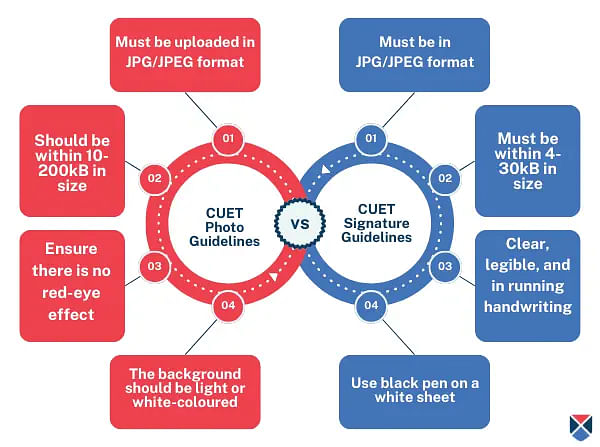
- The signature should not be colourful. Only use a black pen on a white sheet.
- The signature should be within the given box. It should not run outside the box.
- The signature should be done in a running hand. According to CUET signature guidelines, avoid block letters.
- Only students appearing for the exam may submit their signatures.
- Ensure the correct sizing and CUET photo format 2025 for upload.
- The CUET exam centre 2025 invigilator will check the attendance sheet with the submitted signature. If any discrepancies are found between the signatures, the student may be rejected from the CUET admissions.
- The CUET signature format should be in JPG/JPEG format.
- The CUET signature guidelines ensure that the signature is clear and legible.
- While scanning the CUET documents, the scanner mode should be on “True Colours”.
Specifications for CUET 2025 Photo Size and Signature
NTA releases the CUET Photo Size Guidelines 2025 and signature guidelines. These guidelines must be followed while scanning and uploading the CUET documents. In case candidates fail to follow the guidelines, their application may be rejected.
Students must ensure the scanner used has a resolution of 200 dots per inch. The CUET photo signature guidelines are tabulated below:
| Image Type | Format | CUET Photo Size |
| CUET 2025 Photograph Specifications | ||
| Photograph | JPG/JPEG | 10-200 kB |
| CUET 2025 Signature Specifications | ||
| Signature | JPG/JPEG | 4-30 kB |
Instructions for Scanning CUET Photograph & Signature 2025
Students must upload the CUET documents for verification during the exam. The following instructions are instrumental in validating the CUET admission process:
- The photo lighting should not be over-exposed. Lighting should be balanced.
- Only use a black pen to sign the signature. Use a white sheet to emphasise the signature.
- Ensure that the scanner is of a high quality. It will ensure a high image quality.
- Ensure no unnecessary white spaces in the scanned documents.
- The CUET documents should be uploaded in JPG or JPEG format.
- Label the CUET photo and size documents clearly. It will help the students to differentiate between the two while uploading.
- Ensure the CUET photo format 2025 is of the correct size.
- Always save a backup copy of the scanned documents on the mail or a pen drive.
How to Resize CUET Photograph and Signature Online?
There are various online image-resizing tools available. Students can use these free resizing online tools for the CUET documents. Students can review the CUET photo resizer process below:
- Search from any browser for 'Free Online Photo Resizer'.
- Pick a reliable website.
- Upload the images that need to be resized.
- Upload the CUET photo and signature. Choose the photo size for CUET 2025 between 10-200kB. The CUET signature size should be 4-30kB.
- Click on the 'Resize' option.
- Download the resized images in the correct format.
How to Upload CUET Photo 2025?
NTA mandates the photo size for CUET is 10-200kB. Students must ensure the CUET photo format 2025 is JPEG/JPG. The following process is followed to upload the CUET photograph:
- Step 1: Visit the official CUET website. Use registration credentials to log in.
- Step 2: Fill out relevant details in the application form. Double-check the information.
- Step 3: Upload the correct CUET photo and signature onto the application form. CUET photo size should be within 10-200kB. Only the JPG/JPEG format is allowed.
- Step 4: Review the photo one final time before saving it.
- Step 5: Save the uploaded photo for the CUET registration process. Download the final application form for review.
How to Upload CUET Signature 2025?
According to CUET Photo Size Guidelines 2025 and signature guidelines, the image size should be 4-30kB. CUET signature should be uploaded in the JPEG/JPG format. The following steps explain the CUET signature upload process:
- Step 1: Visit the official CUET website. Use credentials used during the CUET registration process.
- Step 2: Fill out the CUET application form.
- Step 3: Upload the CUET signature image as per the guidelines. The CUET signature must be within 4-30kB. The application form only accepts JPG or JPEG formatting.
- Step 4: Review the uploaded image once before saving. Ensure the photo is clear and legible. Save the uploaded signature image for the CUET registration.
FAQs on CUET Photo Size Guidelines
Q: What are the dimensions required for the Passport Size Photographs for CUET registration?
For CUET registration candidates need to submit only passport size photographs between 10 KB to 200 KB. Photos exceeding 200 KB will not be accepted. Candidates must also check that the photo should be clear with proper background.
Q: Can I submit black and white photographs?
No, candidates need to submit proper coloured photographs. Candidates must check the photo guidelines before submitting the photographs.
Q: How can I submit my signature on the CUET application form?
Candidates can submit the signature by digitally scanned in JPG or JPEG format only. For submitting the signature candidates need to scan their signature in a white paper and click the photo and submit it within 4 KB to 30 KB.
Q: Can I wear spectacles in the photo?
Yes, Candidates can wear spectacles in the photo. Any spectacles or glasses that create a reflection or obstruct your face should be avoided. While clicking the photos candidates must remember that their face should be clear and unhindered by any object.
Q: Can we edit the photographs and signature through the CUET form correction window?
No, students will not be able to correct the shared photograph or signature during the form correction option. The photo can only be edited before the final submission of the actual application form. Thus, applicants must be very careful while filling out the form and sharing details, photographs, and signature.