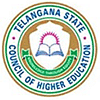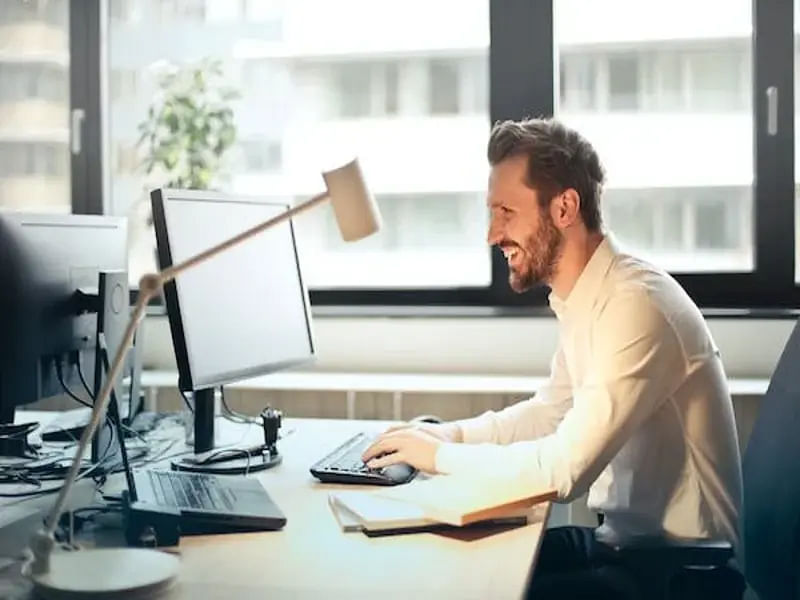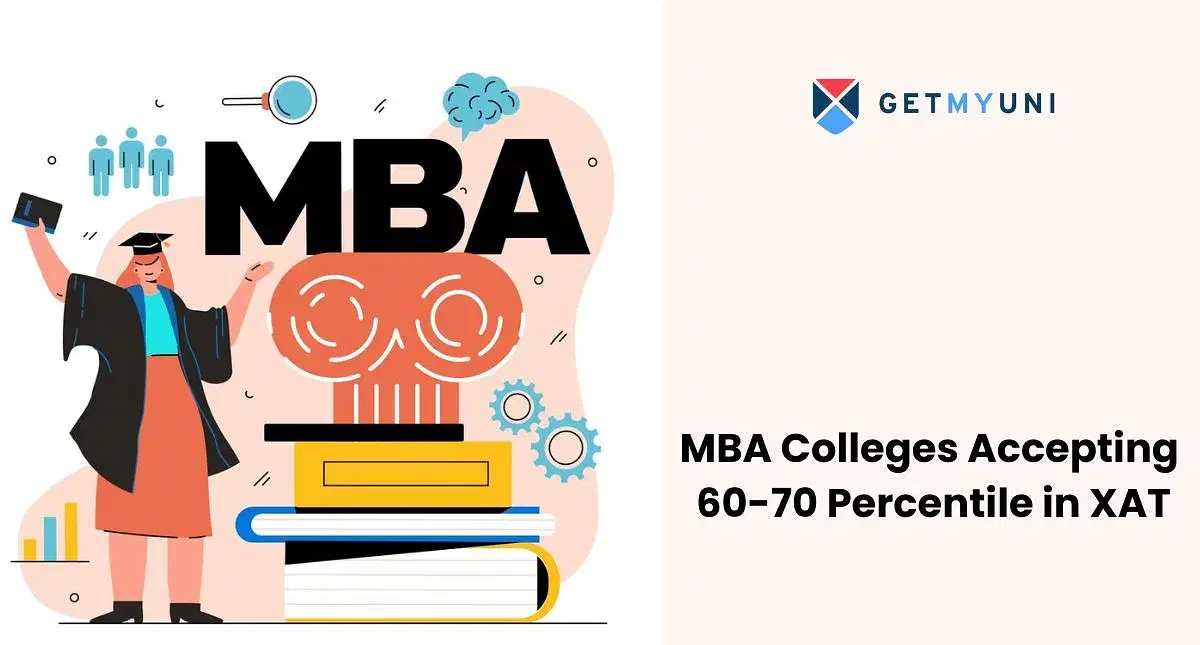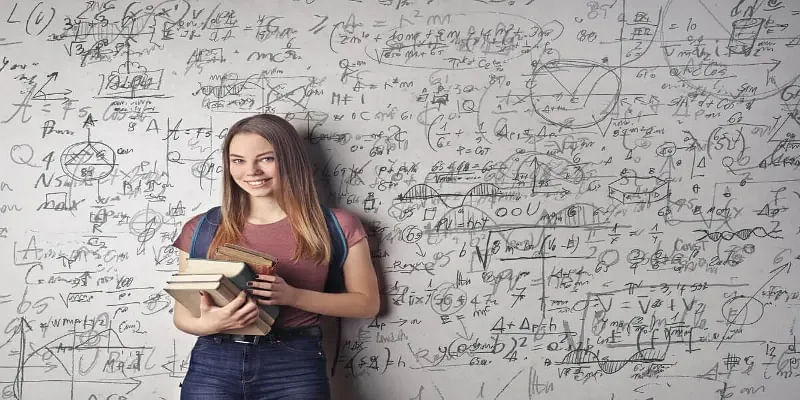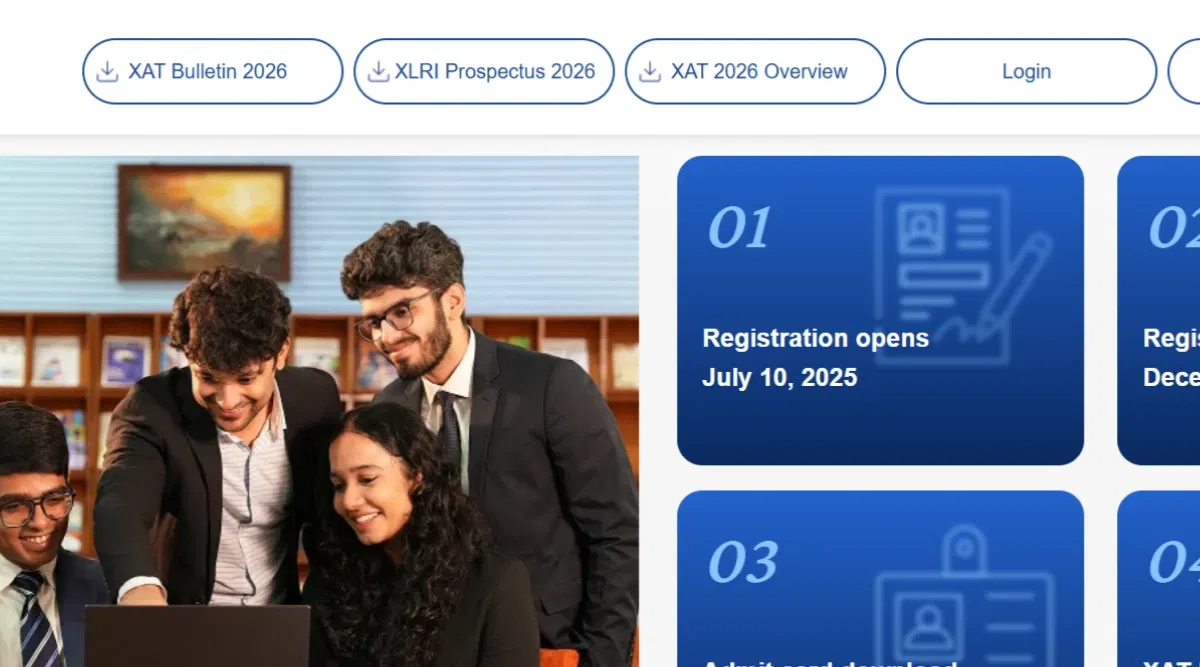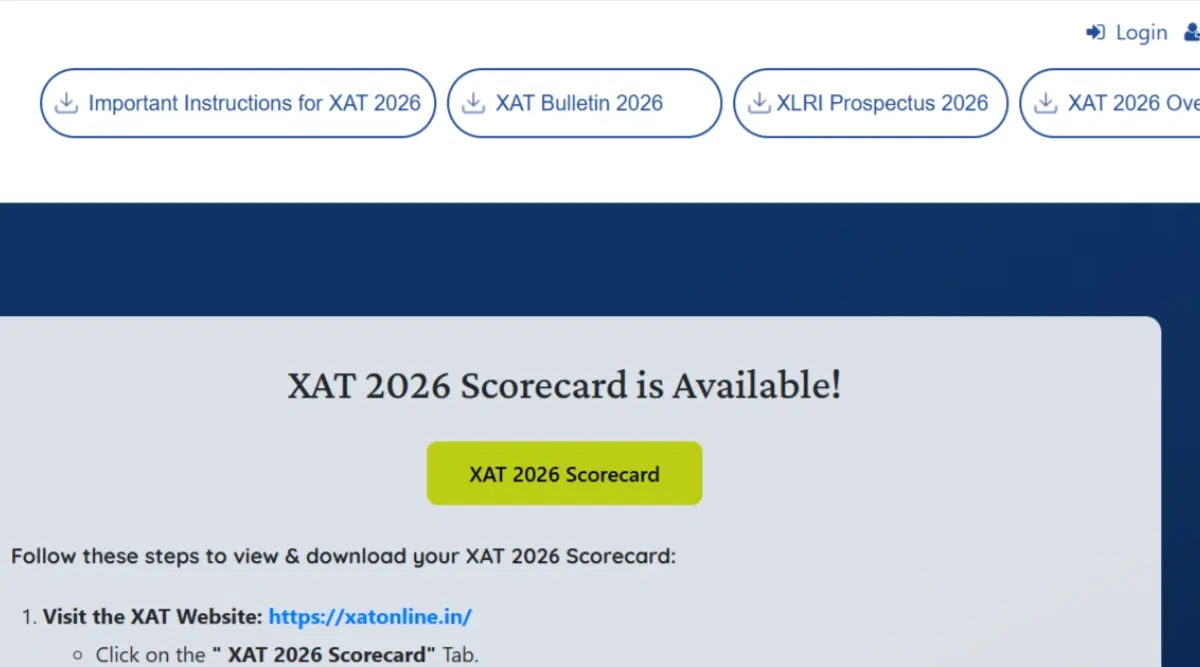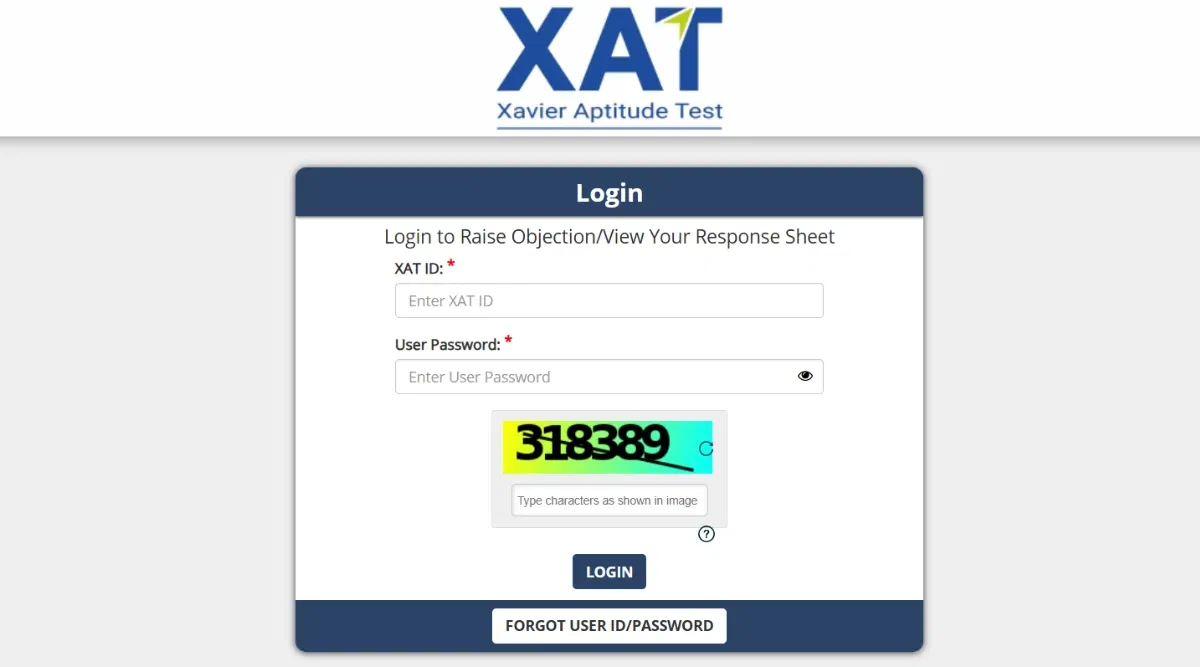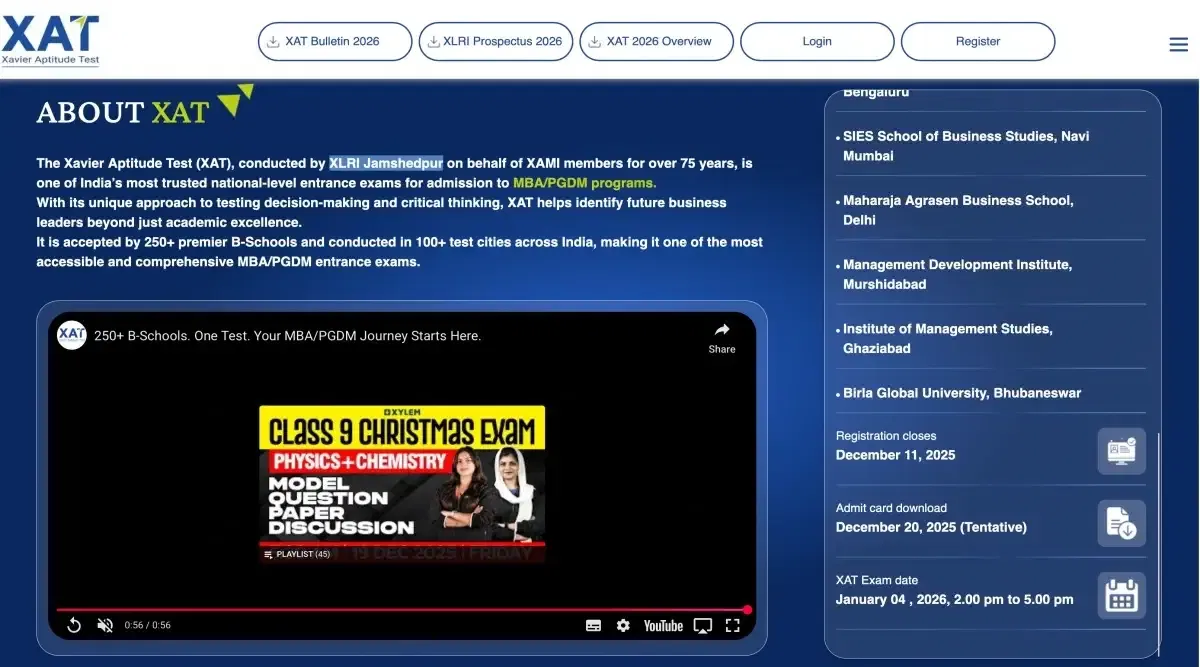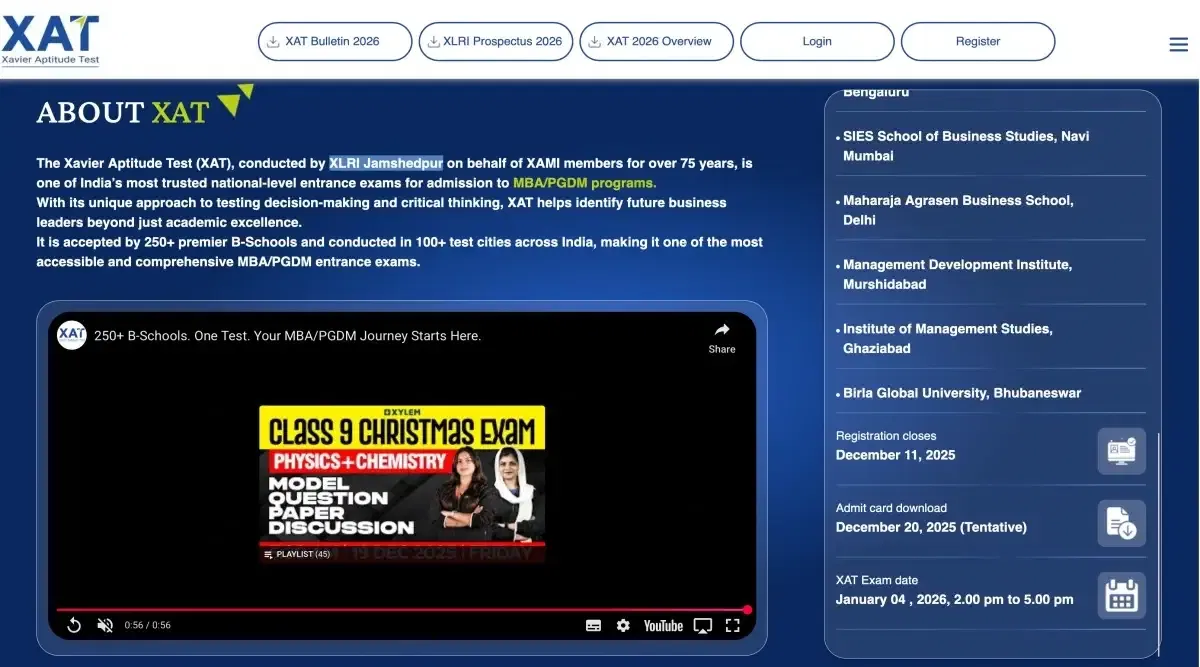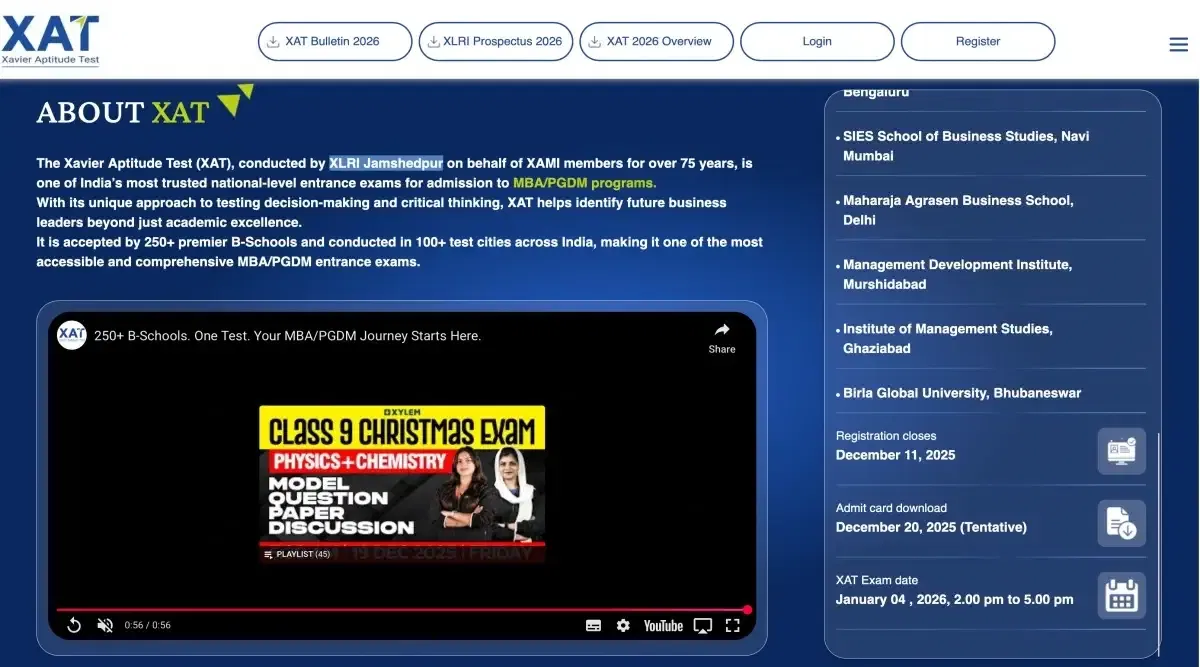Table of Contents
When you're filling out the XAT 2026 application form, make sure to strictly follow the photo and signature guidelines. If your uploaded documents don’t meet the specified size or format, the portal will reject them. You also need to upload all required documents according to the given criteria.
For your photograph, you must upload a recent passport-size photo with a clear view of your face during XAT Registration 2026 . The image should be in .jpg or .jpeg format, with dimensions of 200 x 230 pixels, and the background must be light-colored or white. The file size should be between 20 KB and 50 KB.
For your signature, upload a scanned copy of your full signature written on white paper. The image should also be in .jpg or .jpeg format, with dimensions of 140 x 60 pixels, and the file size must fall between 10 KB and 20 KB.
Make sure you follow all the XAT 2026 photo and signature guidelines as specified. Failing to meet these requirements may result in the rejection of your application.
XAT Photo Size Guidelines Specifications
When filling out the XAT Application Form 2026, students are required to upload certain important documents. These documents must follow the XAT Photo Size Guidelines 2026 set by the conducting authority. The XAT Photo Size and Signature Guidelines are explained in detail in the following sections.
XAT Photograph and Signature Specifications
There are specific XAT 2026 Photo Size Guidelines for uploading the photograph and signature. The conducting authority has provided these guidelines, and they must be followed strictly to avoid rejection of the application.
The acceptable specifications for the photograph and signature formats have been tabulated below.
| Image Type | Photograph | Signature |
| Format | JPG or JPEG | JPG or JPEG |
| Size | 20 KB - 50 KB | 10 KB - 20 KB |
| Dimensions | 200 x 230 pixels | 140 x 60 pixels |
The photo and signature uploaded during the application process will be visible on the XAT admit card 2026. Candidates must check the other details on the admit card as well.
XAT Photo Size Guidelines
Students must make sure that the XAT entrance exam photograph to be uploaded should be a recent passport-sized image. It is advised to have the photograph taken by a professional in a studio. Students must follow the guidelines outlined below:
- The photo must have a white or light-coloured background.
- The student must look directly at the camera and keep a relaxed expression.
- The candidate's shoulders should be visible in the photo.
- Wearing caps, hats, or glasses in the photo is not allowed.
- Students must not squint their eyes.
- The lighting must be balanced, and red-eye from the camera's flash should be avoided.
- Religious headwear is allowed, but it should not cover the student's face, and their face must be visible in the photograph.
Candidates can follow the XAT Photo sample given below.
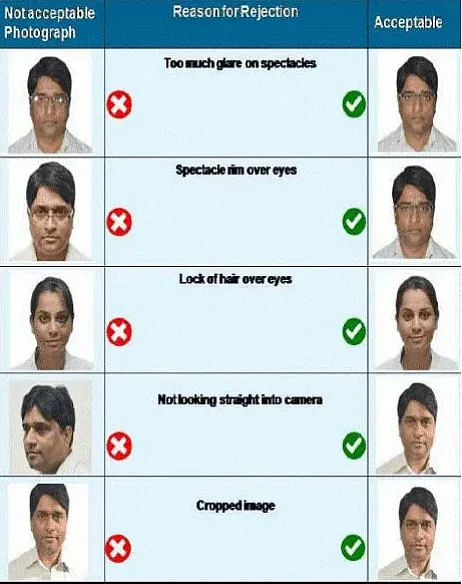
Also Read:
XAT Signature Guidelines
The signature to be uploaded must be made by the student on white paper. A mismatch of the signature can lead to disqualification from the XAT exam 2026. The following rules and guidelines can be followed by the students for signature uploads.
- Use a black or blue pen on white paper to sign within the given box.
- The signature should be in running handwriting and of standard size.
- Only the candidate should sign on clean and plain white paper.
- Ensure the signature stays within the given box.
Candidates can refer to the XAT Signature sample given below:
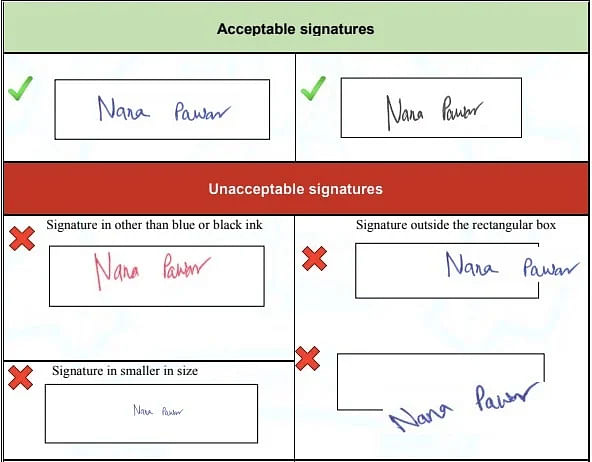
Instructions for Scanning XAT Photograph & Signature
Students must upload a scanned copy of their photograph and signature for XAT. To scan the documents, applicants can follow the instructions given below:
- The scanner's resolution should be set to a minimum of 200 dots per inch.
- While scanning the documents, choose the true colour setting.
- For clarity of the photograph, ensure good lighting and a plain background.
- Sign on white paper with a black or blue pen for the signature.
- Use a high-resolution scanner or the best available scanners for better image quality.
- If you are using online scanners, upload the document, click 'Scan', and download the scanned copy.
- Save the scanned photograph in the required format, which is either jpg or jpeg.
- Clearly label the files to distinguish between the photograph and signature.
- Make sure the documents are in the specified size formats.
- Keep a backup of the scanned copy and signature.
Quick Links:
How to Resize XAT Photograph and Signature Online?
Students can resize their documents using online scanners with ease. Generally, the process is the same for all online resizing websites. For a simple resizing process, students can follow the steps below:
- Search for 'Online Resizer' using any search engine.
- From the results, select a trustworthy website.
- Upload the photograph or signature that requires resizing.
- Select the appropriate size option between 20 KB and 50 KB for the photograph and 10 KB and 20 KB for the signature.
- Click on 'Resize'.
- Download the resized photograph or signature in JPEG format.
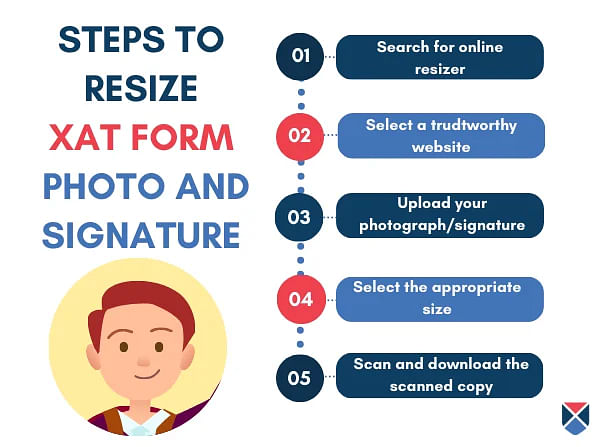
XAT Photograph and Signature Upload Guidelines
There will be two separate fields for uploading your passport-sized photograph and signature. You have to make sure to upload them separately.
How to Upload XAT Photograph?
To upload the scanned copy of the XAT 2026 photograph, you must make sure it is in a JPG or JPEG format, and its size is between 15 KB and 50 KB. Below are the steps to upload it:
- Step 1. On the registration form, click on the field to upload the photograph.
- Step 2. Select the XAT photo for upload.
- Step 3. Check if the photograph file meets the required specifications.
- Step 4. Click on "Upload" to upload the photo.
- Step 5. After uploading, the photograph will be displayed on the screen.
Also Read: How to Prepare for XAT Verbal Ability 2026?
How to Upload XAT Signature 2026?
To upload the scanned copy of the XAT signature, make sure it is in a JPG or JPEG format, and its size is between 5 KB and 20 KB. Here are the steps to upload it:
- Step 1. Click on the field to upload the signature on the XAT registration form.
- Step 2. Select the signature file in the right specifications.
- Step 3. Check if the signature file meets the required specifications.
- Step 4. Click on "Upload" to submit the signature.
- Step 5. After uploading, the photograph will be displayed on the screen.