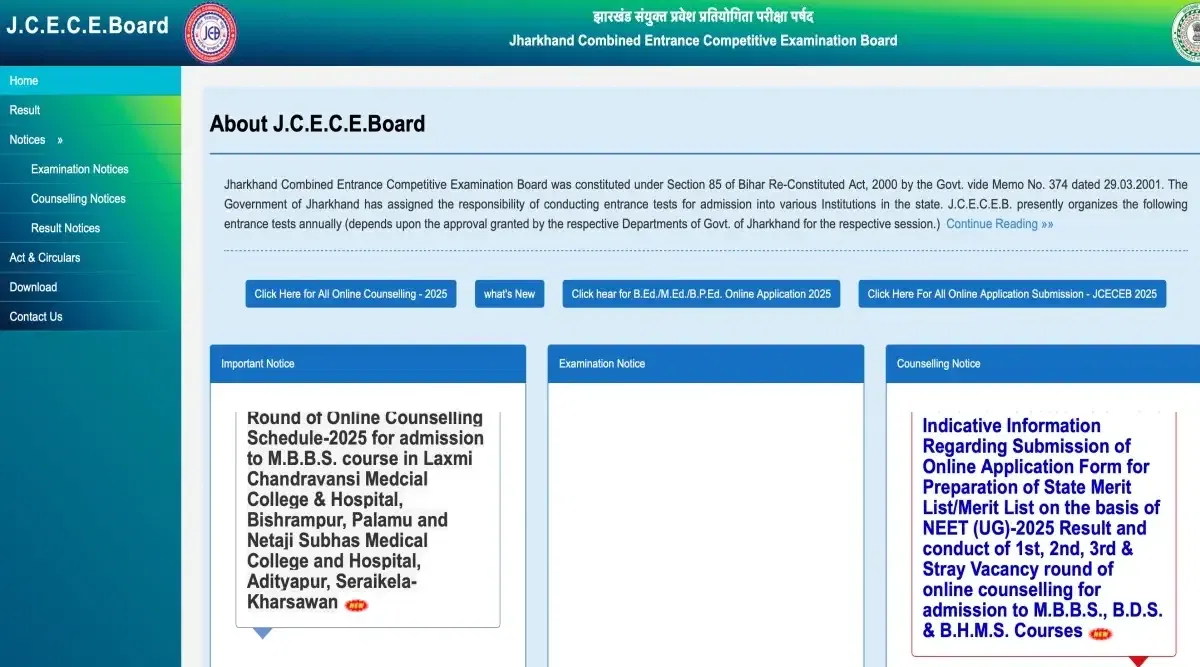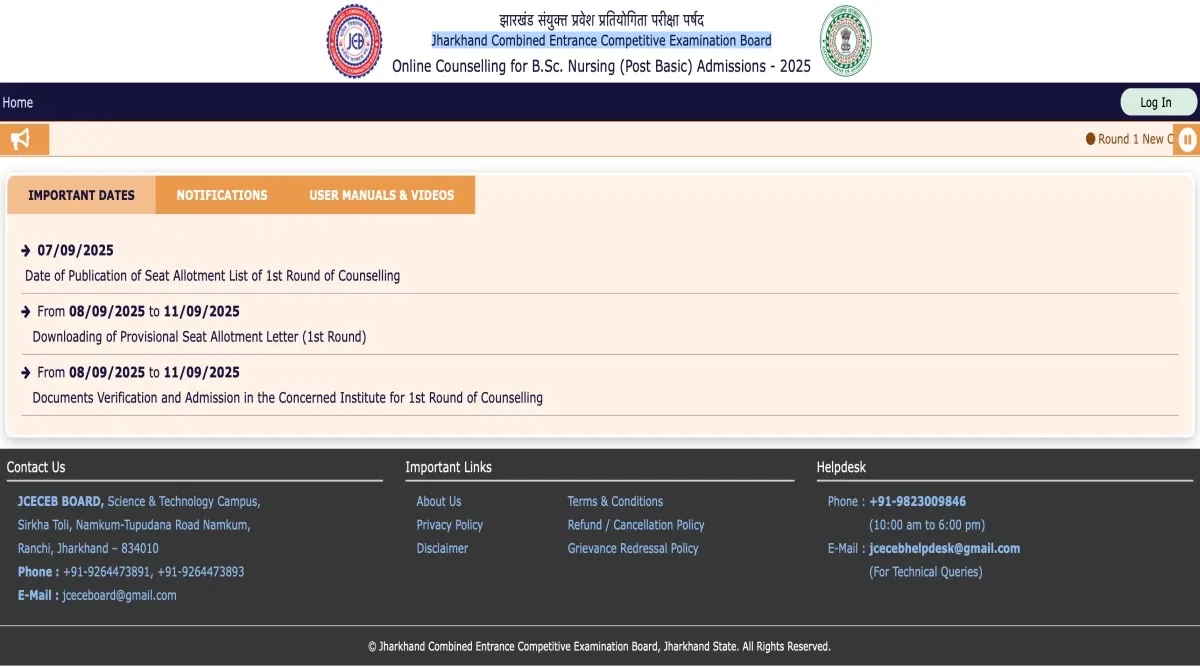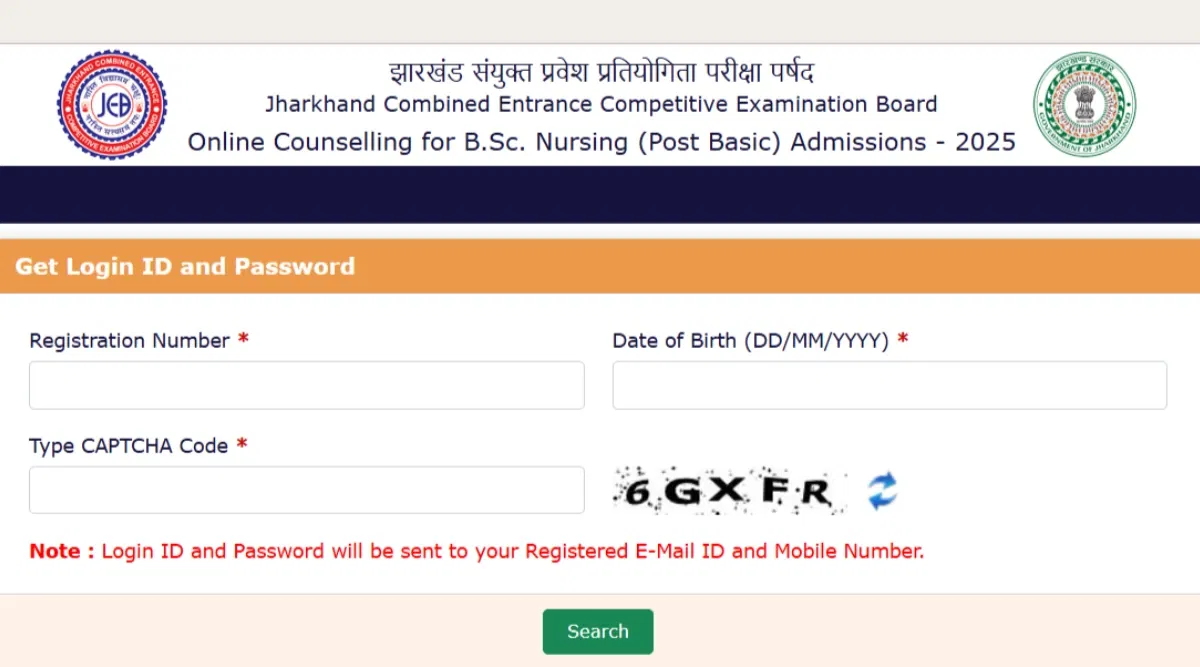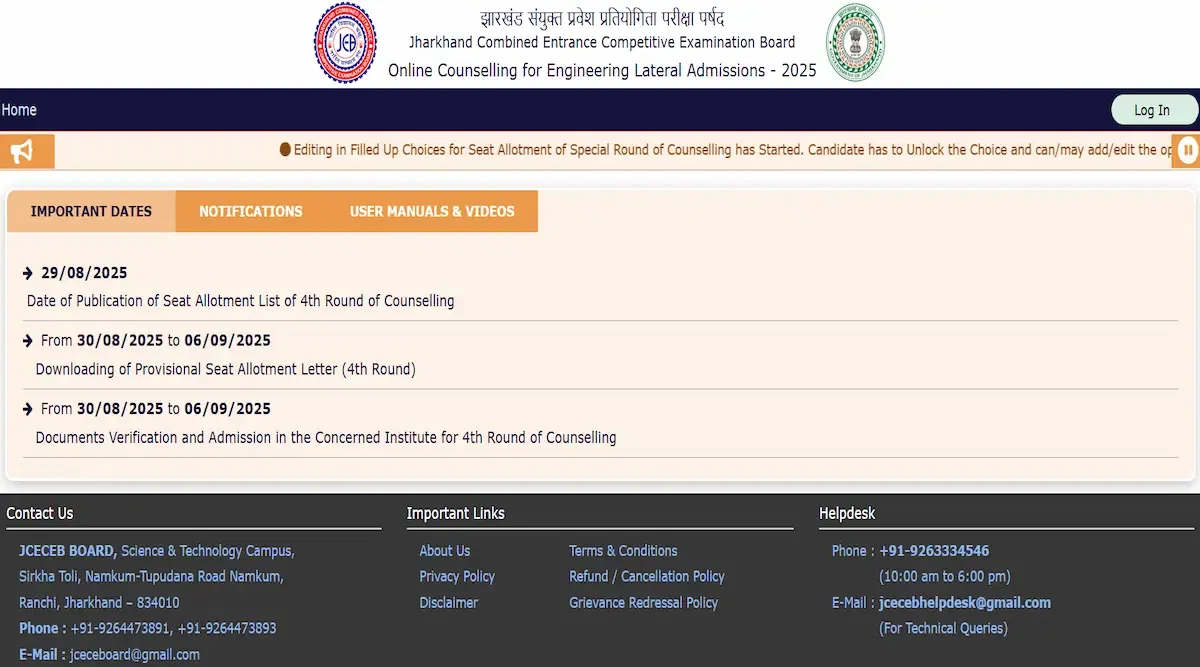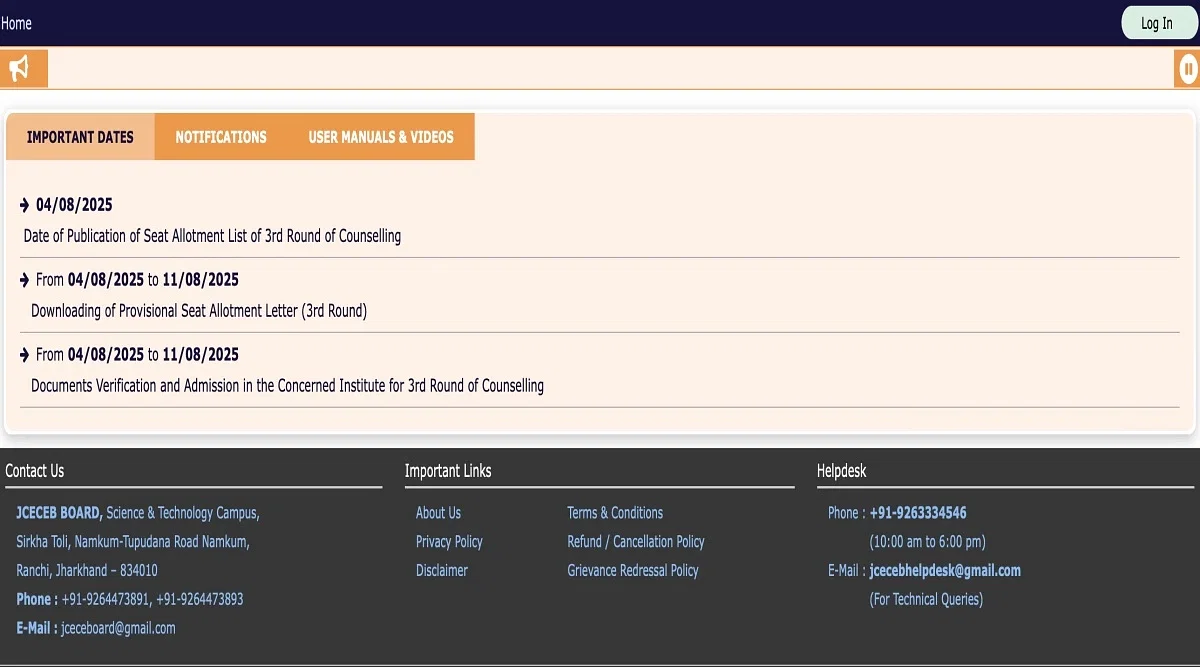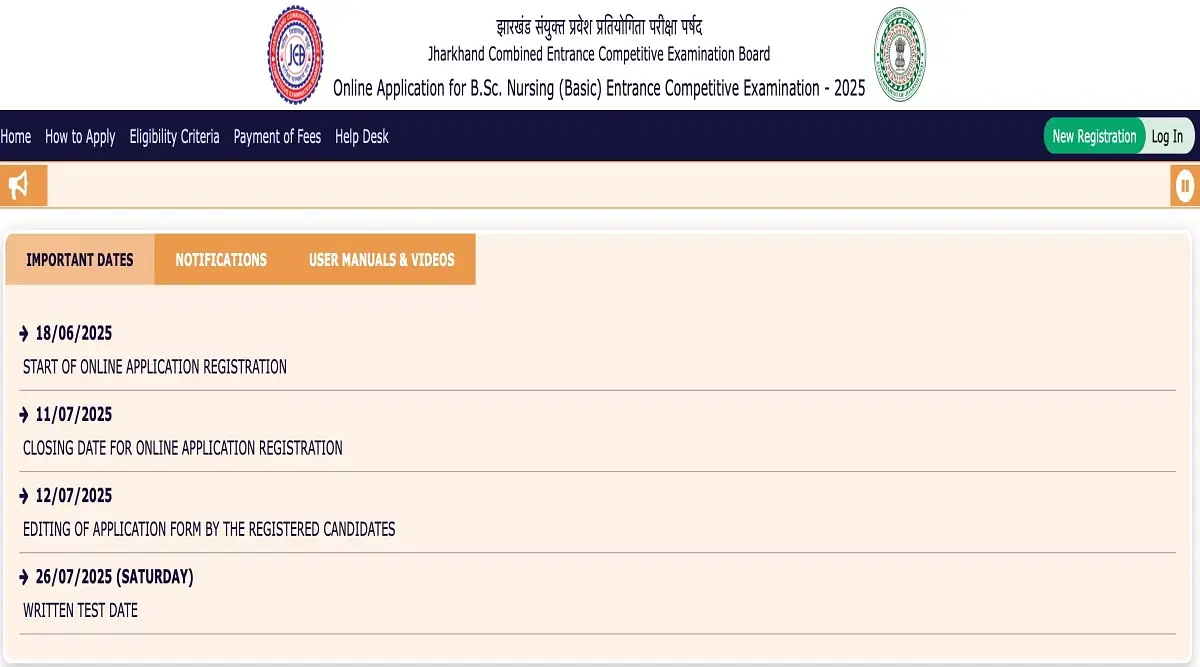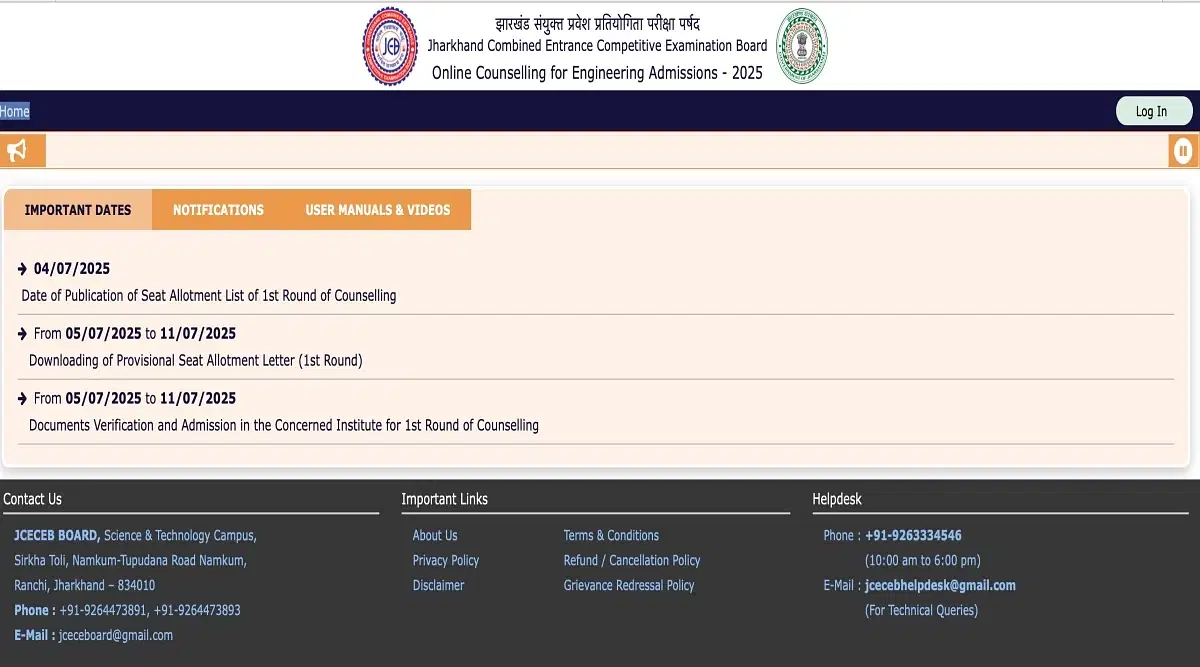Table of Contents
Creating a JCECE login 2024 ID is crucial for candidates wishing to appear in the JCECE exam 2024. In addition, JCECE login 2024 credentials will help the students with processes like filling out the JCECE application form 2024, paying the application fee, rectifying the application form, downloading the admit card, and so forth.
In order to access all these exam-related processes, students must create a JCECE login 2024 ID. In addition, students must provide all the necessary information, such as name, father's name, mother's name, date of birth, address, etc., while registering and creating the JCECE login 2024 ID. After the successful completion of the JCECE login 2024 ID, candidates will receive an email with their login information which should be kept secure for a future relevance.
Why Create JCECE login 2024?
There are several reasons why a candidate should create a JCECE login 2024. Firstly, creating a JCECE login ID is the only way a student can apply for the JCECE exam 2024. Secondly, the JCECE application filling process becomes easy and hassle-free. Thirdly, all the exam-related processes, like downloading the admit card or viewing the JCECE answer key, can be done only after creating a JCECE login 2024 ID. Lastly, raising any objection can only be done by creating a JCECE login 2024 profile.
How to Create JCECE Login 2024?
The steps to create a JCECE login 2024 are straightforward. In addition, it is essential that candidates must upload the correct documents while creating a JCECE login 2024 profile. To create a JCECE login 2024, candidates must take the following steps
- Step 1: A candidate should search "JCECE" on their browser to create a JCECE login 2024.
- Step 2: Students must click on the first link “Welcome to JCECEB” that appears to get to the JCECE official website. Click on the "Application for JCECE (2024)" link to create a JCECE login 2024.
- Step 3: The screen will redirect you to the JCECE Login 2024 home page. Click on the "New Registration" tab of the JCECE 2024 page.
- Step 4: Enter the information required to create and register the JCECE Login 2024.
- Step 5: The verification code will be displayed on the screen for students to register for the JCECE 2024 exam.
- Step 6: Enter the verification code displayed on the screen to create a JCECE login 2024 ID.
- Step 7: Select the "Register" option on the JCECE 2024 page.
- Step 8: Candidates will receive an OTP on their registered email address and mobile number for JCECE login 2024.
- Step 9: Candidates have to fill out and submit the OTP to register for JCECE 2024.
- Step 10: The system will, by default, provide the candidates' registered email addresses with the JCECE login 2024 information.
How to Access JCECE Login 2024?
Students must have completed the JCECE registration process to access the JCECE login 2024 portal. Candidates can follow the steps given below to access their JCECE login page.
- Step 1: A candidate should search "JCECE" on their browser to access their JCECE login 2024.
- Step 2: Click on the first link that appears to get to the JCECEB official website. Click on the "Application for JCECE (2024)" link to get to the JCECE login 2024.
- Step 3: Candidates should enter their registered email ID, and the password issued to applicants when they create their JCECE login 2024 ID on the official website. The verification code will be displayed on the screen for candidates to access their JCECE 2024 login.
- Step 4: Enter the verification code in order to access the JCECE login 2024 and proceed further. To reach the JCECE login page, click the "Submit Form" button.
JCECE Login 2024 for Application Form
Applicants can fill out the JCECE by logging into their JCECE login 2024 ID. The students must have the login credentials to access the JCECE application form 2024. Candidates can complete their application form by uploading the required files and paying their application fees using their JCECE login 2024 details.
Given below are the steps that candidates can follow to fill out the application form for the JCECE exam 2024.
- Step 1: A candidate should search "JCECE" on their browser to apply for JCECE 2024.
- Step 2: Click on the first link that appears to get to the JCECE Board's official website. Click on the "Application for JCECE (2024)" link to apply for JCECE 2024.
- Step 3: Candidates will find that the form page is linked to one of the options on the JCECE page. Then enter all the necessary information after clicking on the forms option on the JCECE 2024 page. Candidates will now receive login information on their registered email addresses to apply for the JCECE exam 2024.
- Step 4: Log in with the given credentials and fill out the necessary information to complete your JCECE 2024 application form.
- Step 5: Choose a suitable form of payment for the application fee in your JCECE Login 2024 portal.
- Step 6: The final step is to upload your signature and photo for the application form for the JCECE 2024 exam.
JCECE Login 2024 for Admit Card
Candidates are required to enter their application number and password to have access to the JCECE portal to download their JCECE admit card 2024 for the online test.
The steps to download the JCECE admit card 2024 are as follows.
- Step 1: A candidate should search "JCECE" on their browser to download their JCECE 2024 admit card.
- Step 2: Click on the first link, "Welcome to JCECEB," that appears to get to the JCECE official website. Click on the "JCECE Application 2024" link to download your JCECE 2024 admit card.
- Step 3: Select and click the option for the "Download Admit Card" link on your JCECE login 2024 page.
- Step 4: The screen will display the JCECE Admit Card 2024.
- Step 5: Students must verify that all the information on their JCECE Admit Card 2024 is correct before downloading.
- Step 6: Download the JCECE admit card 2024 and get it printed.
JCECE Login 2024 for Answer Key
The JCECE answer key 2024 has been published on the official website of the Jharkhand Combined Entrance Competitive Examination Board as the JCECE exam is successfuly completed. The JCECE login 2024 ID is required to download the JCECE response sheet. Students must follow the steps below to view and download their JCECE answer key 2024.
- Step 1: Candidates must visit the official JCECE website to get access to the official response sheet for the JCECE exam 2024.
- Step 2: Students must log in with their JCECE login 2024 credentials from the login portal on the JCECEB official website.
- Step 3: Once on the JCECE login 2024 profile home page, students should click on the "Response Sheet" option from one of the drop-down menus.
- Step 4: Students will find the link to access their JCECE answer key 2024 PDF from this section. Click the response sheet link, and students can view the answer key.
- Step 5: Students can click on the download option from the PDF view page to download their JCECE answer key 2024.
- Step 5: Download the JCECE document and then print it.
JCECE Login 2024 for Result
JCECE result 2024 has been declared by the exam authority on the official JCECE website. The process candidates must follow to view and download the JCECE exam 2024 results is listed below.
- Step 1: A candidate should search "JCECE" on their browser to view and download their JCECE 2024 result.
- Step 2: Click on the first link that appears to get to the JCECE Board's official website.
- Step 3: Click on the "Results" option on the JCECE official website page.
- Step 4: The JCECE results 2024 will be shown on the screen.
- Step 5: Download the JCECE document and then print it.
FAQs on JCECE Login
Q: What is the syllabus of JCECE 2024?
Q: How to login for the JCECE exam?
Q: What are the documents required to carry for the JCECE counselling?
Q: How to download the JCECE answer key 2024?
Q: What is the formula to calculate the JCECE percentile score?