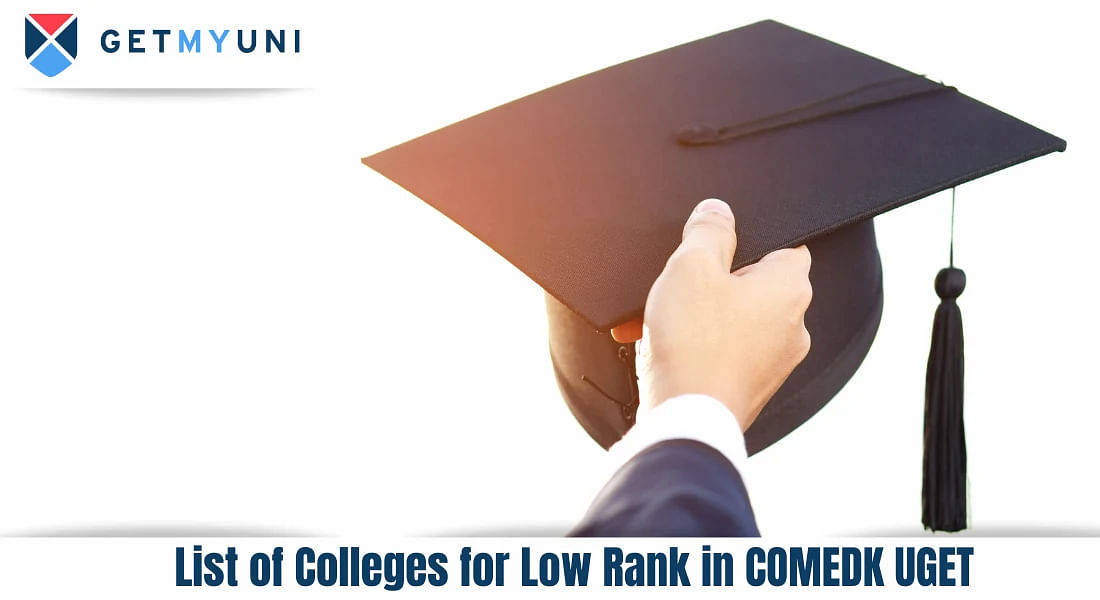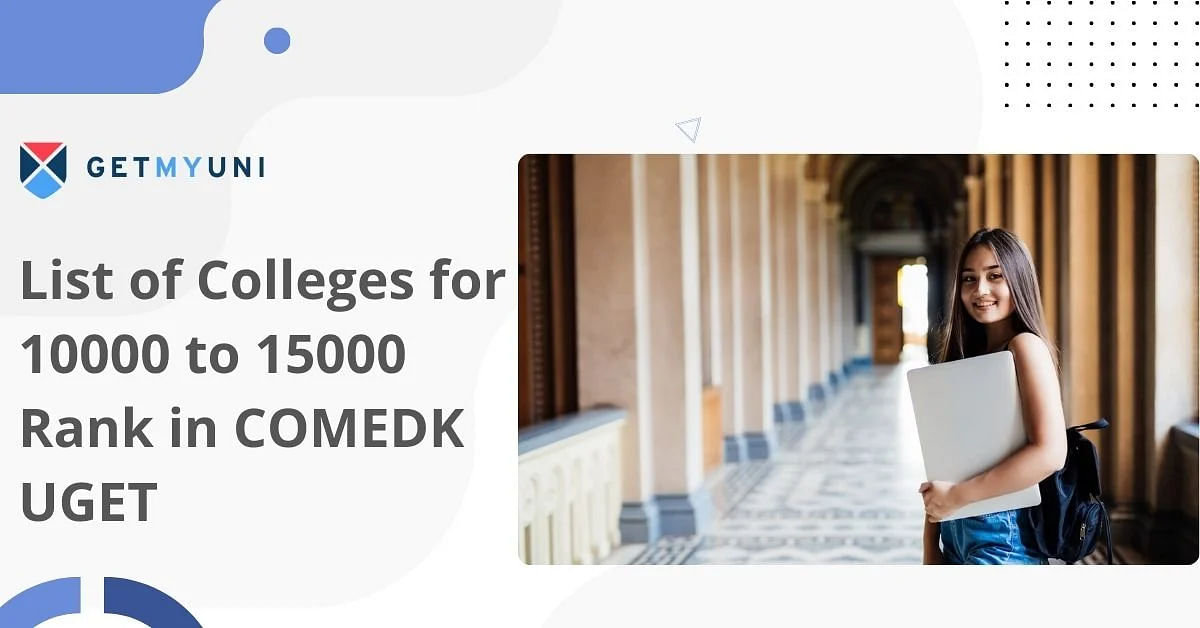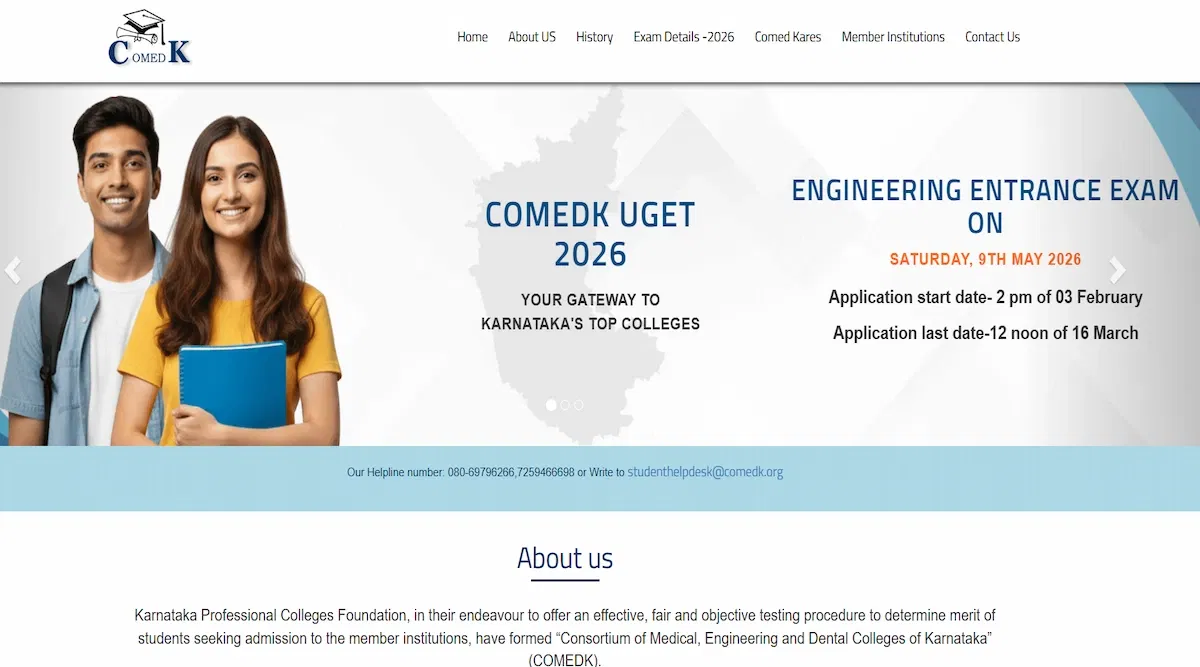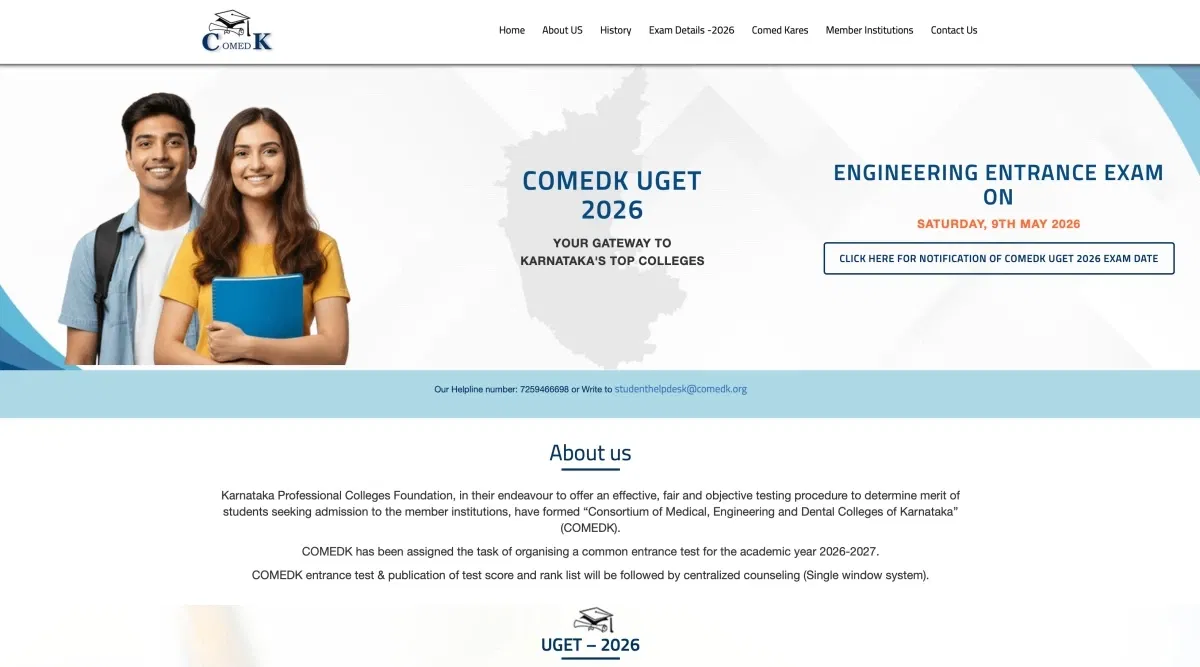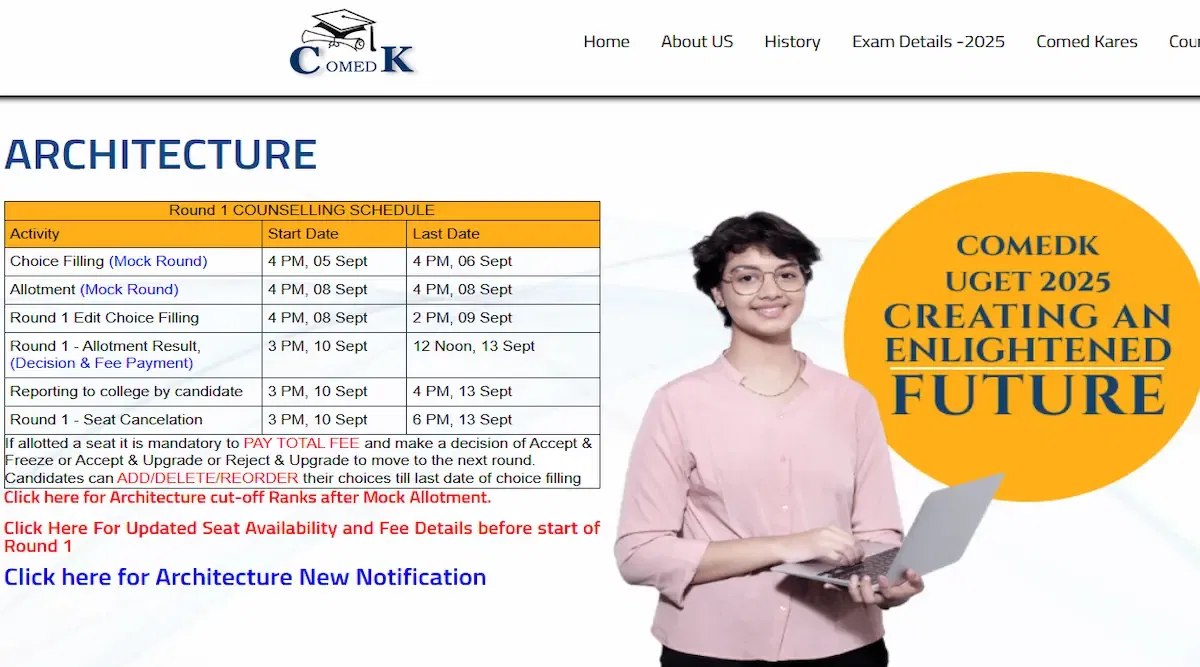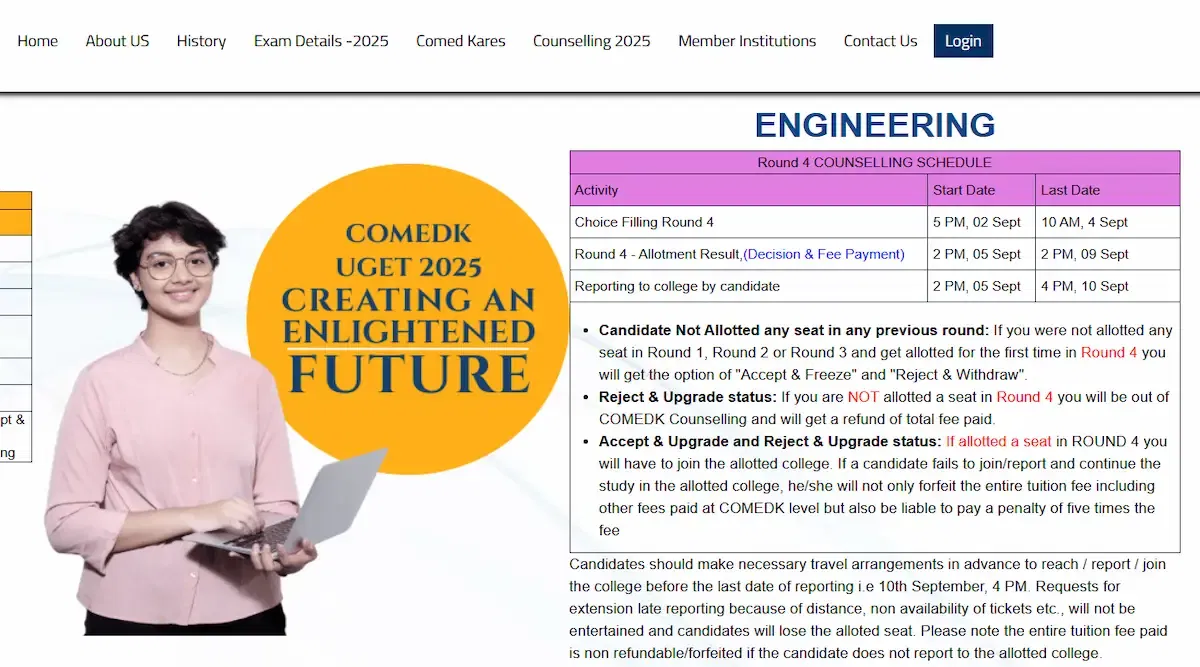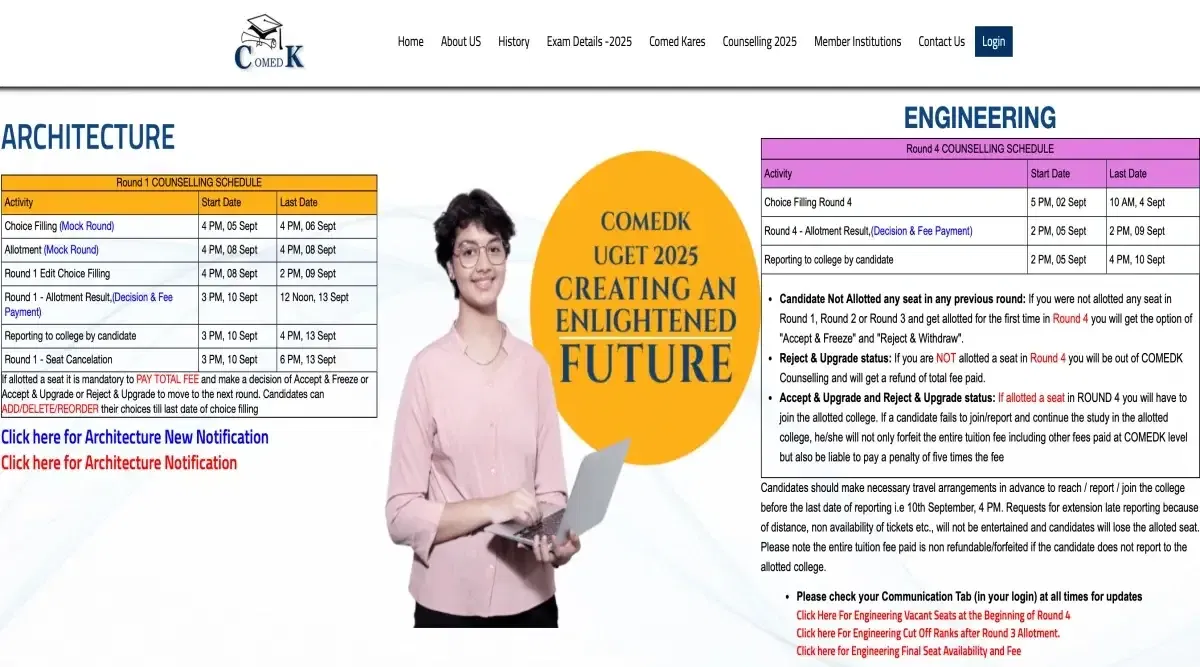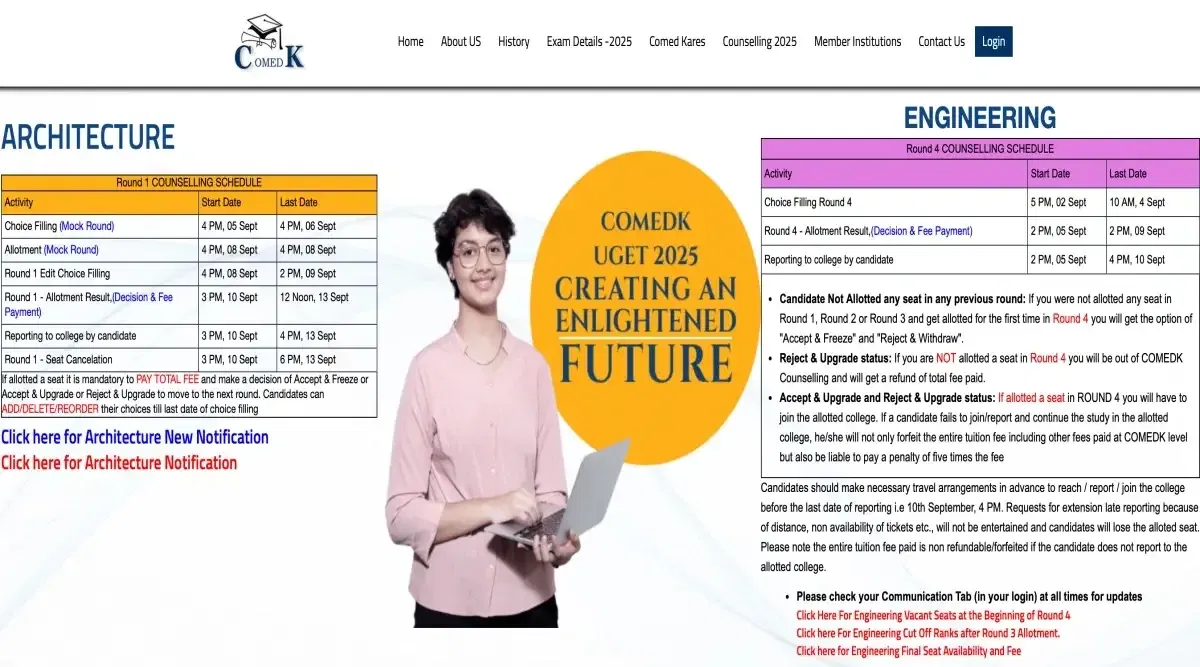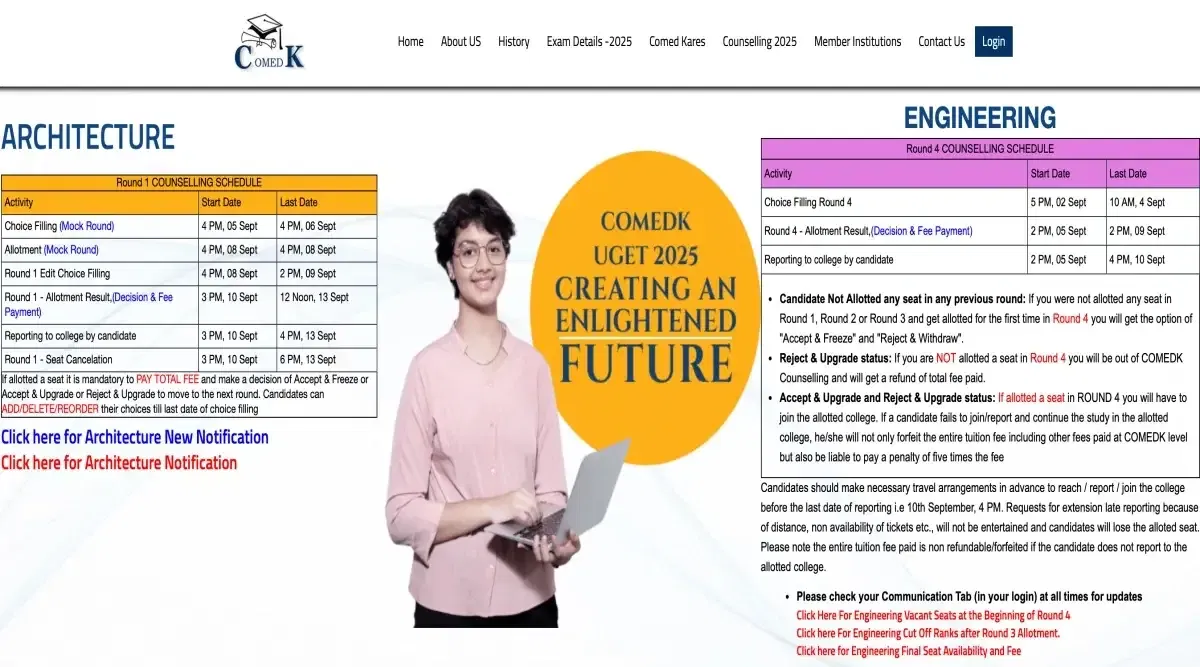Table of Contents
COMEDK UGET Login 2025 has been activated by the Consortium of Medical, Engineering, and Dental Colleges of Karnataka to download their COMEDK UGET admit cards 2025. The hall tickets were made available on the official website on Apr 30, 2025, and will be available till May 10, 2025 (5:30 PM). Candidates must use their COMEDK login 2025 credentials, i.e. application number and password download their admit cards.
Candidates could create the COMEDK UGET 2025 login during the registration process. The login credentials generated during the registration can be used for the entire COMEDK examination process. COMEDK UGET 2025 login is used to fill out the COMEDK application form 2025, download the admit card, check results, and perform other processes involved in the exam.
COMEDK 2025 exam will be conducted on May 10, 2025. Candidates are advised to carefully follow the sections provided below for details related to the COMEDK candidate login 2025.
Must Attempt: COMEDK UGET Mock Test 2025
COMEDK 2025 Login to Download Admit Card
The COMEDK admit card has been made available on the official website on Apr 30, 2025. Registered candidates can access the COMEDK admit card 2025 via their COMEDK 2025 login credentials.
The direct link to access the COMEDK admit card 2025 is provided below:
|
Event |
Link |
|
COMEDK 2025 Login to Download Admit Card |
The steps to download the admit card through the COMEDK login are provided below:
- Step 1. Candidates must visit the official website @www.comedk.org.
- Step 2. Candidates can click on the 'COMEDK Admit Card' link.
- Step 3. They are required to enter the COMEDK user ID and COMEDK login password.
- Step 4. The COMEDK admit card will be displayed on the candidate's screen.
- Step 5. Candidates must save and print the admit card.
COMEDK Candidate Login to Download Answer Key
The COMEDK answer key will be released by May 14, 2025, after the exam is conducted. Candidates can access the COMEDK UGET Answer Key 2025 through their COMEDK 2025 login credentials.
The answer key via COMEDK applicant login credentials is provided below:
- Step 1. Candidates are required to visit the official website.
- Step 2. Candidates must find and click on the 'COMEDK Answer Key' link.
- Step 3. They must enter the COMEDK student login ID and password.
- Step 4. The COMEDK answer key will be displayed.
- Step 5. Save & download the answer key for future reference.
Moreover, a COMEDK answer key objection window 2025 will also be provided from May 14 to May 16, 2025. Candidates will be able to raise concerns about the published answers. Candidates will be able to do so by logging in to their candidate portal using their COMEDK Login credentials.
COMEDK UGET Login 2025 to Check Result
The COMEDK result 2025 will be declared on May 24, 2025, as scorecards. Registered candidates can access the COMEDK result 2025 through their COMEDK candidate login credentials. The direct link for the COMEDK UGET login 2025 portal to check the exam results is below.
The steps to check the results and download scorecards using the COMEDK UGET login 2025 are provided below.
- Step 1. Candidates must access the official website at comedk.org.
- Step 2. Candidates must click on the 'COMEDK Result 2025' link.
- Step 3. They will be required to enter the COMEDK user ID and password.
- Step 4. The result will be displayed on the screen.
- Step 5. Save & download the result PDF for future reference.
Also Read: COMEDK Qualifying Marks 2025
How to Retrieve the COMEDK Login Password?
COMEDK UGET Login 2025 password can be retrieved if a candidate loses or forgets their password. The steps to retrieve the password are provided below.
- Step 1. Registered candidates must visit the official website at comedk.org and click on the registration link.
- Step 2. After accessing the registration link, click on 'Forgot Password'.
- Step 3. Candidates must enter the COMEDK UGET Login 2025 user ID.
- Step 4. The COMEDK login password will be resent to the registered email address and phone number.
How to Create COMEDK UGET Login 2025?
COMEDK UGET Login 2025 credentials had to be generated by the candidates during the registration process. The COMEDK registration process commenced on Feb 03, 2025. Candidates can follow the points outlined below to create their COMEDK student login.
- Step 1. Eligible candidates must visit the official website at comedk.org.
- Step 2. After that, candidates must access the registration link.
- Step 3. They must then enter the required information, such as name, email address, phone number, and date of birth.
- Step 4. Verify registered email ID & phone number by entering the OTP received on them.
- Step 5. Candidates must tick on 'I agree' box and enter the captcha code.
- Step 6. Candidates must reverify the date and click on 'Submit'.
- Step 7. The COMEDK user ID/application number will be sent to the registered email.
- Step 8. The COMEDK login password will be sent to the registered mobile number.
COMEDK UGET Login 2025 To Fill Application Form
The COMEDK 2025 application form was released on Feb 03, 2025, and the last date to register for the exam was Mar 15, 2025. Eligible candidates had to use the COMEDK candidate login to access the application form. After that, candidates could make corrections in their submitted forms from Apr 11 to Apr 14, 2025.
To access the application form, candidates can follow the simple steps outlined below:
- Step 1. Candidates must visit the official website at comedk.org.
- Step 2. Candidates must click on Login.
- Step 3. Applicants must enter the COMEDK user ID and COMEDK login password.
- Step 4. They must then enter the captcha code for security verification.
- Step 5. Candidates can then click on 'Login'.
- Step 6. The page will be redirected to the candidate dashboard.
- Step 7. Access and fill out the application form.
FAQs on COMEDK UGET Login
Q: How do I create my COMEDK login credentials 2025?
The candidates can only create their COMEDK login portal during the COMEDK registration process. Candidates must provide their name, email address, phone number, date of birth and a password to do so.
Q: How do I ensure that my COMEDK login is created?
Once the candidates enter their basic details like names, email addresses, phone numbers, dates of birth and passwords and click on "Submit", the authorities send a verification link to their registered mobile number or email address. This way, candidates can confirm their registration
Q: What is the use of the COMEDK login 2025?
COMEDK login 2025 is crucial to access important exam-related information. Candidates can download their application, admit card, results, answer keys and other important documents using the login portal.
Q: How do I download my COMEDK admit card 2025?
To download the COMEDK admit card 2025, candidates must visit the official website. On the homepage, navigate to the "Login" option. Now, provide the application number and password. The COMEDK admit card will appear, containing important information.
Q: What if I forget my COMEDK login password?
In case a candidate forgets their COMEDK login password, they can retrieve it using the "Forgot Password" option on the candidate login portal. A new page will appear where candidates must enter their "Application/User ID," the login password will be resent to the registered email address and phone number.