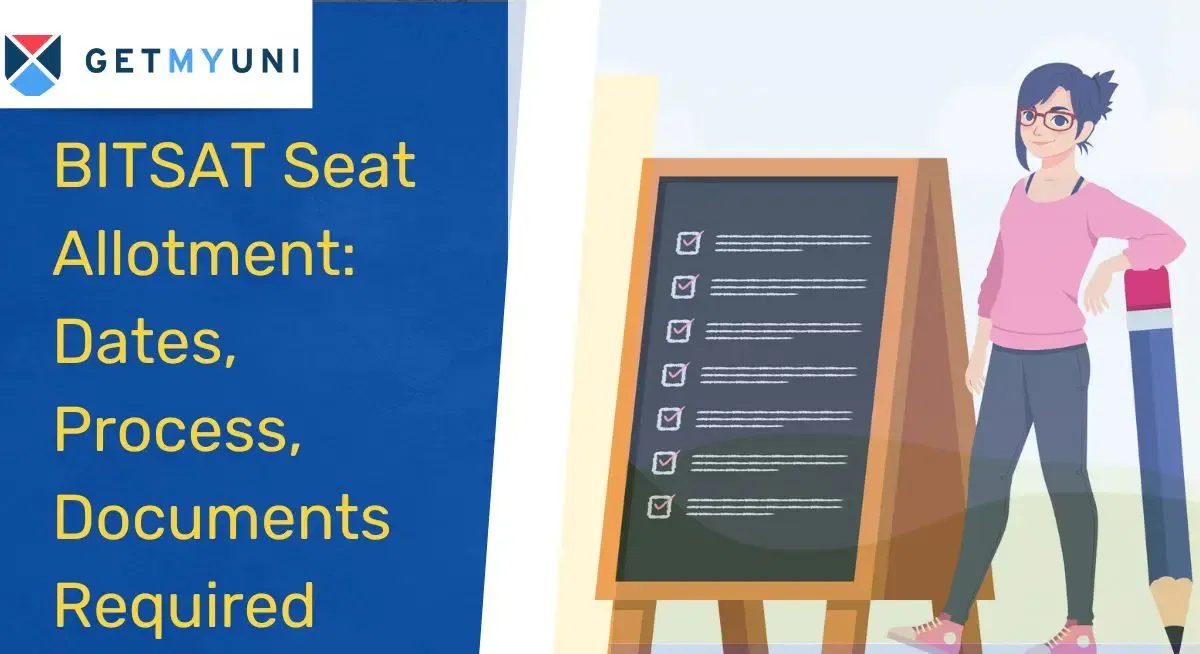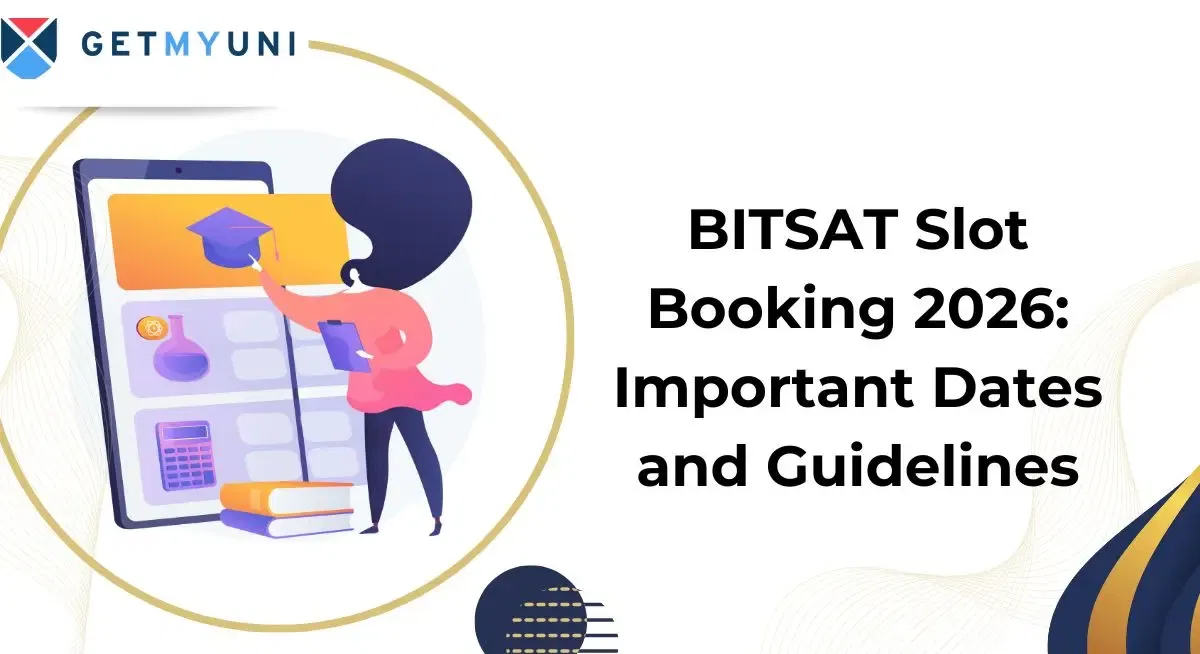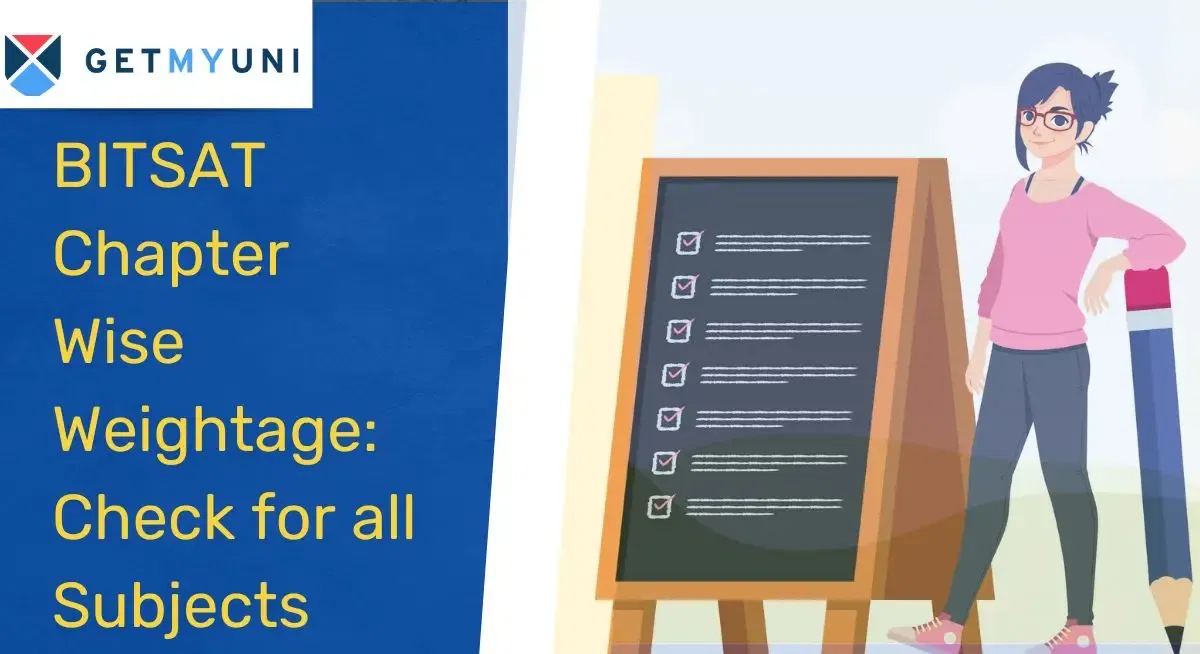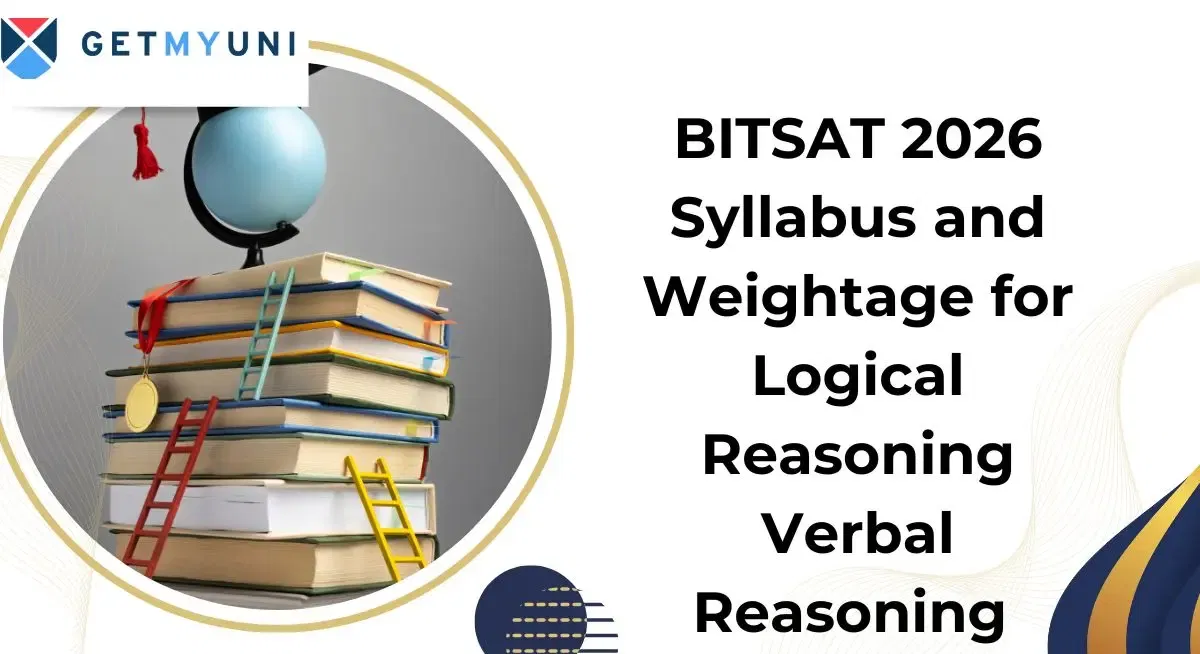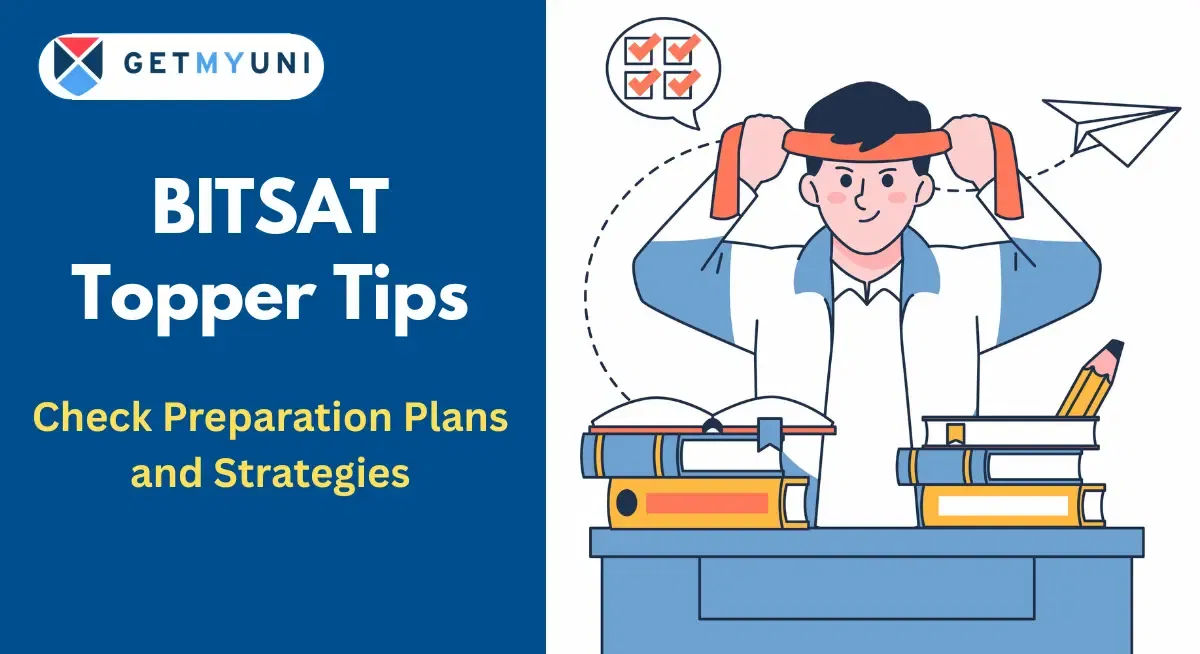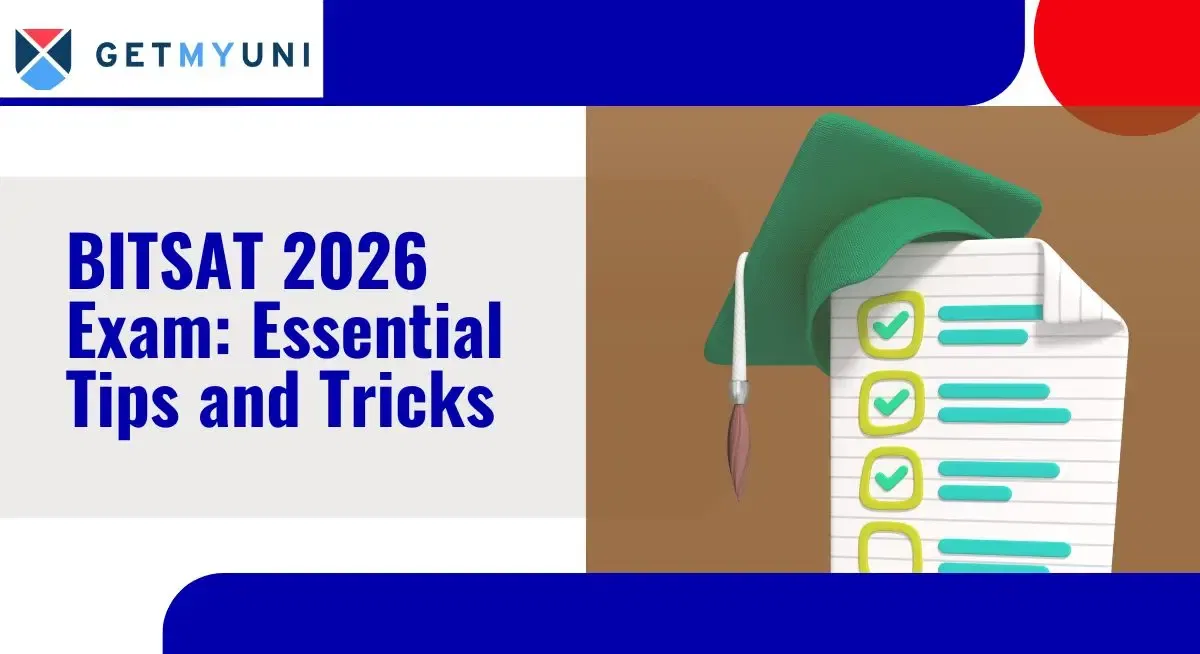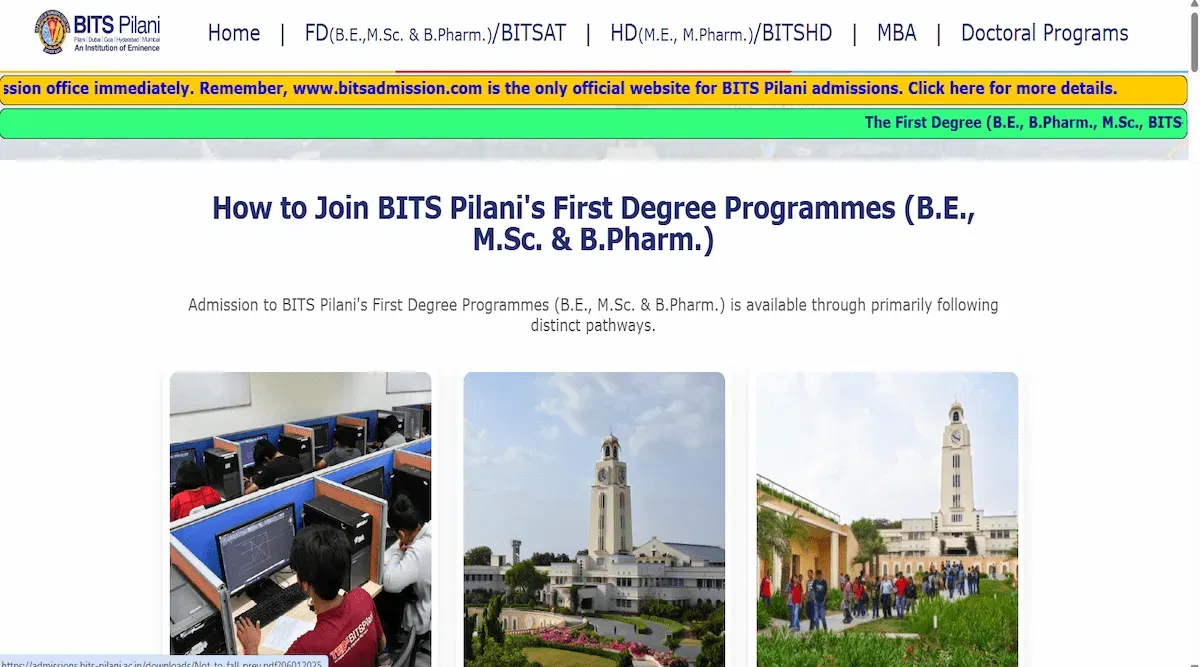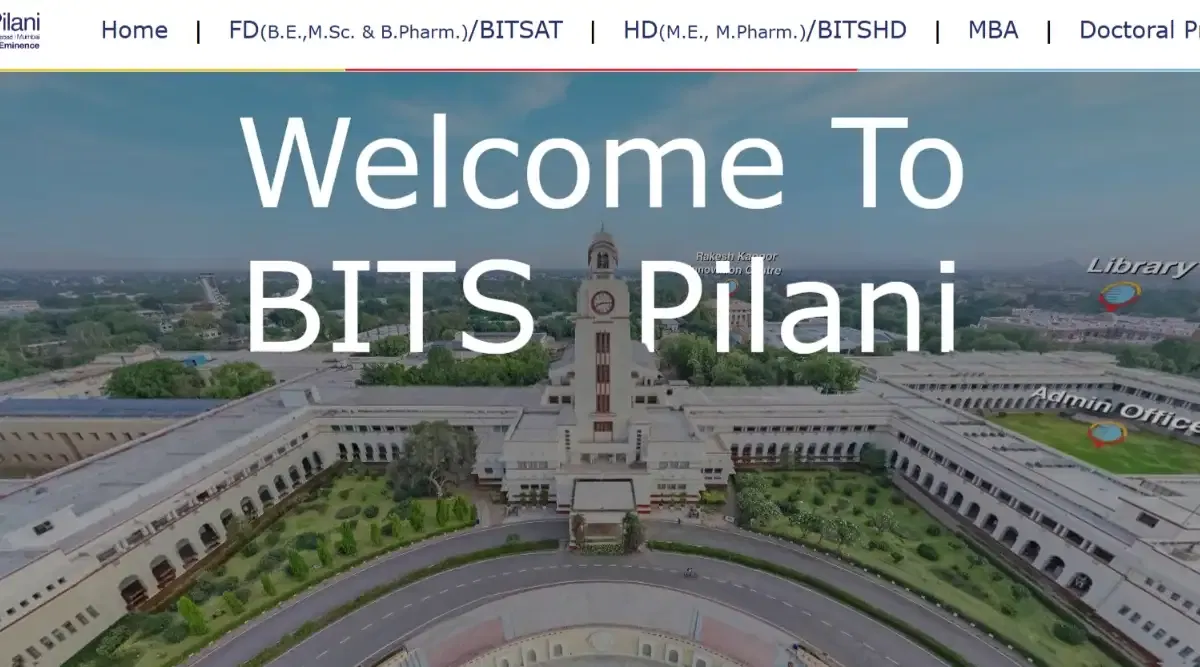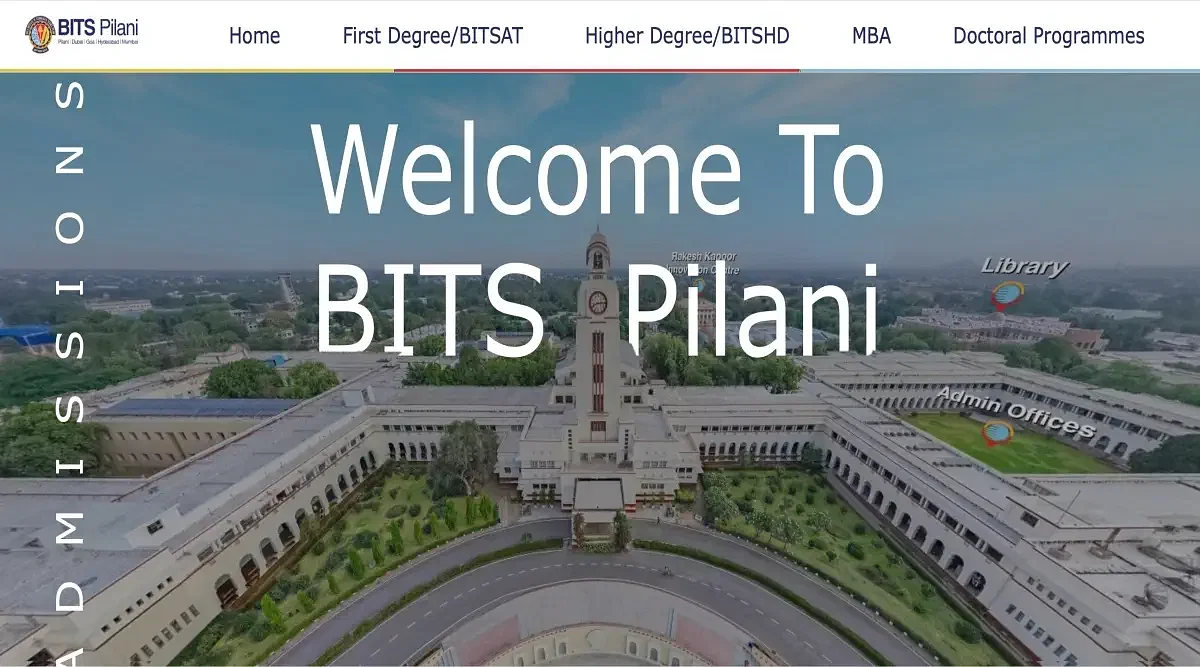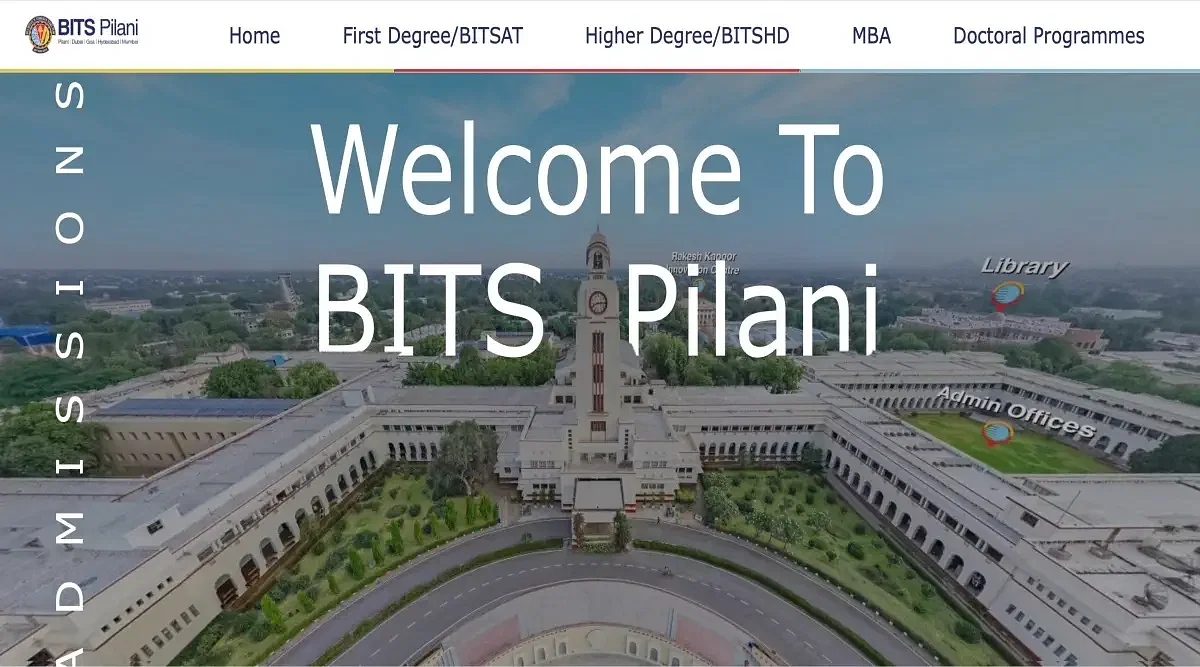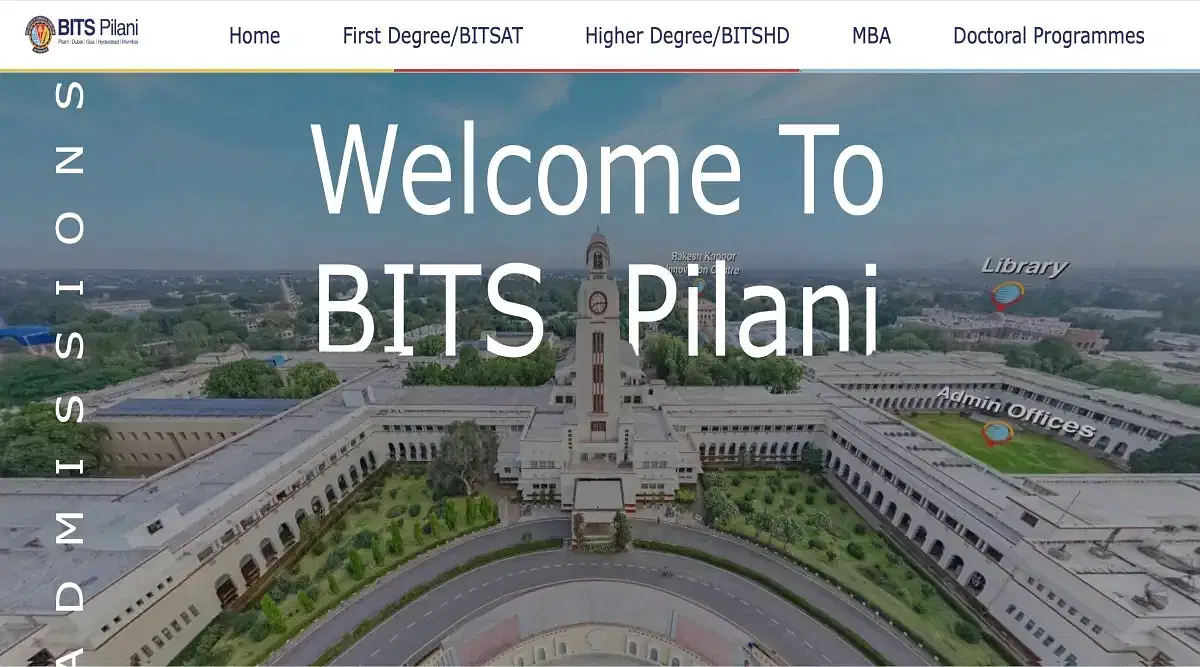Table of Contents
BITSAT login 2025 can be created at the official website of BITS, Pilani. Candidates can visit bitsadmission.com to register and create a BITSAT 2025 login. Candidates could apply by filling out the BITSAT application form 2025 after the release of the official notification. To apply for the exam, candidates require a BITSAT login 2025.
BITSAT registration process will likely begin in January 2025 and the exam will be conducted in the second week of June, 2025 tentatively. In addition, candidates can use the BITSAT login portal to access other exam-related features. They can use their BITSAT login page to download their admit cards or view the results. Lastly, candidates can use their BITSAT student login to participate in the counselling process. Candidates appearing in BITSAT 2025 can read along to understand the login process.
BITSAT Login 2025 for Admit Card
The students will be able to download their admit card by using their BITSAT login 2025. In addition, students must also check all the information printed on their BITSAT admit card 2025 before downloading it.
The steps to download the admit card using BITSAT login are as follows.
- Step 1: Log into your account to view and download your BITSAT hall ticket. Students must enter their BITSAT 2025 login credentials to access the admit card on the login page.
- Step 2: Students should select and click the option for the "Download Admit Card" link on their BITSAT login page.
- Step 3: The screen will display the BITSAT Admit Card 2025.
- Step 4: Students should check that all the information printed on their BITSAT admit card 2025 is correct before downloading it. In case of any discrepancy, write a mail to the concerned authority.
- Step 5: Students must download the BITSAT admit card 2025 and get it printed. No students will be allowed to take the exam if they don't possess their BITSAT admit card 2025 in the exam center.
BITSAT Login 2025 for Application Form
The applicants can use their login to apply for the exam after paying the registration fee. To fill out the application form, students must have the BITSAT login 2025. The students will only receive the BITSAT candidate login information after successfully registering and creating.
Given below are the steps that candidates can follow to fill out the form using their BITSAT application login.
- Step 1: Students must log in to their account by following the steps provided above. On the BITSAT login page, students must enter their credentials to get to the application form.
- Step 2: On the login home page, candidates will find that the form page is linked to one of the options on the BITSAT login landing page.
- Step 3: Students must fill out the necessary information to complete their BITSAT application form.
- Step 5: The next step is to upload your signature and photo for the application form for the BITSAT 2025 exam.
- Step 5: Candidates must choose a suitable form of payment for the application fee in their BITSAT Login 2025 portal as the final step to apply for the BITSAT exam 2025. The students should check the price before applying for the BITSAT exam.
BITSAT Login 2025 for Result
The BITSAT results 2025 will be published on the official website of BITS Pilani after the successful conduction of the exam. Candidates can use the BITSAT login portal to view and download the BITSAT result 2025. The process candidates must follow to view and download the BITSAT exam 2025 results is listed below.
- Step 1: Students must log in to their BITSAT account using the login credential to view the results.
- Step 2: On the BITSAT login page, students will find the "BITSAT results 2025" option in one of the drop-down menus. Students should click on the same to get to the link for BITSAT result 2025.
- Step 3: The students will be presented with a PDF window displaying the BITSAT result 2025.
- Step 4: The PDF window will have the option to download the BITSAT result 2025. The students are advised to check all the lists properly and then download the results.
How to Create BITSAT Login 2025?
Candidates must create a BITSAT login 2025 to register for the exam before filing out the aplication form. After registering, students can apply for the exam. For this reason, the use and significance of the BITSAT login are crucial for appearing in the exam.
Students should keep in mind that creating a BITSAT 2025 login ID is the only way through which the students can apply for exam. The steps a candidate can follow to create a BITSAT 2025 registration login are as follows.
- Step 1: Students must visit the official website at bitsadmission.com to create a BITSAT login.
- Step 2: On the BITS Pilani home page, students should click on "Please Click Here to apply for BITSAT-2025" to create a BITSAT 2025 login.
- Step 3: Students will be redirected to a new window with the BITSAT brochure for eligibility conditions and other details. Students should read the BITSAT eligibility criteria 2025 before applying for the BITSAT exam 2025.
- Step 4: Students should scroll down and find the "Allow Me To Apply Online Option."
- Step 5: Students will be presented with a screen that provides them with a "New Registration" option to create a login.
- Step 6: The BITSAT admission website will open a new tab on which students will be required to fill in their details to create a login profile.
- Step 7: The verification code will be displayed on the screen for students to register for the exam.
- Step 8: Enter the verification code displayed on the screen to create a BITSAT student login.
- Step 9: Select the "Register" option on the BITSAT 2025 page.
- Step 10: Candidates will receive an OTP on their registered email address and mobile number for BITSAT login.
- Step 11: Candidates must fill out and submit the OTP to register for the exam.
- Step 12: The system will, by default, provide the candidates' registered email addresses with the BITSAT 2025 login information.
How to Access BITSAT Login 2025?
After the successful registration and creation of a BITSAT login 2025 profile, subsequent steps to access and apply for the exam become simple. BITSAT application form login are required to access the interface. Students must have completed the registration process to receive the BITSAT exam login.
Students can follow these steps to access the BITSAT login portal.
- Step 1: Students must visit the BITS Pilani official website to access their login.
- Step 2: On the BITS Pilani home page, students should click on "Please Click Here to apply for BITSAT-2025" to access the BITSAT login 2025.
- Step 3: Students will be redirected to a new window with the BITSAT brochure for eligibility conditions and other details to access their profile.
- Step 4: Students should scroll down and find the "Allow Me To Apply Online Option." Click on the option to access login profile.
- Step 5: Students will be presented with a screen that provides them with an "Already Registered Candidates" option to access their BITSAT login profile.
- Step 6: Students should enter their BITSAT application number, password, and registered email ID to access their profile. Finally, after filling in the details, click on “proceed”.
How to Recover BITSAT Login 2025 Password?
The password recovery system for the login profile is not available on the official website of BITS Pilani. Therefore, candidates must make sure that they keep their BITSAT application number, password, and email ID safe. In addition, candidates can also keep the BITSAT contact details with them to contact the BIT team in case of any emergency. The contact details to recover the BITSAT login password are as follows.
BITSAT Helpline Number: 01596-255294, 01596-255330, 01596-255540, 01596-255541
BITSAT email ID: admnoc@pilani.bits-pilani.ac.in
Benefits of BITSAT Login 2025
There are several benefits for students to create a BITSAT login 2025 profile. Some advantages of BITSAT Login 2025 are provided below for the candidates' information.
- Filling and modifying the BITSAT application form 2025.
- Payment of application fee 2025.
- Requesting a change in BITSAT exam centres 2025 (if possible)
- Downloading the BITSAT admit card 2025.
- Raising queries or objections or correcting incorrect information printed on BITSAT admit card.
- Viewing of BITSAT Answer Key 2025 and the results.
FAQs on BITSAT Login
Q: What is a BITSAT Login ID?
A BITSAT login ID is the username and password used for accessing the BITS admission portal for various courses.
Q: Can I change my BITSAT 2025 Login?
No, students cannot change their application number required for login. Students can only reset their passwords from the official website.
Q: How to change BITSAT Login password?
Students must access the 'Application Centre' and enter their registered email ID to get the link to change the password or reset it to a new one.
Q: How to recover BITSAT login application number?
Visit the official website select 'Forgot Application Number' and fill in the required details such as email ID, phone number and date of birth. The BITSAT application number will be sent to the students contact number.