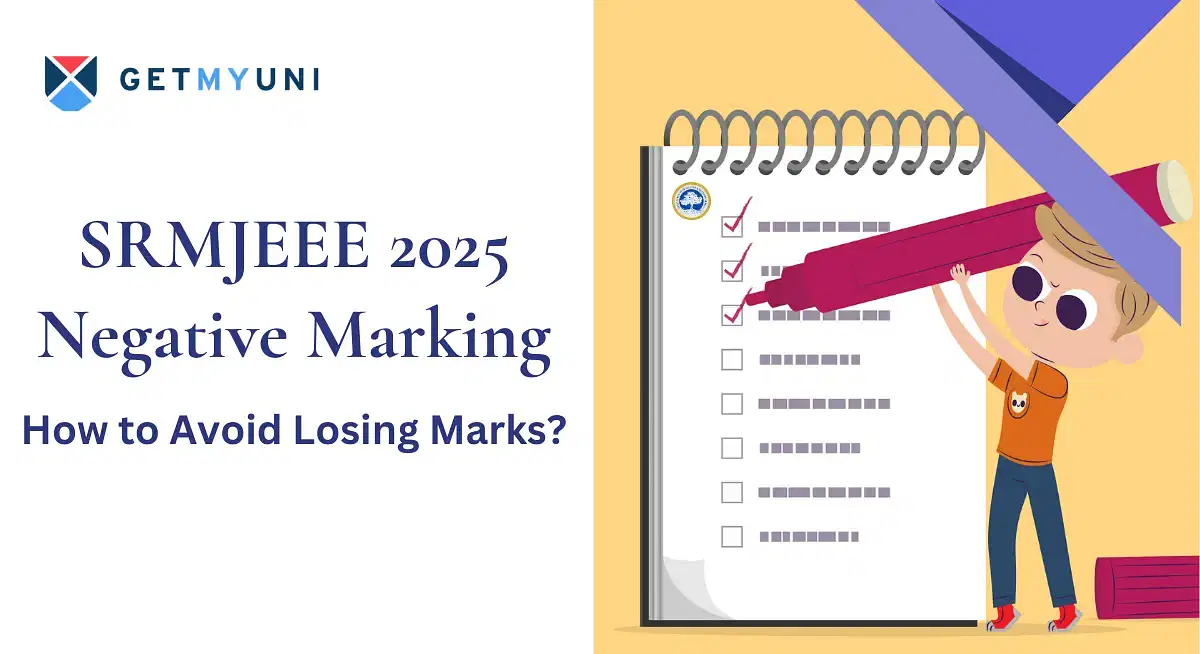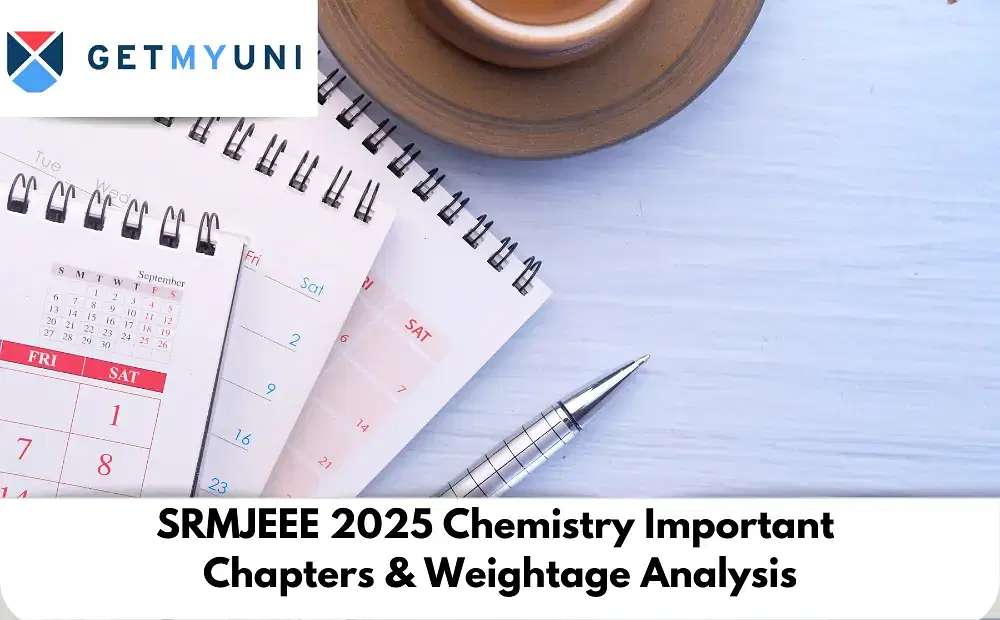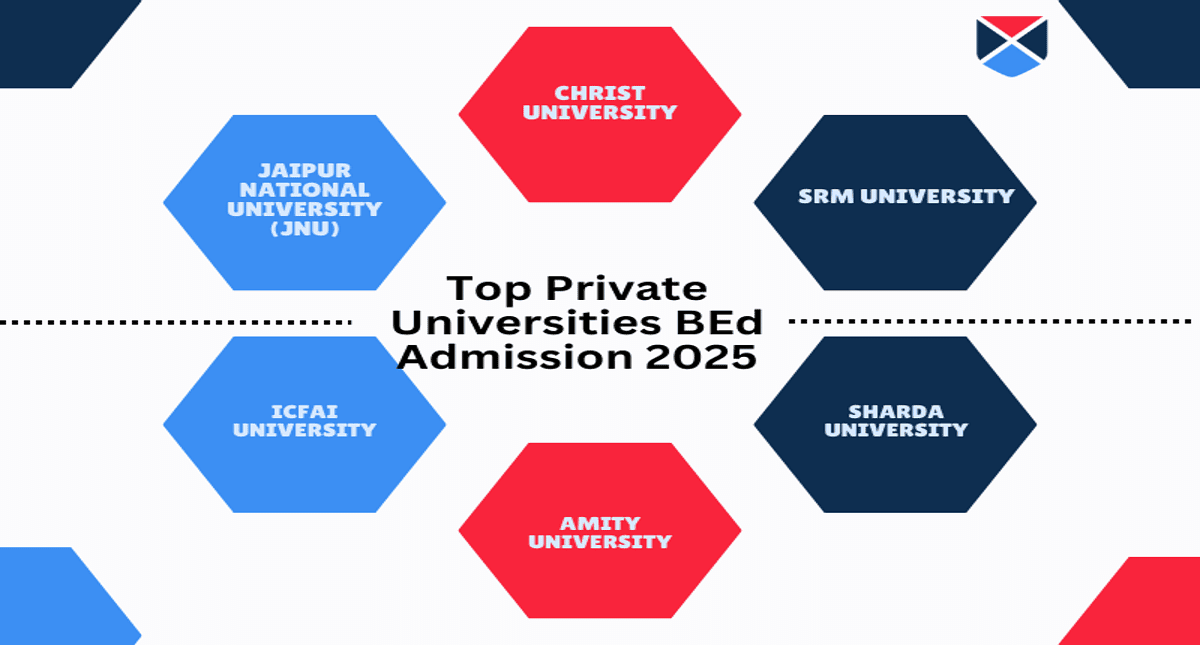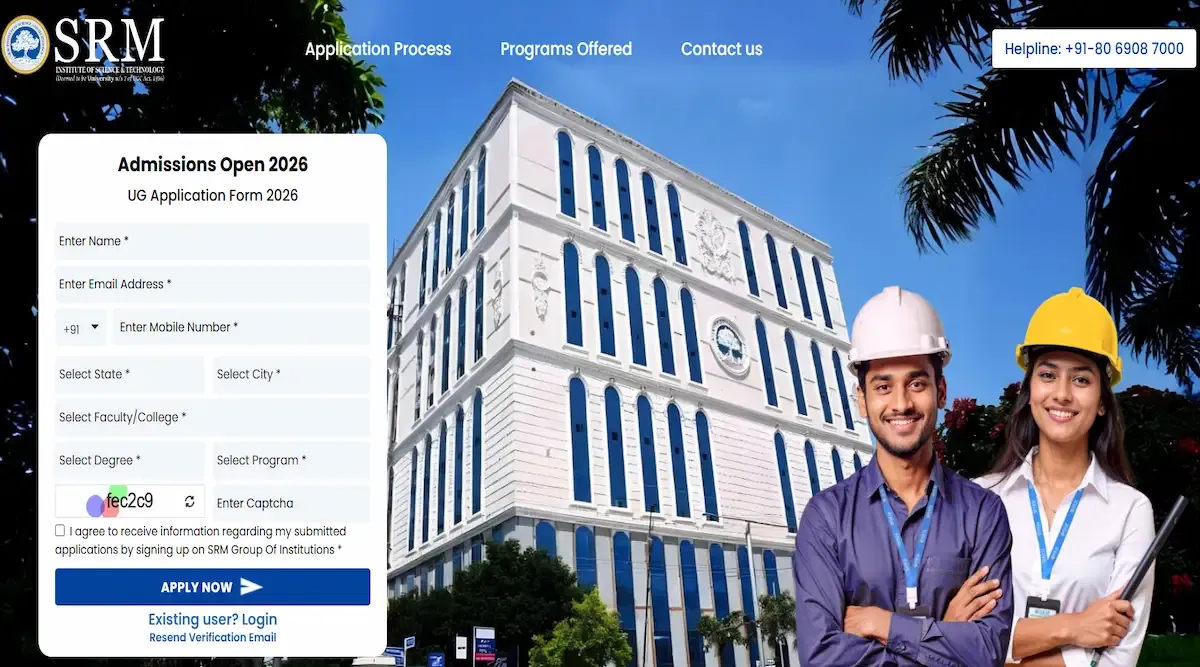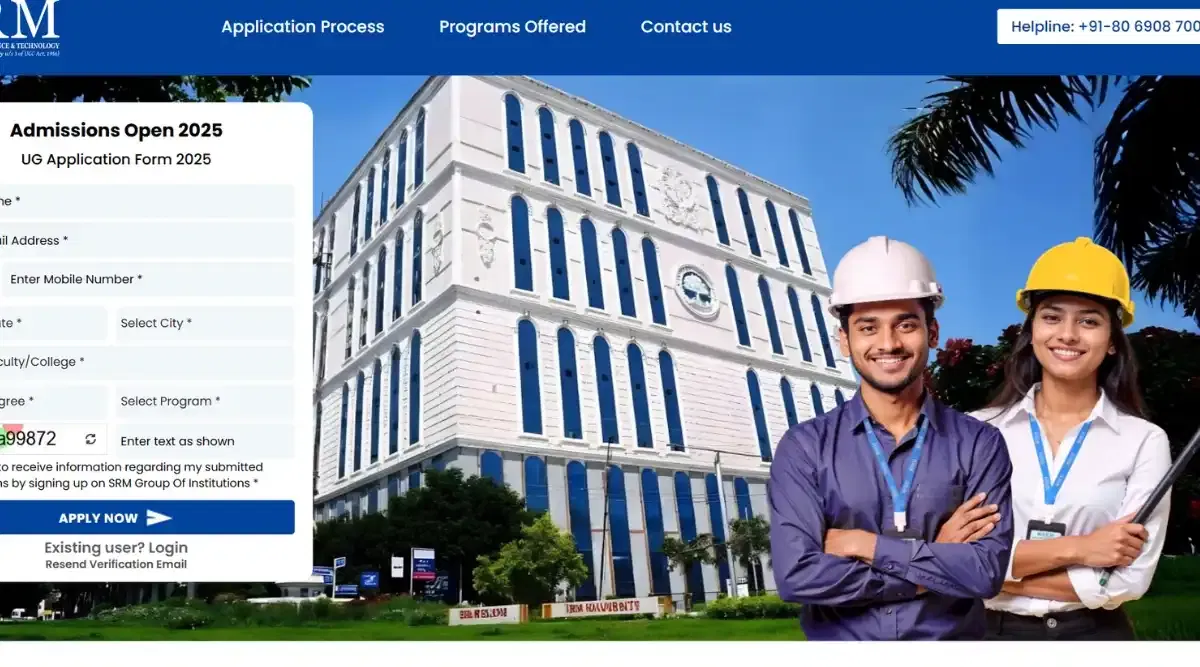Table of Contents
- Steps To Download Results Through SRMJEEE Login 2025
- What is SRMJEEE Login 2025?
- Why Create SRMJEEE 2025 Login?
- What Are The Uses of SRMJEEE login?
- How To Create SRMJEEE Login?
- Steps To Apply For Application Through SRMJEEE Login 2025
- Steps To Download Admit Card Through SRMJEEE 2025 Login
- Steps To Apply For Counselling Through SRMJEEE 2025 Login
- Steps To Download Answer Key Through SRMJEEE Login 2025
- How To Recover SRMJEEE Login Credentials?
SRMJEEE Login 2025 is an official web portal that allows students to login into the official website of SRMJEEE, i.e., srmist.edu.in. However, to create an SRMJEEE login, students must complete SRMJEEE registration on the portal. SRMJEEE 2025 login is needed at every step of the admission process of the candidates.
SRMJEEE login slot booking credentials of students generated at registration will be required to access the application form, admit card, answer key, and check the SRMJEEE results on the SRMJEEE student login result page. However, students must note that the SMRJEEE result 2024 for Phase 2 will be released soon. Applicants must enter the login credentials required to download their scorecard.
Read More: SRMJEEE Eligibility Criteria 2025
Also Check: SRMJEEE Exam Pattern 2025
Steps To Download Results Through SRMJEEE Login 2025
All the candidates who want to view the SRMJEEE results can follow the steps below.
- Step 1: Candidates must visit the official page of the SRMJEEE exam.
- Step 2: Click the "SRMJEEE 2025 Results" link.
- Step 3: Enter SRMJEEE login credentials.
- Step 4: Enter the SRMJEEE registration number and click 'Submit'.
- Step 5: The SRMJEEE results 2025 will pop on the screen, and candidates can download it for future use.
What is SRMJEEE Login 2025?
The SRMJEEE Login 2025 is a dashboard between SRMJEEE applicants and the official website. This Login portal for the SRMJEE website is the official portal of the SRMJEEE webpage. By accessing the portal, candidates can apply for SRMJEEE exam, check their status, communicate with the authorities, download admit cards, make payments and more.
Applicants must register first on the SRMJEEE Login 2025 portal and use their registered email address and password to access the SRMJEE 2025 login portal.
Why Create SRMJEEE 2025 Login?
The following are the reasons why a candidate must create an SRMJEEE login.
- To fill out the application form and apply for the SRMJEEE exam.
- To make changes in the application form during SRMJEEE form correction.
- To download the SRMJEEE admit card, answer key, result etc.
- To raise objections against the SRMJEEE answer key.
What Are The Uses of SRMJEEE login?
There is a wide range of uses of SRMJEEE Login 2025 on the official webpage. SRMJEEE applied candidates' login portal can be used for the following tasks:
- SRMJEEE Login is used in applying for SRMJEEE Registration for the exam.
- SRMJEEE Login is used SRMJEEE exam Application Form login and filling on the official webpage.
- SRMJEEE Login is used in checking SRMJEEE admit card login and downloading SRMJEEE Admit Card.
- SRMJEEE Login is used in downloading SRMJEEE Answer Key.
- SRMJEEE Login is used in checking the SRMJEEE Response sheet on the webpage.
- SRMJEEE Login is used in checking and downloading result from SRMJEEE result login page 2025.
- SRMJEEE Login is used in registering for SRMJEEE Counselling 2025.
How To Create SRMJEEE Login?
SRMJEEE Login requires a name, email address, and mobile number. Candidates can follow the given steps to create the SRMJEEE login 2025.
- Step 1: Visit the SRMJEEE exam official website, i.e.srmist.edu.in.
- Step 2: Click on the SRMJEEE admission link.
- Step 3: Select the "click here to register" link
- Step 4: Register SRMJEEE Login using an active email id and phone number.
- Step 5: Confirm the Email id and phone number and click submit.
Note: The candidate’s login credentials will be mailed to the registered email address.
Steps To Apply For Application Through SRMJEEE Login 2025
Candidates should follow the steps given below to apply for SRMJEEE 2025 exam.
- Step 1: Visit the official website of the SRMJEEE exam.
- Step 2: Click on the 'SRMJEEE Application Online link.
- Step 3: Enter login credentials like name, mobile number, email ID, password, state, and city in the application form.
- Step 4: Students will receive a validation email on their registered email ids regarding their registration. The email will include the registration number in the application form and additional details.
- Step 5: Revisit the official website of SRMJEEE and log in with the registered email ID and login password.
- Step 6: Students must complete the SRMJEEE application form fees by paying INR 1100.
Steps To Download Admit Card Through SRMJEEE 2025 Login
SRMJEEE admit card 2025 will be available for qualified students on the official website. Candidates can refer to the given steps to download their SRMJEEE admit card.
- Step 1: Log in to the official website of SRMJEEE.
- Step 2: Click on the link "SRMJEEE admit card 2025" and enter the application number and other credentials in the link.
- Step 3: Download the SRMJEEE Admit Card from the pop-up screen.
Steps To Apply For Counselling Through SRMJEEE 2025 Login
All the candidates wanting to apply for SRMJEEE Counselling can follow the steps below.
- Step 1: Candidates in the SRMJEEE rank list 2025 must log into the official portal.
- Step 2: In the next step, eligible examinees must update their course preferences and preferred campus.
- Step 3: Candidates with confirmed seats must pay the required fee to confirm their admission after document verification.
Steps To Download Answer Key Through SRMJEEE Login 2025
SRMJEEE Answer Key 2025 will be available for students on the official webpage. Candidates can follow the given steps to download their SRMJEEE answer key.
- Step 1: Log in to the official website of SRMJEEE.
- Step 2: Click the "SRMJEEE Answer Key 2025" link and enter the application number and other required credentials in the tab.
- Step 3: Download the SRMJEEE Answer Key from the pop-up screen.
How To Recover SRMJEEE Login Credentials?
SRMJEEE Login Credentials 2025 must be retrieved as soon as possible if lost or forgotten by students. Candidates must follow the simple steps listed below to recover SRMJEEE Login credentials:
- Step 1:The student must visit the login portal and find the link for forgetting the password on the official website.
- Step 2:In the new tab, students must select the "Forgot password" link.
- Step 3:A password will be generated and sent to students' registered email addresses.
- Step 4:Students can use their new SRMJEEE login credentials after recovering and resetting the password.
FAQs on SRMJEEE Login
Q: How to create SRMJEEE login 2024?
Q: What are the required SRMJEEE login credentials?
Q: How to recover SRMEEE 2023 login credentials?