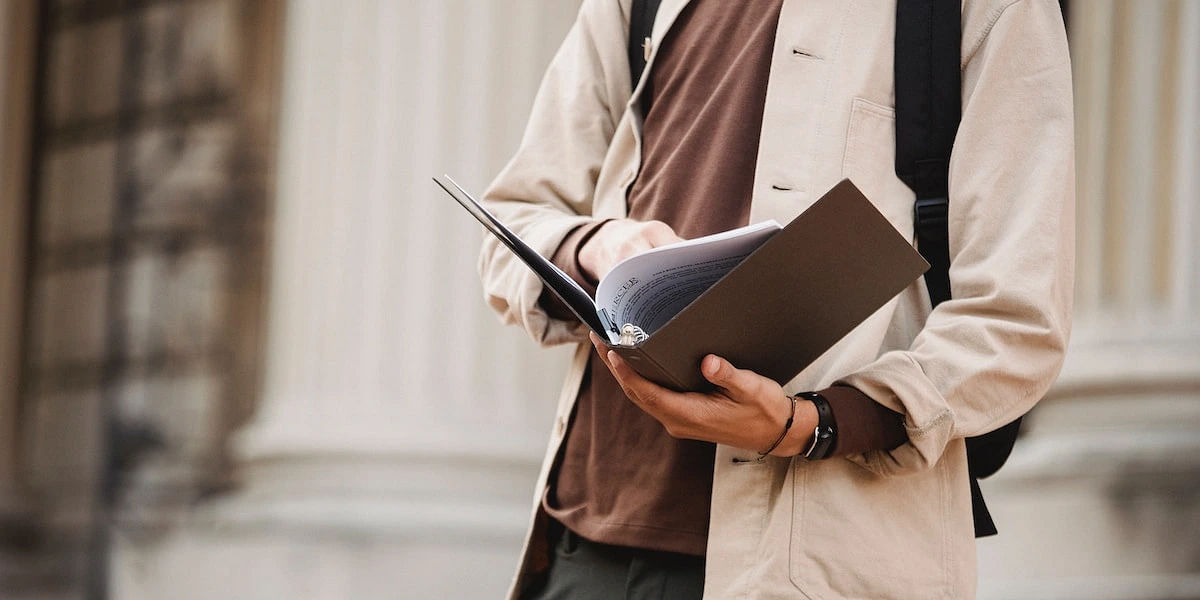Table of Contents
The HPCET application form 2025 filling process concluded on Apr 23, 2025. The HPCET 2025 exam registration commenced on Jan 31 2025 on the official website of the university. Candidates could fill out the HPCET 2025 exam form for various subjects using their name, date of birth, email address and mobile number.
HPCET online form process consists of registration, form completion, document uploading, and fee payment. However, candidates were advised to review HPCET eligibility criteria 2025 before applying for the exam.
Moreover, candidates could pay the HPCET 2025 application fee online, using net banking, credit card, debit card, or UPI. Check the article below to get a detailed explanation of the HPCET form filling process and application fee, and access the direct link to fill out the form.
HPCET Application Form 2025 Link
HPCET registration link was released on Jan 31, 2025. Himachal Pradesh Technical University (HPTU) made the HPCET 2025 application form available online at himtu.ac.in.
Eligible candidates could view and complete the HPCET application form 2025 by Apr 23, 2025, instead of Apr 18, 2025.
|
Particulars |
Direct Link |
|
HPCET Application Form 2025 Direct Link |
Apply Here (Closed) |
Steps to Fill HPCET 2025 Online Application Form
Candidates must learn how to fill out the HPCET application form for the timely completion of the registration process. Below are the steps to apply for the HPCET application form:
Step 1: Registration
- Official Website: The candidates have to open the official website of HPCET 2025 - www.himtu.ac.in.
- Registration: Now candidates have to registration button appearing on the log-in detail page. An account HPCET registration form will appear.
- Credentials: Candidates have to enter the essential information against Name, User Name, Password, Confirm password, Date of Birth, email address, and mobile number and click on the Create Account button.
- Generating the Unique Form Number: The system will generate a Unique Form Number which will be displayed in the pop-up menu on the screen and the credential created by the system against this form will also be delivered to the email address provided during the registration.
Note: The candidates are advised to note down the Form number, User Name & Password for future reference.
Step 2: Log in
- Signing in: The next step is to log in. The candidates have to fill in the username, password, and Application Form Number.
- Details in the Form: Then, the online application form will appear. The forms have been divided into five tabs such as Basic Detail, Upload Photo, and Signature, Confirmation, Fee Payment & Payment Detail.
- Submission: After the successful submission of each webpage of the form, the next page opens automatically.
Step 3: Upload Photograph and Signature
- Photograph: The candidates have to click on browse to select their latest scanned photograph and select a file size of up to 50kb of .JPEG/.JPG format from the source.
- Signature: Upload the JPEG/.JPG format file by browsing the source and selecting your latest digital signatures of file size up to 30kb.
- Documents to Upload: Candidates should upload a scanned copy of their recent passport-size, colour photograph.
|
Dimension |
File Format |
File Size |
|
3.5 x 4.5 cm |
.jpeg/.jpg |
Maximum 50 KB |
Step 4: Confirmation
- Options: Now the Confirmation button will appear. At the bottom of the Application Form, two options i.e. "Edit" and "Submit and Go For Payment" shall be there.
- Editable: In case the candidate intends to make the correction on the confirmation page, click on the "Edit" button. The data filled by him/her will appear in editable form except for the fields, Programme applied for, Category and subcategory.
- Update: The candidate should make the necessary corrections and click on the "Update Details" button to save the changes.
- Payment: Now click the "Submit and Go To Payment" button. It may be ensured before he/she clicks the "Final Submit" button that all the applicable fields have been filled correctly and no change will occur after its submission.
Step 5: Payment of Application Fee
The candidates are required to pay the non-refundable entrance examination fee as shown below:
- The candidates will have to pay the required application fees. Payment can be done in online mode (net banking/ credit card/ debit card).
- The application form will not be accepted if the fees are not paid.
HPCET Application Form Dates
Himachal Pradesh Technical University (HPTU) has released the dates of the HPCET application form 2025. HPCET application form 2025 has been made available on the official website on Jan 31, 2025.
Here's the detailed HPCET application form filling schedule for 2025:
|
Events |
Important Dates |
|
Start of HPCET 2025 Registrations |
Jan 31, 2025 |
|
Last Date to Submit HPCET 2025 Application Form |
Apr 23, 2025 (Extended) Apr 18, 2025 |
|
Release of HPCET 2025 Admit Card |
May 5, 2025 (Out) |
|
HPCET 2025 Exam Dates |
May 10 and May 11, 2025 |
HPCET 2025 Application Form Fees
HPCET application form fee payments are done by the candidates just after filling out the important personal, domicile, academic and other information. The fees can neither be modified/corrected nor the fee will be refunded.
The following table contains the HPCET 2025 application fee details:
|
Course |
Exam Fee |
|
|
SC/ST /BPL |
General |
|
|
INR 1400/- |
INR 1550/- |
|
|
INR 1400/- |
INR 1550/- |
|
|
B.Pharmacy (Ayurveda) |
INR 1400/- |
INR 1550/- |
|
B.Pharmacy & B.Pharmacy (Ayurveda) both |
INR 2800/- |
INR 3100/- |
|
B.Tech & B.Pharmacy both |
INR 2800/- |
INR 3100/- |
|
INR 1400/- |
INR 1550/- |
|
|
INR 1400/- |
INR 1550/- |
|
|
INR 1400/- |
INR 1550/- |
|
|
INR 1400/- |
INR 1550/- |
|
Candidates are advised not to submit the application form more than once at the same time from the same computer.
HPCET 2025 Application Form Highlights
The candidates who wish to appear in the HPCET 2025 examination have to fill up the application form of HPCET 2025 on the official website before the last date announced by the exam conducting authorities.
Here's what they need to know when filling out the HPCET application form 2025:
- Mode: The aspiring HPCET 2025 candidates can only apply through the online mode.
- Online Application: Candidates interested in applying for HPCET 2025 can apply online.
- Official Website: Candidates have to click on the "Application Form for HPCET- 2025" link online on the official HPCET 2025 website to begin the application process.
Application Form Details: Candidates need to enter all the correct details in the application form and re-check it once before the final submission. Candidates are advised to finish and recheck the Application Form details before final submission. An incomplete Application Form will be rejected.
FAQs on HPCET Application Form
Q: When will HPCET application form 2025 be released?
HPCET application form 2025 has been released on Jan 31, 2025, on the official website. Candidates can register for the exam using their mobile number, email address, name and date of birth.
Q: What is the last date to fill out the HPCET 2025 application form?
The final date to fill HPCET 2025 application form is Apr 18, 2025. Candidates must ensure that they fill out the application form and make the fee payment within the deadline to take the HPCET 2025 exam.
Q: Which one is a better mode of the HPCET 2025 application, online or offline?
The HPCET 2025 application form is available only in online mode. Candidates can visit the official website of the university at himtu.ac.in to fill out the application form and make the fee payment.
Q: Who released the HPCET application form 2025?
The HPCET application form 2025 has been released by Himachal Pradesh Technical University (HPTU) at himtu.ac.in for admission to numerous undergraduate and postgraduate courses.
Q: What is the HPCET application fee 2025?
The HPCET application form fee varies across categories. For the SC/ST/BPL Category, the HPCET form fee is INR 800. On the other hand, the HPCET application form fee for the general category is INR 1,600.