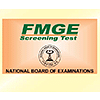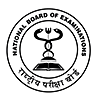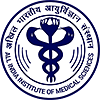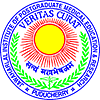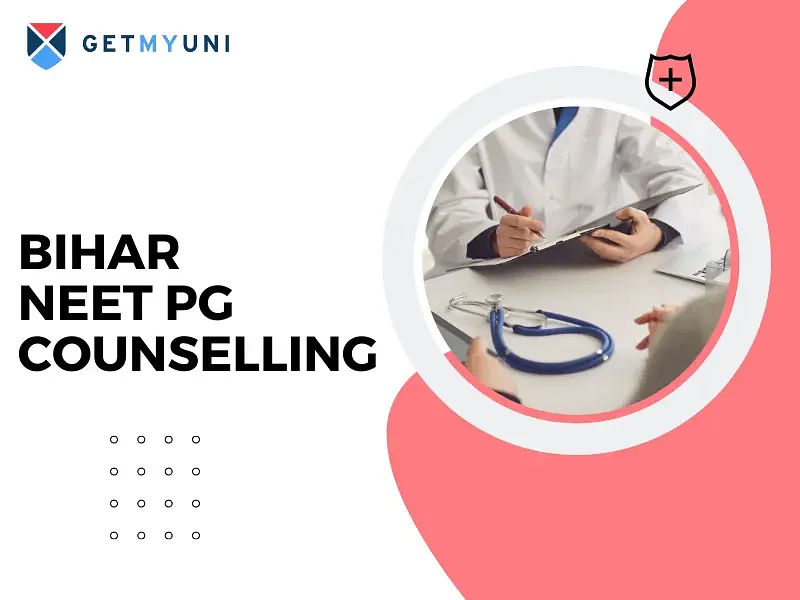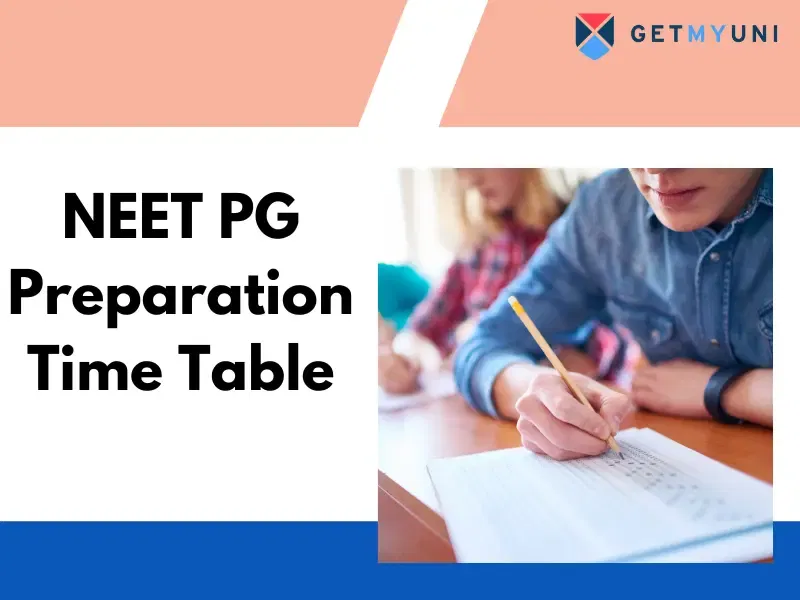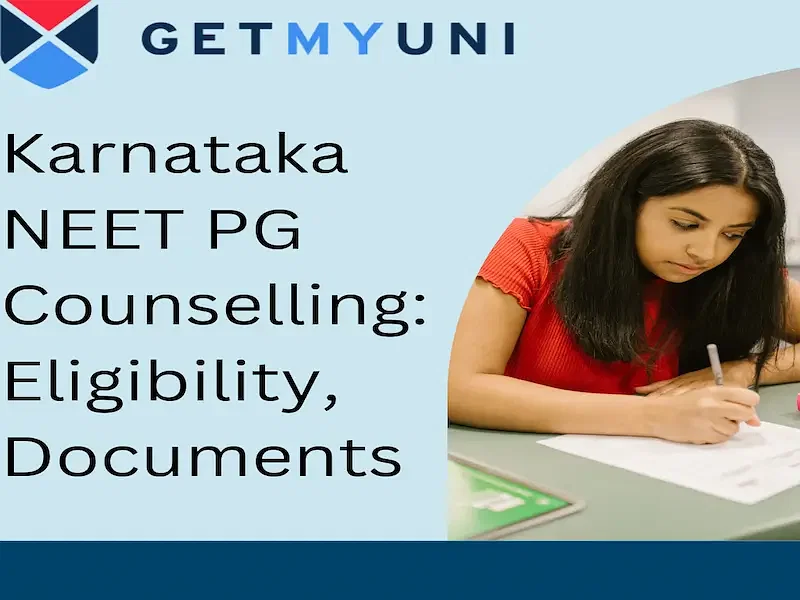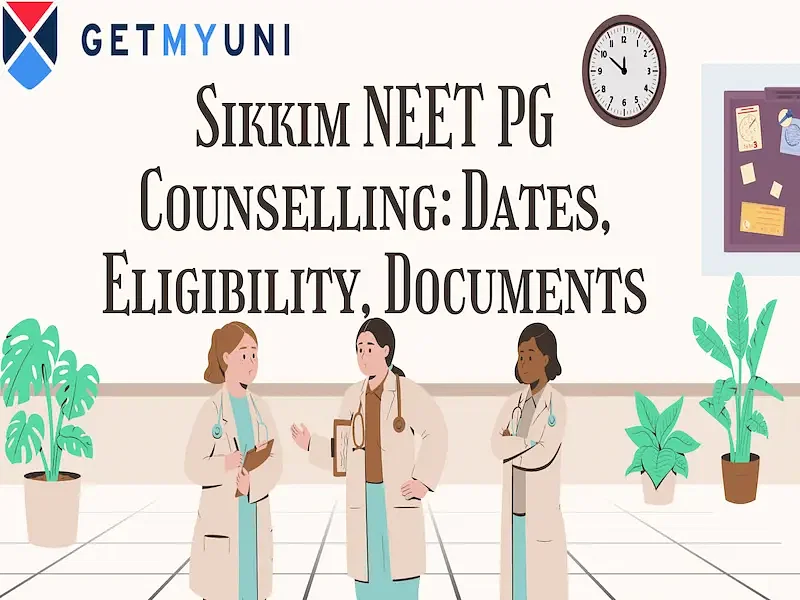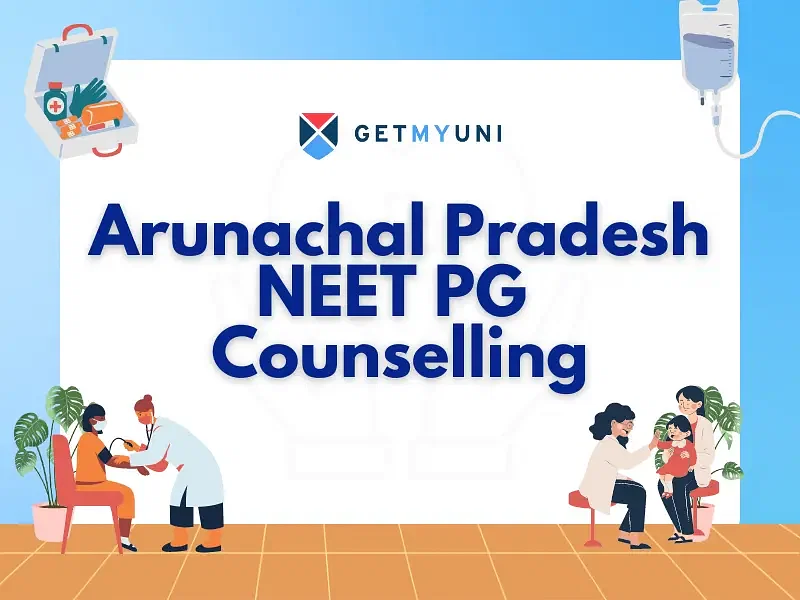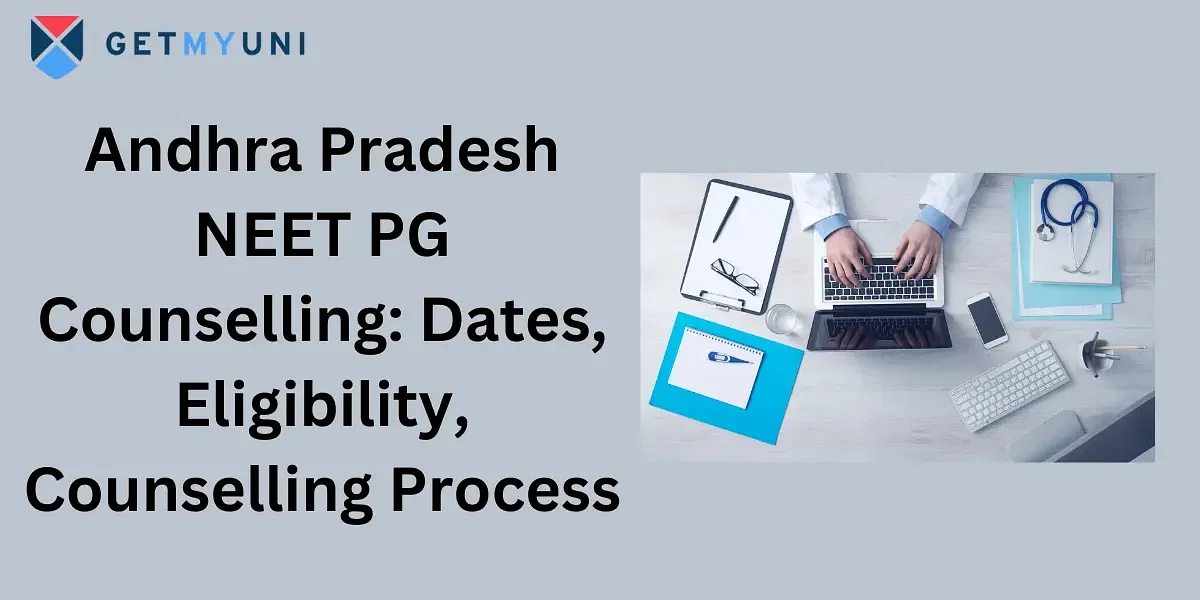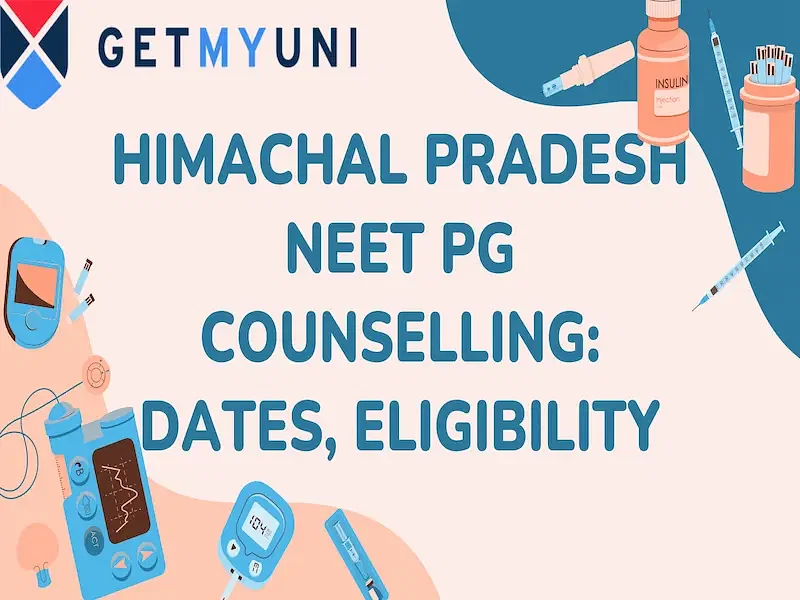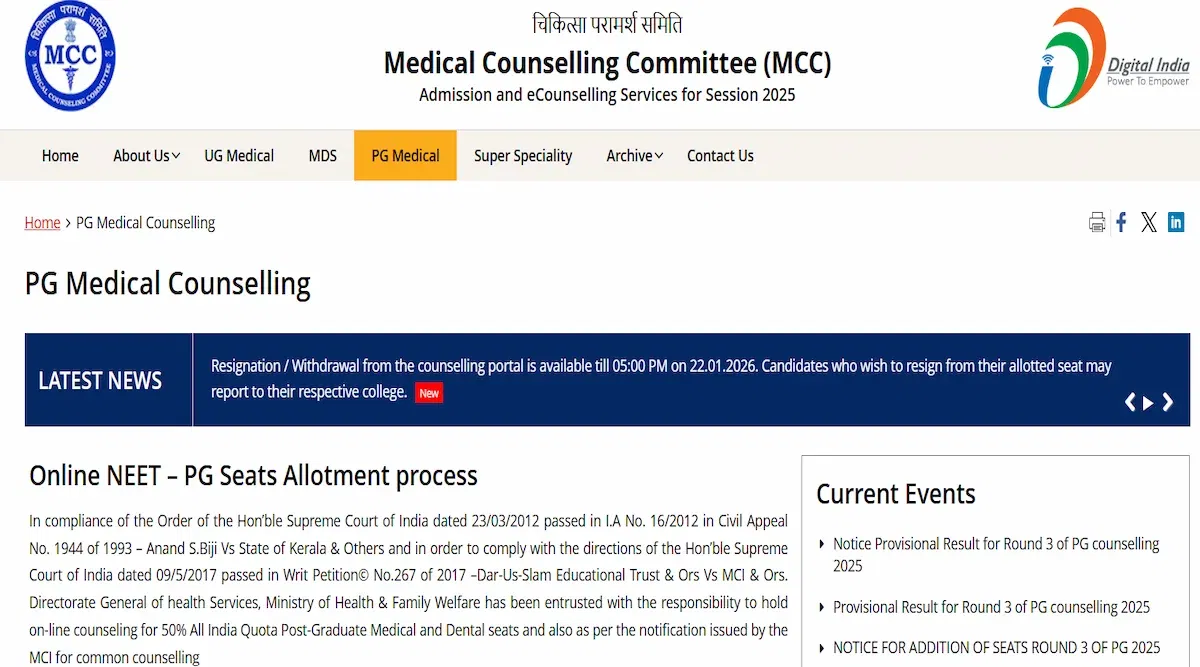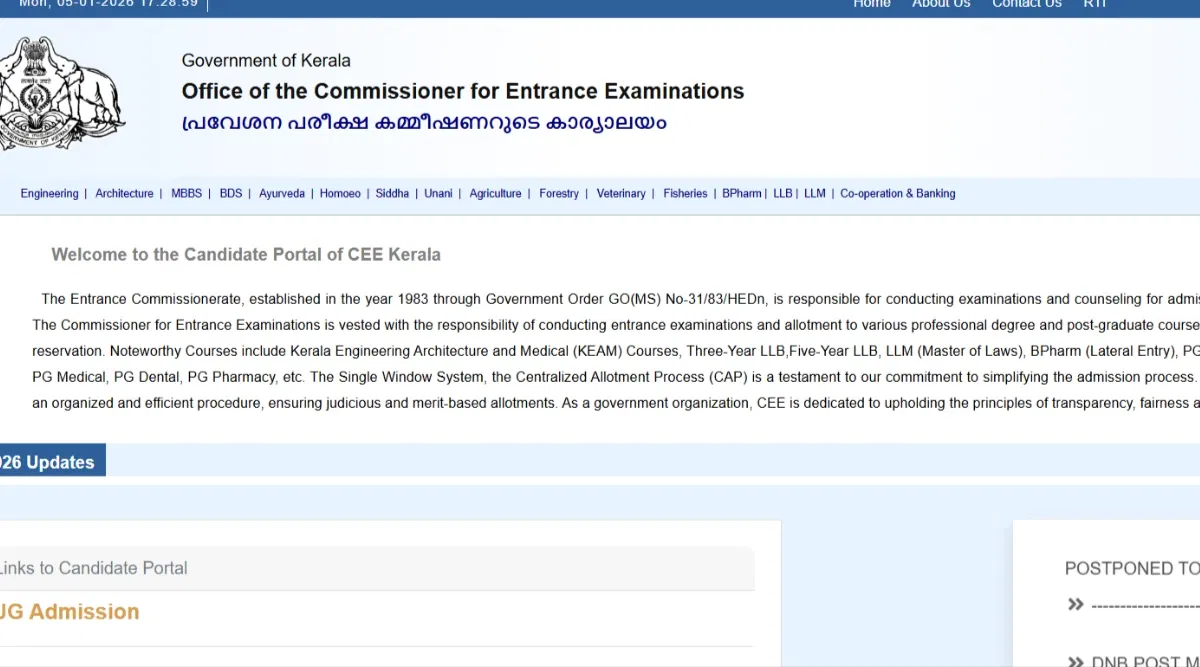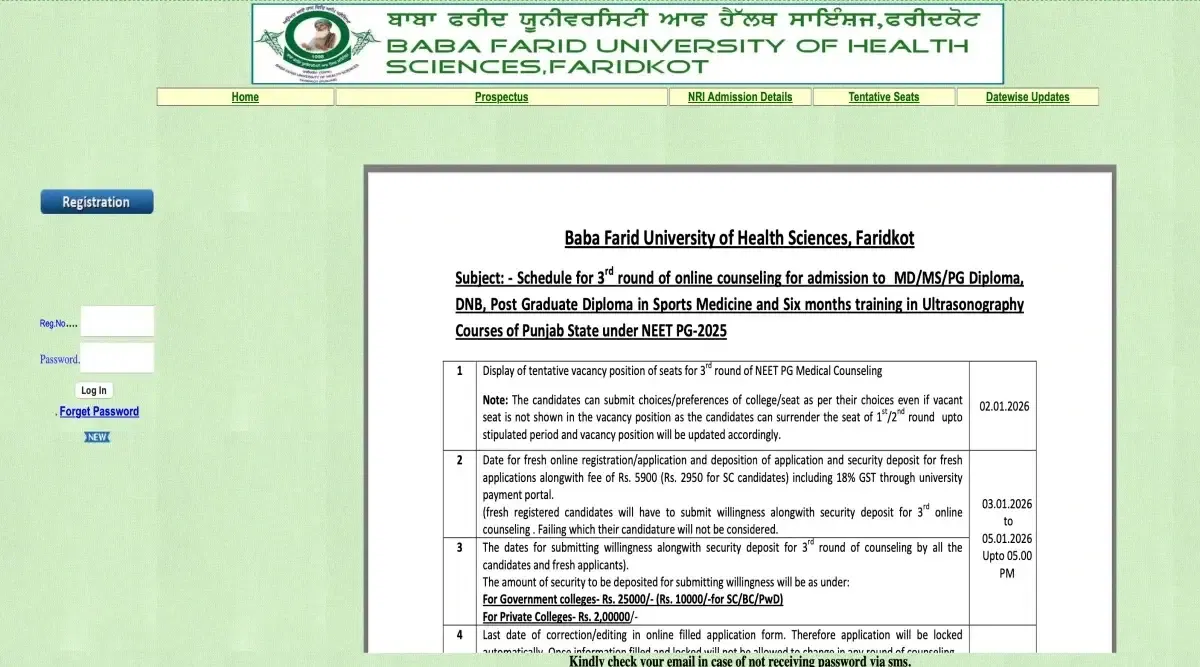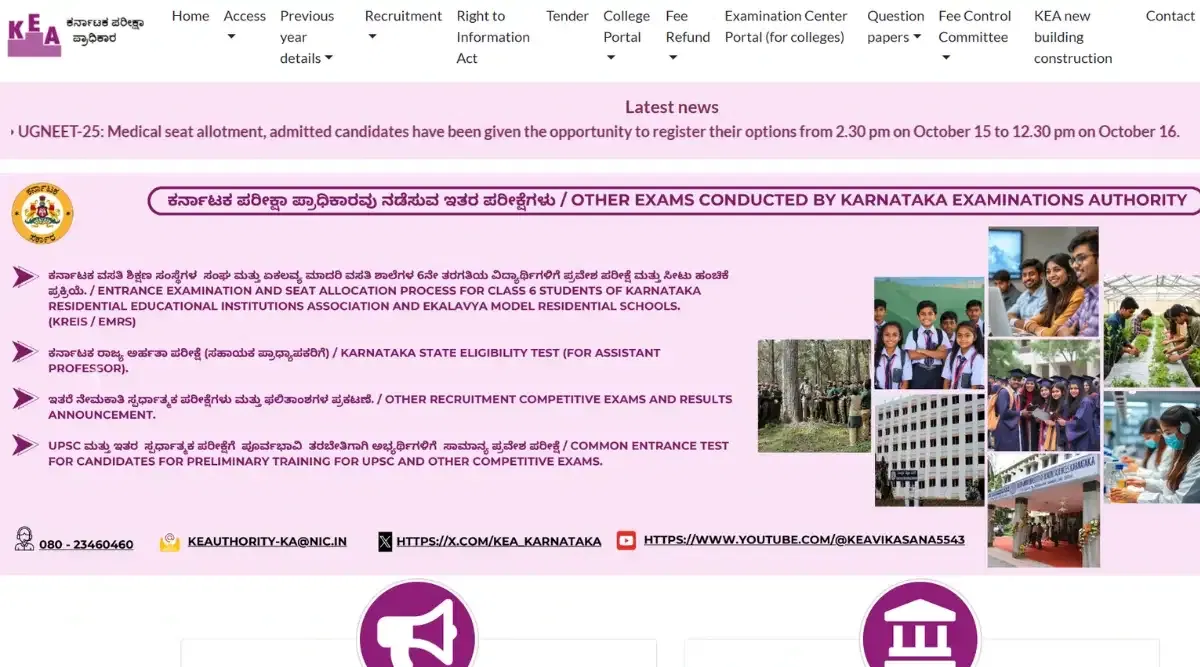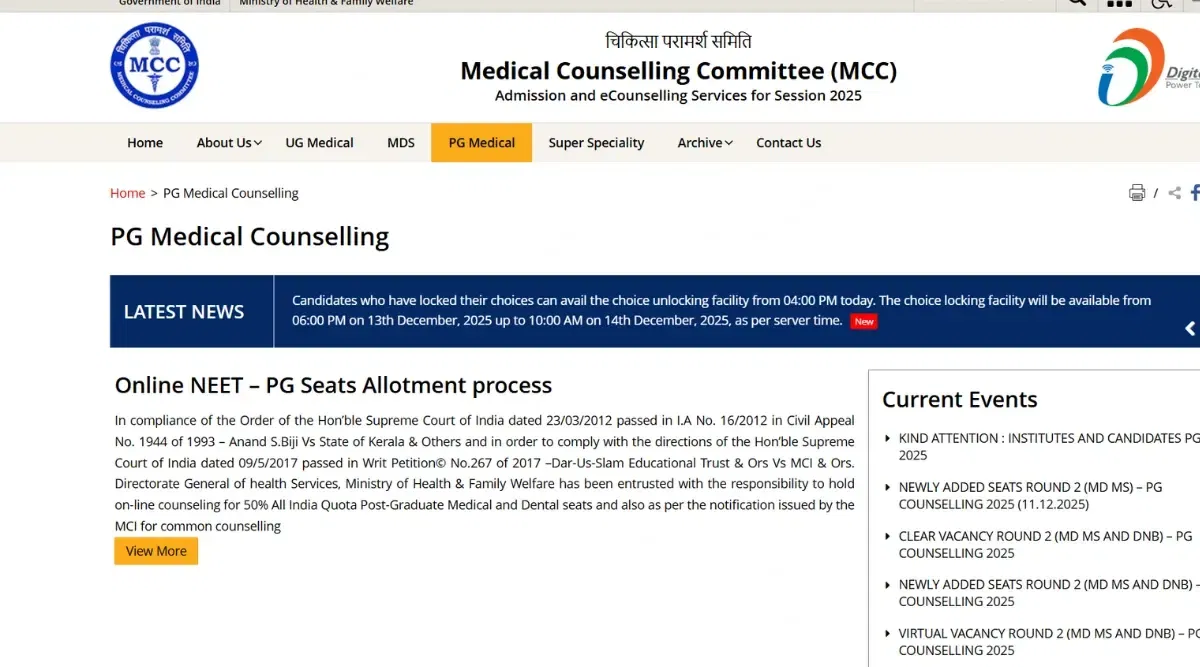Table of Contents
NEET PG Application Form 2025 correction window is over now. The application form correction was open between Jun 20 and 22, 2025. The NEET PG application form reopened on Jun 13, 2025. The NEET PG 2025 application window for selecting the exam city was opened from Jun 13 to 17, 2025.
Earlier, the application correction window was open till May 26, 2025. The pre-final edit window to rectify deficient or incorrect images was open till May 21, 2025. The final edit window for correcting deficient or incorrect images was accessible from May 24 to May 26, 2025.
The NEET PG 2025 edit window for all payment-successful applications was available from May 9 to May 13, 2025. NEET PG application 2025 form was available from Apr 17, 2025, on the official websites and the application window was open until May 7, 2025. Candidates who meet the eligibility criteria set by NBE can submit the NEET PG 2025 application form. Candidates must note that the NEET PG 2025 registration form is available only in the online mode.
Candidates are allowed to make corrections, such as image rectification, in the submitted application form through this facility.
Moreover, candidates must note that the application form fee for NEET PG 2025 is INR 3500 for general category applicants and INR 2500 for reserved category students applying for the examination.
Practice Now: NEET PG Previous Years Question Papers
Attempt Free: NEET PG Mock Test 2025
NEET PG Application Form Dates 2025
NEET PG application form 2025 was released from Apr 17, 2025, at natboard.edu.in. NEET PG 2025 information brochure, which contains the procedure for filling out the application form is published on the official website. Candidates are advised to adhere to the rules as they fill out the NEET PG application form 2025.
Candidates can note the important dates for the NEET PG 2025 examination based on previous year trends.
| Particulars | Important Dates |
|---|---|
| NEET PG 2025 Application Form Start Date | Apr 17, 2025 |
| Last Date to Fill NEET PG 2025 Application Form | May 7, 2025 |
| Application Correction Window | May 9 to 13, 2025 |
| Pre-Final Selective Edit Window for Incorrect Images Rectification | May 17 to 21, 2025 |
| NEET PG 2025 Application Form Correction Window | May 24 to 26, 2025 |
| Application Window for Choosing the exam city | Jun 13 to 17, 2025 (11:55 PM) |
| Edit Window | Jun 20 to 22, 2025 |
NEET PG Preparation Links: NEET PG Exam Pattern 2025
NEET PG Application Form 2025: Direct Link
NEET PG application form 2025 was available from Apr 17, 2025 on the official website. The form can only be filled in online mode. However, the direct link to fill out the form is updated in the table below.
| Particulars | Direct Link |
| NEET PG Application Form 2025 | Apply Now (Closed) |
NEET PG 2025 Application Form Filling Process
NEET PG application form 2025 filling is a process where candidates register for NEET PG 2025 exam. Before filling out the NEET PG 2025 application form, candidates must register at the registration portal, where they must create a login ID and password.
Once registered and the login ID credentials are created, the same credentials must be used to access and fill out the application form.
NEET PG Application Form 2025 filling process follows the following list of sequences.
- NEET PG 2025 Registration
- NEET PG Application Form 2025 Filling
- Payment of Fees
- Exam Centre Selection
- Document Upload.
Step 1: Registration
Registration for the exam is the first step in NEET PG 2025 application form-filling process. The steps to register for NEET PG 2025 exam are as follows.
- Step 1: Candidates must visit the official NEET website and find the link for registration.
- Step 2: Enter the personal, contact, and academic details along with relevant proof of identity in the spaces provided.
- Step 3: Click on "Save and Proceed".
- Step 4: A login ID and password will be sent to the candidate's registered email ID and mobile phone number.
- Step 5: Use the login ID and password to log into the portal and change the password for security purposes.
- Step 6: Once the password has been changed, aspirants will be redirected to NEET login page. They must enter their login ID, password, and captcha code to access the NEET PG 2025 application form.
Read More: NEET PG Registration 2025
Step 2: NEET PG Application Form 2025 Filling
Once aspirants enter NEET login portal, they will access NEET PG 2025 application form. The details entered during the NEET PG application form 2025 process will appear on the screen. If there are any discrepancies in the information entered, candidates can correct the same by clicking the ' Edit' option. If the details are correct, candidates can click on "Proceed" to carry on with the NEET PG 2025 application form process.
Candidates will have to enter the following information in NEET PG application form 2025:
- Candidate's details like their name, date of birth, gender, nationality, etc.
- Qualifying exam details like the name of the qualifying exam, exam status, details of the university, state in which the university exists, and details of the state of completing classes 11 and 12
- Academic details like marks obtained in the qualifying exam
- Internship details like the status of the internship, the start and end date, and the internship's duration.
- Medical registration details like the type of registration, registration date and number, and issuing authority
- Once all the required details have been successfully filled in NEET PG application form 2025, candidates must click "Save and Proceed" to advance to the fee payment section.
Don't Miss: NEET PG Preparation 2025 Tips
Step 3: NEET PG Application Form 2025 Fee Payment
Candidates will have to pay the application fees before they can go ahead and choose their preferred exam centres. In addition, candidates will have to pay NEET PG application form 2025 fees online. The fees can be paid through debit cards, credit cards, or net banking. The category-wise fee payment for NEET PG application 2025 is as follows.
| Category | Old Fee | New Fee |
| General and OBC | INR 4,250 | INR 3,500 |
| SC and ST |
INR 3,250 |
INR 2,500 |
Upon the successful payment of the application fees, the payment details will appear on the screen, and a receipt will be generated. Candidates will have to download the receipt and take a printout of the same before moving on to choosing an examination centre.
Step 4: Choosing Exam Centres
After paying the application fees, candidates must choose their NEET PG 2025 exam centres. Candidates must choose their preferred city and venue for the exam. Candidates will have to go through the availability of slots in different cities. The allotment of NEET PG 2025 exam centres will be done on a first-come-first-serve basis. The list of exam centres will be released by the NBE exam authorities shortly.
Step 5: Documents to be Uploaded
Once candidates have chosen their NEET PG exam centres for 2025, they will have to upload scanned copies of their photograph, signature, and left thumb impression, as per the dimensions specified by the exam authorities. The dimensions of the documents to be uploaded are mentioned in the table below.
| Document | Format | Size | Dimensions |
| Photograph | JPEG/ JPG/ PNG/ GIF | 50 - 100 KB | 3.5 x 4.5 cm |
| Signature | JPEG/ JPG/ PNG/ GIF | 10 - 15 KB | 6 x 4 cm |
| Thumb Impression | JPEG/ JPG/ PNG/ GIF | 10 - 15 KB | 4 x 3 cm |
Once all the documents have been uploaded, a confirmation message will appear on the screen. Candidates must click on "Accept" to move on to the next step.
Recommended: NEET PG Books 2025
Also Read: NEET PG Photo Size 2025 Guidelines
NEET PG Application Form Correction 2025
Candidates will be able to correct certain details in the application form. For example, candidates who wish to change their category and EWS status can do so through this window. However, any other details entered cannot be changed.
The details which can be corrected are.
- Candidate's date of birth
- Category
- Candidate's gender
- PwD status
- EWS status
The details which cannot be corrected are.
- Candidate's name
- Mobile phone number
- Email address
- Testing city
- Nationality
The details mentioned in NEET PG application form 2025 will be verified by the concerned authority when counselling and joining the designated institute. For this reason, candidates must be very careful while entering their details in the NEET application process.
NEET PG exam authorities reserve the right to cancel the application of candidates whose details are incorrect in tandem with their details appearing on official documents.
Also Read: NEET PG Preparation Time Table 2025
Steps to Follow for NEET PG Edit Window 2025
Candidates can refer to the steps given below to avail of the facility of the edit window to modify details in NEET PG 2025 application form.
- Step 1: Candidates must go to the official website of NBE.
- Step 2: Select the 'NEET PG' tab on the home page and click on 'Applicant Login'
- Step 3: Log in with the credentials
- Step 4: NEET PG 2025 application form will open on the screen
- Step 5: Modify the required details and verify all the sections
- Step 6: Click on the "save and next" option after every section
- Step 7: Candidates are required to enter the captcha code and click on the "save and submit" option
- Step 8: The application form will appear on the screen with modified details
Important: How to Study PSM for NEET PG 2025?
NEET PG Eligibility Criteria 2025
NEET PG Eligibility Criteria 2025 is a requirement that is mandatory for NEET PG application process 2025. Candidates must go through the eligibility criteria before filling out NEET PG Application Form 2025. The eligibility criteria for NEET PG 2025 exam are as follows.
- Candidates should have an MBBS degree or a provisional pass certificate approved by the Medical Council of India.
- Candidates should have a provisional or permanent registration certificate for their MBBS degree.
- Candidates should have completed an internship for one year on or before June 30, 2025
FAQs on NEET PG Application Form
Q: Is NEET PG application form 2025 released?
The NEET PG 2025 application form was released on Apr 17, 2025.
Q: Who can fill the NEET PG application form 2025?
Candidates who have an MBBS degree or provisional pass certificate approved by the Medical Council of India are eligible to fill out and submit for NEET PG 2025.
Q: What are the modes of payment available for NEET PG 2025?
Candidates can pay for NEET PG application form 2025 by using credit/debit card or net banking payment options.
Q: How many exam cities can I choose while filling NEET PG application form 2025?
Candidates can choose only one exam city while filling the NEET PG application form 2025.
Q: What is the application form fee for NEET PG 2025?
The application form fee for NEET PG 2025 has been reduced by the conducting authority. Based on new announcement, the fee for general and OBC category is INR 3500/- and for SC/ST/PWD it is INR 2500/-.