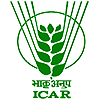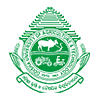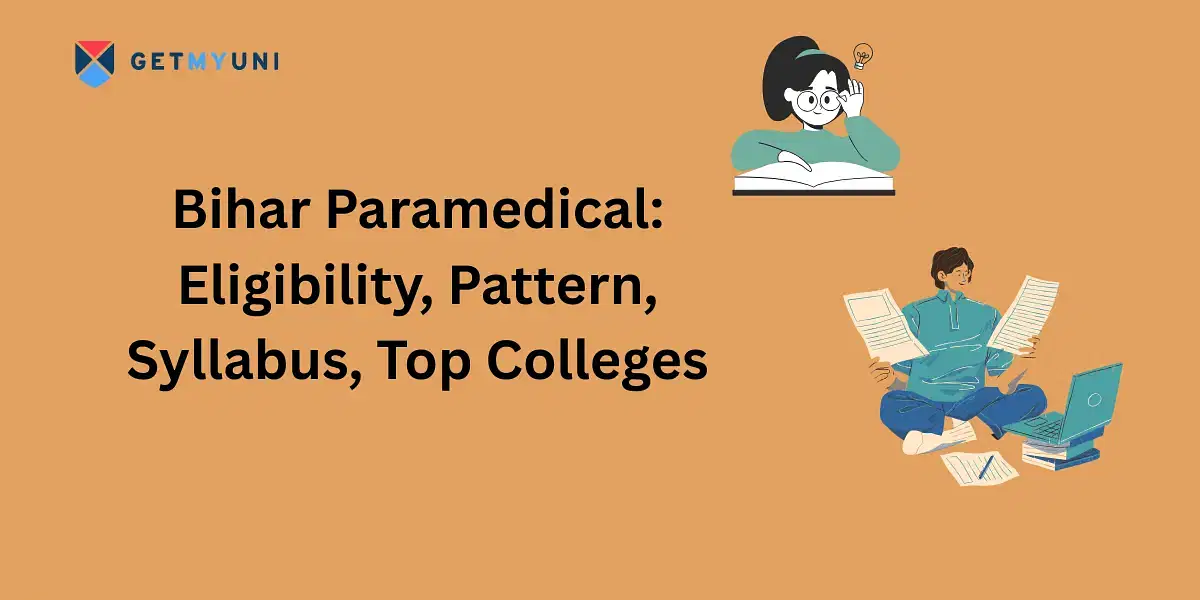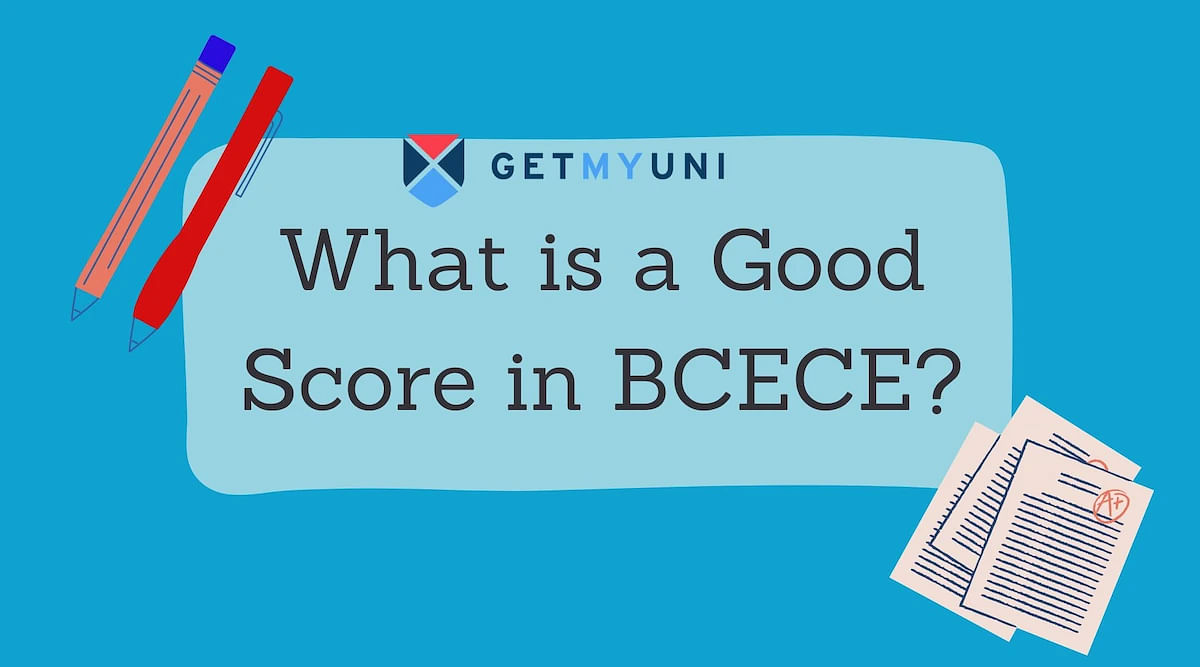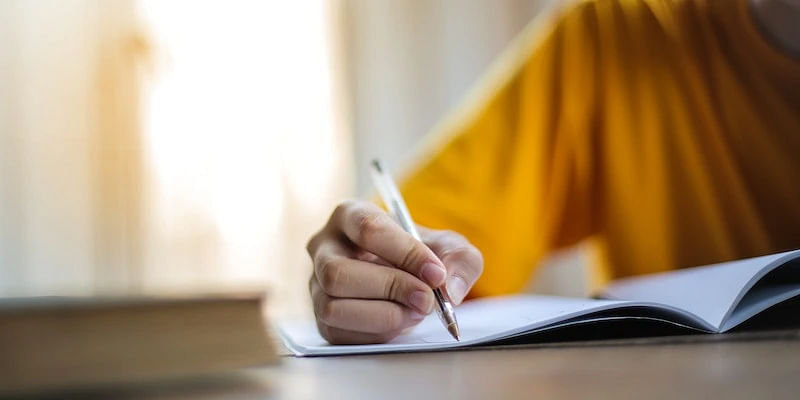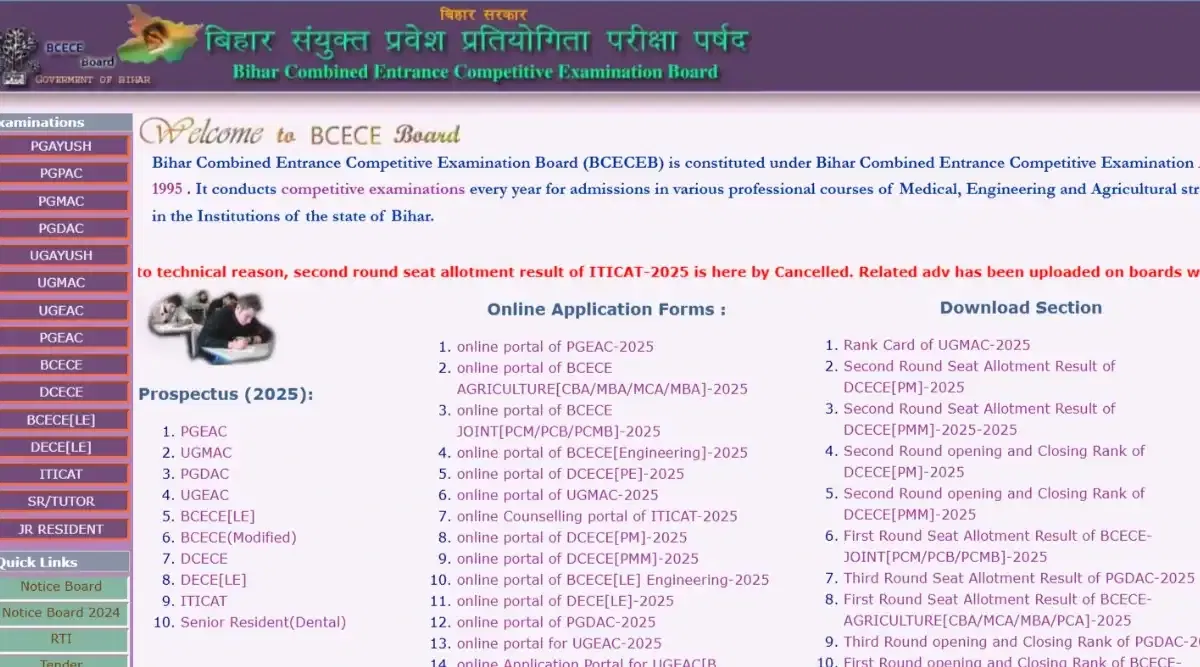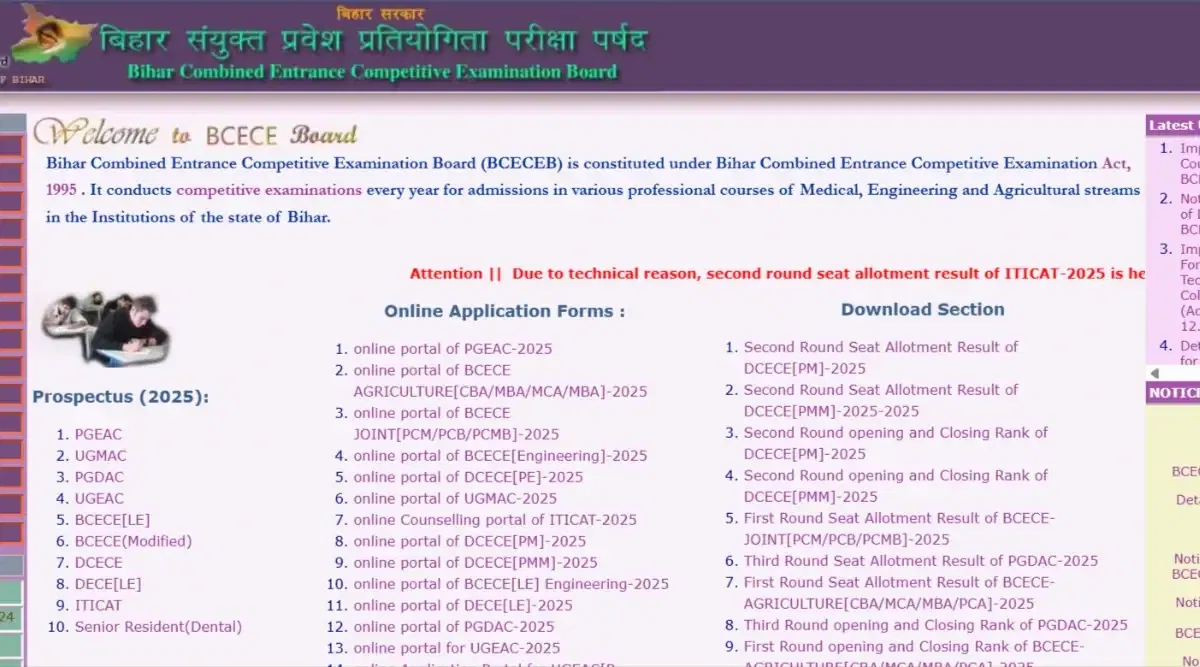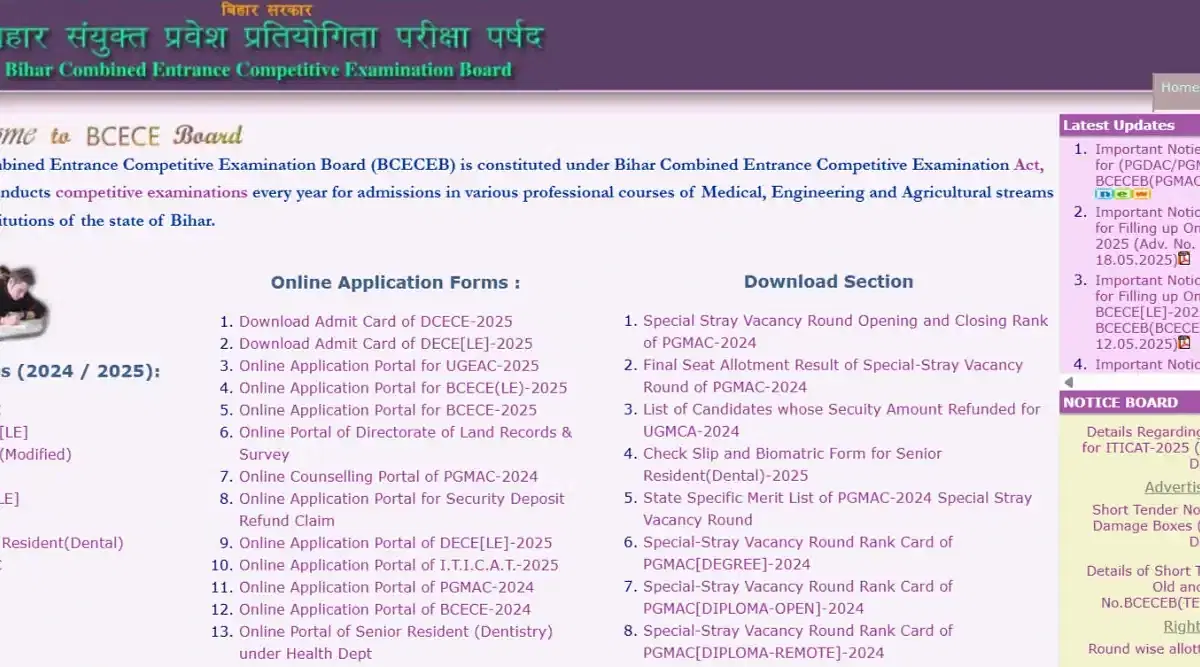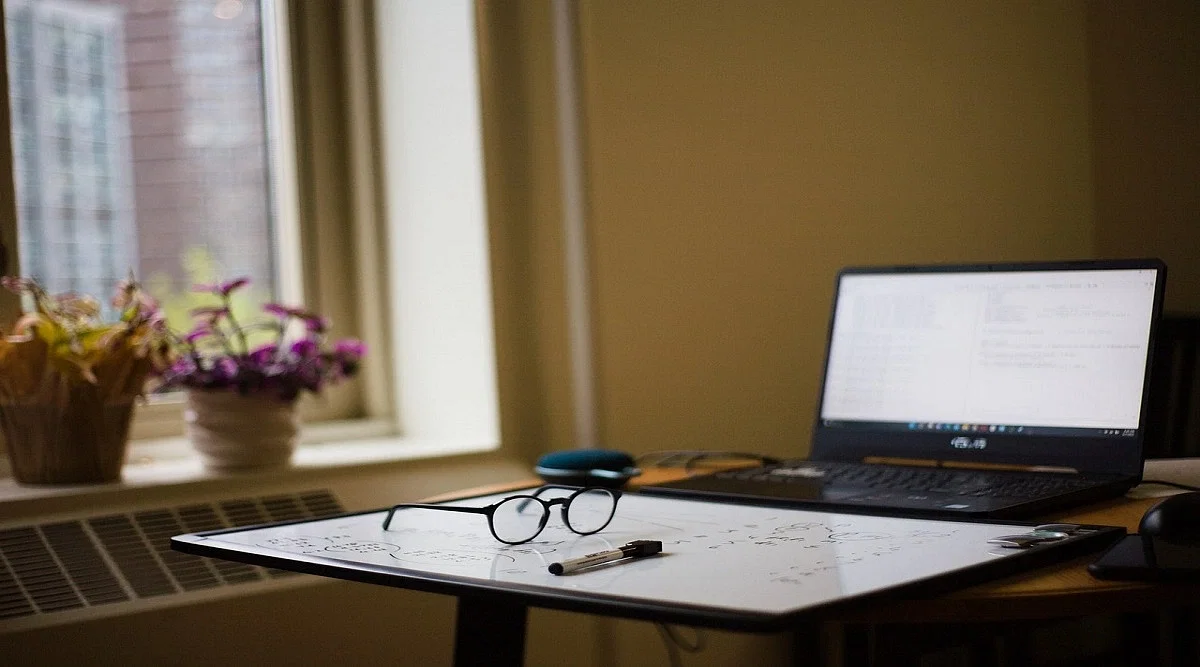Table of Contents
BCECE login 2025 can be created on the official website during the BCECE application form 2025 filling process. They must provide their name, date of birth, phone number and email address to create the candidate login portal for the BCECE 2025 exam.
Upon creating a BCECE login 2025, candidates can generate an application number and password. They must keep these BCECE login credentials safe for future reference.
By using the BCECE login credentials 2025, candidates can access important notifications related to the exam, including BCECE admit card 2025, answer key, scorecard and more. They can visit this page to check how to create the candidate login, how to retrieve the application number and more.
BCECE Login 2025 Important Dates
Candidates must be aware of BCECE exam dates 2025 so that they can access the BCECE login window on time. Here's a qucik overview of the BCECE exam timeline.
| Events | Dates |
| Release Date of BCECE Application Form 2025 | Apr 09, 2025 |
| Deadline to Submit BCECE Application Form | May 06, 2025 |
| Correction Window for BCECE 2025 | May 08 to May 09, 2025 |
| Release Date of BCECE 2025 Admit Card | May 24, 2025 |
| BCECE Exam Date 2025 | Jun 08 to Jun 09, 2025 |
| Release Date of BCECE Final Answer Key 2025 | Jun 2025 |
| BCECE 2025 Result | Jun 2025 |
Steps to Register for BCECE Login 2025
Candidates must first register to create BCECE Login 2025 credentials and log into the portal. Students should enter an email address/mobile number when registering. BCECE application form 2025 registration procedure is carried out in detail, as shown below:
New Candidate Registration
The new candidate BCECE registration login steps are as follows:
- Step 1: The instructions page will be displayed when the candidate fills out the application form. Candidates should carefully read the instructions, and if they are understood, proceed with registration.
- Step 2: There will be a link called "New candidate Registration" on the main public page. The candidate can access the registration form by clicking on this link. The candidate can register for counselling only once. All eligible candidates are permitted to register online for all rounds.
- Step 3: The candidate must submit their application number, name, father's name, and date of birth. These details will be verified against the rank information provided by the BCECE Board. Candidate must select a password to finish the following registration processes after successful authentication. The candidate will use the application no. and password chosen for subsequent logins following successful registration.
- Step 4: A review page will be displayed to the candidate after pressing the submit button on the registration form, allowing them to double-check all the information they've entered before submitting it.
- Step 5: A confirmation email for registration will be provided to the candidate upon successful registration. The email will inform the applicant to complete the remaining application form steps and give the application number.
- Step 6: A registration confirmation SMS will be provided to the candidate following successful registration. The SMS will include the Application No. and inform the applicant to finish the remaining application form stages.
Signed-in Candidate
The applicant must sign in using their system-generated roll number and the password they chose while registering. The candidate's home page will be displayed following successful BCECE login.
- Step 1: The system will immediately redirect to the candidate's home page following a successful BCECE login. Candidates must remember to check out at the end of their session. Candidates have the option to modify their passwords once logged in.
- Step 2: The Candidate will be provided the application form to finish the registration process.
- Step 3: The application form will be divided into several sections, including personal information, qualification information, contact information, and uploading of photographs or documents.
- Step 4: The candidate must click the "Submit for Review" button after entering all the required information. Before making the final submission, a review page will be shown for confirmation.
- Step 5: The student must carefully check all of the information they have entered before clicking "SAVE & FINAL SUBMIT." After the final submission, the candidate cannot change the data.
- Step 6: Candidates' database will be updated upon the submission of the application form, and the updated candidate database will be used for choice filling and seat allocation.
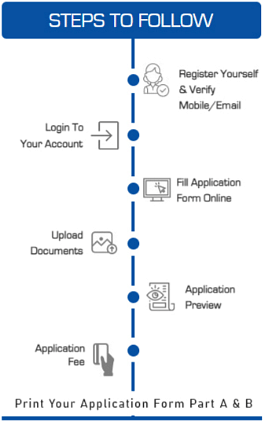
How to Reset BCECE Login 2025 Password?
BCECE aspirants are allowed to reset the BCECE login password from the official website. The candidate can use the following options to change their password for the BCECE login 2025 profile.
Password Reset Through Registered Email Using Reset Link
The candidate must enter their Roll No. The system will send a reset link to the registered email address if the candidate's Roll No. Matches that in the backend database. Candidates must access their email and change their new password by following the online instructions.
Password Reset via SMS Using an OTP
The applicant must enter their Roll No. If the candidate's roll number matches the data in the backend database, the system will send a verification code by SMS to the registered mobile number. Candidates must provide a verification code; if it matches a database entry, the system will ask them to set a new password.
BCECE 2025 Subsequent Login
Candidates will be able to log in directly with their respective roll number as their BCECE login ID and their password of choice as their password for any subsequent logins.
- Candidates should keep in mind to check out at the end of their session so that the choices can be kept the same by unauthorised individuals.
- It is advised that candidates write down or remember their passwords for all upcoming logins.
- It is recommended that candidates not disclose or discuss their password with anyone. When a candidate's password is violated or misused, neither BCECEB Delhi nor NIC are held liable.
- If a candidate forgets their password, they can request a new one using the mobile number or email address they gave at registration. As a result, each candidate must fill out the additional information requested on the registration form at the time of registration.
- Once logged in, candidates have the option to change their passwords.
BCECE Login 2025 Advantages
The advantages of BCECE login 2025 are listed below.
- For any candidate to complete a BCECE 2025 application, they must first log in.
- Using the BCECE login 2025, candidates can view all examination processes or events.
- Candidates can get their admit cards, an important document required at exam time, using the BCECE login 2025.
- They can review their BCECE answer keys 2025 and raise objections to the answers by logging in with the exact BCECE login details for 2025 and using the same platform.
- Using the BCECE login 2025, students can quickly check their BCECE result 2025 as well.
FAQs on BCECE Login
Q: How can students create a BCECE login 2024?
Q: What are the advantages of BCECE login 2024?
Q: How can they check BCECE admit card?
Q: How do candidates download BCECE result 2024?
Q: How to retrieve the BCECE login password?