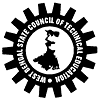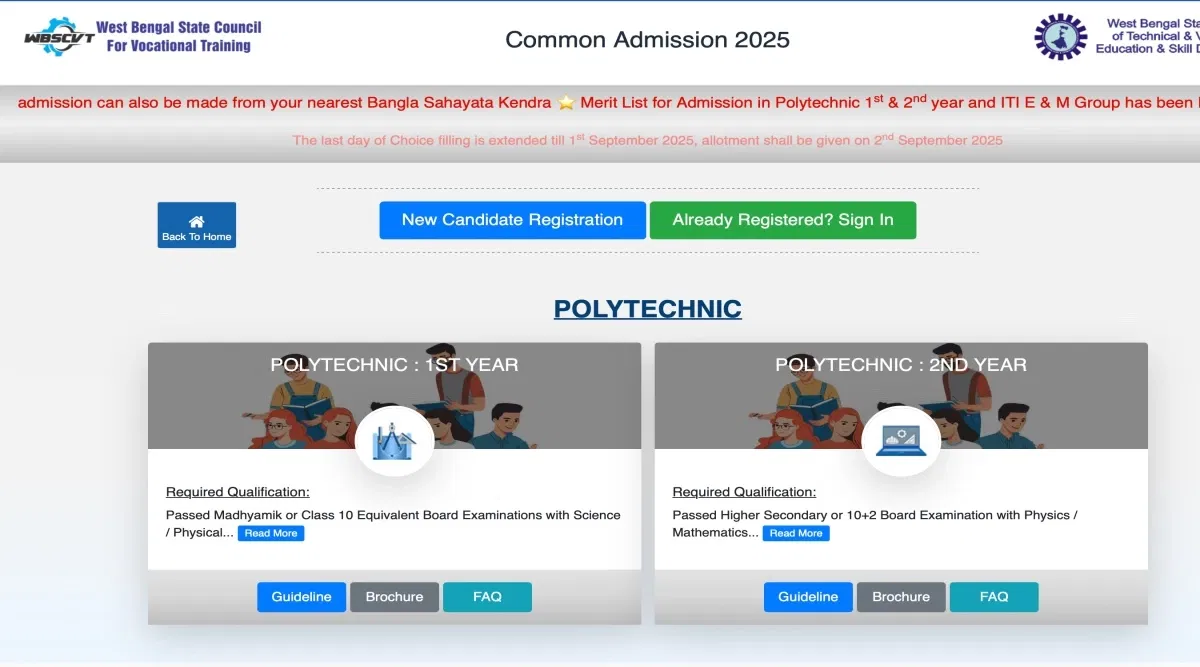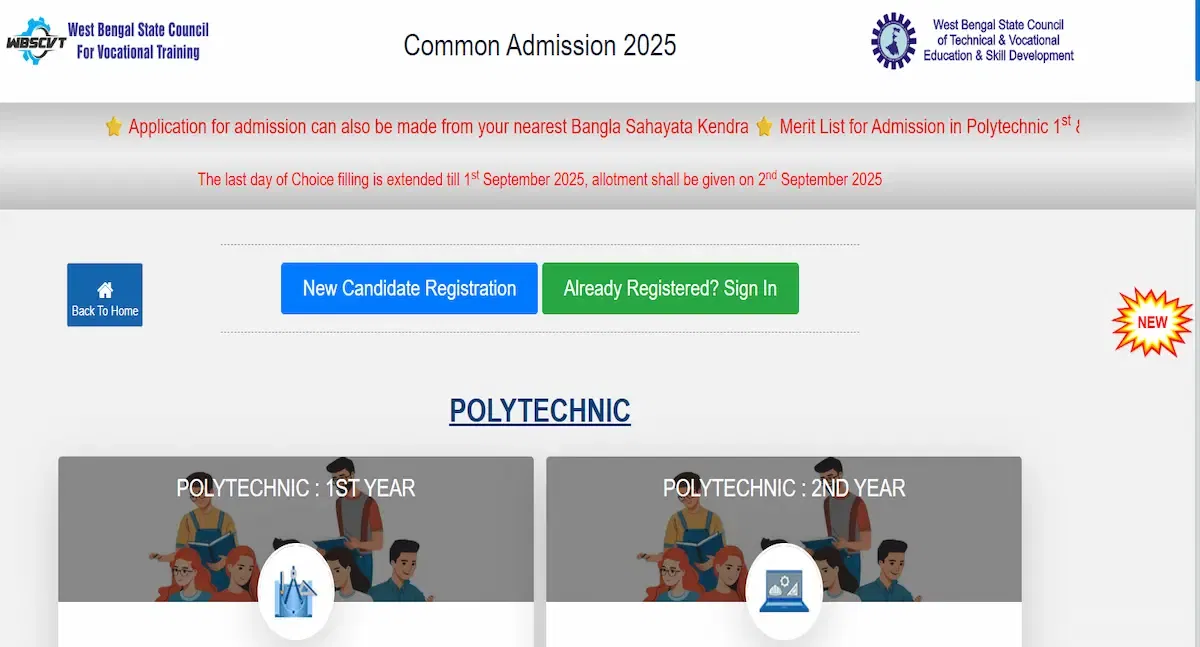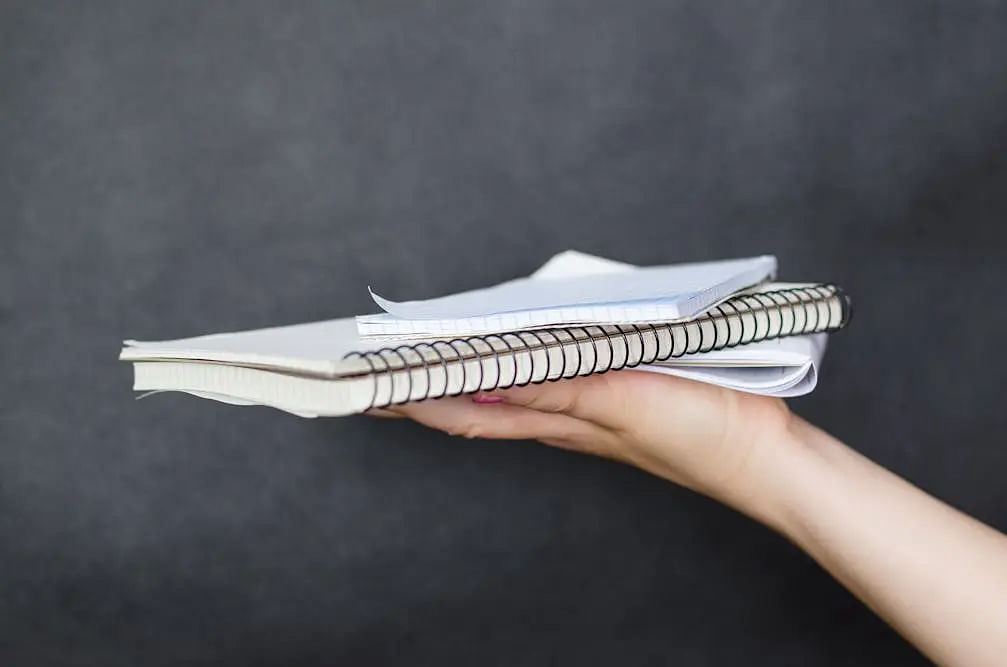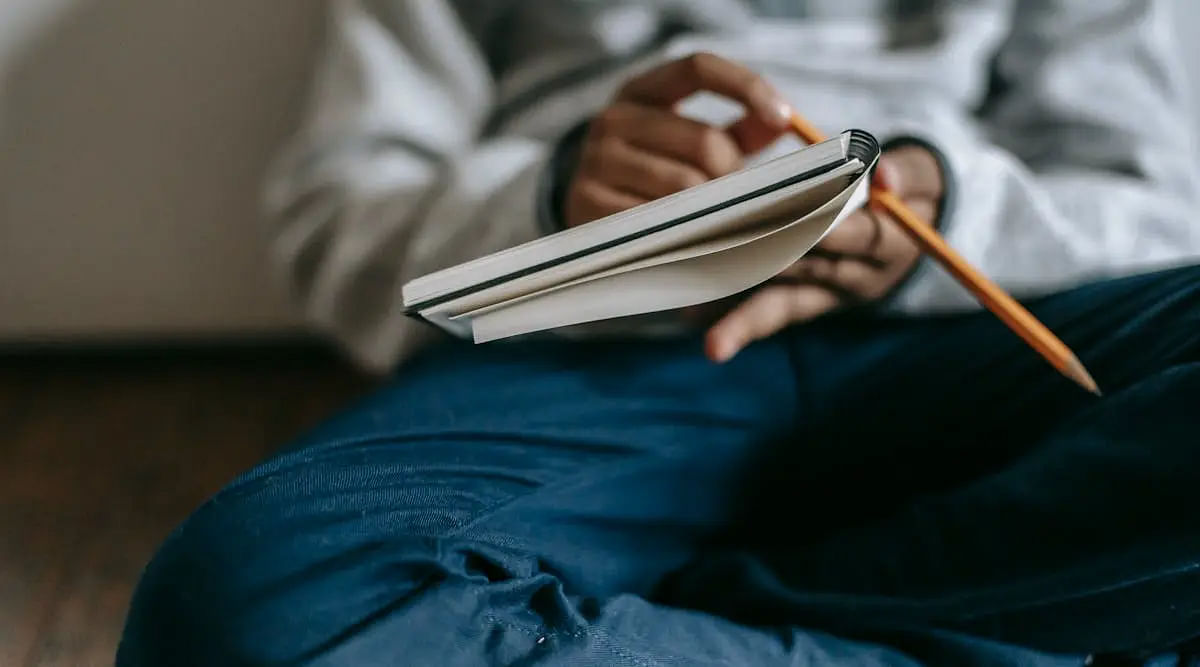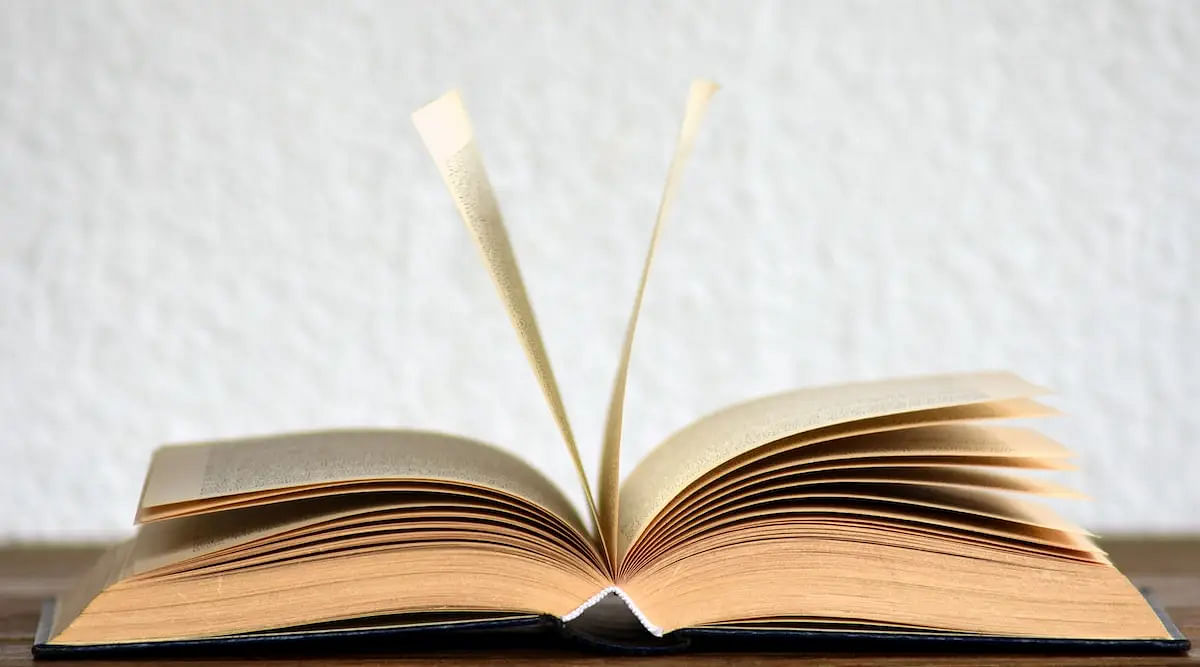Table of Contents
JEXPO Login 2024 window was made active on the official website. To register for the exam, candidates must first register on the official website using their contact information, registered mobile number, and email address. JEXPO result 2024 will be released on Jul 1, 2024.
To complete the online application form for JEXPO 2024, download the admit card, answer key, and result, students must have their JEXPO Login 2024 credentials. Until the admissions process is over, applicants must keep their credentials in a safe place.
Don't Miss: JEXPO Preparation Tips 2024
JEXPO Login 2024 for Admit Card
Students are required to enter thei JEXPO Login credentials while accessing their admit card for the exam. The steps below can be used by candidates to download their JEXPO admit card 2024.
- Step 1. Candidates must go to the official website.
- Step 2. Verify the JEXPO admit card 2024 link on the website's home page. When you click on the link, you will be taken to admit card login page.
- Step 3. Enter your JEXPO Login 2024 information, including your registration number and semester.
- Step 4. After submitting your information, click the "Download Admit Card" option. The screen will show the e-admit card for JEXPO 2024.
- Step 5. Download admit card and print it out to bring to the testing location.
JEXPO Login 2024 for Application Form
To access the application form students must use their registered login credentials. Below is a step-by-step guide on how to complete the online JEXPO application form 2024 using the login ID.
- Step 1. Candidates must go to the official website and select the "JEXPO 2024 Examination" link on the front page.
- Step 2. Create a new user account by entering your email address and password. Use the generated enrolment ID and password to log in when the enrolment ID has been generated.
- Step 3. Complete the personal and educational information forms.
- Step 4. After completing all the required information, upload a passport-sized photo and a scanned copy of your signature in the format specified.
- Step 5. Review all the completed information before clicking "Submit," then go to the JEXPO 2024 application form fee.
- Step 6. To finish the registration procedure, pay the application fee using a debit card, credit card, or net banking.
- Step 7. Print out the application form, fill it out and save it for later use.
Practice Now: JEXPO Previous Year Question Papers
JEXPO Login 2024
JEXPO Login ID is the official registered credentials of the candidate that helps students apply for the exam. The login ID created during registration is essential for the entire exam process.
Students must create login ID by registering to appear for the exam. Students must use the same ID for various processes involved in the JEXPO exam such as application form fill up, admit card download, answer key download, and to check the results.
The steps to create JEXPO login ID credentials is outlined below.
- Step 1. Visit the official website and select the registration link for the JEXPO exam.
- Step 2. Enter details required such as email ID, name, and contact information.
- Step 3. Enrollment ID and password will be auto-generated and sent to candidate's email and phone number.
Also Read: JEXPO Registration 2024
JEXPO Login 2024 for Answer Key
Below are the instructions for downloading the JEXPO 2024 preliminary answer key PDF. The criteria for calculating the score must be followed by the candidates.
- Step 1. Candidates must go to the official website.
- Step 2. Locate the "JEXPO Answer Key 2024" tab on the notification handle.
- Step 3. After opening the exam portal with the required JEXPO login 2024 information (such as ID and DOB), choose the same.
- Step 4. After pressing the Submit button, the Set-wise preliminary JEXPO Answer Key will be shown.
- Step 5. Download the file and save it for later use.
| JEXPO Exam Pattern 2024 | JEXPO Syllabus 2024 |
JEXPO Login 2024 for Result
Results for JEXPO 2024 will be made public online on the official website. Candidates can download the JEXPO result 2024 using the processes below at their convenience through the JEXPO process:
- Step 1. Candidates must go to the JEXPO official website
- Step 2. Fill out the check merit rank using JEXPO Login 2024 credentials, such as your enrollment or index number.
- Step 3. Select "Check Results," and the screen will display the result merit list.
- Step 4. Print the JEXPO 2024 results out for later use.
FAQs on JEXPO Login
Q: When will the JEXPO login window be available?
Q: What are the details required to create the JEXPO login credentials?
Q: What is the official website of JEXPO login?
Q: Can I change my JEXPO login credentials?