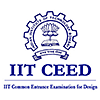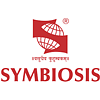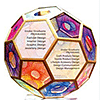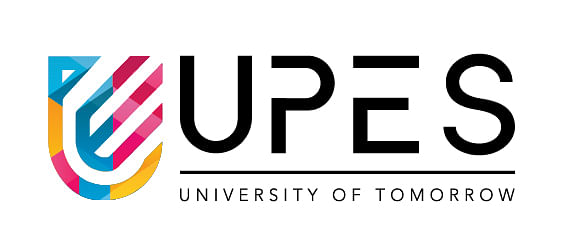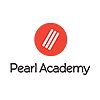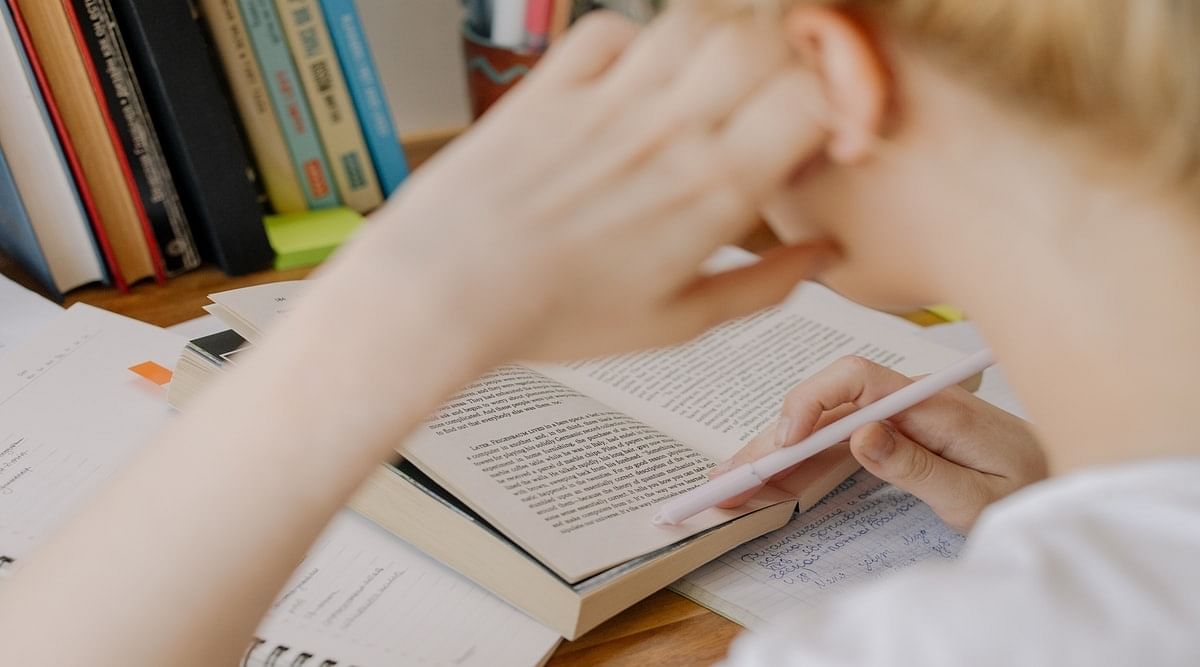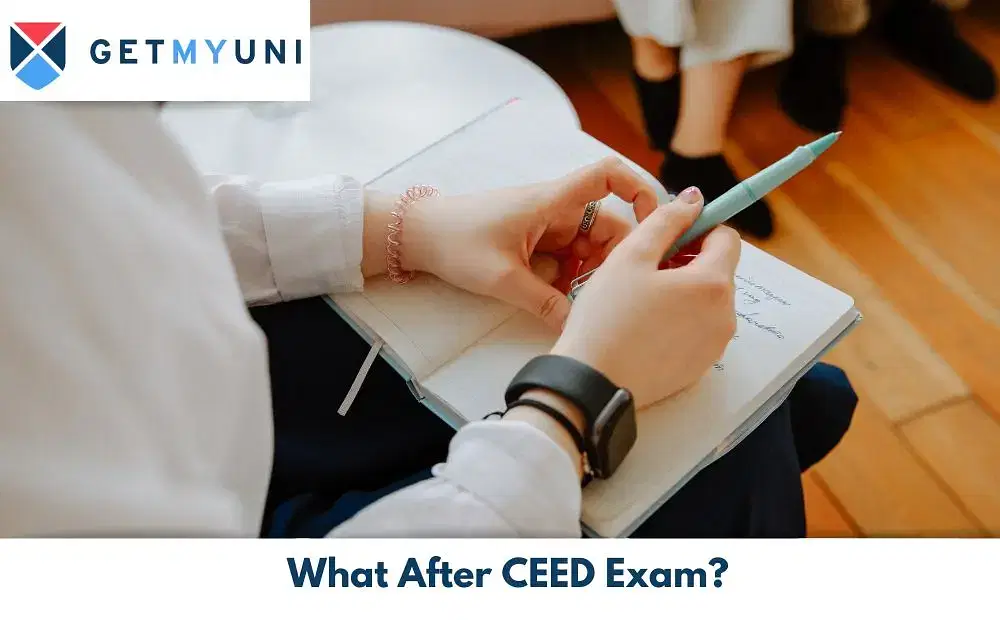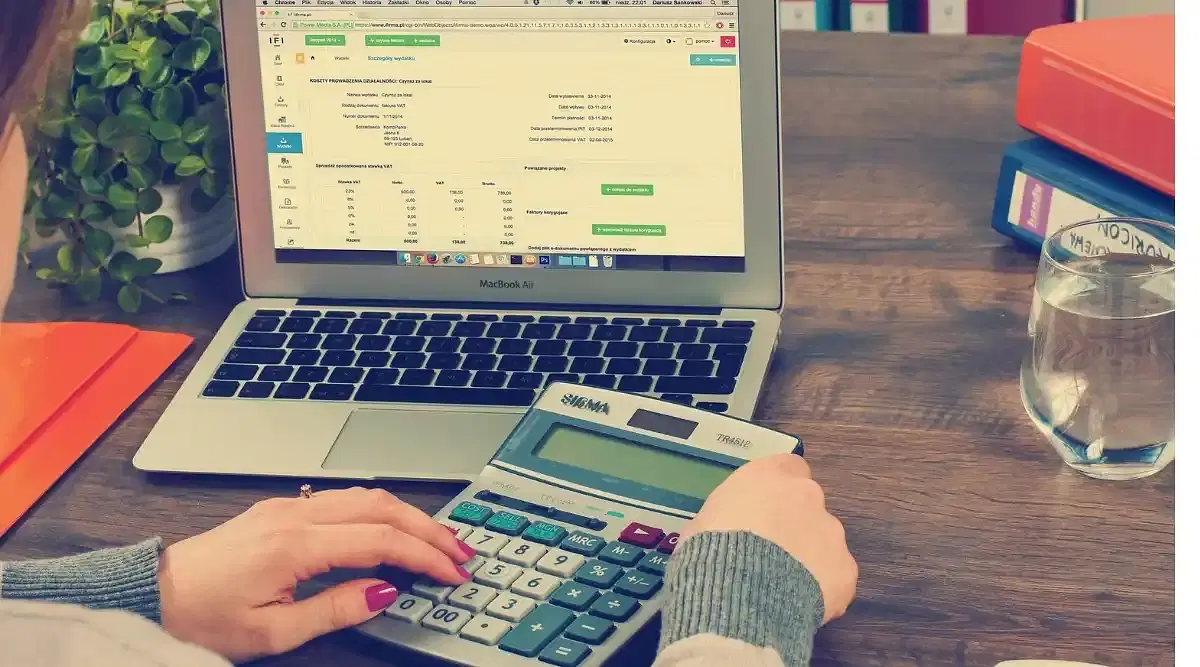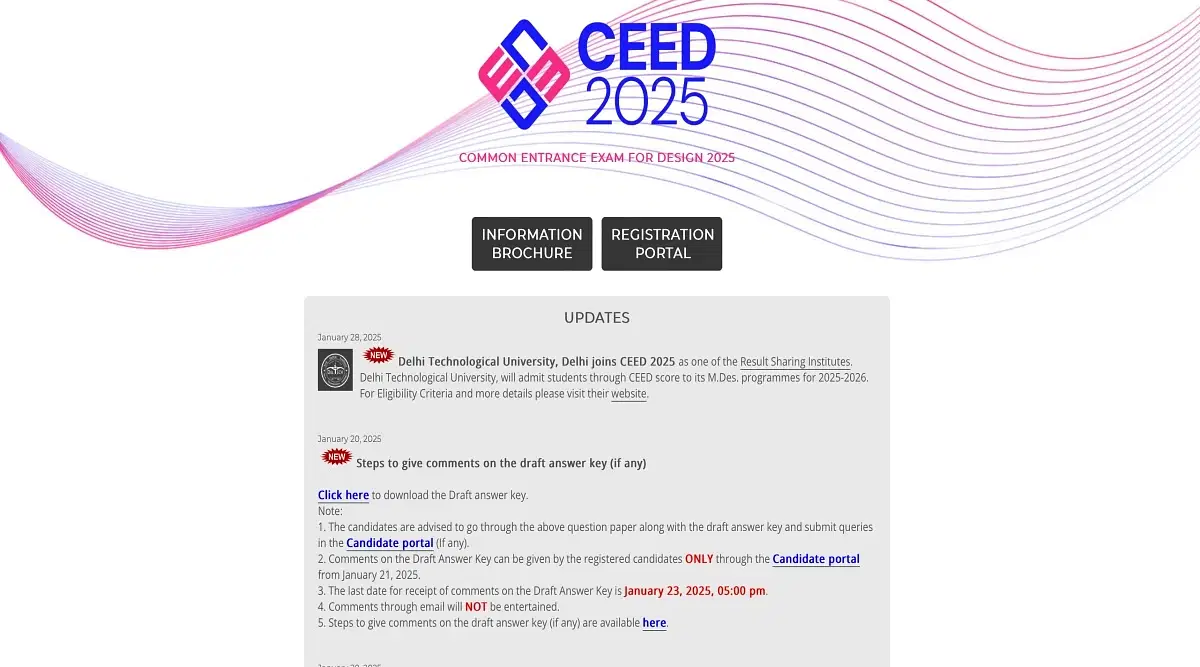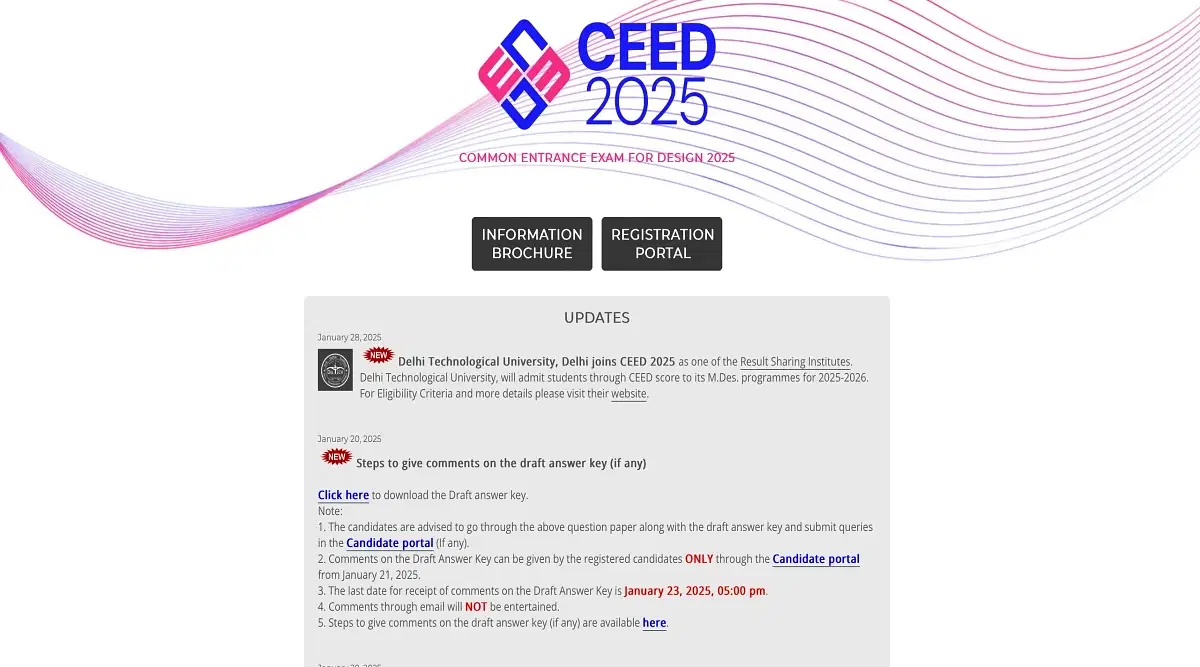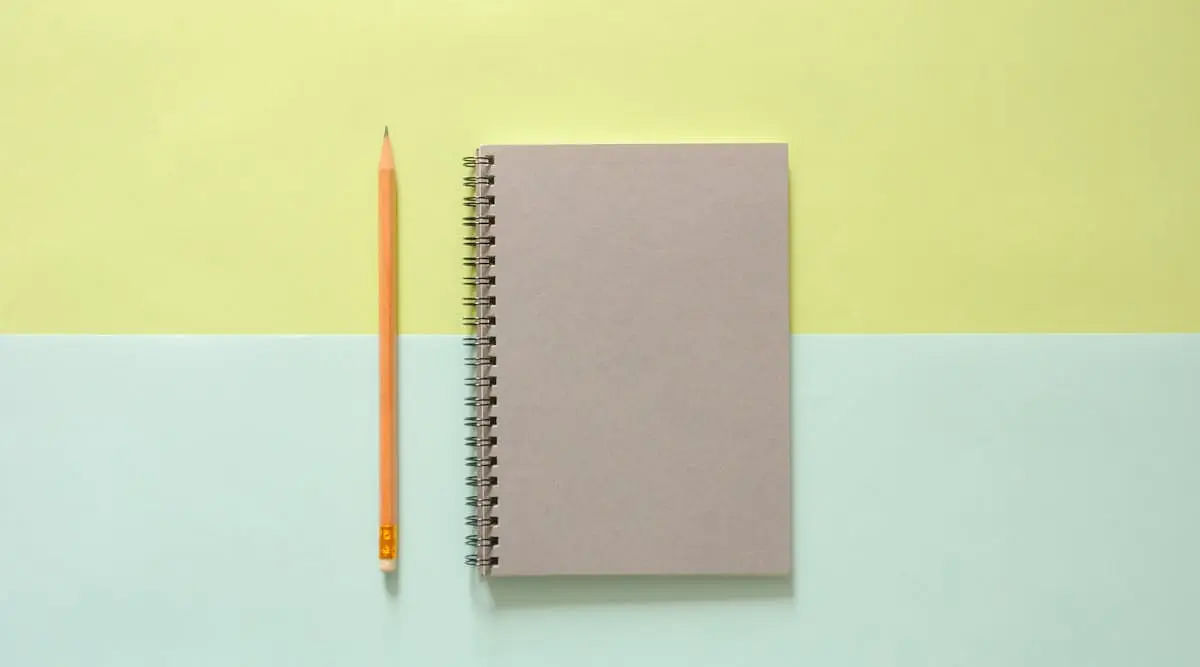Table of Contents
CEED Login 2026 credentials help you smooth out the process, giving them access to all the CEED 2026 events. By using their CEED login information, you can apply for the CEED login 2026. You will receive assistance from the CEED login 2026 with several exams and admissions-related procedures in addition to helping you apply for the exam.
You can register, upload necessary documents, pay the application price, access the answer key and results, and download the admit card using the CEED login 2026. Continue reading to learn how to complete the application form and create a CEED login 2026 profile.
How to Access CEED Login?
The login information for candidates will be their email addresses and passwords. Students must input their registered cellphone number in the login box to obtain an OPT on that device. Once they've logged in successfully, they must complete the CEED application form 2026 by providing personal, academic, and communication information.
Step 1: Registration
- To register, candidates must go to the CEED 2026 Official Website.
- They must provide a working mobile number and email address.
- Applicants must check the email address, then save the password they received to their mobile device.
Step 2: Filling out and upload forms and documents
- Students must use the password and email ID they received to log in.
- They must complete the CEED 2026 Application form with their personal, academic, and communication information.
- Candidates must choose three CEED 2026 exam centers and mention them.
- They must submit the appropriate certifications, as well as their photo and signature.
- Applicants must examine and press the "Pay fee and submit" button.
How to Create CEED Login?
Candidates must register and create a CEED login 2026 profile to apply for the exam. Applicants can create a CEED login ID 2026 by following the instructions below.
- Step 1: To start the online registration, candidates must log in to the official website and select the "Apply for CEED 2026" option.
- Step 2: Applicants must supply a working email address and mobile number to register.
- Step 3: The registered email address will receive an email. They must click the provided link to confirm their email addresses.
- Step 4: An SMS with a password will be delivered to the registered mobile number.
- Step 5: The registered email address and this password are the required login information for applicants on the login page.
- Step 6: Applicants must log in using the password and registered email address issued to them.
- Step 7: On the screen will show the application form. People must fill out personal information (such as name, gender, date of birth, and religion), qualification information, and communication information (address, email ID, and mobile number). When they submit this form, an application ID will be provided.
- Step 8: Also, candidates must select a security question and their top three exam sites.
CEED Login for Application Form
Below is a step-by-step approach for completing the CEED application form 2026.
- Online registration
- Verify the qualification for CEED 2026.
- Provide important information.
- Uploading documents
- Payment of the application fee
- Step 1: To register, a candidate must provide their email address, name, date of birth, gender, address, and mobile number. Also, make a password for the applicant account they just made.
- Step 2: The candidate will be forwarded to a window labeled "Eligibility Check for CEED 2026" after successfully completing their registration.
- Enter the following information in the login window:
- Qualification exam
- Date of birth
- Mobile number
The candidate can proceed to the following phase of the CEED 2026 application process when the verification is successful.
- Step 3: The candidate must meet the demands of the third step in terms of communication, education, and personal characteristics. When selecting exam centres, the candidate must also prioritise three exam sites.
- Step 4: The students must now upload scanned copies of their identification documents, including their identification, educational, and category credentials.
- Step 5: The applicant must pay the application fees to conclude the procedure.
CEED Login for Admit Card
Once CEED admit cards 2026 are available to be downloaded, candidates are advised to follow a certain procedure to download CEED admit cards from the official website. To download the CEED 2025 admit card, candidates must follow the below-mentioned steps.
- Step 1: Candidates have to visit the official website.
- Step 2: They must visit the candidates' portal.
- Step 3: Applicants must log in by using credentials (Application ID and Password).
- Step 4: They must click the 'Submit' button after entering the details.
- Step 5: They must click on the 'Hall Ticket' or 'CEED 2026 Admit Card'
- Step 6: Carefully students must check the details on the admit card.
- Step 7: Applicants must download the admit card and print it.
- Step 8: Finally, candidates must make multiple copies of the admit card for future purposes.
CEED Login for Answer Key
CEED 2026 final answer key for part A will be released in Feb 2026. You will be able to download CEED preliminary answer key and compare it to their response sheet to see how many questions they got right and how many they got wrong. The procedure for downloading CEED answer key 2026 is outlined below.
- Step 1: Candidates must go to the official website.
- Step 2: They must locate and click on the 'Portal' tab.
- Step 3: Students must locate and click on the 'Provisional CEED Answer Key'
- Step 5: The answer key will be displayed on the screen.
- Step 6: They must download and take a printout of the same for future reference.
CEED Login for Result
CEED 2026 is a joint entrance exam, annually conducted by IIT Bombay as a qualifying examination for eligible students to obtain admission to Master of Design (M.Des) and Ph.D. programs for the participating colleges. To check CEED result 2026, the candidates can follow the steps outlined below.
- Step 1: Candidates are required to visit the official website
- Step 2: They must click on the link "CEED 2026 Results".
- Step 3: Applicants must log in by providing their registration ID and date of birth or email ID and password.
- Step 4: They must click the "SUBMIT" button after entering the details.
- Step 5: Candidates must check their results and download the scorecard as a PDF file.
- Step 6: Candidates are requested to keep their scorecard printed out safely until the admission procedure since it will be required at admission.
- Step 7: Candidates are requested to safely keep their scorecard printed out until the admission procedure is over.
Why Create CEED Login?
CEED login 2026 is used to establish a profile for a candidate. CEED login 2026 credentials will create confidential data that the candidate can access. There are several reasons why a candidate should create a CEED login 2026:
- A student can only register for the CEED 2026 by creating a CEED login ID.
- The procedure of filling out a CEED application becomes simple and hassle-free.
- Only after generating a CEED login 2026 ID can handle exam-related tasks, such as downloading the admit card or seeing the CEED answer key, be completed.
- Any objection must be raised by setting up a CEED login 2026 profile.