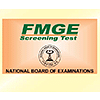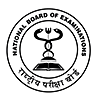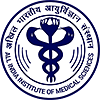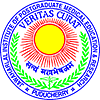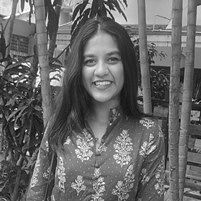
Table of Contents
Candidates who have achieved the qualifications needed to attempt the exam can move forward by filling the AIIMS PG application form. The details of the same is discussed extensively in the article below. Candidates must verify all the supporting documents before the submission of the application form. If there are any discrepencies, the conducting authority will treat the application as invalid. Hence, candidates must be aware of the application procedure by reading the contents below.
|
Category |
Details |
|
Start of Registration |
To be announced |
|
Close of Registration |
To be announced |
|
Registration Fee |
|
|
Documents Upload |
|
Steps to Fill AIIMS PG Application Form
Candidates are required to complete the application process by filling the AIIMS PG application form with accurate details with respect to the required educational qualifications and personal details. The AIIMS PG board at Delhi hold the authority to consider any applicant's application as invalid if inaccurate information is entered in the form. Hence, candidates must refer to all the instructions nentioned below before submiting the form.
AIIMS PG Online Registration
- Candidates must visit the official website and click "new registrations" tab
- Candidates must select their desired course and click submit
- The resgistration form for the course will appear, Candidates must fill the same.
- The login credentials will be sent to the valid email address.
Candidates must login to the exam portal of the website and enter the educational qualifications and add the supporting documents. Candidates will have to select the exam centers and submit the resgistration fee to complete the application procedure. Signature and photo speficiations must be followed while uploading the documents.
Registration Fee for AIIMS PG 2022
The candidate has to pay the following as registration fee for the AIIMS PG Application Form 2022 :
| Category | Registration Fee |
| General/ OBC | INR 1500 |
| SC/ ST | INR 1200 |
| Person with Bench-mark Disability (PWBD) | No Registration Fee |
Note: Candidates must pay the registration fee through Credit Card/ Debit Card/ Net Banking.
Upload of Documents with AIIMS PG 2022 Application Form
Follow the simple instructions given below.
Instruction to Upload Digital Image of Photograph
Digital image of your photo can be made in two ways
- Clicking your photo using a digital device
- Scanning of an already available photograph
Keep in mind that that photo has to be in JPEG, JPG or PNG format
Click a photo using a digital device
- The photo should carry a white background.
- Click colour photograph in bright light using any digital device (preferably with > 5-megapixel resolution).
- Avoid using flash as it creates a shadow on the white background.
- Look straight into the camera (to avoid angulation of face).
- Ensure that your eyes and both ears are clearly visible on the photograph.
Editing of the digital photograph
- Transfer the photograph from the digital device to a computer/laptop.
- Crop the photograph such that your head, shoulders are visible and occupy most of the image.
- Resize the image to 50 – 100 KB (maintain aspect ratio (35mm x 45mm), i.e. width and height ratio to avoid distortion of an image)
Scanning of an already available photograph
- In case you already have a professionally clicked passport size, colour photograph follow the following procedure to prepare a scanned image of the same.
Before you scan the photograph ensure that
- The photo has been taken against a white background without a border and clearly shows your face, eyes and both ears.
- The photograph is of standard passport size (width X height = 3.5 cm X 4.5 cm)
- The photograph is recent (within 6 months of online application).
Scanning of passport size photograph
- Draw a Box of 3.5 horizontal and 4.5 vertical sizes (3.5 cm x 4.5 cm) on a white sheet of paper using a pencil.
- Paste the photograph in the box drawn.
- Put the paper with a photograph in the scanner and scan only the box with photograph (do not scan the whole sheet of white paper). Set the scanning to 200 dpi and scan the photograph. During scanning most software allows selection of the desired area for final scanning after the initial preview & scan.
- Save the scanned images as jpg/jpeg/png as “Photograph.jpg” or “Photograph.jpeg” or “Photograph.png”
- Resize the scanned image to 50 – 100 Kb. Use any image editing software to size the image. Maintain the aspect ratio (i.e. the relationship of height vs width while resizing)
Checklist before uploading a digital image of the photo
- The photograph is in colour with a white background.
- Your face is clearly visible.
- Size of the image is between 50-100 kb.
- Image is in .jpg/.jpeg/.gif/.png format.
- Image is not blurred in the process of editing.
Please note the common reasons for rejecting photographs are:
- The background is not white.
- Image is blurred or face is not visible properly.
- The whole sheet is scanned such that the photograph is occupying only a small portion of the frame.
- The photograph was taken casually with dark glasses/full length/group/side profile, etc.
Instruction to Upload Digital Image of Signature
Putting Signature inside a box on a white sheet
- Draw a box of 3 cm x 6 cm (width x height) on a white paper sheet with a pencil.
- Take a thick tip black/blue ink pen (preferably fountain pen).
- The person who will be appearing in the examination should sign within the drawn box (full signature).
- Signature containing Initials only
- Signature in CAPITAL LETTERS
- Signature with overwriting
Digital image of your Signature can be made in two ways
- Using a digital device to directly image (i.e. camera)
- Scanning the signature
Clicking image of the signature using a digital device.
- Click the signature within the box in bright light conditions using any digital device (preferably with > 5-megapixel resolution). Avoid using flash.
- Check the shadow of your hands/camera/smartphone etc. does not fall on the sheet.
- Click the image and check that it is not blurred due to low light conditions or shaking of hands.
Editing Digital Image of Signature
- Transfer the digital image to a computer/laptop.
- If required, use an auto-correct feature of image editing software so that the signature will be clear against a white background.
- Crop the image such that the borders of the box are reached.
- Resize the image to 20 – 100 KB (maintain aspect ratio, i.e. height and width ratio to avoid distortion of the image)
Scanning the Signature
- Set the scanner to 200 dpi and scan only the box with signature (DO NOT scan the whole sheet)
- Save the scanned signature as .jpg/ .jpeg/ .png file.
- Re-size the image to 20 to 100 KB. Size of the image can be checked by right click on the image and then go to “Properties” link. (Click here to know how to resize a scanned image)
Checklist before uploading Digital Signature
- Signature is clear and without overwriting and against a white background
- Image size is between 20 to 100 KB
- Image is in .jpg/ .jpeg/ .png format.
- Image is not blurred in the process of editing.
Common Reasons for Rejecting Signature are
- The background is not white
- Image is blurred or reader not able to read.
- The whole sheet is scanned such that the signature is occupying only a small portion of the frame.
Instruction to Upload Digital Image of Left Thumb Print
- Taking a Thumb-Print
- Draw a box of 4 cm x 3 cm (width x height) on a white sheet of paper (you may draw more than 1 box to take multiple thumbprints and select the best).
- Use a fresh blue/ black colour ink pad.
- Clean your hands and dry them before you begin (oil/dirt can obscure the prints)
- Gently press your left thumb against the ink pad and take a horizontal print of your left thumb within the box. Do not press too much or wriggle as it may lead to smudging of print. Preferably take impressions of thumb in more than box.
- Choose the thumbprint that clearly shows the lines of your entire thumb.
- Keep in mind by mistake don't take print of Right Thumb.
Clicking image of thumb-print using a digital device.
- Click the image in bright light conditions using any digital device (preferably with > 5-mega-pixel resolution). Avoid using flash.
- Check the shadow of your hands/camera/smartphone etc. does not fall on the sheet.
- Click the image and check that it is not blurred due to low light conditions or shaking of hands.
Editing digital image of the signature
- Transfer the digital image to a computer/laptop.
- If required, use an auto-correct feature of image editing software so that the signature is clear against a white background.
- Crop the image such that the borders of the box are reached.
- Resize the image to 20 – 100 KB (maintain aspect ratio, i.e. height and width ratio to avoid distortion of an image)
Preparing digital image of thumb-print using a scanner
- Set the scanner to 200 dpi and scan only the box with signature (DO NOT scan the whole sheet)
- Save the scanned image of thumb-print as .jpg/ .jpeg/ .gif/ .png image.
- Re-size the image to 20 to 100 KB. Size of the image can be checked by right click on the image and then go to “Properties” link.
Checklist before uploading the Digital Image of Thumb-Print
- Thumb-print and lines are clearly visible against the white background
- Image size is between 20 to 100 KB
- Image is in .jpg/ .jpeg/ .gif/ .png format.
- Image is not blurred in the process of editing.
Common Reason for Rejection of Left Thumb Impression
- The background is not white.
- Image is blurred.
- The whole sheet is scanned such that the Thumb Print is occupying only a small portion of the frame.
AIIMS PG 2022 Application Form: Important Instructions
Before proceeding to fill the Application Form, please ensure that you have the following information ready at hand:
- Valid E-mail ID and Mobile/Phone number (These are essential for registration and subsequent communication).
- Credit Card/ Debit Card/ Net-banking facility.
- Personal details (as per valid document).
- Valid Photo ID (as mentioned in the Prospectus): This ID (in original) is required to be produced on the day of examination.
- Scanned/digital image of a recent colour photograph with white background.
- Image of signature.
- Image of Left thumb impression
If Applicable,
- Category Certificate
- PWBD (Persons With Benchmark Disability) Certificate