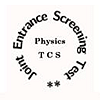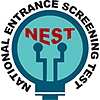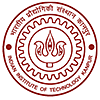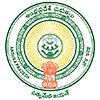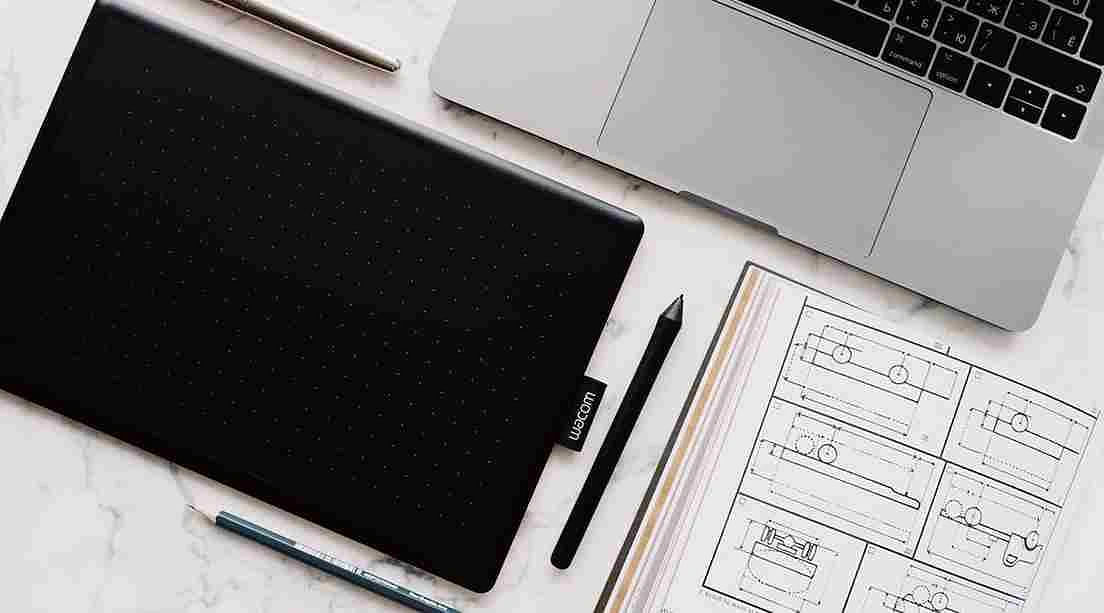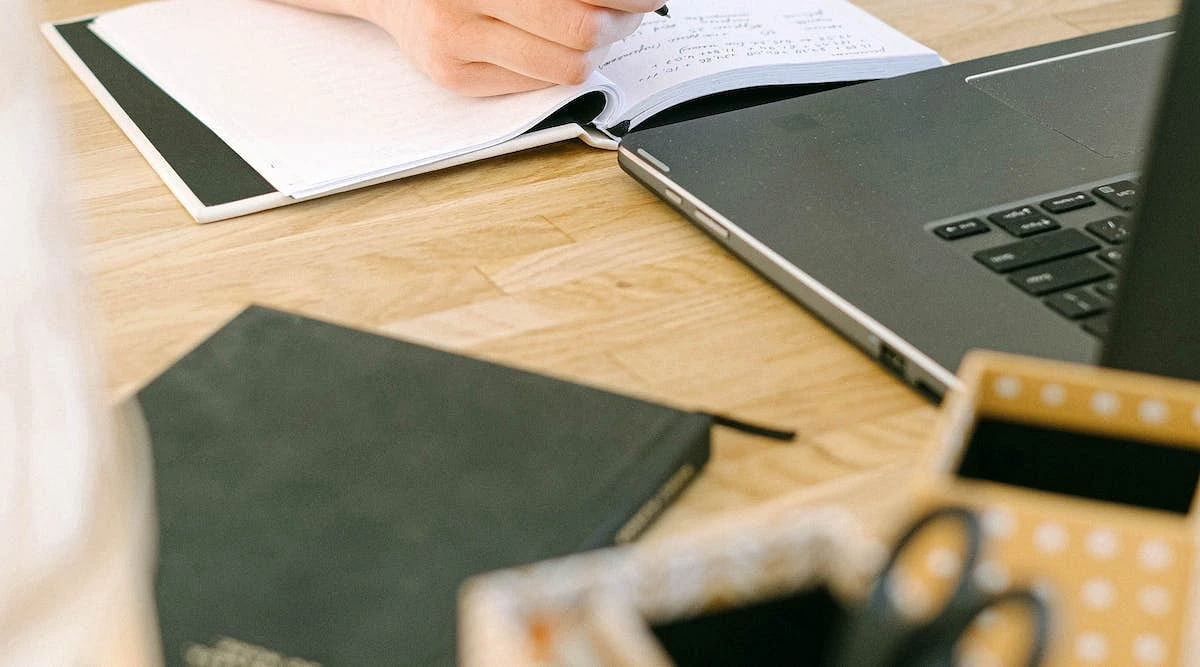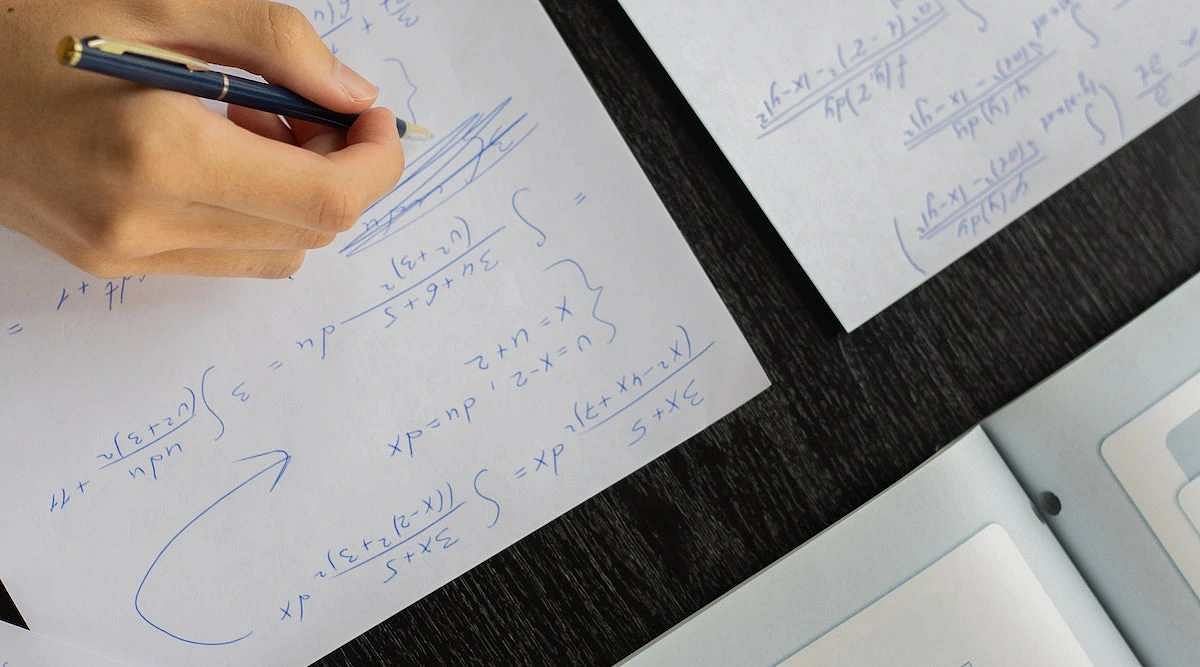Table of Contents
JEST Login 2025 makes it easier for applicants to finish all admissions procedures online. The application process, uploading the necessary files, paying the application cost, getting access to the answer key, and downloading the results and admission card are all made easier with the aid of the JEST Login 2025.
Further, the JEST answer key 2025 (provisional) is expected to be issued by August 2025. The answer key will be shared as PDF on the official website along with the objection window. Through the objection window students will be able to raise their queries related to the answer keys. Later considering the queries raised the final answer key will be prepared. Students must note they will not be allowed to object the final answer key. The JEST exam 2025 result will probably be declared by August 2025.
For this, the candidates must make a login ID for JEST 2025. Candidates must provide all pertinent data when establishing a JEST login 2025 ID. Candidates will get an email with their login details for the JEST login portal after creating a JEST login ID. Until the admissions process is finished, the JEST login credentials must be kept confidential and safe.
JEST Login 2025 for Result
The JEST Results 2025 will be released on the official website by the exam authority. To access and obtain the JEST result 2025, candidates can use the JEST login 2025 portal. The ID and verification code for the application number will appear on the screen.
Candidates who log in to the details can view the results. The steps that candidates must take in order to view and access the results of the JEST 2025 exam are stated below.
- Step 1: Candidates must go to the official website.
- Step 2: Candidates must look look 'JEST 2025 Result' under the 'Downloads' section.
- Step 3: Candidates must provide their JEST Login 2025 details.
- Step 4: The screen will display the JEST Result 2025.
- Step 5: Candidates must download the JEST Result 2025 and get it printed.
How to Create JEST Login 2025?
The application and importance of the JEST login 2025 are essential for the exam. Candidates need to complete these procedures in order to create a JEST login 2025:
- Step 1: Candidates must visit the official website www.jest.org.in.
- Step 2: Candidates must click on the ‘Apply’ option which will open a new tab.
- Step 3: Candidates must click on ‘Register Yourself’ under ‘New Candidate’.
- Step 4: Candidates must enter their credentials in ‘Initial information’.
- Step 5: Candidates must then verify their identity through email verification.
- Step 6: Candidates must then provide asked information in the ‘Register’ section and save.
- Step 7: Candidates must then make payment through the payment gateway provided.
- Step 8: The system will, by default, provide the candidates' registered email addresses with the JEST login 2025 information.
- Step 9: Candidates must protect their JEST login 2025 information to access the JEST login 2025.
JEST Login 2025 for Application Form
By logging into the JEST login 2025 website, candidates can access the JEST application form 2025. To access the JEST login 2025, applicants must first input their email address and password.
Candidates can finish their application form by submitting the necessary documents and paying the application fee online using their JEST login 2025. The application form has been issued on May 19, 2025.
- Step 1: Candidates must visit the official website www.jest.org.in.
- Step 2: After arriving at the official website, candidates must click on the ‘Apply’ option which will open a new tab.
- Step 3: Candidates must log in using their JEST Login 2025 credentials.
- Step 4: Candidates must fill in all the information asked.
- Step 5: Candidates must upload their mark sheets for Class X and XII.
- Step 6: Candidates must click on the ‘submit’ option and submit their form.
JEST Login 2025 for Admit Card
Candidates must provide their application number and password in order to access the JEST portal and download their JEST admit card 2025 for the exam. After enrolling for the JEST Exam 2025, candidates can download their admit cards.
The steps to follow in order to download your JEST 2025 admit card are as follows:
- Step 1: Candidates must visit the official website.
- Step 2: Candidates must click on 'JEST 2025 Admit Card' under the 'Downloads' section.
- Step 3: Candidates must provide their JEST Login 2025 details.
- Step 4: Candidates must download the admit card displayed on the screen.
FAQs on JEST Login
Q: What is the step to create the JEST login ID 2025?
The steps to follow to create the JEST login 2025 ID are as follows:
- Step 1: Visit the official website and check for the login window.
- Step 2: Click on the 'Register Yourself' option.
- Step 3: Fill in all the details asked for.
- Step 4: Click on the 'Register' option.
- Step 5: Make the payment through the gateway provided there.
- Step 6: The system will by default provide the login details through the mail ID shared.
Q: What is the JEST login steps for the application form-filling?
The login steps required to be followed to fill out the JEST application form 2025 are:
- Step 1: Visit the official website www.jest.org.in.
- Step 2: Click on the ‘Apply’ option which will open a new tab.
- Step 3: Log in using their JEST Login 2025 credentials.
- Step 4: Fill in all the information asked.
- Step 5: Upload their mark sheets for Class X and XII.
- Step 6: Click on the ‘submit’ option and submit their form.
Q: How can we download the JEST admit card 2025 through the login window?
The JEST admit card 2025 login steps are:
- Step 1: Visit the official website.
- Step 2: Candidates must click on 'JEST 2025 Admit Card' under the 'Downloads' section.
- Step 3: Applicants must provide their JEST Login 2025 details.
- Step 4: Students must download the admit card displayed on the screen.
Q: Is it necessary to register at the JEST login window?
Yes, it is must for the students to register themselves through the JEST login window else will not be able to fill out the application form. Without the login ID or registration ID students will not get the provision to fill out the form, download admit card or result, anything. Thus, it is a must.
Q: What is the JEST login step to access the result?
The steps required to be followed by the students to download the JEST scorecard 2025 are:
- Step 1: Candidates must go to the official website.
- Step 2: Candidates must look look 'JEST 2025 Result' under the 'Downloads' section.
- Step 3: Candidates must provide their JEST Login 2025 details.
- Step 4: The screen will display the JEST Result 2025.
- Step 5: Applicants must download the JEST Result 2025 and get it printed.