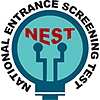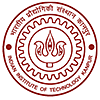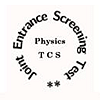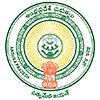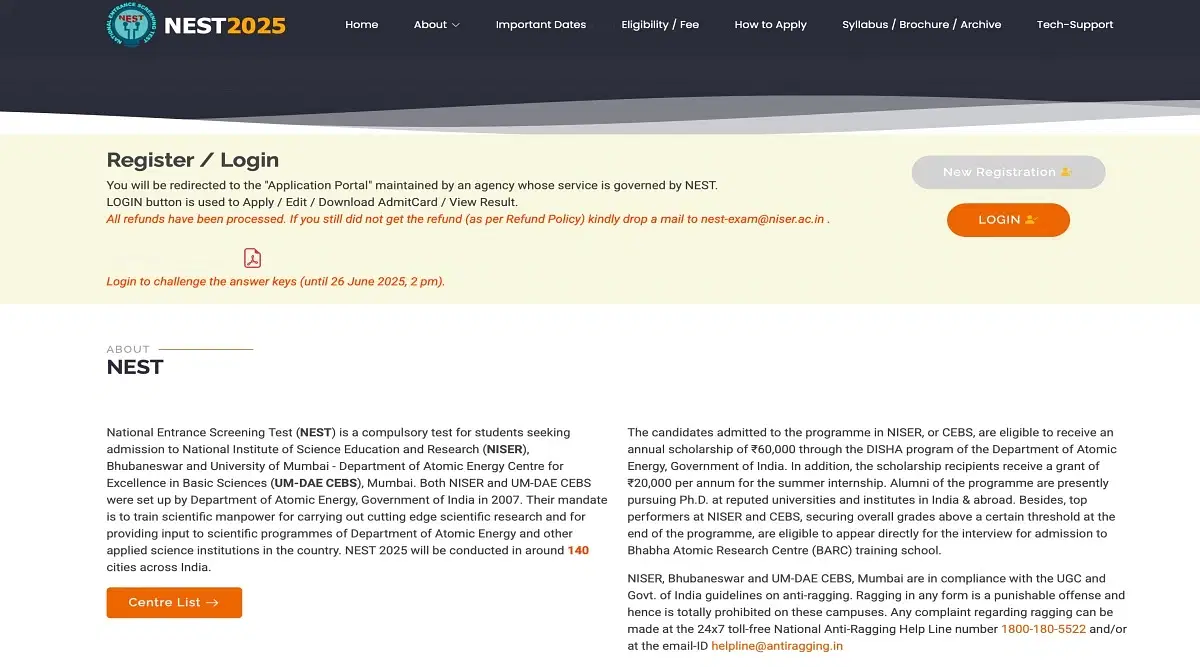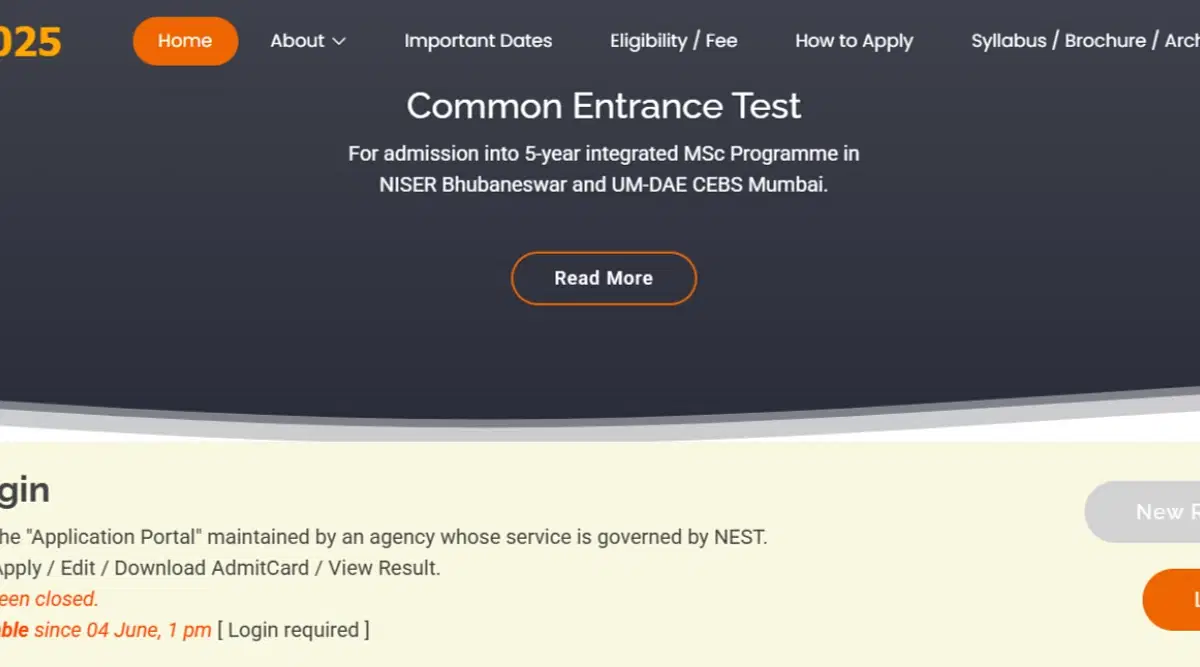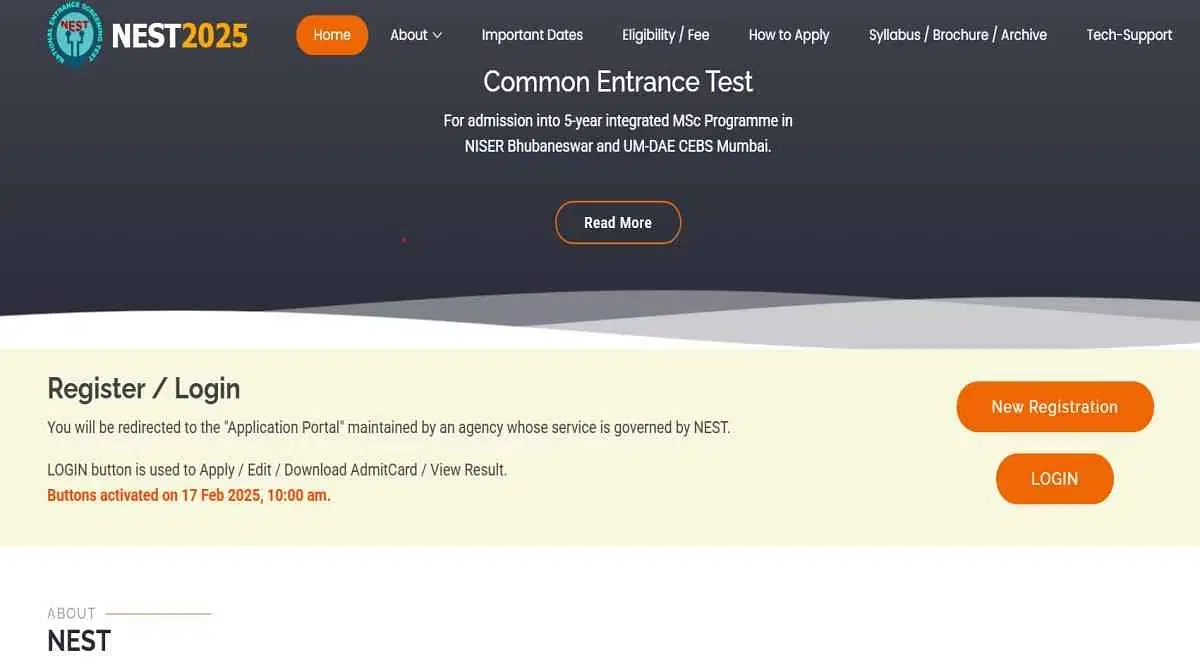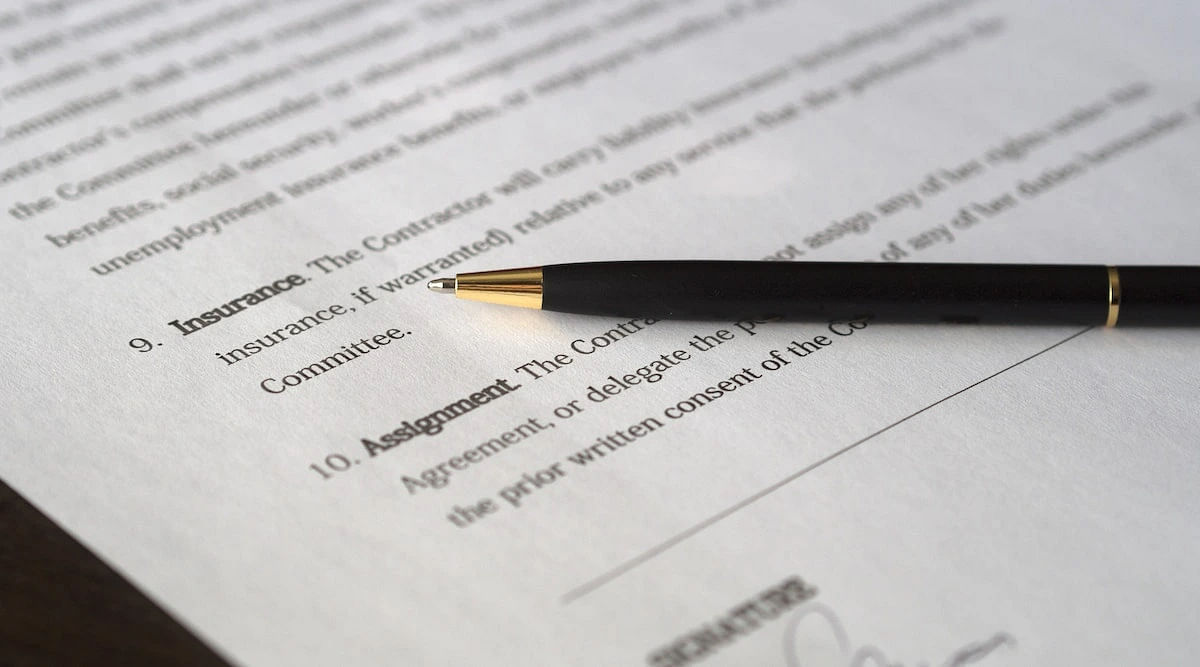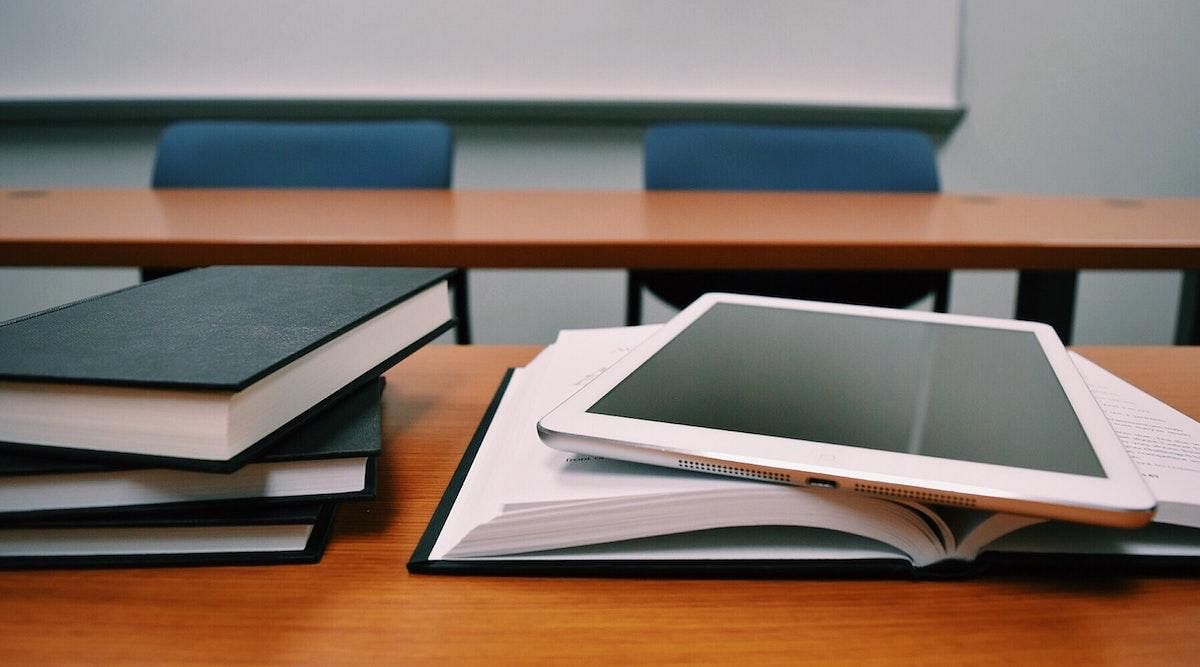Table of Contents
NEST Login 2025 is important for candidates to complete a lot of tasks related to NEST 2025. Candidates are instructed to create a login for the further procedures of their admission, download their admit card, check results and many more. Candidates can check for the below article to know more about NEST Login 2025.
Furthermore, the NEST exam date 2025 was scheduled for Jun 22, 2025. The exam was conducted in online mode. Further, the provisional answer key for the NEST exam was released on Jun 23, 2025. Students had the provision to raise objection against the provisional answer keys till Jun 25, 2025. The objection window link was activated on the official website. The final answer key for the exam will be released after considering all the objections raised against the preliminary answer key, probably by July 2025. The result has been issued on Jul 10, 2025.
Why Create 2025 NEST Login?
NEST Login 2025 is created by every candidate appearing for NEST. NEST Login helps the candidates to fill out the application form online. There are other purposes for NEST login as well like downloading the admit card, downloading results, checking cut off, and more.
NEST Login can help the candidates to individually get the information related to their ID.
What to do if You Forgot NEST Login Details?
Candidates can follow the below steps if the login credentials are forgotten.
- Step 1: Visit the official website.
- Step 2: Click on the 'Login' button.
- Step 3: Click on the 'Forgot Password' Link
- Step 4: Candidates should fill the information asked for.
- Step 5: The link to reset the password will be sent to the mail id used at the time of registration.
- Step 6: Candidates can open the link and reset a new password.
- Step 7: Candidates should note down the login id and password for further reference.
Benefits of 2025 NEST Login
NEST login 2025 is used for multiple purposes. Candidates can check the benefits of NEST Login below.
- NEST Login is used for filling out the application form.
- It is used for corrections in the application form.
- It is used for downloading the admit card.
- It is used for downloading the results.
- It is used for checking cut off percentile.
- It is used for downloading the answer key.
NEST Login 2025 to Fill Application Form
NEST Application Form 2025 can be filled out online. The application form will be released by the officials on the official website of NEST. The NEST Login 2025 can be used to fill out the application form for NEST. Candidates can follow the following steps to know how to fill out the NEST Application Form 2025 through login.
- Step 1: Visit the official website.
- Step 2: Login using the login credentials received at the time of registration.
- Step 3: Click on the 'Apply Online' link.
- Step 4: Fill the information required.
- Step 5: Upload the necessary documents required.
- Step 6: Confirm the data submitted.
- Step 7: Make the fee payment through the available modes.
- Step 8: Submit the form.
How to Create NEST 2025 Login?
Candidates can follow the below steps to create the NEST Login 2025.
- Step 1: Visit the official website.
- Step 2: Click on 'Register' button.
- Step 3: Candidates are supposed to fill the information required.
- Step 4: Candidates should confirm the details given.
- Step 5: Click the 'Submit' button.
- Step 6: The login is created.
- Step 7: Candidates are advised to note down the login credentials for further use.
NEST Login for Form Correction
Candidates can use NEST Login to update the information given or correct the information given in case there are any mistakes. Candidates can follow the login steps for the NEST application form correction 2025 given below.
- Step 1: Visit the official website.
- Step 2: Login using the login credentials.
- Step 3: Click on the link 'Form Correction'.
- Step 4: Update the information wherever required.
- Step 5: Click on the 'Submit' link.
FAQs on NEST Login
Q: How can we create out NEST login ID 2025?
The steps to create the NEST 2025 login ID are:
- Step 1: Visit the official website.
- Step 2: Click on 'Register' button.
- Step 3: Candidates are supposed to fill the information required.
- Step 4: Candidates should confirm the details given.
- Step 5: Click the 'Submit' button.
- Step 6: The login is created.
- Step 7: Candidates are advised to note down the login credentials for further use.
Q: What are the NEST application form login steps?
The steps to register for the NEST examination includes:
- Step 1: Visit the official website.
- Step 2: Login using the login credentials received at the time of registration.
- Step 3: Click on the 'Apply Online' link.
- Step 4: Fill the information required.
- Step 5: Upload the necessary documents required.
- Step 6: Confirm the data submitted.
- Step 7: Make the fee payment through the available modes.
- Step 8: Submit the form.
Q: What is the NEST login step for form correction window?
For the NEST form correction window application must follow the below given steps:
- Step 1: Visit the official website.
- Step 2: Login using the login credentials.
- Step 3: Click on the link 'Form Correction'.
- Step 4: Update the information wherever required.
- Step 5: Click on the 'Submit' link.
Q: What if we forgot our NEST login details?
The steps required to be followed if an applicant forgots the NEST login details are as follows:
- Step 1: Visit the official website.
- Step 2: Click on the 'Login' button.
- Step 3: Click on the 'Forgot Password' Link
- Step 4: Candidates should fill the information asked for.
- Step 5: The link to reset the password will be sent to the mail id used at the time of registration.
- Step 6: Candidates can open the link and reset a new password.
- Step 7: Candidates should note down the login id and password for further reference.
Q: What are the NEST login steps for the admit card?
The steps to access the NEST admit card 2025 includes:
- Step 1: Candidates who have registered must go to the NEST 2024 website - nestexam.in
- Step 2: The candidates will be taken to the admit card login page after clicking the 'Download Admit Card' option.
- Step 3: Enter the application number, also known as the User ID and Password that you will be given when registering for NEST 2024.
- Step 4: After logging in, the dashboard will display the tab labelled "admit card."
- Step 5: Candidates will be able to download the NEST 2024 admit card if there are no errors identified after verifying all the information on it.
- Step 6: Candidates must print their NEST admit cards on an A4-sized sheet after downloading them.
Q: What are the NEST login steps for the result?
The steps to download the NEST scorecard 2025 are:
- Step 1: Candidates must visit the official website of the NEST exam.
- Step 2: Click on the 'Result' link on NEST official website homepage.
- Step 3: Enter the user ID and password and click on the 'Login' button.
- Step 4: Now check NEST 2025 result and take a printout of it for future reference.