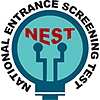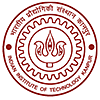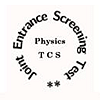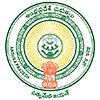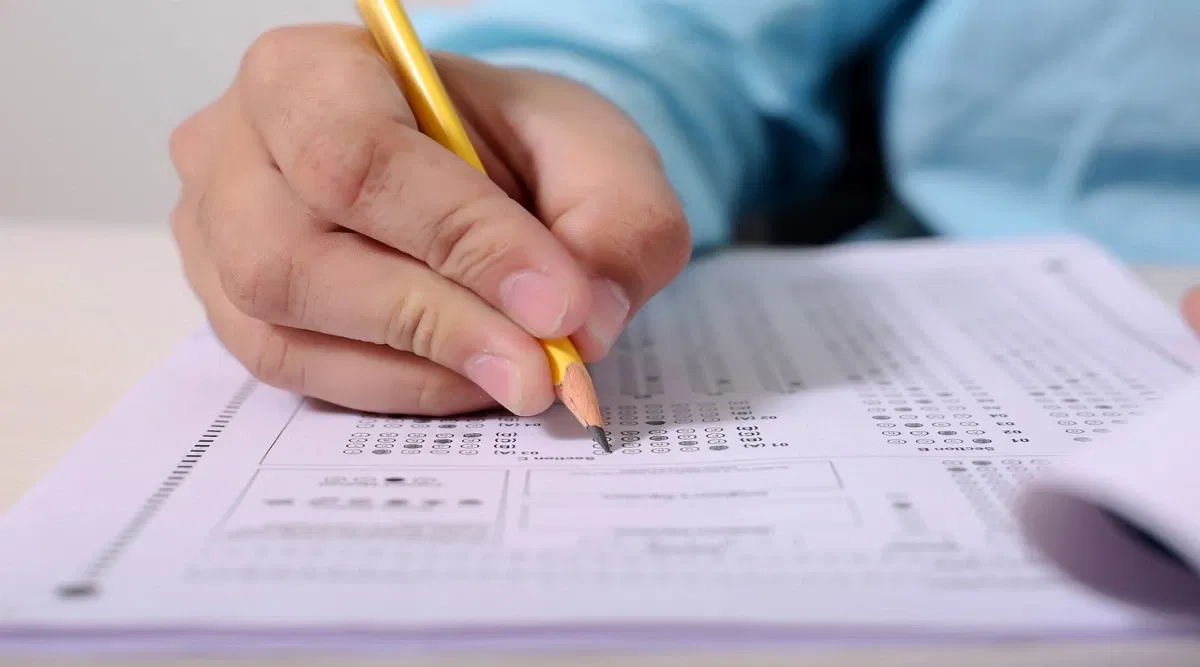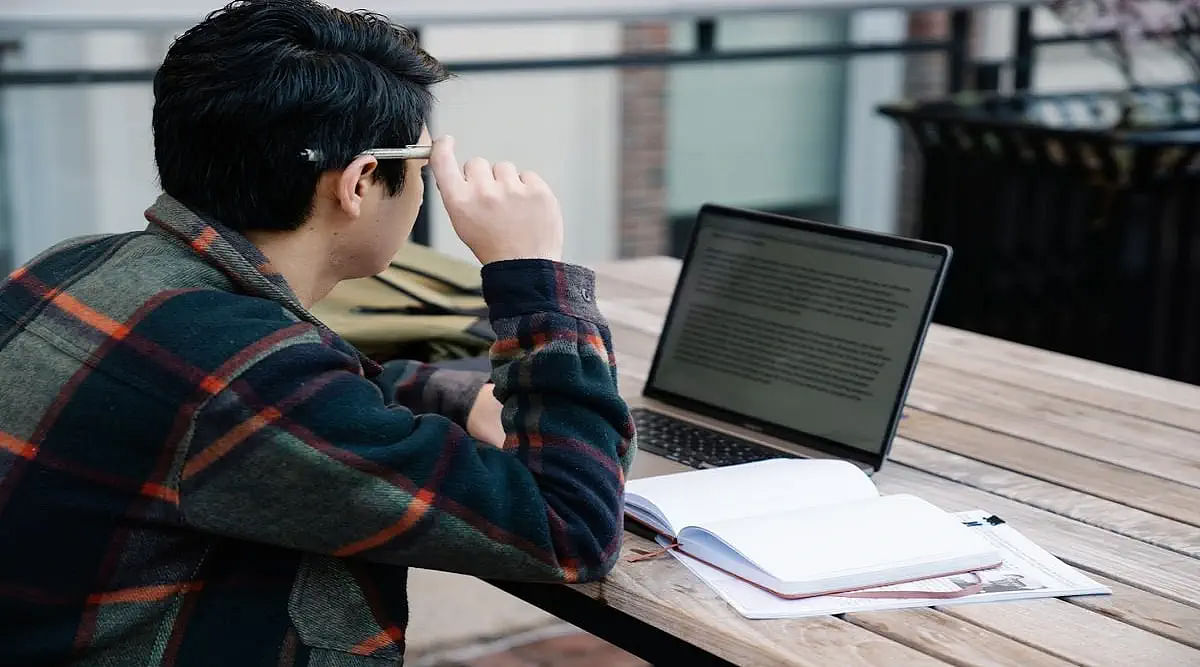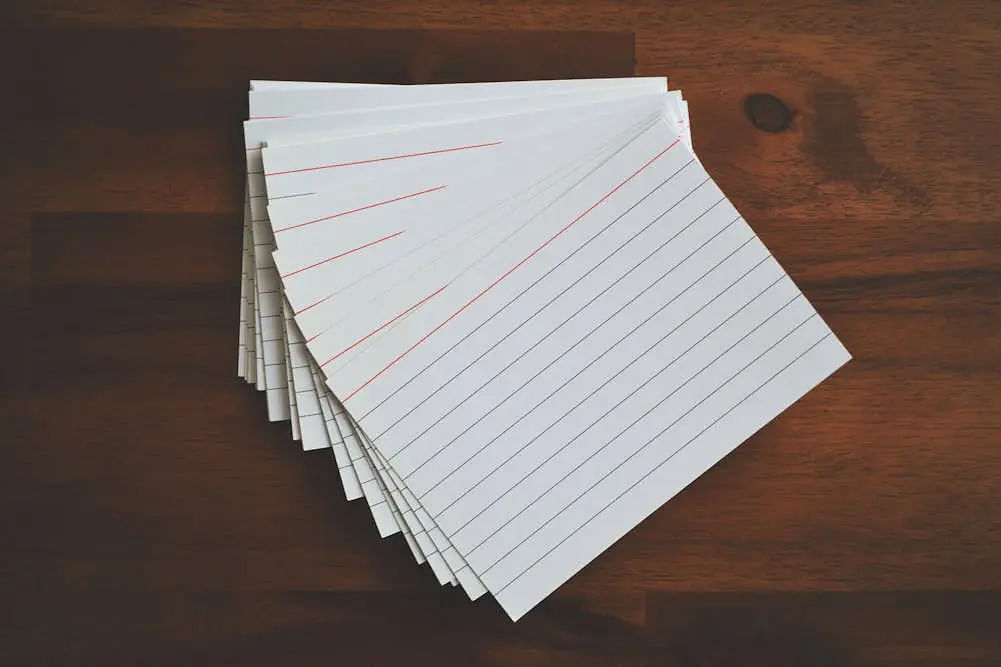Table of Contents
- IISER Login Result 2025
- IISER Login Answer Key 2025
- Steps to Create IISER Login
- Benefits of IISER Login 2025
- Key Features of IISER Login Portal
- Documents Required for IISER Login and Application
- Tips for Efficient Use of the IISER Login Portal
- IISER Login Application Form 2025
- IISER Login Application Form Correction
- IISER Admit Card Login Steps 2025
IISER Login 2025 is issued by the conducting authority, IISER on their official website. Indian Institutes of Science Education and Research (IISER) admission process for 2025 requires applicants to use the official IISER login portal. This portal is an essential tool for students applying for the BS-MS Dual Degree Programme or other courses offered by IISERs.
Further, the IISER result 2025 was released on Jun 24, 2025. The official releasing date of the scorecard was announced on the website. The result was issued on the official website in online mode through the conducting authority. Applicants need to provide the required login credentials to access the result. Moreover, the IISER final answer key for the 2025 session was also released along with the result on Jun 24, 2025.
IISER Login Result 2025
To get the IISER result 2025, candidates must log in using their registered IISER login information and password. IISER result was released on Jun 24, 2025.
- Step 1: Candidates must visit the official IISER Login website to access the IISER 2025 result link.
- Step 2: From the menu, choose "Download Rank Card".
- Step 3: Enter the required credentials. After finishing their entries, the candidates must click the "Submit" button to proceed.
- Step 4: The applicant's IISER 2025 Rank Card will then be displayed on the screen.
- Step 5: Read the information below with care. After downloading a copy, candidates should print out a copy of the IISER 2025 result for their own records.
IISER Login Answer Key 2025
The ways to download the IISER answer key 2025 using the IISER Login 2025 are as follows.
- Step 1: Visit the official website of IISER.
- Step 2: On the homepage, select the "IISER Answer Key 2025" link.
- Step 3: Enter your information before clicking "Submit."
- Step 4: A PDF file with the IISER answer key 2025 will show up on the screen.
- Step 5: Candidates can calculate the expected score by utilising the marking guidelines and response sheets with the answer key.
- Step 6: Download the same for use as further reference.
Steps to Create IISER Login
To register for the IISER 2025 exam, applicants must visit the official admissions page and create their candidate login. Candidates must create their login credentials before IISER 2025 in order to register for it.
For information about generating an IISER candidate login for 2025, see the steps outlined below.
- Step 1: Go to the official website to create an IISER 2025 login.
- Step 2: Use the "register" button to start a new registration after reading the instructions.
- Step 3: Follow the instructions when entering the necessary data.
- Step 4: To complete the registration process, click the register button.
- Step 5: To activate the account, the candidate will receive an OTP on their cell phone. The moment you enter the OTP, the account will be activated.
- Step 6: A candidate login for IISER 2025 will be made after the account has been activated.
Benefits of IISER Login 2025
The advantages of IISER Login 2025 are provided below for the candidates' information.
- Filling and modifying the IISER application form 2025.
- Payment of IISER Application Fee 2025.
- Obtaining the IISER 2025 admit card
- Viewing of IISER Answer Key 2025.
- Verifying the IISER 2025 results.
Key Features of IISER Login Portal
Students are advised to check the key features of the IISER login portal to have a better understanding of the services that can be availed. The features are mentioned below.
- User Dashboard: Access a personalized dashboard to view application status, upcoming events, and notifications.
- Application Form Management: Edit, save, and submit your application form.
- Fee Payment: Securely pay the application fee online through net banking, UPI, or credit/debit cards.
- Admit Card Download: Download your admit card for the IISER Aptitude Test (IAT) or counseling sessions.
- Counseling Updates: Track seat allotment results and counseling schedules.
Documents Required for IISER Login and Application
There are a few important documents that are required for the IISER login and application. The list of documents are mention below, students must keep these documents handy for a hassel free login and application process.
- Recent passport-sized photograph
- Scanned signature
- Class 10 and 12 mark sheets
- Category certificate (if applicable)
- Valid ID proof (Aadhaar, Passport, etc.)
- KVPY/JEE Advanced details (if applying through those channels)
Tips for Efficient Use of the IISER Login Portal
There are a few tips for the students for the efficient use of the login portal, the tips are listed below.
- Keep Credentials Secure: Ensure your login details are confidential to prevent unauthorized access.
- Check Regularly: Log in frequently to stay updated on application status and important notifications.
- Submit Before Deadlines: Avoid last-minute submissions to prevent technical issues.
- Use a Stable Internet Connection: This ensures smooth operation while filling out forms or making payments.
IISER Login Application Form 2025
The steps to fill out the application form using IISER Login 2025 are listed below for the reference of the candidates.
- Step 1: Candidates must go to the official website of IISER.
- Step 2: Find the "New Registration" button and click it.
- Step 3: Before continuing, make sure the instructions have been read.
- Step 4: Carefully enter the candidate information that has been requested.
- Step 5: Once it is done, enter the captcha code and click the provided submit button.
IISER Login Application Form Correction
The form correction window was activated from Apr 21 - 22, 2025 after the form filling ended. The steps to make changes in the IISER application form 2025 window using the IISER Login 2025 are as follows.
- Step 1: Candidates must visit the official website.
- Step 2: Select the "IISER 2025" link on the home page.
- Step 3: Candidates should submit their login information.
- Step 4: The IISER 2025 application form can now be changed by choosing the edit window.
- Step 5: Complete the IISER 2025 application form and submit it.
- Step 6: Candidates should keep a printed copy of the confirmation certificate for their records.
IISER Admit Card Login Steps 2025
The IISER admit card was released on May 15, 2025. Following the guidelines below will allow applicants who have completed their applications to access their login information and get their IISER admit card 2025.
- Step 1: The candidate should provide their mobile number and password.
- Step 2: From the menu, choose "Login."
- Step 3: Find the link that says "Download IISER Admit Card."
- Step 4: Download and print the admit card for your records.