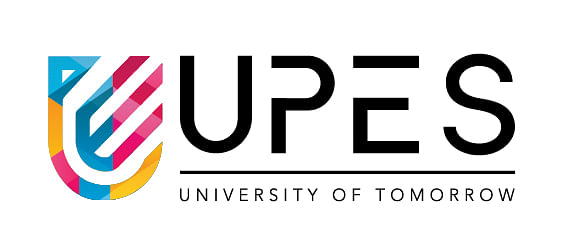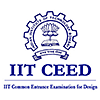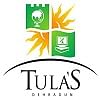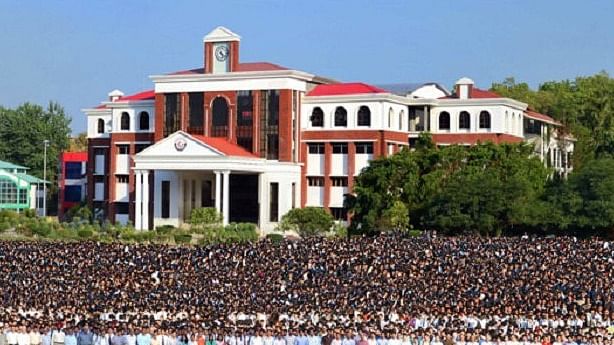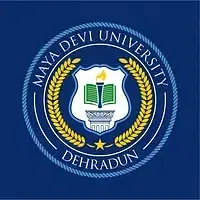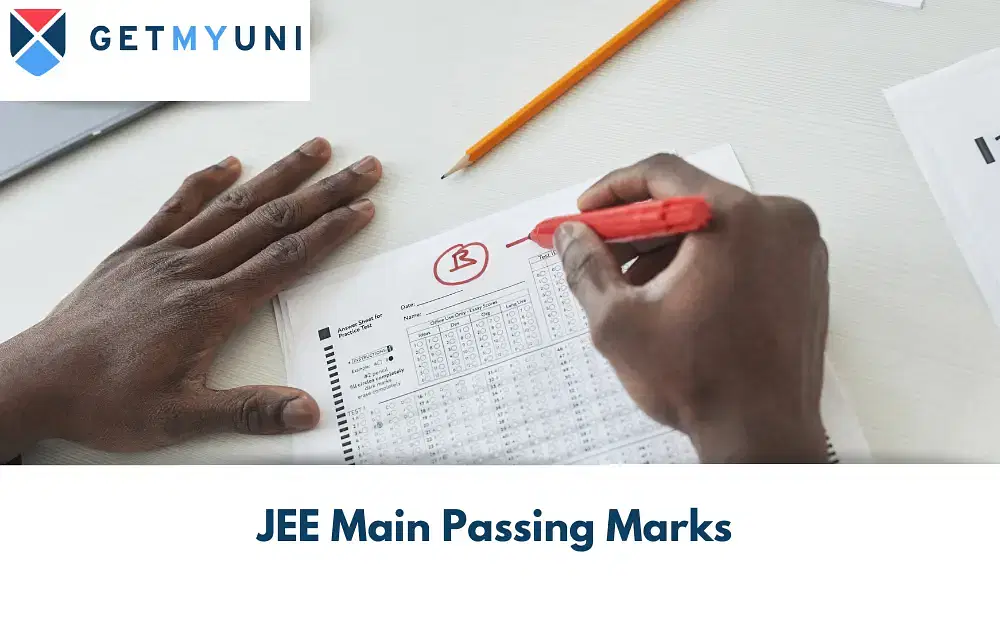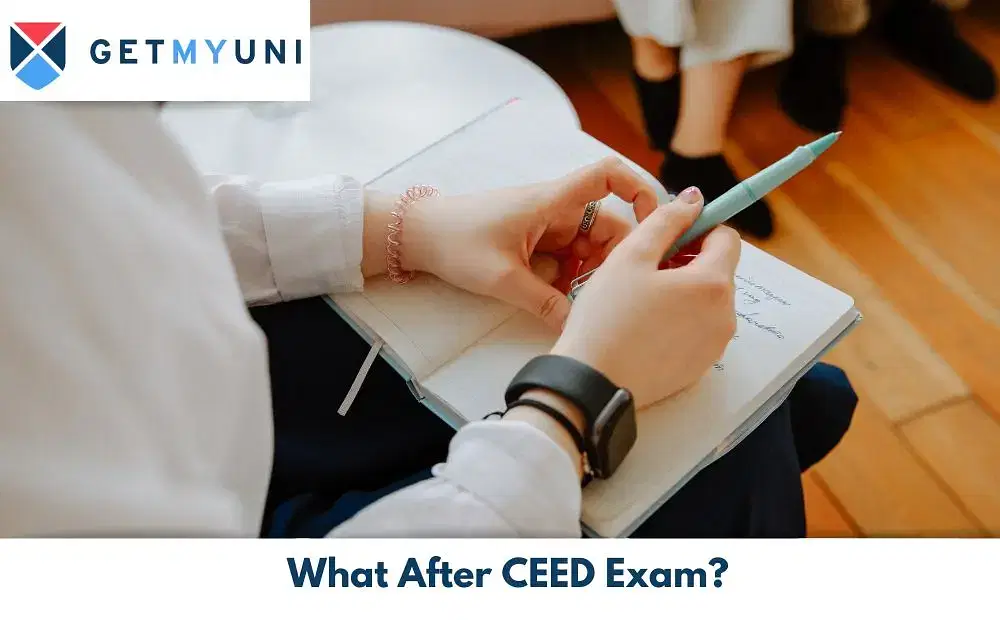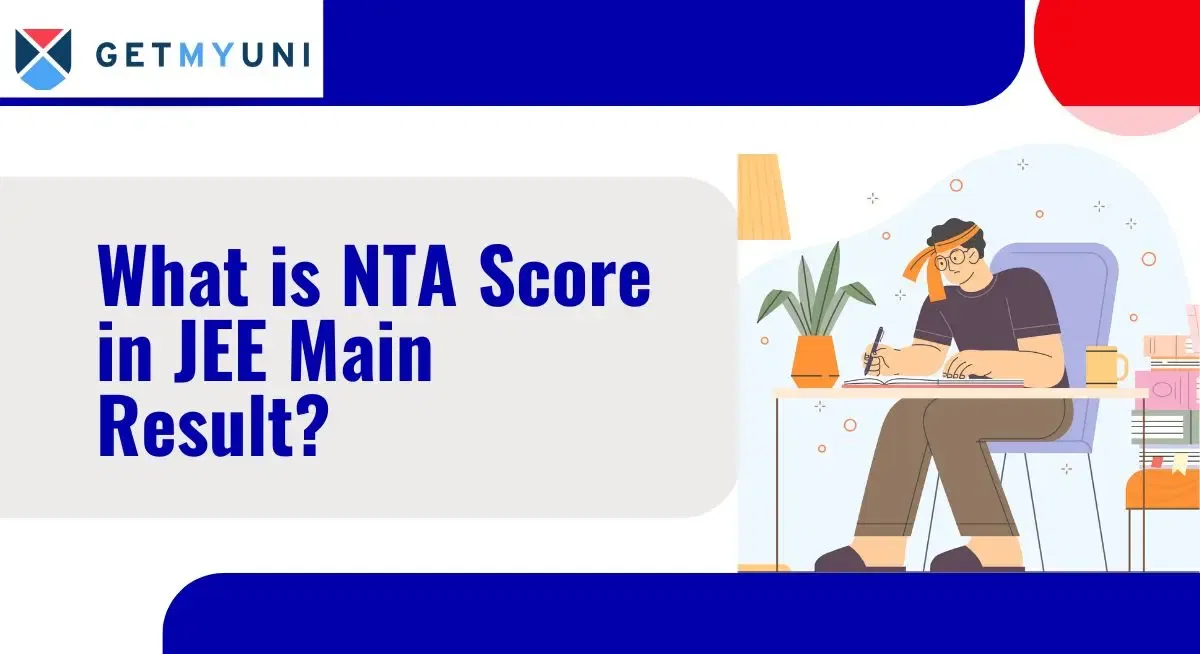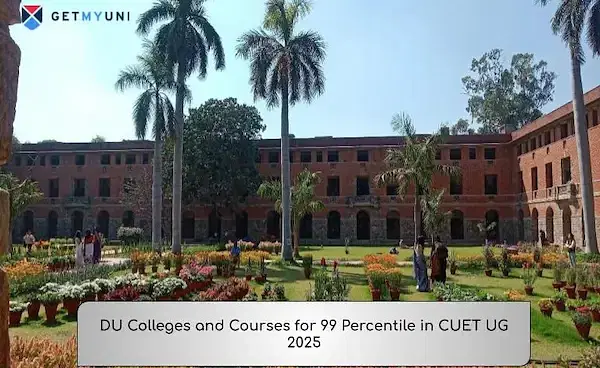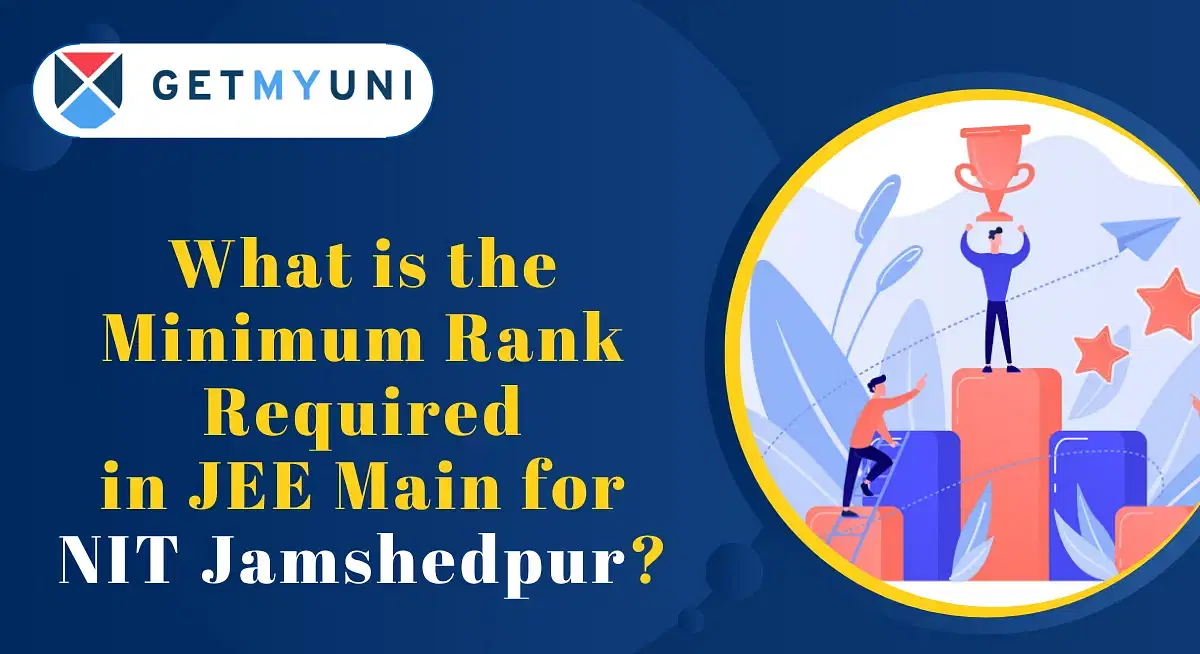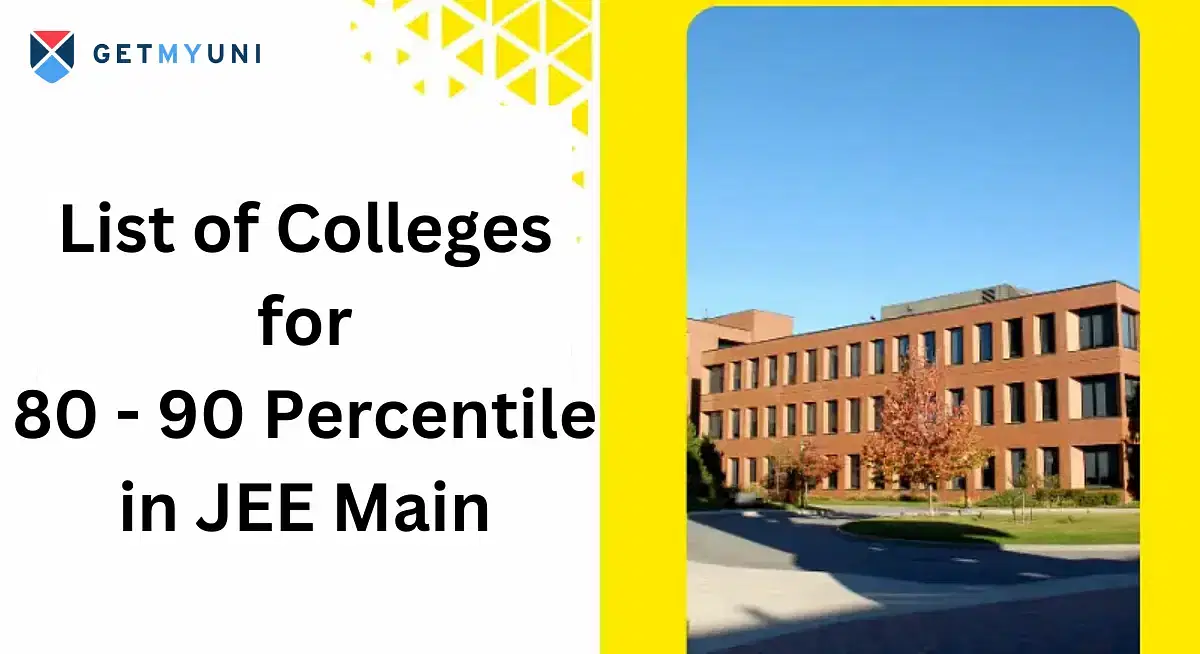UPES Dehradun was established in 2003 through the UPES Act of the State Legislature of Uttarakhand. It is one of the top-ranked, UGC-recognised private universities in India. The institute has been accredited by NAAC with a grade ‘A’ and has received 5 stars on Employability (placements), by globally acclaimed QS Rating.
The university has had 100% placements over the last five years. Around 46 faculty members of UPES are among the world’s top 2% researchers, as per Stanford University's list. According to the QS World University Rankings 2025, UPES is ranked 801-850 in the "World University" category. It has also secured the 42nd position in engineering and the 41st rank in the management category.
UPES offers graduate and postgraduate programs through its seven schools: School of Advanced Engineering, School of Computer Science, School of Business, School of Law, School of Design, School of Health Sciences & Technology, and School of Liberal Studies & Media with 15000+ students and 1000+ faculty and staff members.
UPES admissions are based on entrance exams like UPESEAT, UPES ULSAT, UPES MET, CUET, UPES DAT, UPES PAT, JEE Main, CAT, XAT, MAT, NMAT, etc. The university also offers certificate and diploma courses in the mode of distance education.
UPES Dehradun Highlights
UPES Dehradun is a globally acclaimed university with a legacy of 21 years in teaching and education. It was the first Indian university with QS 5 stars for academic development. Some of the key highlights of UPES Dehradun are given in the table below.
| Particulars | Highlights |
| Type of University | Private |
|
Year of Establishment
|
2003 |
| Campus Area | 44 Acres |
| Accreditations |
NAAC, International Assembly for Collegiate Business Education, National Board of Accreditation
|
| Recognition | UGC, DISR Ministry of Science Technology, Bar Council of India, Pharmacy Council of India |
| Courses Offered |
Undergraduate, Postgraduate, Ph.D, Certificate, and Diploma
|
|
Infrastructural Facilities
|
Multimedia-enabled classrooms, modern high-tech research labs, Medical Facilities, Student Facilitation centers, etc.
|
| Location |
Dehradun, Uttarakhand
|
| Official Website |
https://www.upes.ac.in/
|
UPES Dehradun Courses and Fees
UPS College Dehradun offers multiple courses in the streams of Engineering, Law, Management, Design, Health Sciences and Technology, Liberal Studies, etc. The courses are offered in a regular and full-time format at the campus and last two to five years. Additionally, UPES offers BCA, BBA, MBA, and certifications in the online format. The Petroleum University, Dehradun fee structure includes tuition fee, and other additional costs.
The table below provides more details about the UPES Dehradun fee structure, as well as their eligibility and selection criteria.
| Course | Total Fees | Eligibility and Selection Criteria |
| BTech | INR 11.99 Lakhs to INR 19.95 Lakhs |
Eligibility: A minimum of 50% marks in Class X and XII with 50% marks in PCM. Selection Criteria: UPESEAT/ JEE Mains/ SAT/ CUET-UG score and Board Merit. |
| B.Des | INR 21.57 Lakhs |
Eligibility: A minimum of 50% marks in Class X and XII in any stream. Selection Criteria: UPESDAT score or National Level Exams (NID/NIFT/UCEED/JEE) score/ Board Merit/ CUET followed by Portfolio Presentation and Interview. |
| MTech | INR 3.09 Lakhs to INR 7.27 Lakhs |
Eligibility: A minimum of 60% marks in Class X and XII + BE/ B.Tech in a relevant field with 60% marks from a recognised university. Selection Criteria: Personal Interview |
| M.Des | INR 12.52 Lakhs |
Eligibility: A minimum of 50% marks in Class X and XII + Bachelor's degree in any field with 50% marks from a recognised university (B.Des/ B.Arch/ B.Tech/ BFA graduates will be preferred). Selection Criteria: UPESDAT/ CEED/ NID/ NIFT score + Portfolio Presentation and Interview. |
| BBA | INR 10.60 Lakhs |
Eligibility: A minimum of 50% marks in Class X and XII in any stream. Selection Criteria: UPESMET-UG/ UGAT/ CUET score |
| MBA | INR 16.50 Lakhs to INR 18.56 Lakhs |
Eligibility: A minimum of 50% marks in Class X and XII + Bachelor's degree in any field with 50% marks from a recognised university. Selection Criteria: UPESMET/ CAT/ MAT/ XAT/ NMAT/ CMAT score followed by Personal Interview |
| BBA+ MBA | INR 20.61 Lakhs |
Eligibility: A minimum of 50% marks in Class X and XII in any stream. Selection Criteria: UPESMET-UG/ UGAT/ CUET score/ Board Merit. |
| LLB | INR 12.72 Lakhs |
Eligibility: A minimum of 50% marks in Class X and XII + Bachelor's degree in any field with 50% marks from a recognised university. Selection Criteria: CUET UG score followed by Personal Interview |
| LLM | INR 2.79 Lakhs |
Eligibility: A minimum of 50% marks in Class X and XII + LL.B or any equivalent degree with 50% marks from a recognised university. Selection Criteria: CUET PG score followed by Personal Interview |
| MCA | INR 4.93 Lakhs |
Eligibility: A minimum of 50% marks in Class X and XII + BCA or any equivalent degree with 50% marks from a recognised university. Selection Criteria: CUET PG score followed by Personal Interview |
UPES Dehradun Admission 2026
UPES offers admission to UG, PG, Doctoral, Certificate, and Diploma courses in various streams. Admissions are either based on university-conducted and national-level entrance examinations or academic merit.
The UPES course admission process is conducted online through the official website. Students who meet the eligibility criteria and have a valid score in the entrance exam must complete the application to participate in the UPES admission process. The general process of UPES admission 2025 is explained below.
- Register for the accepted entrance exam like CAT, JEE Main, CUET, Institute's entrance exam, etc. (whichever is applicable for the course) and appear for the exam.
- Students who have cleared the entrance exam must apply for the desired course on the UPES Dehradun's official website.
- Students who are awaiting their entrance exam results can also apply for the course. However, they have to submit the entrance exam scorecard before the deadline given.
- Applicants are shortlisted for the selection process based on their eligibility, entrance exam score, and application details.
- The selection process varies from course to course. For the MBA course, the selection process consists of a Personal Interview (PI). Similarly, for the M.Des course, the process consists of a Portfolio Presentation and Interview. Refer to the table above for the course-wise selection process.
- Based on their performance in the selection process, students are selected for the course. Selected students must pay the admission fee, before the deadline given, to confirm their admission.
UPES Dehradun Ranking
UPES, established in 2003, has been offering excellent education services for students for the past two decades. During this journey, the institute has been included in many top rankings. The table below lists some of the key rankings of UPES by various ranking organisations.
| Ranking Body | Year | Category | Rank |
| NIRF (University Category) | 2025 | India | 45 |
| The World University | 2025 | India | 5 |
| The World University | 2025 | World | 501-600 |
| QS World University | 2025 | World University | 801-850 |
| QS World University | 2025 | Asia | 148 |
| QS World University | 2025 | - | #1 in Academic Reputation in India |
| NIRF | 2024 | University | 46 |
| NIRF | 2024 | Engineering | 42 |
| NIRF | 2024 | Management | 41 |
| NIRF | 2024 | Law | 28 |
| IIRF | 2024 | Private Management Institutions | 48 |
| IIRF | 2024 | Private Engineering Institutions | 84 |
| IIRF | 2024 | Private University | 22 |
| IIRF | 2024 | Private Law Institutions | 18 |
| Times Higher Education (The) World University Rankings | 2024 | Top 10 Universities in India | 7 |
| Times Higher Education (The) World University Rankings | 2024 | Top Universities in the World | 501- 600 |
| QS World University Rankings | 2024 | Private University in Academic Reputation in India | 1 |
| QS World University Rankings | 2024 | Overall Category in the World | 801- 850 |
| QS World University Rankings | 2024 | Private Universities in the World | 451- 500 |
| QS World University Rankings | 2024 | Private Universities in India | 6 |
| QS World University Rankings - By Subject | 2024 | Among all Indian Institutions for excellence in the Engineering and Technology Category | 16 |
| Shanghai Ranking - Academic Ranking of World Universities (ARWU) | 2024 | Telecommunication Engineering Institutions in the World | Top 150 |
| Shanghai Ranking - Academic Ranking of World Universities (ARWU) | 2024 | Electrical and Electronic Engineering Institutions in the World | Top 400 |
| Shanghai Ranking - Academic Ranking of World Universities (ARWU) | 2024 | Computer Science and Engineering Institutions in the World | Top 500 |
| BW Legal Rankings | 2024 | Private Universities in India | 4 |
| BW Legal Rankings | 2024 | Indian Private Universities in the North Zone | 4 |
| Times Higher Education (The) Young University Rankings | 2024 | Universities Across the World | 201- 250 |
| Times Higher Education (The) Asia University Rankings | 2024 | Private and Deemed Universities in India | Top 10 |
UPES Dehradun Placements
UPES recorded a fantastic placement rate of 94% in the latest placement drive, and 560+ recruiters took part in the campus recruitment drive. A total of 1900+ students were placed with the highest package of INR 50.00 LPA during 2023 placements.
UPES placement cell, EDGE, prepares its students for the placements through insightful workshops, seminars, and training programs and nurtures them with comprehensive training to face professional challenges, pre-post training assessment, pre-internship training, life skills training, graduate career guidance, thinking skills, communication workshops, resume workshops, LinkedIn profile workshops, soft skills training, etc.
The table below lists some of the key highlights of the UPES Dehradun placements 2025.
| Name of the School | Highest CTC | Top 10% Average CTC |
| School of Advanced Engineering | INR 14.2 Lakhs per annum | INR 14.2 Lakhs per annum |
| School of Computer Science | INR 18 Lakhs per annum | INR 15.1 Lakhs per annum |
| School of Advanced Engineering - B.Tech | INR 14.2 Lakhs per annum | INR 14.2 Lakhs per annum |
| School of Computer Science - B.Tech | INR 18 Lakhs per annum | INR 15.1 Lakhs per annum |
UPES Dehradun Top Recruiters
More than 560+ recruiters participated in the UPES placement drive of 2025. Some of the top recruiters during the latest placement drive of UPES Dehradun are listed below.
| IBM | Larsen and Toubro | Infosys |
| Xebia | Bosch | Nestle |
| NYK Group | Novartis | Panasonic |
| Boeing | Ericsson | Reliance Industries Limited |
| Technip Energies | Total Energies | Scheider Electric |
UPES Dehradun Campus
UPES Dehradun is spread across 44 acres and offers state-of-the-art infrastructure facilities to its students. The university is split into two campuses in Dehradun, one at Bidholi and the other at Kandoli. Both campuses are wi-fi enabled and offer excellent academic, research, and recreational facilities. The university is known for blending academics and culture seamlessly, with dynamic events and clubs.
UPES has set up various student support services and initiatives aimed at ensuring a positive and nurturing learning environment. The university has on-campus hostel facilities for both boys and girls. More details regarding UPES Dehradun infrastructure and facilities are shown below.
UPES Dehradun Facilities
Some of the facilities provided by the UPES are listed below.
- Playing Fields
- Food Courts
- Library
- Security
- Wi-Fi
- Medical Facility
- Student Facilitation Centre
- Computing Centre
- Design Lab
- Modelling Lab
- Domain-Specific Labs
- Ambulance
- Hostel and Mess
- Auditorium
- 24*7 Security
- Gymnasium
UPES Dehradun Scholarships
UPES Dehradun offers various scholarships to students based on their academic background, financial status, sports merit, etc. More details regarding various types of UPES Dehradun scholarships offered are mentioned in the table below.
Along with the scholarships mentioned in the table below, the university also offers Bonfide Uttarakhand Student scholarships, Fellowship for M.Tech and M.Des programs, Freeships for EWS students, Employee Ward Scholarships, Employee Sibling Ward Scholarships, etc.
| Scholarship | Description |
| Academic Scholarships | All students who have applied for admission to Undergraduate programs and have taken the 12th CBSE Board / ICSE board or any State Board Exam are eligible for this scholarship. Students are selected for the scholarship based on their 12th overall marks, JEE percentile, or CUET percentile. A total of 2700 students will be offered a 10 to 30% fee waiver on the first-year tuition fee. |
| Alumni Scholarships | Applicable to all Alumni who graduated from 2019 onwards. For any Alumni who graduated before 2019, the scholarship committee has to give special approval after careful consideration. Selected students will be offered a 50% tuition fee waiver for the full duration of the program. |
| Scholarship for MBA | Students who have applied for admission to regular UPES MBA courses, excluding GGP courses, are eligible for this scholarship. A total of 75 students will be offered a scholarship of 20% on tuition fees of the first year only. |
| Scholarship Based On Academic Performance | Students enrolled in all undergraduate, postgraduate, and global pathways programs are eligible for this scholarship. The scholarship will be awarded to 10% of the total students enrolled or 1 student of that particular program, whichever is higher. These students will be offered a scholarship of 10 to 20% of the tuition fees depending on the order of merit. |
| Sports Scholarships | These scholarships are provided to students achieving great results in the sports field and to further strengthen the culture of sports and fitness. The scholarship ranges from 35 to 100% of the tuition fee based on their level of participation and achievements in the sports field. The total number of seats available under this scholarship is 50 seats. |
| Student Financial Support | After submitting the full fees for at least one semester, if the student is unable to pay the tuition fee due to the loss of any of the earning parents, then they are eligible for this scholarship. A relaxation of INR 50,000 towards their tuition fee per semester will be provided for such students. |
UPES Dehradun Alumni
UPES Dehradun has started a unique initiative called UCONNECT, which will help alumni pursue higher education, counselling support, upskilling & reskilling with Coursera, and 5-year placement assistance. UPES alumni can log in, create profiles, and share their experiences and achievements with other alumni. Some of the notable alumni of the UPES are shown in the table below.
|
Notable Alumni
|
Profession |
| Anmol Jaggi | Founder of Blusmart Mobility |
| Mudit Verma | Co-founder of Raymach Technologies |
| Ankit Dubey | Product Design Lead at Flipkart and Cleartrip |
| Margan Sinha | Senior Deputy Collector at Jehanabad, Bihar |
| Ali Imran Naqvi | CEO of Gensol Engineering Ltd. |
| Mohit Singh | Assistant Vice President of Climate Connect Digital |
| Sidharth Gupta | Chief Executive Officer of Indian Hemp Store |
| Rashika Srivastava | Director of RCube Healthcare Industries Pvt. Ltd. |
| Dibyajyoti Dash | Senior Business Analyst at Ernst and Young |
| Ruchi Bajpai | Sub-Lieutenant in the Indian Navy (Executive Branch) |
| Shikhar Kansal | Founder of Inception Global Trade Solutions Pvt. Ltd. |
| Klaus Larsen | Director, Portfolio & BD&L |
| Anushka | Founder of Naari organization |
UPES Dehradun Collaborations
UPES has various national and international collaborations for mutual benefits like the international credit transfer program, academic collaborations, student exchange programs, etc. UPES has collaborated with various industries to provide industry exposure to students. The collaborations and partnerships of UPES Dehradun are listed below.
International Collaborations
| Country | Partnering Institutes |
| USA |
University of California Berkley, UC Riverside, The Ohio State University, Indiana University–Purdue University Indianapolis, Virginia Commonwealth University, Luddy School of Informatics, Computing, and Engineering
|
| Australia |
The University of Queensland, Adelaide University, University of New South Wales, Bond University
|
| Sweden | University of Gothenburg |
| Scotland | University of Aberdeen |
| Italy | Alma Mater Studiorum University (University of Bologna) |
| Russia | St Petersburg State University |
| Malaysia | Universiti Teknologi Petronas |
| France | National Institute of Applied Sciences of Toulouse, Lecole de Design Nantes Atlantique, BESIGN The Sustainable Design School, Universite Grenoble Alpes |
| Poland | University of Warsaw |
| Canada | University of Calgary |
| United Kingdom | University of Essex, Goldsmiths University of London, Nottingham Trent University |
National Collaborations
- IBM
- Microsoft
- Infosys
- CIMA
- Xebia
- Pixel Galaxy
- Surana & Surana
- HP
- Desmania Design
- AIIMS
- HILTI
- Hub Hopper
UPES Dehradun Faculty
UPES University Dehradun offers the best team of faculties for candidates. There are over 100 well-equipped faculty members as a part of the team. Of those, there are faculty members as researchers, according to the Stanford List. The faculties are highly educated and work hard to keep up the quality of teaching. They also introduce different topics and ideas out of the syllabus related to their field to make sure students are up to date with the current industry trends. The faculties also update the students about their research projects and try to involve them for their exposure.
UPES Dehradun Departments
UPES Dehradun has various departments like Engineering, law, business management, etc., which offer courses like B.Tech, M.Tech, MBA, BBA, M.Sc, B.Des, M.Des, etc., in different specialisations. The departments are specially designed to offer value education in the relevant field. Given below are some of the departments available at UPES Dehradun.
| Engineering | Computer Science | Business Management |
| Law | Design | Liberal Studies |
| Modern Media | Health Sciences and Technology | Life |