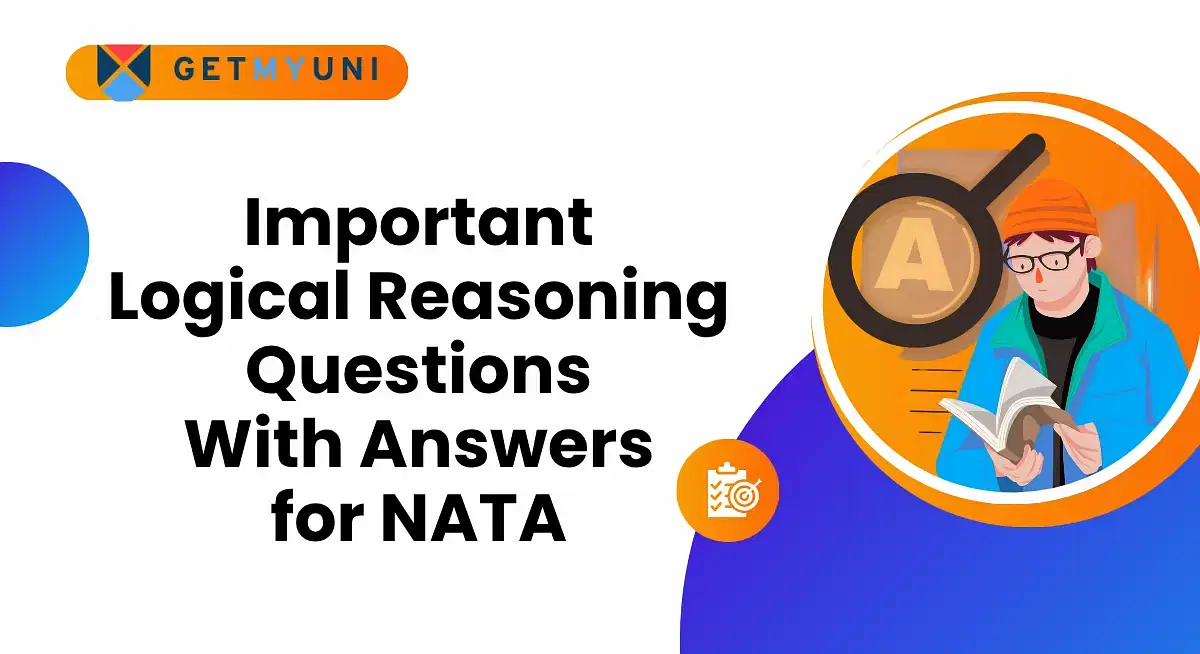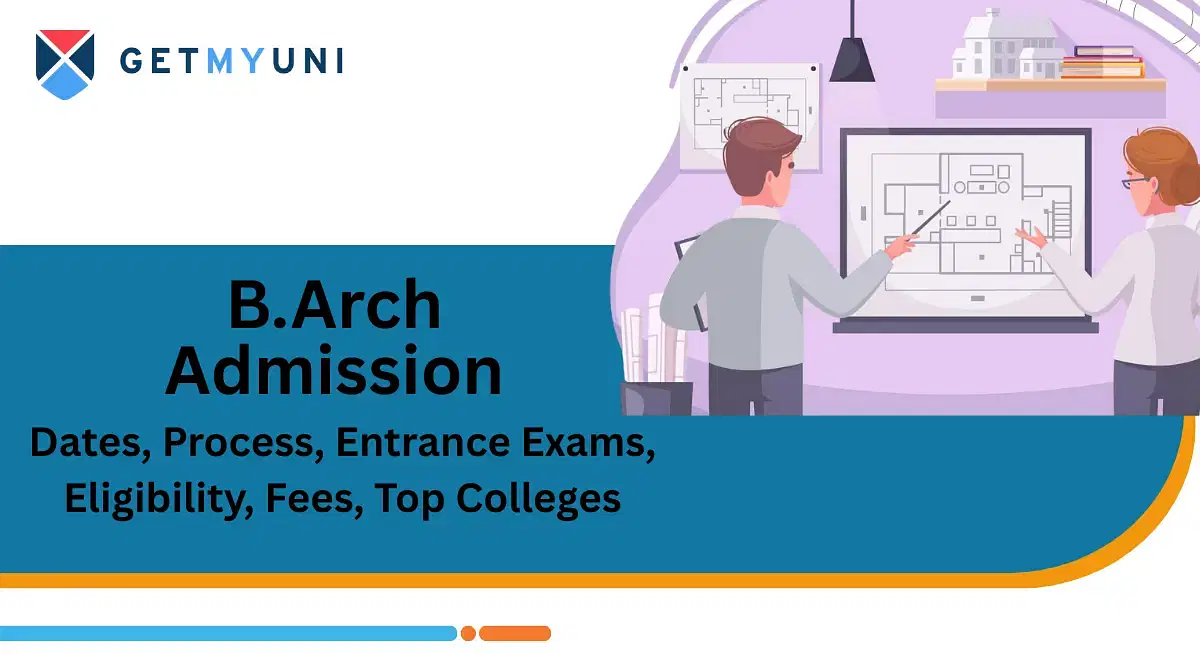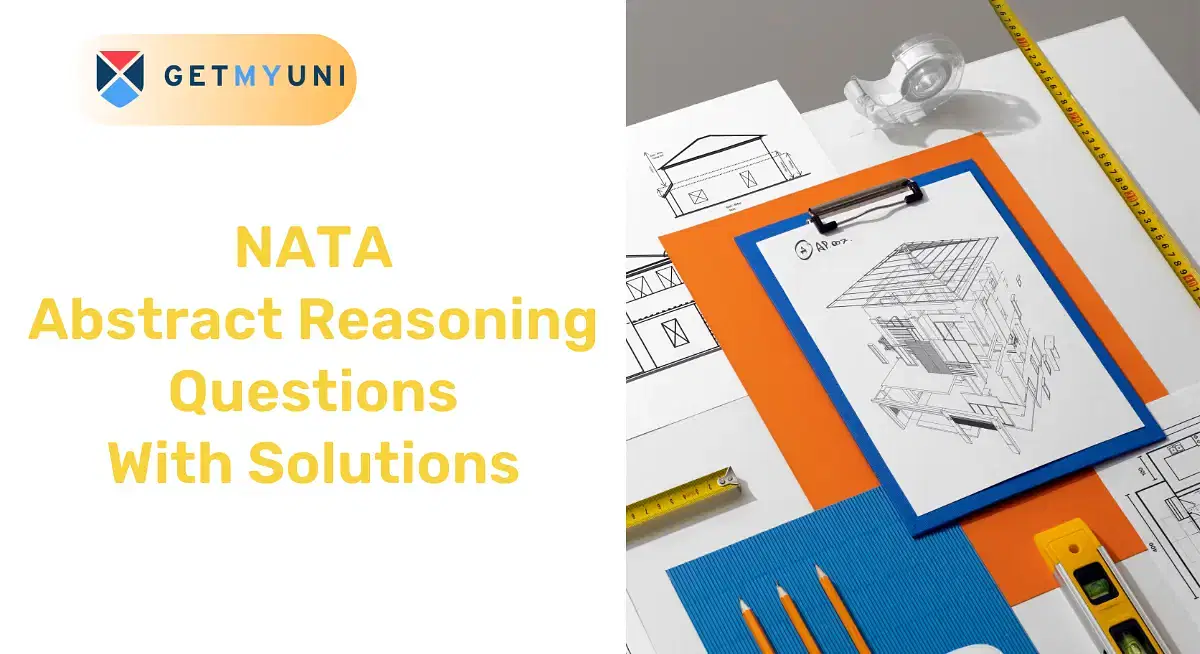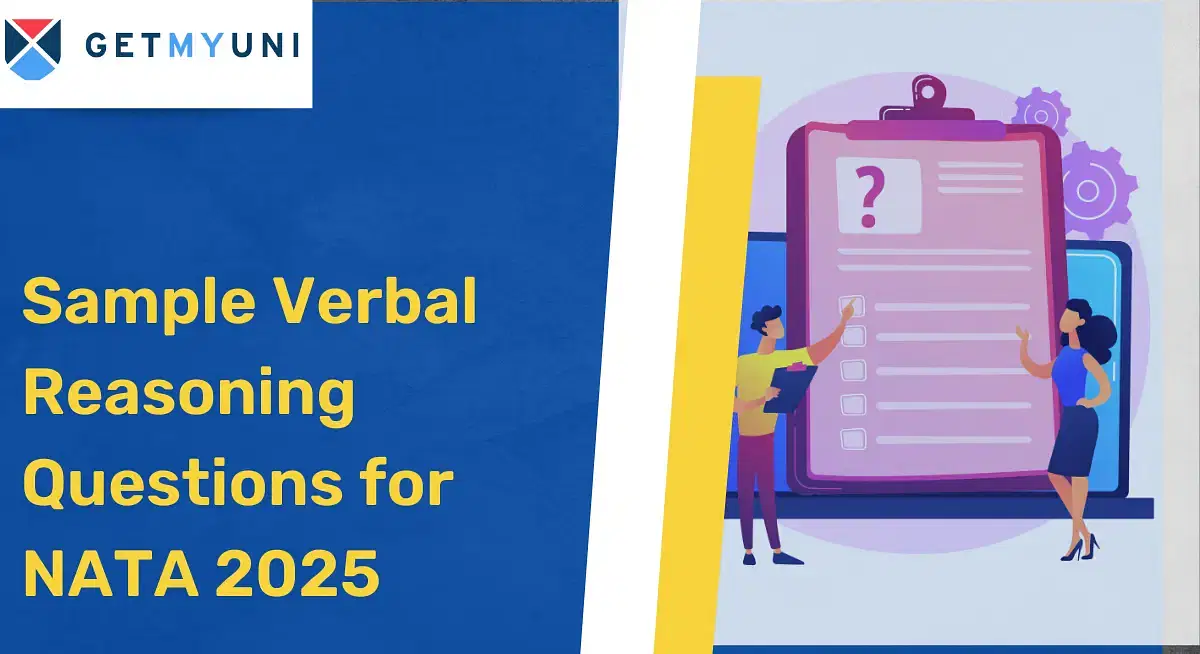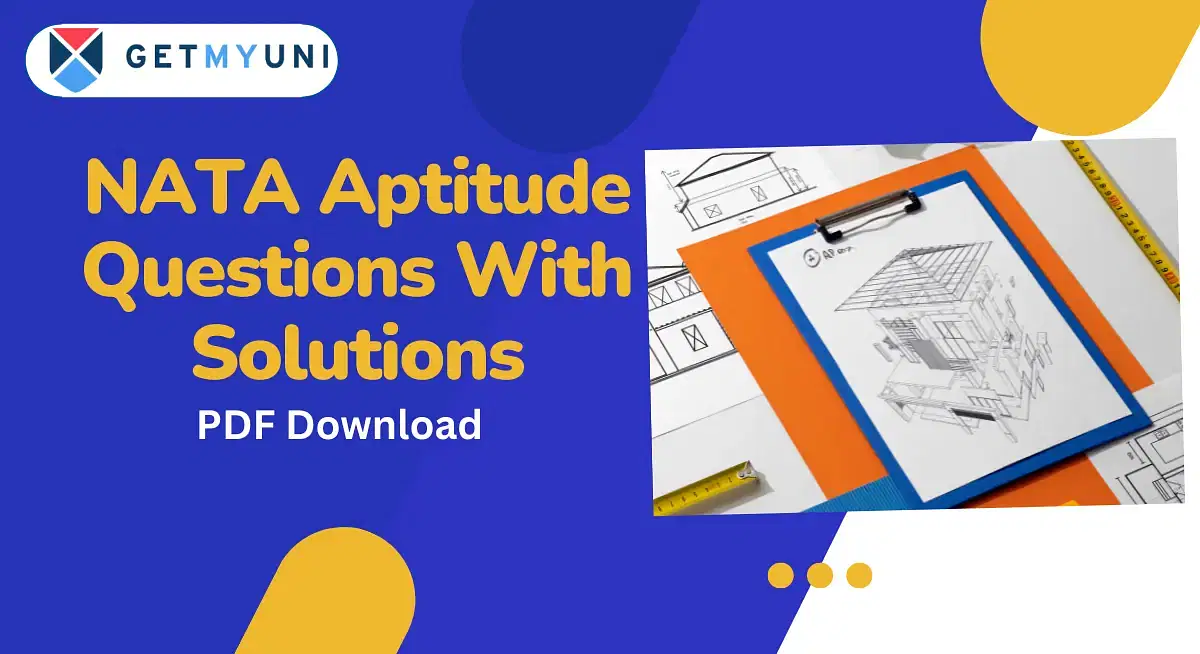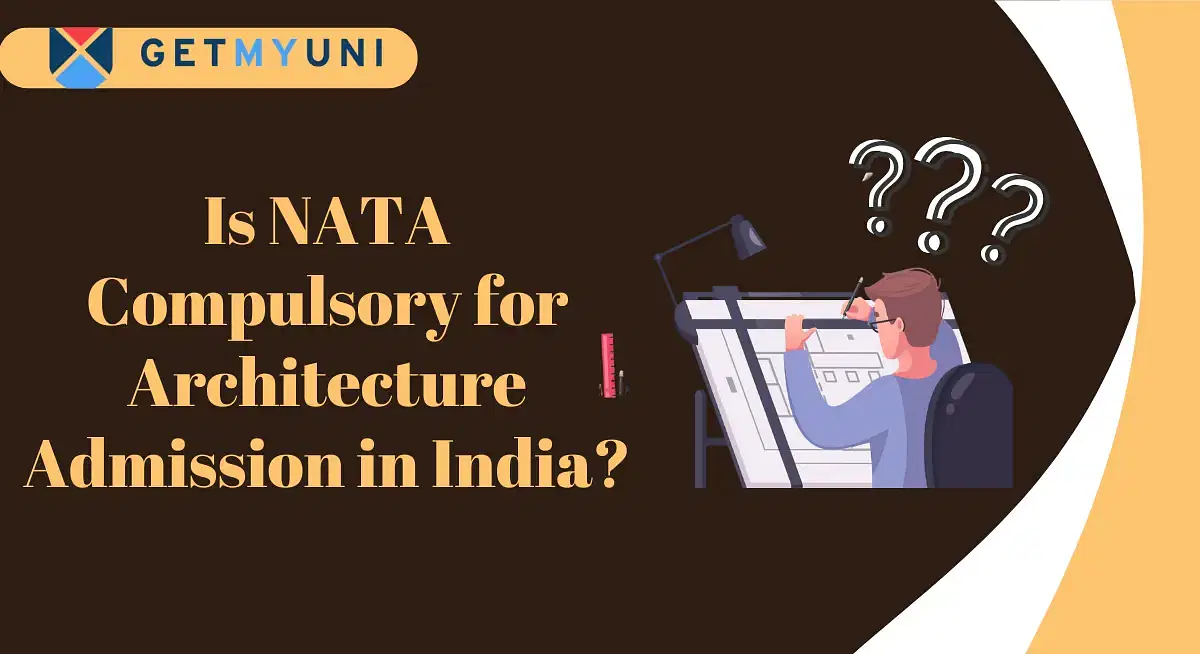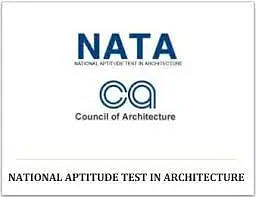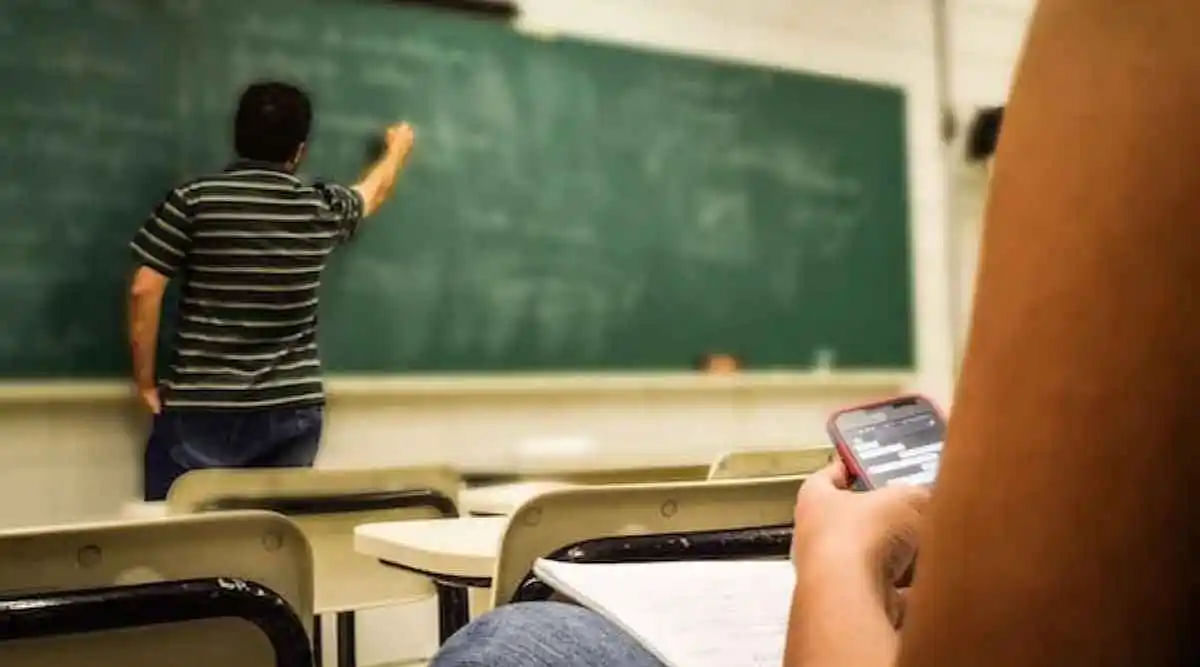Table of Contents
NATA login 2025 window is now accessible on the official website as the NATA application form 2025 has been released on Feb 03, 2025. To register for the exam, candidates must first register on the official website using their contact information, registered mobile number, and email address. Candidates can fill out the NATA application form 2025 by logging in with their email address and password after registration.
Moreover, the login credentials for the NATA 2025 exam must be noted down by the candidates and they must preserve their NATA login 2025 credentials safely until the time of their admission. These credentials will be required to fill out the application form 2025 for Phase I, access the admit card, check score card and more.
Continue reading to learn everything you need to know about the NATA login name and password. Also, know how to retrieve the login credentials for NATA.
NATA Login 2025 for Registration
Making a NATA Login 2025 ID and password on the Council of Architecture's official website is a must for NATA 2025 registration (CoA). Candidates should review the qualifying requirements supplied by the organization in charge of administering the exam before submitting an online registration form for NATA 2025. The steps involved in NATA 2025 registration are as follows:
- Step 1: Candidates must go to NATA's official website to create a NATA 2025 login ID.
- Step 2: Select the NATA application form.
- Step 3: A screen will show the NATA 2025 registration page (registration is the first step in creating a NATA Login ID.
- Step 4: On the homepage, select the new registration column.
- Step 5: To register and create a NATA login ID, candidates must input their contact information, including their phone number and email address.
- Step 6: Lastly, candidates need to write down their NATA login 2025 information for future use.
Note: NATA registration login process will be complete when the student receives their login credentials.
NATA Login 2025 for Application Form
Candidates must use their NATA 2025 login ID to complete the online application. Candidates must first generate a login ID and password to access the application form.
After registering an ID and password, candidates can log in to the official website. Candidates can follow the steps provided below to complete their NATA application form login process:
- Step 1: Candidates must go to the official website to start their NATA application login process.
- Step 2: To complete the application form, choose the candidate's login tab and input the NATA login ID and password.
- Step 3: Login and upload all necessary documents in the appropriate size and format.
- Step 4: Pay the fee and print the application form for NATA 2025.
|
Direct Link to Access NATA Application Form 2025 - Phase 1 |
Click Here (Open) |
Note: Candidates must have their account credentials to complete their NATA application login process.
NATA Login 2025 for Admit Card
NATA admit card 2025 will only made available to students through their NATA 2025 login profile. Applicants must have their account credentials to complete their NATA login admit card process.
The step-by-step process of downloading the hall ticket using the NATA login profile is mentioned below:
- Step 1: Candidates must go to the NATA 2025 official website and select the 'NATA 2025 Registration' link.
- Step 2: To log in, enter your NATA 2025 sequence number, password (your birthday), and other information.
- Step 3: On the page, select the "NATA admit card" tab.
- Step 4: The NATA admit card 2025 will show up on the screen. Candidates can download it and print it out for their records.
Also Read: NATA Full Form
NATA Login 2025 for Results
The NATA result 2025 will be published in the form of scorecards on the official website by April 2025. Candidates must enter their NATA login 2025 information and password in order to access the NATA result 2025, which has been made public on the official website.
Candidates require a NATA login 2025 ID and password in order to download the results. The instructions to download the NATA 2025 result from the official webpage are listed below:
- Step 1: Candidates must go to the NATA's official website.
- Step 2: On the home page, click the "Scorecard live for NATA Test" link.
- Step 3: Type in your NATA login 2025 information and click the "download the result" button.
- Step 4: The NATA 2025 results will be available for download.
- Step 5: Print the NATA results 2025 for your records.
NATA Login 2025 for Answer Key
Candidates will also be required to use their NATA login profile and password to check the NATA answer keys 2025. To get the answer key using your NATA login 2025 ID, follow the instructions below:
- Step 1: Candidates go to the official website and complete their NATA candidate login process to access the answer keys.
- Step 2: After the candidates have completed their NATA student login process, from the notification bar of their account home page, they must click the link for the NATA 2025 answer key.
- Step 3: Candidates will be required to enter their NATA login 2025 information again.
- Step 4: Select the NATA answer key for the given paper.
- Step 5: Take a printout of the NATA 2025 answer key.
NATA Login 2025 Access Guide
Candidates must access their account to access the NATA application form login process and apply for the exam. In addition, candidates can also complete their NATA admit card login process with the help of their account.
To do this, students must be able to access the NATA login portal. The step-wise access guide for the candidates is provided below:
- Step 1: Candidates must visit the official website of NATA to access their NATA login accounts.
- Step 2: To open the NATA login portal, candidates must click the "NATA registration" option.
- Step 3: Candidates will find the NATA access portal opened on their screen. Students must fill in their email ID and application number to log into their NATA accounts.
- Step 4: Students must fill in the security code provided on the website and click on "Login" to get into their NATA student login ID.
Note: To complete their NATA candidate login process candidates must have NATA account credentials.
How to Retrieve Forgotten NATA Application Number and Password?
In case a candidate forgets their login credentials, they must learn how to retrieve them to be able to access important information about the NATA 2025 events. Follow the steps mentioned below to retrieve the password for NATA 2025:
- Step 1: Candidates must visit the official website.
- Step 2: Select the 'Find NATA Candidate ID'.
- Step 3: Enter the Grade 10 Board Name, Passing Year, and Roll number in the blanks.
- Step 4: Type in the code for verification and click on 'Find Candidate'.
- Step 5: The ID will be displayed on the screen.
Whereas, if the candidate forgets the password, select the 'Forgot Password' tab and answer the security question to avail of the reset link. If the security question is forgotten as well, candidates can request a change of password and an email will be sent to the registered email address for candidates to use to change their passwords.
Also Read: Best NATA Coaching Centre in Ahmedabad
FAQs on NATA Login
Q: What are the NATA Login 2025 credentials?
Q: How can students get the NATA login credentials?
Q: What can I do if I forgot the registered NATA Login 2025 email ID and password?
Q: What is the purpose of NATA login credentials 2025?