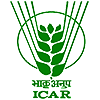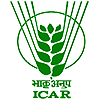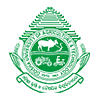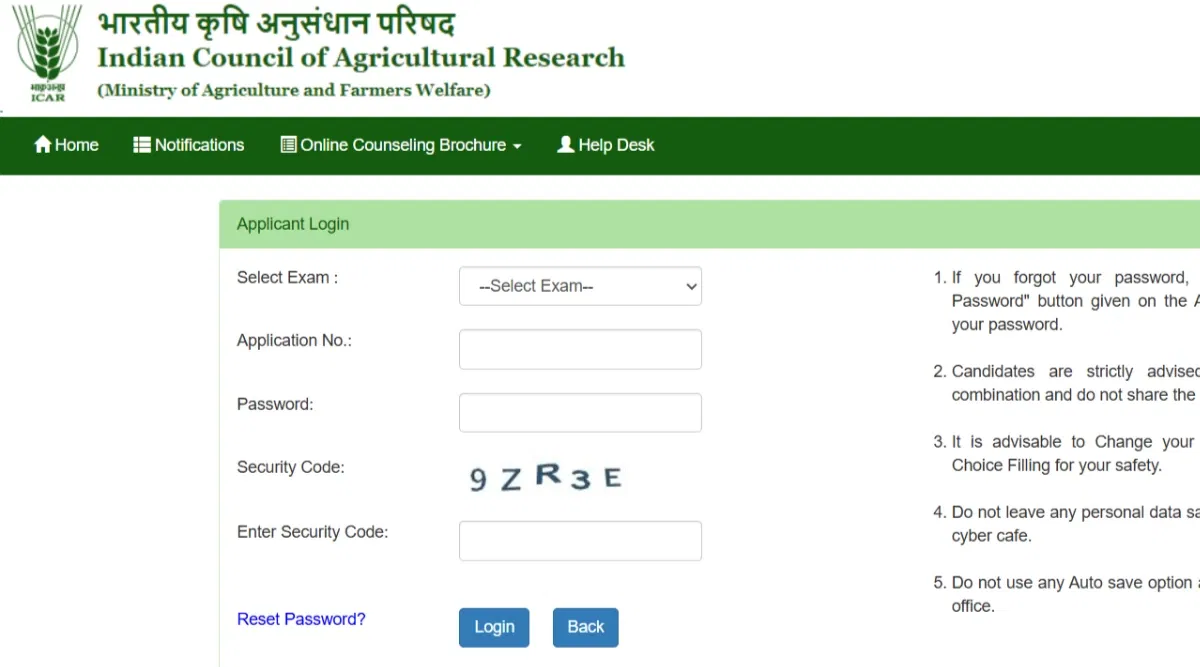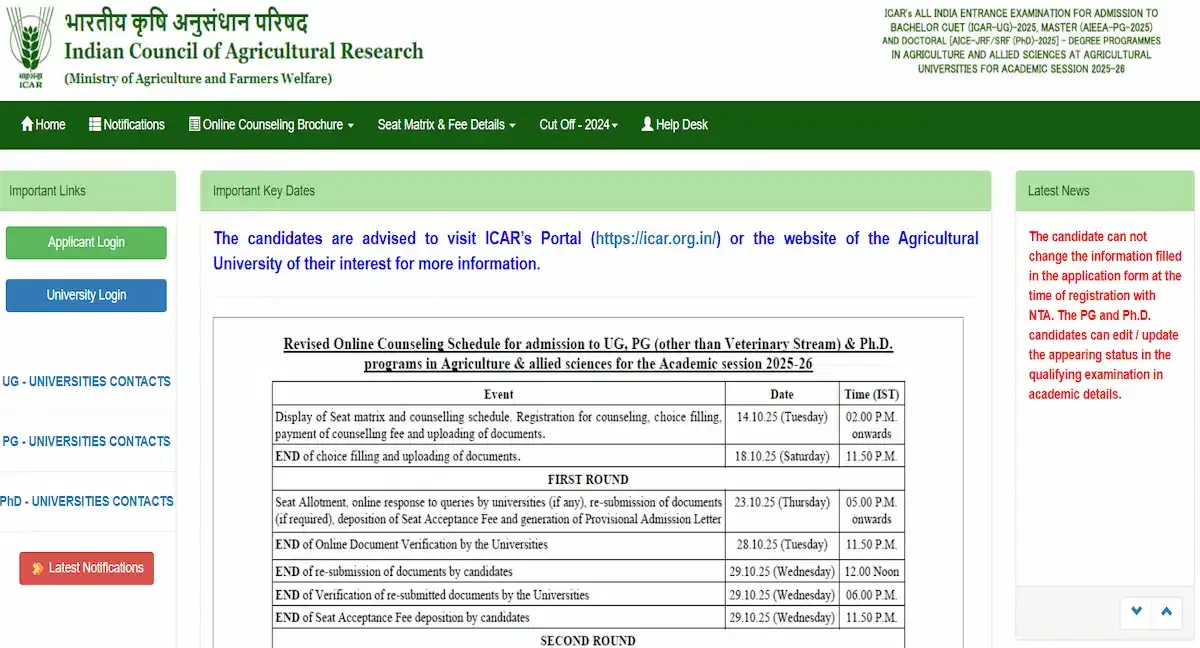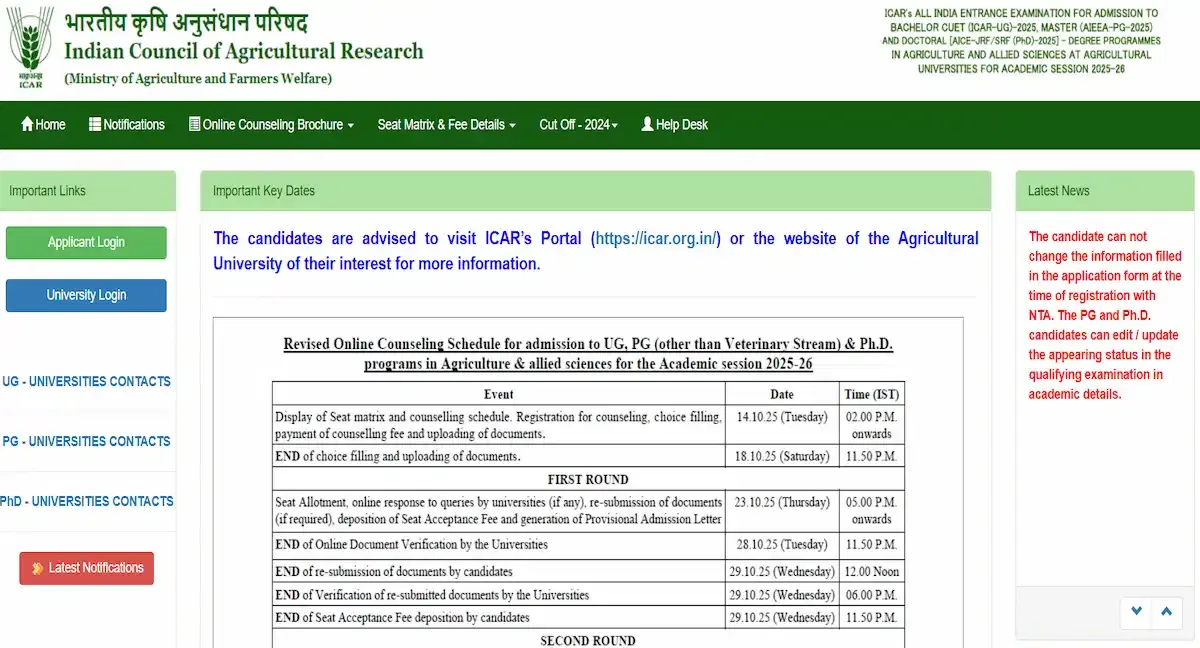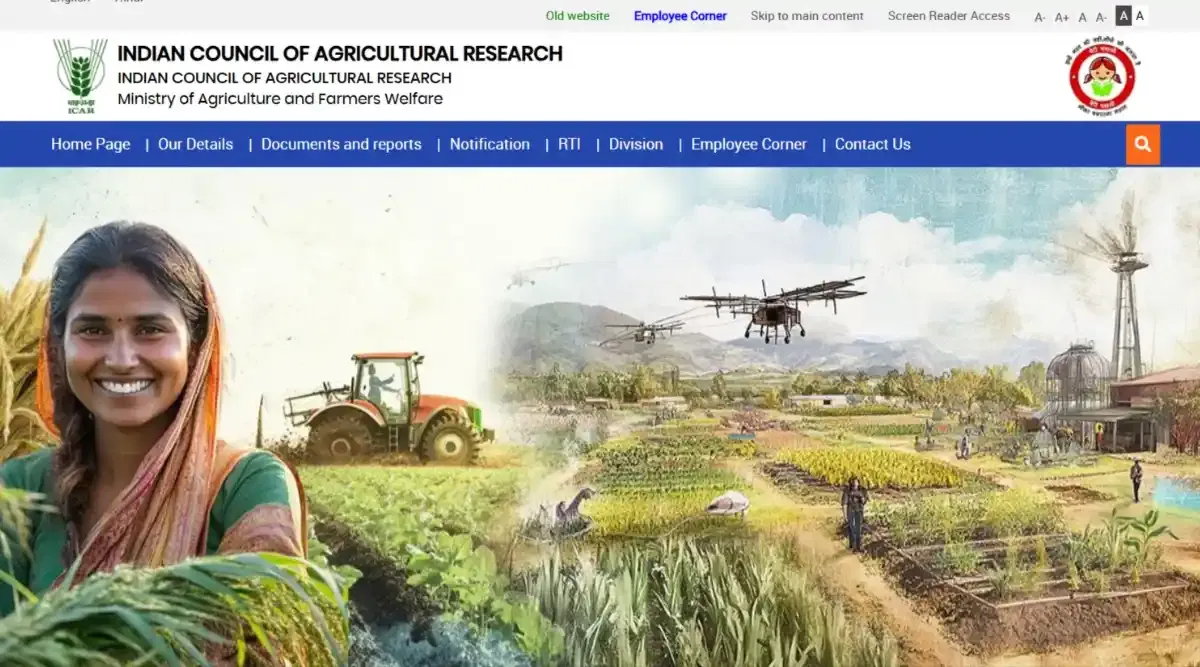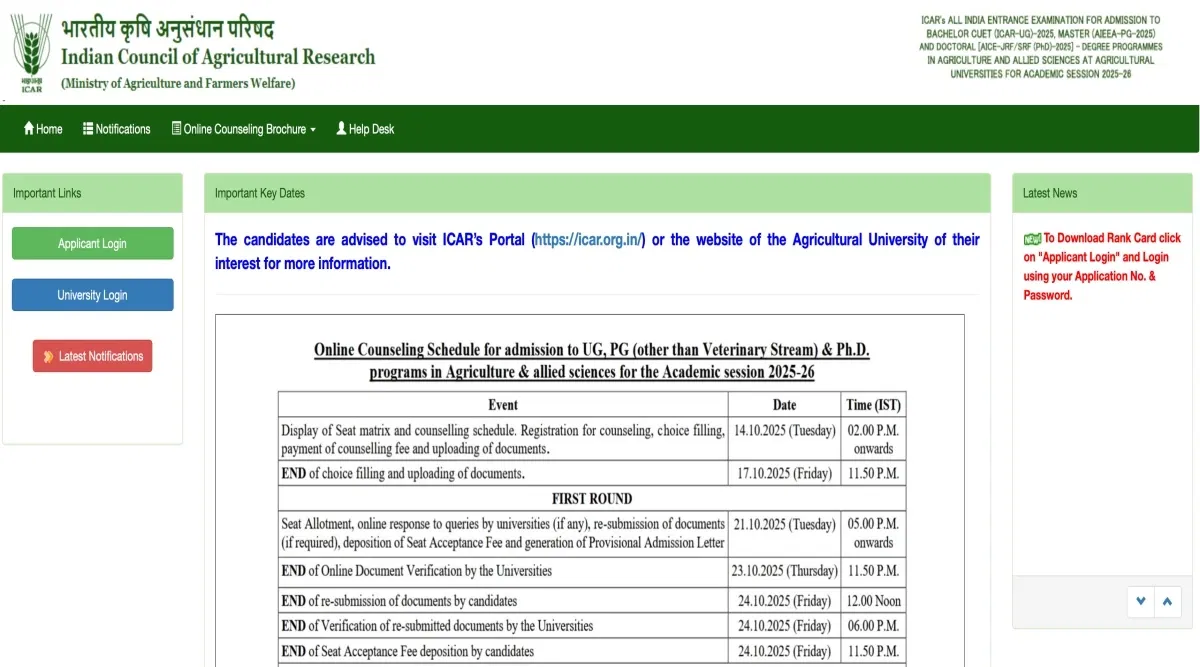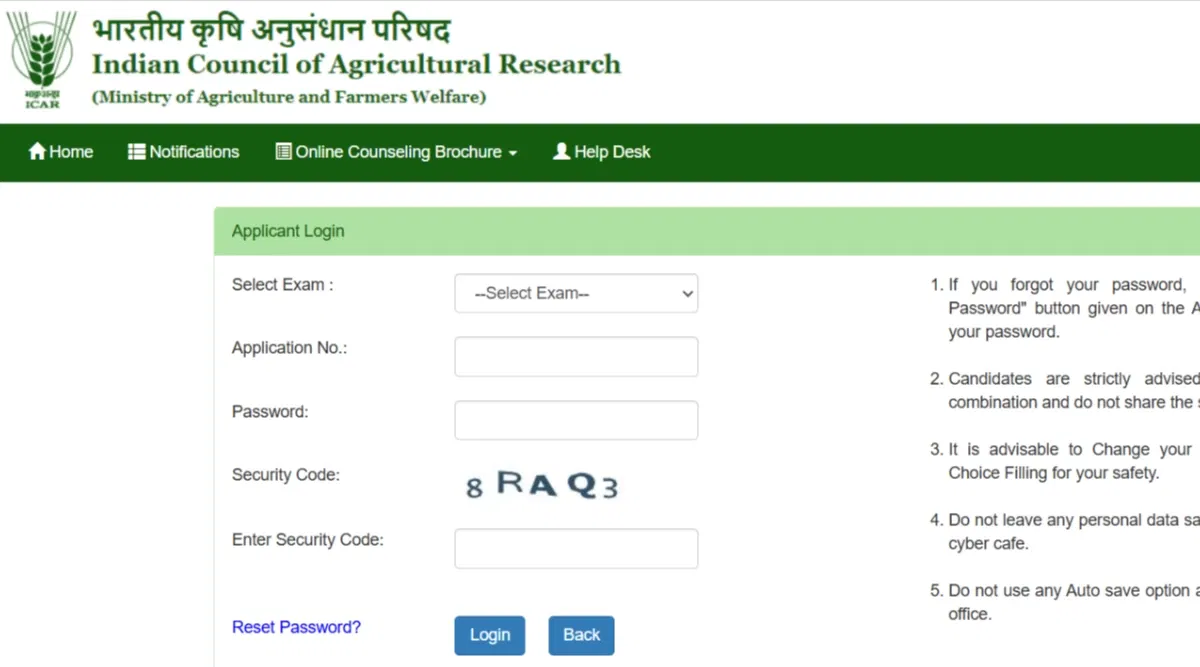Table of Contents
ICAR JRF/SRF Login 2025 will be opened by the conducting authority. The ICAR JRF/SRF application form 2025 will be made available on the official website. Candidates can log in using their ICAR JRF/SRF 2025 login information in different aspects of exam details.
Candidates will need their ICAR JRF/SRF Login 2025 information for several tasks, including checking and downloading the answer key and response sheets, downloading the admit card, filling out the application form, editing it, checking the results, and downloading the ICAR JRF/SRF 2025 score cards. For additional information on the ICAR JRF/SRF Login 2025, continue reading.
Furthermore, candidates must note that the ICAR JRF/SRF exam was scheduled for Jul 3, 2025 from 2:30 PM to 4:30 PM. The admit card for the exam was released on Jun 27, 2025. To access the hall ticket students must visit the official website and enter the required login credentials to download it. Moreover, the city intimation slip for the examination was issued on Jun 25, 2025.
ICAR JRF/SRF Application Form Login 2025
To properly finish the registration procedure, candidates must continue filling out the following information after opening the page for a "New Registration."
- Step 1: Name, father's and mother's names, gender, category, date of birth, ID proof, mobile number, email address, and other essential information should be entered by candidates.
- Step 2: Once all the information has been entered, click "Save & Proceed."
- Step 3: Before continuing, a confirmation page will show up for you to double-check your information.
- Step 4: If any modifications to the provided details are needed, click the "Edit" button.
- Step 5: To continue, click the "Save & Proceed" option.
- Step 6: Password and User ID are displayed.
- Step 7: The Student Dashboard will appear after you click "OK."
- Step 8: Fill out the remaining registration forms, including the ones for the address information, the choice of centre, and the educational requirements.
- Step 9: Click "Save & Next" once you've finished filling out the entire page's details.
ICAR JRF/SRF Admit Card Login 2025
Steps to download ICAR JRF/SRF admit card 2025 with ICAR JRF/SRF Login 2025 are mentioned below.
- Step 1: Students must visit the ICAR JRF/SRF official website.
- Step 2: Select ICAR 2025 admit card login.
- Step 3: Download the ICAR JRF/SRF admit card 2025 after entering your login information.
- Step 4: On the day of the exam, self-attest the downloaded ICAR JRF/SRF admit card 2025 and bring it to the exam centre.
ICAR JRF/SRF Answer Key Login 2025
Steps to check ICAR JRF/SRF Answer Key 2025 with ICAR JRF/SRF Login 2025 are given below.
- Step 1: Candidates must first visit the ICAR-official NTA's website.
- Step 2: Click on ‘ICAR-JRF/ SRF Answer Key’.
- Step 3: To log in, candidates must provide their application ID and password.
- Step 4: The candidate can next go online and examine the ICAR-JRF/ SRF answer key, cross-checking the answers with what they input.
ICAR JRF/SRF Login 2025 for Result
Following are the steps to download ICAR JRF/SRF result 2025 with ICAR JRF/SRF Login 2025 are mentioned below.
- Step 1: To view the ICAR 2025 results, candidates should go to the official website.
- Step 2: Tap on the ICAR 2025 result link in the homepage's notification area.
- Step 3: To log in, enter both the registration number and the passcode.
- Step 4: The ICAR result 2025 will be shown on the screen.
- Step 5: View and save ICAR result 2025.
- Step 6: Make a copy for yourself for future reference.
FAQs on ICAR JRF/SRF Login
Q: How to create an ICAR JRF/SRF login 2025 ID?
To register or create a login ID, students need to visit the official website of ICAR and go to the login portal. There they need to click on "register". Then they must enter all the details asked, carefully. Provide the documents required (if any) and click on "send OTP" option. The OTP will be shared via SMS on the number added or via mail on the mail ID given. Thus. students must provide correct information. Then enter the OTP and complete the verification. The ID and password generated will be shared via SMS or mail.
Q: What are the steps involved to fill the application form?
To fill out the ICAR application form, applicants must visit the official website and check for the login portal. There they must enter the registration ID and password created and log in. There they will get the option to fill out the form. Click on it and enter all the additional details required. Attach the documents, photograph and signature in the prescribed format and size. Click on submit option, the form will be filled.
Q: How can we download the ICAR admit card 2025?
To download the admit card for the ICAR JRF/SRF 2025 examination, candidates must visit the official website and check for the admit card link. Then, click on it, and enter the login credentials required, such as registration number, date of birth, etc. The admit card will then be displayed on the screen. Check and download the admit card.
Q: What steps need to be followed to download the ICAR answer key 2025?
Applicants must visit the website and check for ICAR answer key direct link on the official website. Click on the link, if the answer key is released in PDF format then students can download it easily. But, if it is released in online mode, then they will have to enter the login credentials required and download their answer keys.
Q: How can we download the result for ICAR JRF/SRF exam 2025?
To download the ICAR JRF/SRF result 2025, applicants must visit the official website and check for the result or scorecard direct link. Click on the link, the login portal will be displayed. Enter the credentials required, the result will be displayed. Now, applicants can download their results.