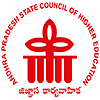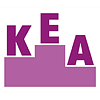AP PGECET login 2024 is essential for students to create if they wish to appear for the AP PGECET 2024 exam. Candidates should register with the Andhra Pradesh State Council of Higher Education (APSCHE) before creating an AP PGECET login 2024 ID. AP PGECET Login 2024 credentials facilitate the applicants to complete all admissions processes online.
In addition, AP PGECET Login 2024 helps in several exam-related processes, including the application process, uploading the required documents, paying the application fee, accessing the answer key, and downloading the results and admit card. The candidates must create an AP PGECET login 2024 ID for this. Candidates should provide all necessary information when creating an AP PGECET login 2024 ID.
After creating an AP PGECET login ID, candidates will receive an email with their credentials for the AP PGECET login portal. The AP PGECET login information must be kept private and secure until the admissions process is complete.
Table of content
- Why Create AP PGECET Login 2024?
- How to Create AP PGECET Login 2024?
- How to Access AP PGECET Login 2024?
- AP PGECET Login 2024 for Application Form
- AP PGECET Login 2024 for Admit Card
- AP PGECET Login 2024 for Result
- Benefits of AP PGECET Login 2024
Why Create AP PGECET Login 2024?
It is important to know why students have to create an AP PGECET login 2024 ID. The login credentials help students in many aspects. The following are the reasons why a candidate must create an AP PGECET login.
- Step 1: Students can apply for the AP PGECET exam and fill out the application form.
- Step 2: Candidates can make changes in the application form at the time of AP PGECET form correction.
- Step 3: Students can download the AP PGECET admit card, answer key, result, etc., using their AP PGECET login 2024 ID.
- Step 4: Students can raise objections, if any, in the AP PGECET exam 2024.
How to Create AP PGECET Login 2024?
The use and significance of the AP PGECET login 2024 are crucial for the test. To create an AP PGECET login 2024, candidates must take the following steps:
- Step 1: A candidate must visit the AP PGECET portal on the APSCHE official website.
- Step 2: Click on the "AP PGECET 2024" tab under the "Admissions" category on the screen to go to the registration form for the AP PGECET Login 2024.
- Step 3: Under the "Not Registered" tab of the AP PGECET 2024 page, click on the "Candidates Registration" option.
- Step 4: Enter the information required to create and register the AP PGECET Login 2024.
- Step 5: The verification code will be displayed on the screen for students to register for the AP PGECET 2024 exam.
- Step 6: Enter the verification code that is displayed on the screen to create an AP PGECET login 2024 ID.
- Step 7: Select the "Register" option on the AP PGECET 2024 page.
- Step 8: Candidates will receive an OTP on their registered email address and mobile number for AP PGECET login 2024.
- Step 9: Candidates have to fill out and submit the OTP to register for AP PGECET 2024.
- Step 10: The system will, by default, provide the candidates' registered email addresses with the AP PGECET login 2024 information.
How to Access AP PGECET Login 2024?
AP PGECET login 2024 credentials are required to access the AP PGECET login interface. Candidates can follow these steps to get to their AP PGECET login. Candidates can follow the steps given below:
- Step 1: Students must visit the APSCHE official website to get access to their AP PGECET Login 2024.
- Step 2: Candidates should select the "AP PGECET 2024" flashcard on the APSCHE website landing/home page.
- Step 3: Candidates should enter their registered email ID, and the password issued to applicants when they create their AP PGECET login 2024 ID must be entered on the official website.
- Step 4: The verification code will be displayed on the screen for candidates to access their AP PGECET 2024 login.
- Step 5: Enter the verification code in order to access the AP PGECET login 2024 and proceed further.
- Step 6: To reach the AP PGECET login page, click the "Submit Form" button.
AP PGECET Login 2024 for Application Form
Applicants can access the AP PGECET application form 2024 by logging into their AP PGECET login 2024 page. Candidates will be asked to enter their email address and password to use the AP PGECET login 2024. Candidates can complete their application form by uploading the required files and paying their application fees using their AP PGECET login 2024 details.
- Step 1: Candidates must visit the APSCHE official website to apply for the AP PGECET exam 2024.
- Step 2: After arriving at the official website, click the "AP PGECET 2024" flashcard on the APSCHE website to apply for it.
- Step 3: Candidates will find that the form page is linked to one of the options on the AP PGECET page. Then enter all the necessary information after clicking on the forms option on the AP PGECET 2024 page. Candidates will now receive login information on their registered email addresses to apply for the AP PGECET exam 2024.
- Step 4: Log in with the given credentials and fill out the necessary information to complete your AP PGECET 2024 application form.
- Step 5: Choose a suitable form of payment for the application fee in your AP PGECET Login 2024 portal.
- Step 6: The final step is to upload your signature and photo for the application form for the AP PGECET 2024 exam.
AP PGECET Login 2024 for Admit Card
To download their AP PGECET admit card 2024 for the online test, candidates must enter their application number and password on the AP PGECET portal. Candidates can download their admit card after they have registered themselves on the APSCHE website.
The steps to download the AP PGECET admit card 2024 are as follows.
- Step 1: Applicants should visit the APSCHE official website to view their admit card. After that, students should click the "AP PGECET 2024" flashcard to access their AP PGECET login 2024.
- Step 2: Students should log in with their AP PGECET application number and password.
- Step 3: On your AP PGECET login 2024 page, click "Download Admit Card."
- Step 4: The screen will display the AP PGECET Admit Card 2024.
- Step 5: Before downloading, double-check and confirm all the information on your AP PGECET Admit Card 2024 is correct.
- Step 6: Download the AP PGECET admit card 2024 and get it printed.
AP PGECET Login 2024 for Result
The APSCHE exam authority will declare AP PGECET result 2024 on the official website. Candidates can use the AP PGECET login 2024 portal to view and download the AP PGECET result 2024. The AP PGECET 2024 login 2024 home page screen will display the application number and verification code.
Candidates can check the AP PGECET 2024 results by entering the details. The process candidates must follow to view and download the AP PGECET exam 2024 results is listed below.
- Step 1: Students must go to the official APSCHE website to view their AP PGECET 2024 results.
- Step 2: Click on the "AP PGECET 2024" tab/column card on the official website of APSCHE.
- Step 3: Click on the "Results" option from one of the columns of the AP PGECET login 2024 page.
- Step 4: Enter your AP PGECET application number and password.
- Step 5: Candidates should click on the "Submit" option on the AP PGECET login 2024 page.
- Step 6: The AP PGECET results 2024 will be shown on the screen.
- Step 7: Download the AP PGECET document and then print it.
Benefits of AP PGECET Login 2024
It is essential for candidates to create an AP PGECET login 2024 for their own benefit. The advantages of AP PGECET Login 2024 are provided below for the candidates' information.
- Filling and modifying the AP PGECET application form 2024.
- Payment of AP PGECET Application Fee 2024.
- Obtaining the AP PGECET 2024 admit card
- Viewing of AP PGECET Answer Key 2024.
- Verifying the AP PGECET 2024 results.