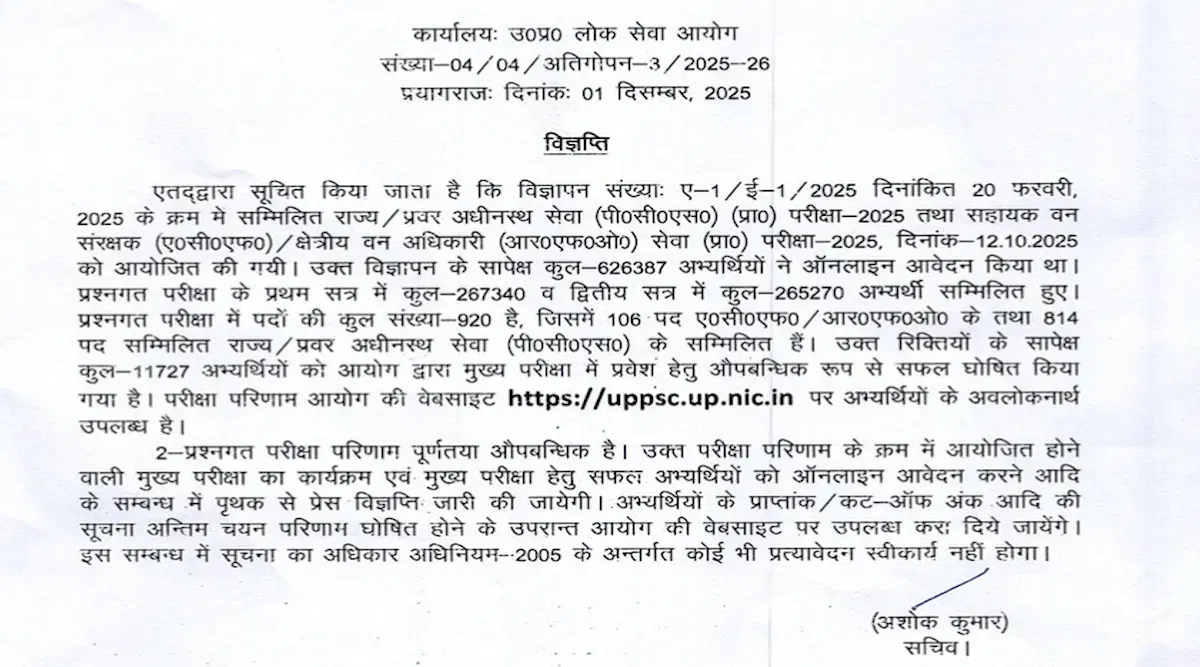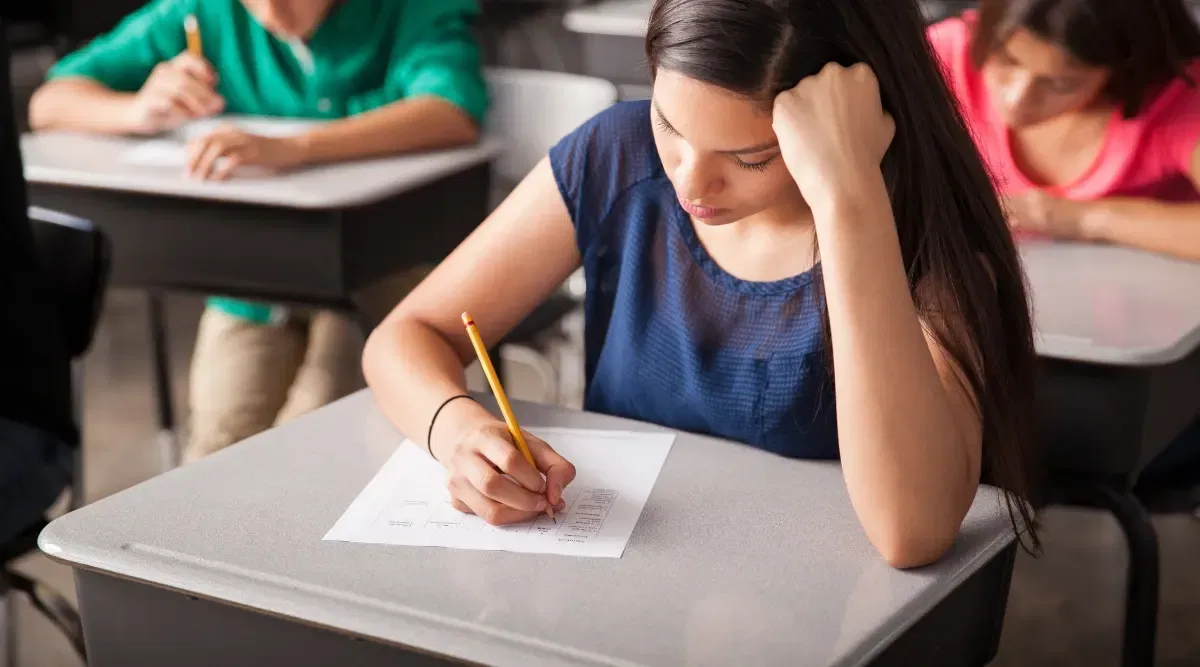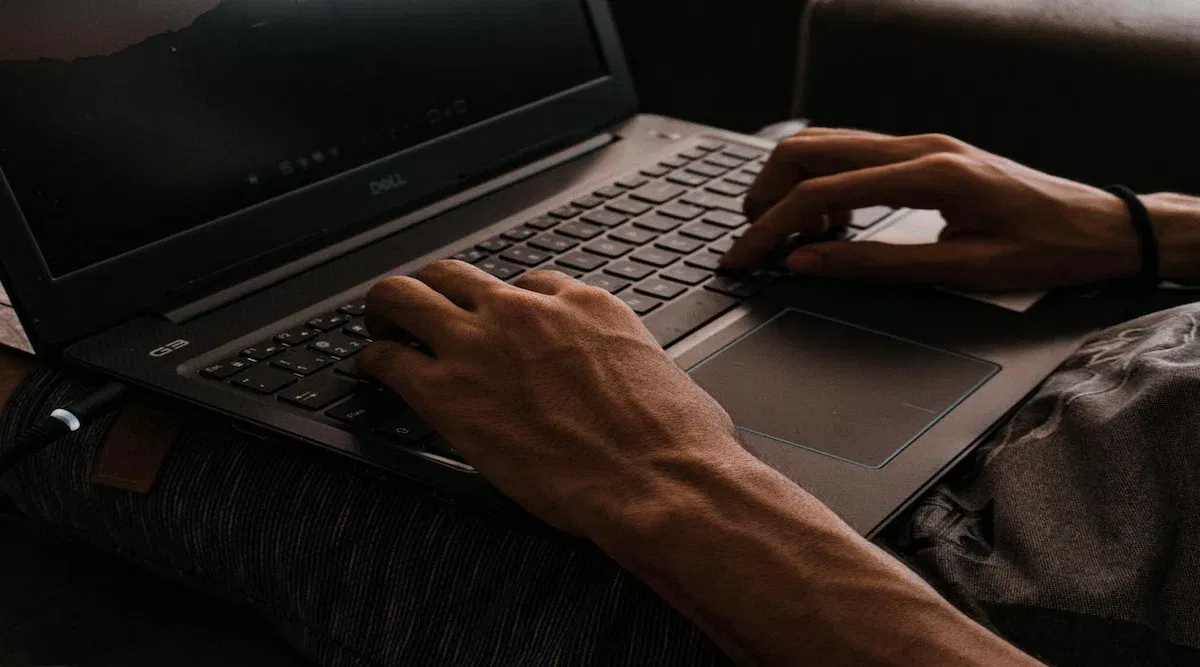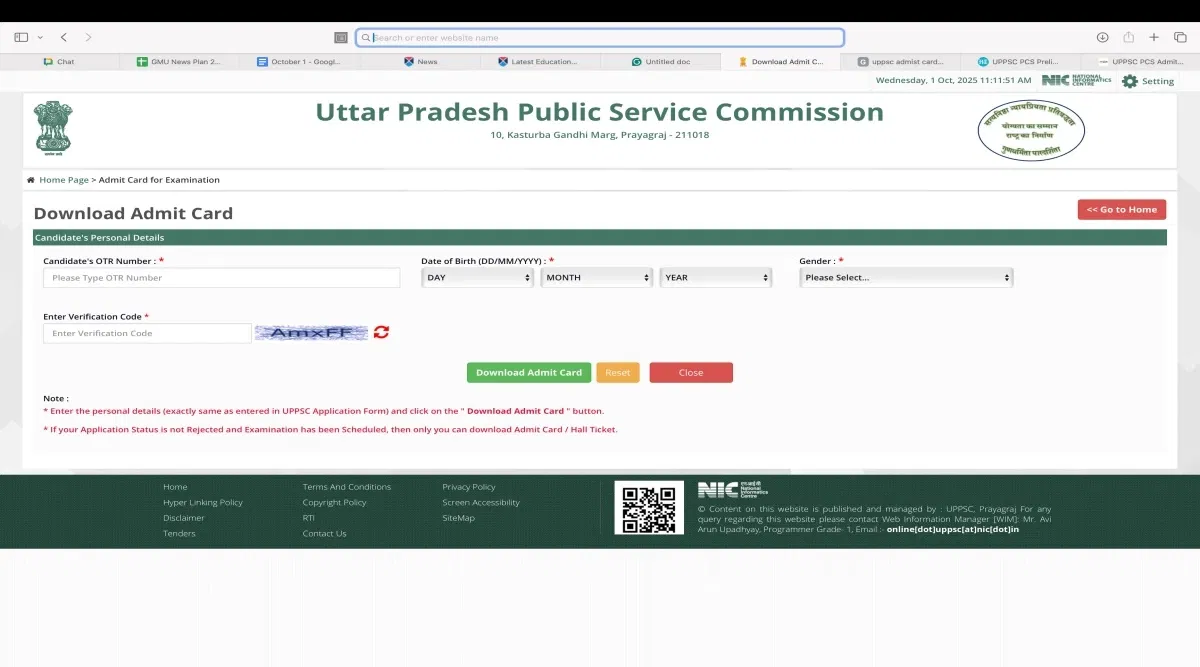Table of Contents
- UPPSC Application Form 2024 Links
- Steps to Apply for UPPSC PCS Application Form 2024
- UPPSC PCS 2024 Application Form Dates
- UPPSC PCS Application Form 2024 Candidate Basic Registration Form
- UPPSC PCS 2024 Application Form Fee
- UPPSC PCS Application Form 2024 Submit Page
- UPPSC PCS Application Form 2024 Photograph and Signature
- UPPSC PCS Application Form 2024 Declaration
- UPPSC PCS Application Form 2024 Preview
UPPSC PCS Application Form #year was released at uppsc.up.nic.in. There are 220 vacancies for the post. UPPSC PCS application form deadline to submit was Feb 2, 2024.
Since OTR is the only registration needed to apply for the exam, candidates must first receive their One Time Registration (OTR) number before submitting their application. Candidates must apply through the official website, uppsc.up.nic.in.
Additionally, the Commission gave UPPSC 2024 application corrections at about one week's notice. Feb 9, 2024 was the deadline for UPPSC PCS 2024 application corrections.
Before applying to the examination, candidates must go through the UPPSC 2024 eligibility criteria. Candidates must furnish correct and complete details for the UPPSC 2024 application form.
Pratice Now: UPPSC Previous Year Papers
UPPSC Application Form 2024 Links
UPPCS 2024 application form has been made available on uppsc.up.nic.in, the organization's official website. The official Uttar Pradesh Public Service Commission 2024 advertising for 220 positions was posted by the commission. Feb 2, 2024, was the deadline for applying for the UPPSC PCS 2024 exam; however, the application fee must be submitted by Jan 29, 2024.
UPPSC PCS 2024 application form links are tabulated below.
| Events | Links |
| UPPSC One-Time Registration | |
| Advertisement Applicable for Online Submission | Apply Here |
| UPPSC PCS Application Form 2024 | Apply Here |
| UPPSC PCS Application Form 2024 Notice | Download |
Steps to Apply for UPPSC PCS Application Form 2024
Candidates can follow the below-mentioned steps and successfully apply for UPPSC PCS Application Form 2024.
- Step 1: Log on to the official website of UPPSC - uppsc.up.nic.in and click on the apply link.
- Step 2: Candidates can also click on the registration link for the following steps, click on the highlighted link.
- Step 3: Once you click on the apply page will open for the various posts.
- Step 4: Once you click on 'Registration' for a post mentioned above a new page will open as follows:
- Step 5: From the 'please select' list if you choose 'No', a registration page will open in which you have to fill in all the data correctly:
- Step 6: Once the form is submitted a new page will open where the candidate will receive an 11-digit registration number which you can also take a printout for future reference. You have to use this number to log in and make a payment.
The application form is divided into two parts:
- Part 1: UPPSC PCS registration page, in which candidates have to provide their, name and address, valid email Id and phone number, etc.
- Part 2: Application fee payment upload photograph and signature and fill out the rest of the application form.
UPPSC PCS 2024 Application Form Dates
Candidates can refer to the table below for UPPSC 2024 application form dates for various posts:
| Events | Dates |
| UPPSC PCS 2024 Mains Exam Application Form Date | Jan 1, 2024 |
| Last Date for UPPSC PCS 2024 Mains Form Fee | Jan 29, 2024 |
| Last Date for UPPSC PCS 2024 Mains Application Form Offline Submission | Feb 2, 2024 |
| UPPSC PCS 2024 Mains Application Form Correction | Feb 9, 2024 |
UPPSC PCS Application Form 2024 Candidate Basic Registration Form
Once the registration process is complete candidates must move on to the payment section where the 'Fee Deposition/Reconciliation' link is available on the homepage enter your Registration No, Date of Birth and Gender then click to Proceed for Payment option.
- Type of Recruitment
- Name
- Father’s/husband's name
- UP Domicile
- Category/SubCategory
- Date of Birth
- Gender
- Marital status
- Contact number
- Email-Id
- Qualification details, and other relevant information.
UPPSC PCS 2024 Application Form Fee
The category-wise application fee for UPPSC PCS 2024 is tabulated below.
| Category Name - English | Total Fee (In INR) |
|---|---|
| Unreserved (General) | 125.00 |
| SC | 65.00 |
| ST | 65.00 |
| OBC | 125.00 |
| Ex-Army | 65.00 |
| P. H. (Divyangjan) | 25.00 |
| EWS | 125.00 |
UPPSC PCS Application Form 2024 Fee Payment
The second step of the application process is the fee payment. To pay the fees, candidates have to click on the 'Fee deposition/reconciliation' link. To pay the fees you have to log in and enter your: Registration Number, Date of Birth and Gender
Once all the required details are filed candidates have to click on the " Click here to proceed to payment" option.
- Payment Modes: The home page will show the 3 payment options, if the candidates do not have Net Banking or Cards for payment then they can click on the other payment modes (i) NET BANKING (ii) CARD PAYMENTS and (iii) OTHER PAYMENT MODES.
- Receipt: After completing the payment procedure, "Payment Acknowledgement Receipt (PAR)" shall be displayed along with details of fee deposition, the print of which must be taken by clicking on "Print Payment Receipt."
Click on the apply after your payment is done, it will take you to the second part of the application form where candidates need to fill in the remaining information and complete the application process.
UPPSC PCS Application Form 2024 Submit Page
Clicking on “Submit Application Form” would take you to the 2nd part of the online application process which opens-up a page and asks for
- Registration Number of candidates
- Details of application fees
- Scanned photograph and signature
- Some of the personal details that you filled in during the registration process.
- After filling in all the details click on the submit button & you will be moved to the next page where you can fill in the rest of the information to complete the form submission.
UPPSC PCS Application Form 2024 Photograph and Signature
The candidate is required to upload a recent colour photograph and Signature Specimen.
- Images to be uploaded should be only in (*.jpe,*.jpeg,*.jpg,*.png) format of size not exceeding 20 KB each.
- The candidate should scan his signature, which has been put on white paper using a Black Ink pen with his/her photograph.
UPPSC PCS Application Form 2024 Declaration
At the top of the page, there is a ‘Declaration’ for the candidates. Candidates are advised to go through the contents of the Declaration carefully. The candidate has the option to either agree or disagree with the contents of the Declaration by clicking on ‘I Agree’ or ‘I do not agree’ buttons.
UPPSC PCS Application Form 2024 Preview
After filling out the application form there is an option to preview your detail before the final submission of the application form, candidates are advised to recheck all the details by clicking on the “Preview” button.
The preview page will show you all the details that you have filled in the application form, after rechecking all the details candidates can click on the final submission and print that form.
Note: Candidates can modify their details by using the “Back” button option. Candidates are requested to print this page for future reference.
| Essential Qualification Details | Category |
|---|---|
| 1 . Bachelors degree from any recognized University up to the last date for receipt of Application | Mandatory |
FAQs on UPPSC Application Form
Q: Is UPPSC PCS application form 2024 out?
Q: How can I apply for UPPSC 2024 application form?
Q: When did the UPPSC form 2024 released?
Q: How many attempts are allowed for the UPPSC 2024 exam?
Q: What is the qualification required to apply for UPPSC PCS application form 2024?