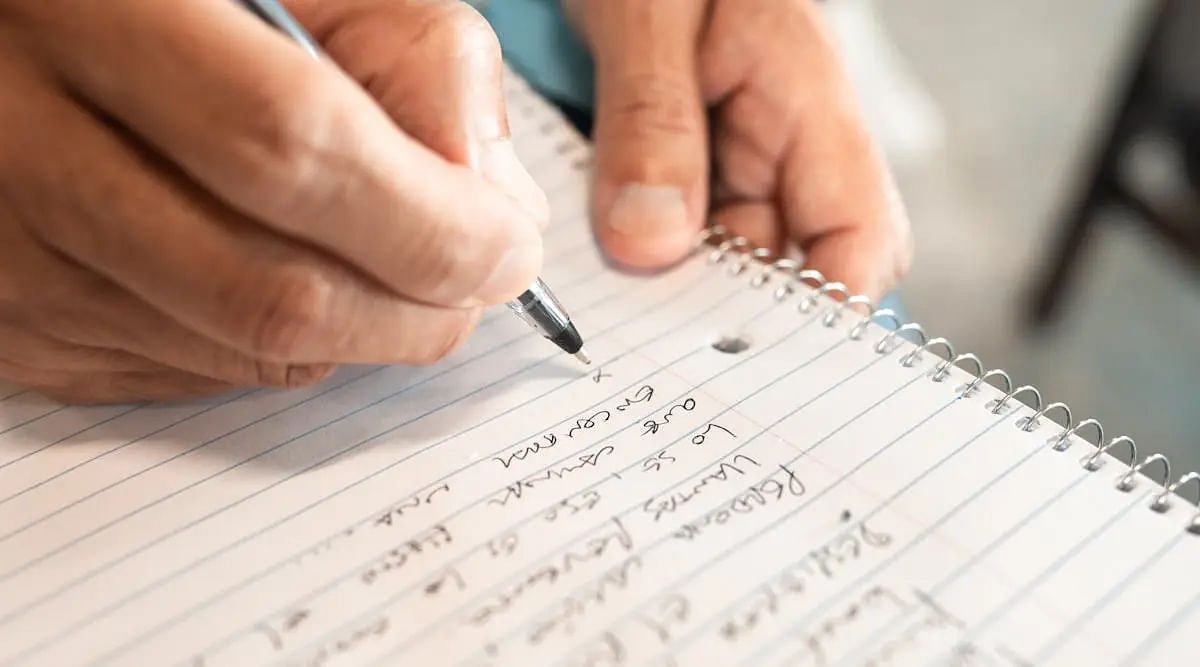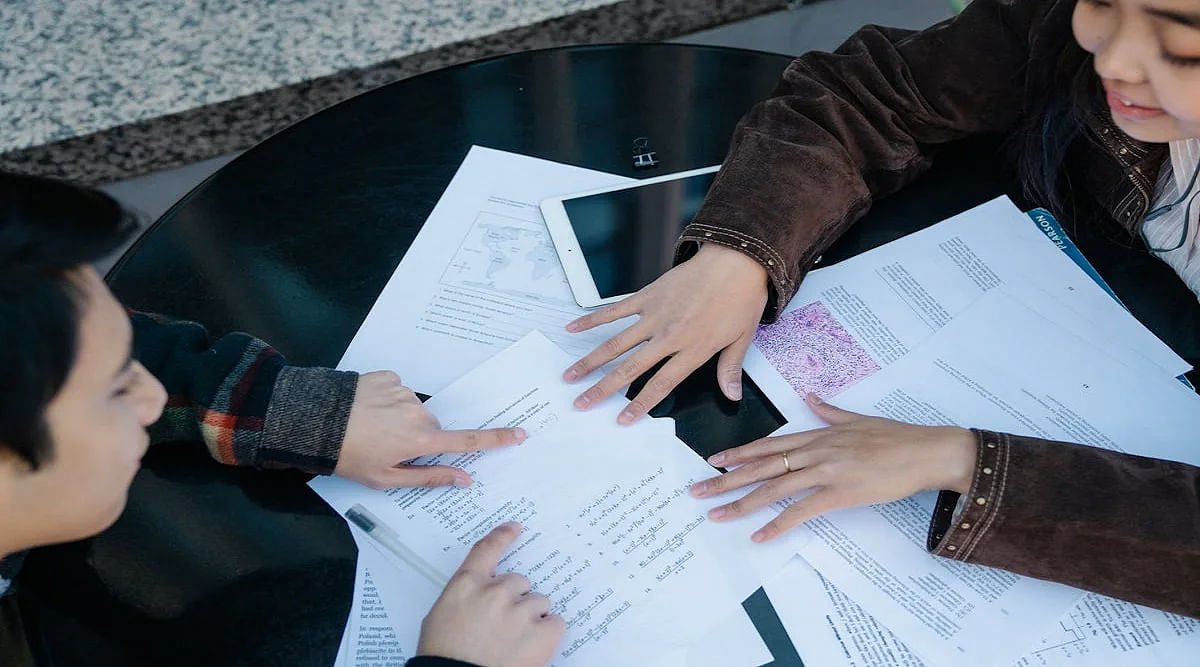Table of Contents
TSPSC login 2024 must be created by candidates on the official website to access the application form, admit cards, results, and other important windows related to the TSPSC exam. They must generate the TSPSC login ID and password by completing One Time Registration (OTR).
The commission will activate the TSPSC OTR login link at the time of the application process. Candidates must have a valid mobile number to create a TSPSC login 2024.
| TSPSC Application Form 2024 | TSPSC Eligibility Criteria 2024 |
Why Create TSPSC Login 2024?
The major reasons why candidates must create a TSPSC login 2024 are outlined below.
- To register and fill out the application form.
- To access the application form correction window.
- To download the admit cards, using the TSPSC login ID and password.
- Download the answer key and response sheets.
- To challenge the provisional answer keys.
- To check the exam results and download scorecards.
How to Create TSPSC Login Through One Time Registration?
As mentioned above, candidates must create a TSPSC login 2024 through One Time Registration. Candidates can follow the steps below to complete the TSPSC One Time Registration login.
- Step 1: Candidates must visit the TSPSC official website..
- Step 2: Click the ‘New Registration (OTR)’ tab on the landing page.
- Step 3: Enter the mobile number and captcha in the given fields.
- Step 4: Click the ‘Get OTP’ button after entering the details.
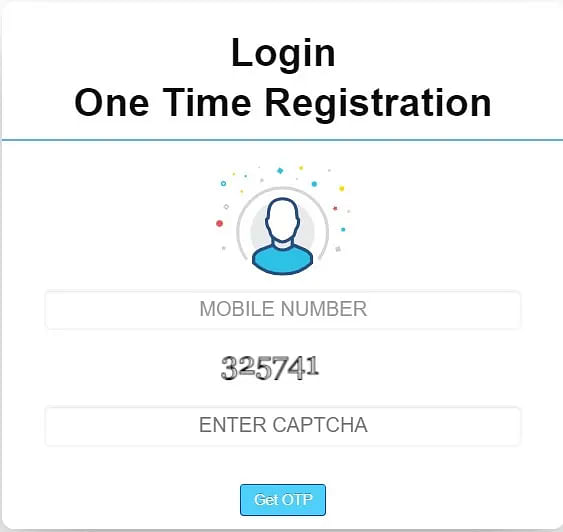
- Step 5: An OTP will be sent to the entered mobile number. Submit the OTP.
- Step 6: Fill out the required information, such as the personal and educational details.
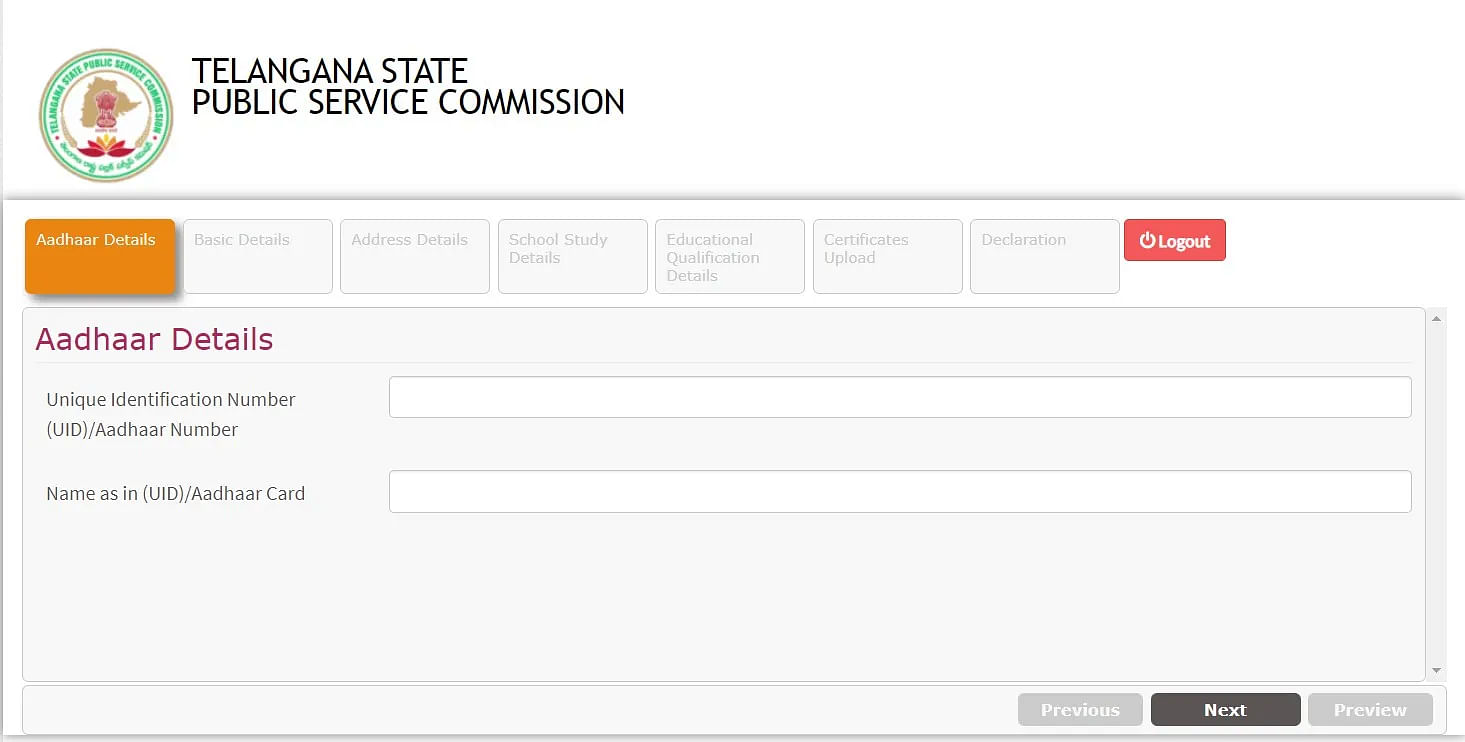
- Step 7: Upload the scanned images of the required documents in specified size and format.
- Step 8: Check the ‘I Agree’ box on the Declaration page.
- Step 9: TSPSC login credentials will be generated upon submitting the Declaration.
- Step 10: Note down the TSPSC ID login and password for further reference.
Details Required to Create TSPSC OTR Login
The most important information required to create a TSPSC OTR login is a valid mobile number. Besides, candidates must have the following details to create the TSPSC One Time Registration user login.
| Particulars | Details |
|---|---|
| Aadhaar Details |
|
| Basic Details |
|
| Address Details |
|
| Educational Qualification |
|
Documents to be Uploaded for TSPSC Login 2024
Candidates must upload scanned copies of the following documents to generate the TSPSC website login.
- Candidate’s Photograph
- Signature
- Class 10 Marksheet
- Class 10+2 Marksheet
- Diploma Certificate
- Graduation Certificate
- Post Graduation Certificate
TSPSC Candidate Login: Document Specifications
Candidates must ensure they upload the scanned images of the required documents for TSPSC candidate login in the following size and format.
| Document | Dimension | Size | Format |
|---|---|---|---|
| Photograph | 4.5 cm * 3.5 cm | 50 KB | JPG/JPEG |
| Signature | 1.5 cm * 3.5cm | 30 KB | JPG/JPEG |
How to Edit TSPSC OTR 2024 Login?
If candidates find discrepancies in the details mentioned while creating an OTR TSPSC login, they can follow the steps below to edit the details.
- Step 1: Visit the official website of TSPSC.
- Step 2: Click the ‘Edit OTR (Candidate Login)’ tab on the home page.
- Step 3: Enter the TSPSC login ID, date of birth and captcha code.
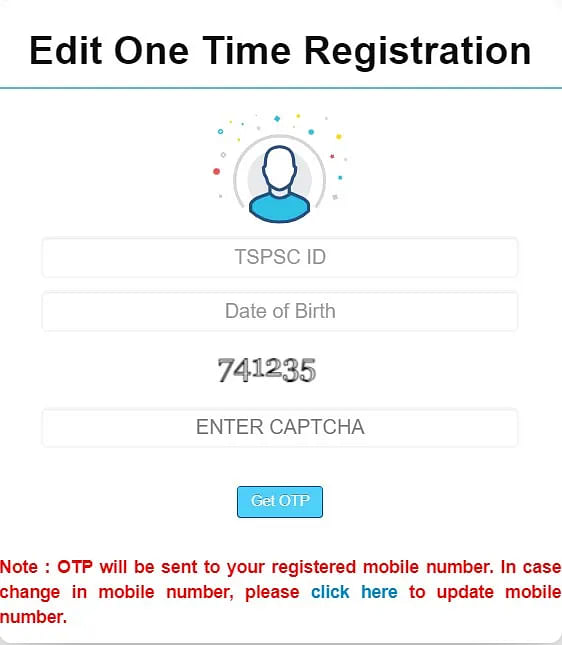
- Step 4: Click the ‘Get OTP’ button after entering the required details.
- Step 5: The One Time Password (OTP) will be sent to the registered mobile number.
- Step 6: Enter the one-time password and submit.
- Step 7: Edit/ make corrections to the TSPSC login details.
- Step 8: Review the details and submit.
How to Update Mobile Number in TSPSC OTR Login?
Candidates can update their mobile number submitted when creating the TSPSC candidate login page by following the steps below.
- Step 1: Candidates must go to the official website of TSPSC.
- Step 2: Click the ‘Update Mobile Number in OTR’ tab on the home page.
- Step 3: Enter the TSPSC login ID, date of birth, registered mobile number, new mobile number and captcha code.
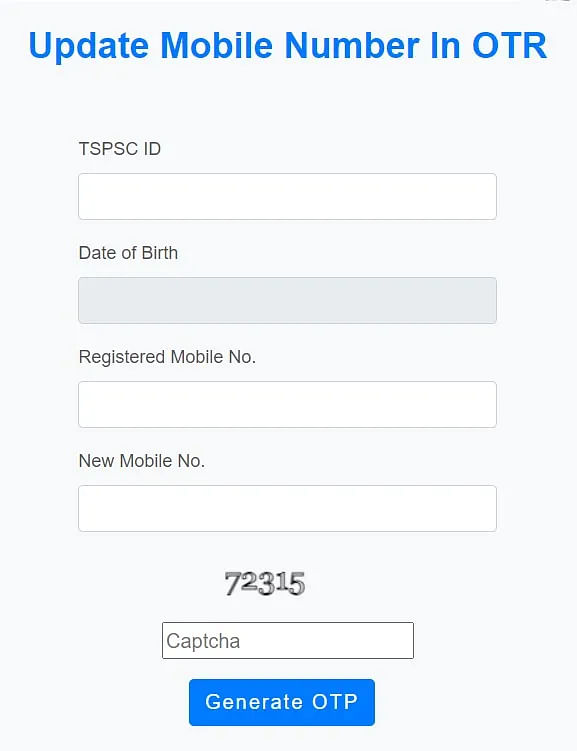
- Step 4: Click the ‘Get OTP’ button.
- Step 5: Enter the OTP received on the new mobile number and submit.
TSPSC Login ID and Password Retrieval
In some cases, candidates may forget the TSPSC login ID and password. In those cases, candidates can retrieve their TSPSC ID login and password by following the steps below.
If TSPSC Login ID is Forgotten
Candidates can follow the steps below if they forget the TSPSC login ID.
- Step 1: Visit the official website of TSPSC.
- Step 2: Click the ‘Know Your TSPSC ID’ option below the Candidate Services section.
- Step 3: Choose from the options Aadhaar Number, Registered Mobile Number or Candidate Name.
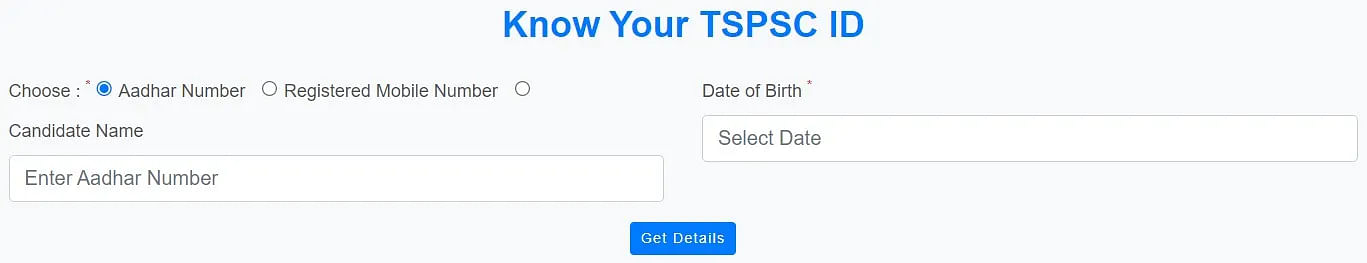
- Step 4: Enter the chosen information and date of birth. Click the ‘Get Details’ button.
- Step 5: The TSPSC login ID will be generated.
If TSPSC Login ID Password is Forgotten
If candidates forget TSPSC One Time Registration password, they can follow the steps below for password retrieval.
- Step 1: Candidates must go to the official website.
- Step 2: Click the relevant link to the ‘Password Assistant’ page.
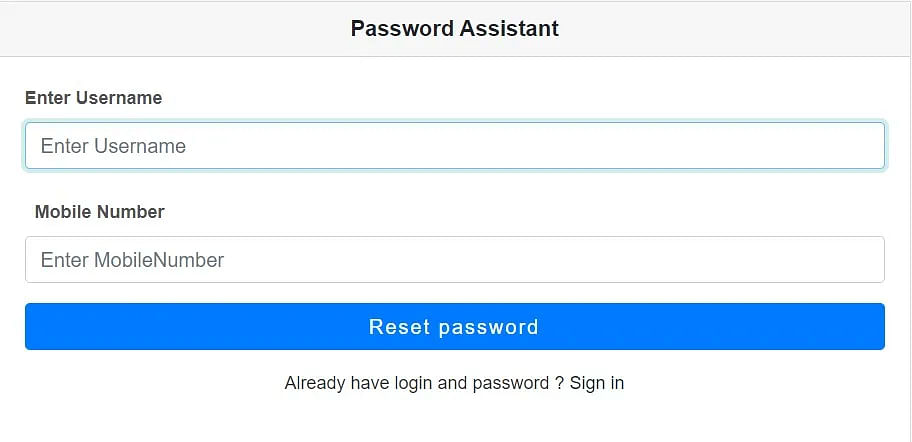
- Step 3: Enter the TSPSC username and mobile number.
- Step 4: Click the ‘Reset Password’ button.
- Step 5: The new password will be sent to the registered mobile number.
FAQs on TSPSC Login
Q: How can I get TSPSC login ID?
Q: How can I reset my TSPSC password?
Q: How to edit TSPSC One Time Registration?