Before applying for the scholarships, the candidates should register themselves on the official UP scholarship portal. Upon registration, they will receive the UP scholarship login credentials. Students are requested to keep their UP login credentials confidential.
Table of Contents
The UP scholarship login plays a crucial role in application, renewal, and tracking the status of pre-matric and post-matric scholarships. Students can apply to these UP scholarships through the official portal using the UP scholarship login details.
The Uttar Pradesh government offers several pre-matric and post-matric scholarships to deserving students belonging to the weaker sections of society.
UP Scholarship Login 2025-26
The state government of Uttar Pradesh provides several scholarship schemes to its domiciles belonging to the general, SC/ST, OBC and minority categories. The objective is to encourage deserving students to pursue higher education without facing financial challenges.
Students who meet the eligibility criteria can apply to the UP scholarship online. The applicants should obtain the UP scholarship login credentials to apply for their desired scheme. They should first register themselves on the portal.
After successful registration, they will obtain the UP scholarship student login details. The login details consist of a registration number and password. The candidates are requested to keep the UP scholarship login credentials confidential and not share them with anyone.
Also Check: UP Scholarship Status
UP Scholarship Fresh Login Guidelines 2025-26
The candidates applying for the first time should register on the UP scholarship portal. After registration, they will obtain the UP scholarship loin credentials. The candidates can apply to the desired scholarships using these log in details.
The applicants who are applying for the first time can follow these steps:
- Step 1: The candidates should visit the homepage of the UP scholarship portal
- Step 2: They should click on 'fresh login' under the 'student' section.

- Step 3: Next, they should select the desired scholarship.
- Step 4: The candidates should provide the UP scholarship login details (registration number, registered date of birth, and password).
- Step 5: After providing the details, they should click on 'submit'.
- Step 6: The candidates can now view their profiles.
Also Check: UP Scholarship Portal
Important Links of UP Scholarship Fresh Login 2025-26
Given in the table are the direct links of UP scholarship login for fresh applicants:
| Particulars | Links |
|---|---|
| Pre-matric UP Scholarship Login Link | Click here |
| Post-matric Intermediate Login Link | Click here |
| Post-matric (College Level) Login Link | Click here |
| Post-matric Other State Login Link | Click here |
UP Scholarship Renewal Login 2025-26
The applicants can renew their previous scholarships by logging into the portal and submitting the UP scholarship renewal login details. Given below are the steps to complete the UP scholarship renewal login process:
- Step 1: The candidates should visit the official UP scholarship page.
- Step 2: Next, they should click on 'renewal login' under the 'student section'.

- Step 3: Candidates should select the scholarship they want to renew.
- Step 4: They should provide the UP scholarship renewal login credentials, such as registration number, date of birth, and password.
- Step 5: After providing the details, they should click on 'submit'.
- Step 6: The candidates can now renew the UP scholarships on the portal.
Direct Links to UP Scholarship Renewal Login
Given in the table are the direct links to UP scholarship renewal login:
| Particulars | Links |
|---|---|
| Pre-matric UP Scholarship Login Link | Click here |
| Post-matric Intermediate Login Link | Click here |
| Post-matric (College Level) Login Link | Click here |
| Post-matric Other State Login Link | Click here |
How to Retrieve UP Scholarship Login Password?
The candidates can recover the passwords with ease on the portal. It can be retrieved by either providing their registration number or other details such as date of birth, passing year, education board and institution's name. The applicants can follow these steps to recover the password:
- Step 1: They should visit the UP scholarship portal.
- Step 2: Next, they should click on 'fresh login' or 'renewal login' in the 'student section'.
- Step 3: The candidates should click on forgot password.
- Step 4: They should enter the details and click on 'retrieve password'.
Password Link for UP Scholarship Login
The link to recover the password is given below:
| Particulars | Links |
| UP Scholarship Login Password | Click here |
Also Check: UP Scholarship Correction 2025-26
UP Scholarship Status Login
The candidates can track the status of their application forms through the portal. Read more on UP scholarship status. The applicants can follow these steps to track the application status:
- Step 1: They should visit the official UP scholarship portal.
- Step 2: Next, click on 'application status' under the 'status section'.
- Step 3: They should enter the registration number and date of birth.
- Step 4: Lastly, they should click on 'search'.
Direct Link for UP Scholarship Status Login
The link to track the application status is given below:
| Particulars | Links |
| Track Renewal Status | Click here |
Benefits of UP Scholarship Login
The students can use the UP scholarship login credentials to complete several activities. Listed below are some of the benefits of UP scholarship login:
- Applying for UP scholarships
- Track application status
- Modify the UP scholarship application form
- Renew UP scholarships
- Recover the password
The UP scholarship portal provides several scholarships to students from class IX to the post-doctoral level. The readers can click on the best UP scholarships to know the popular pre-matric and post-matric scholarships available in Uttar Pradesh.
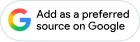


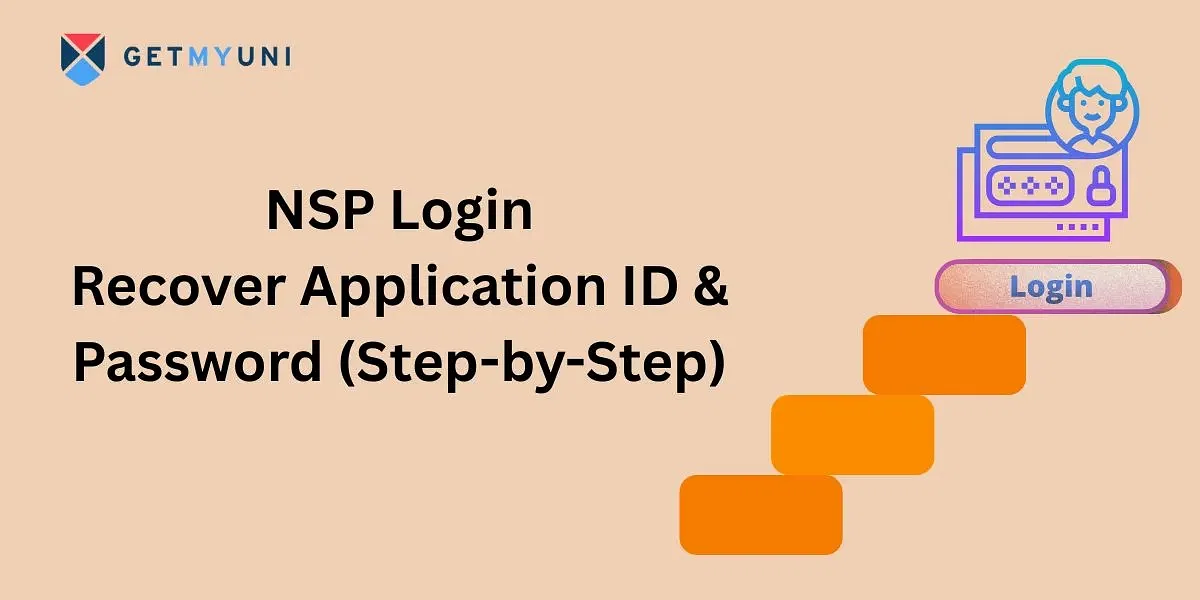
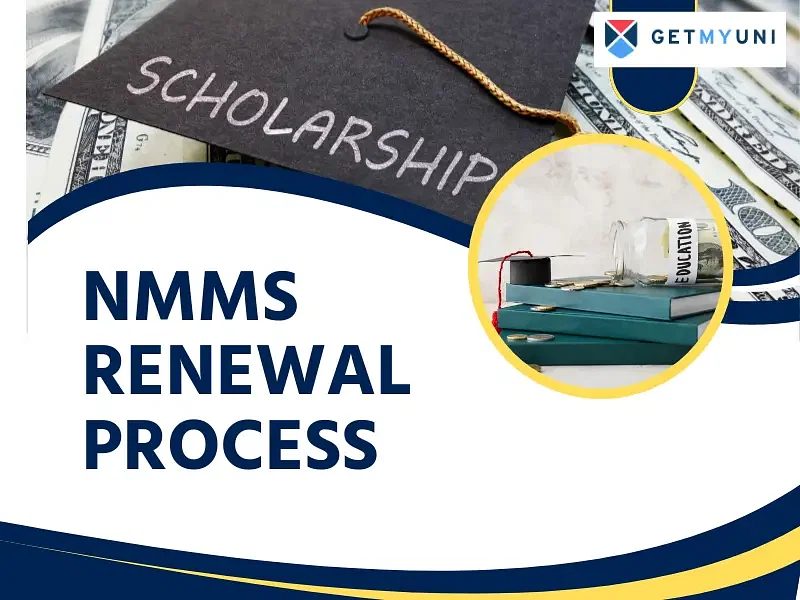
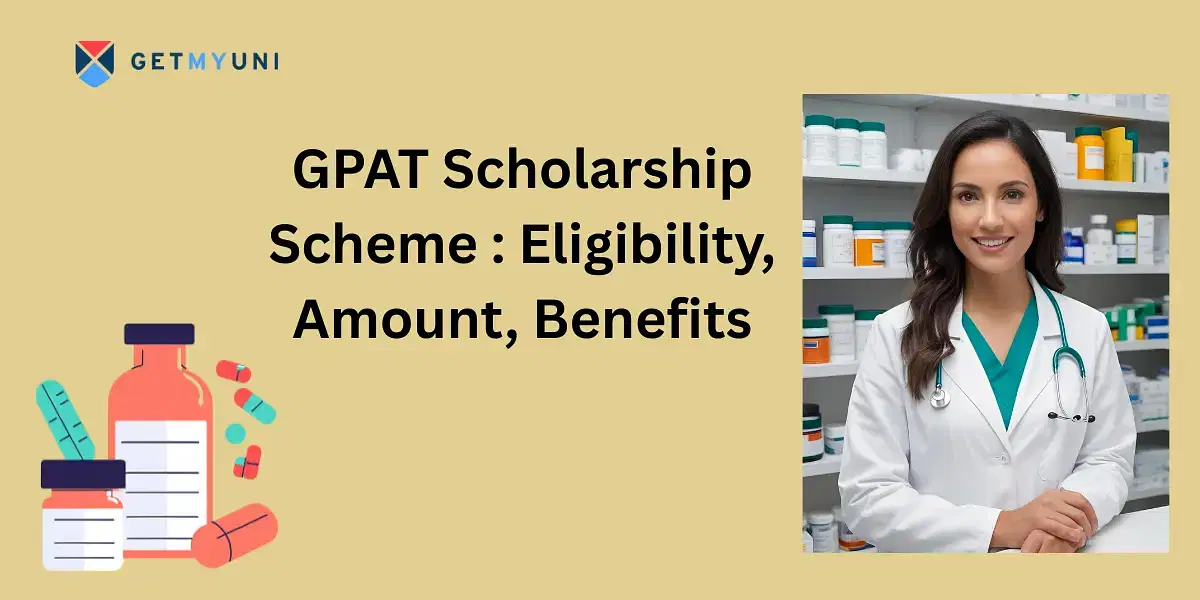





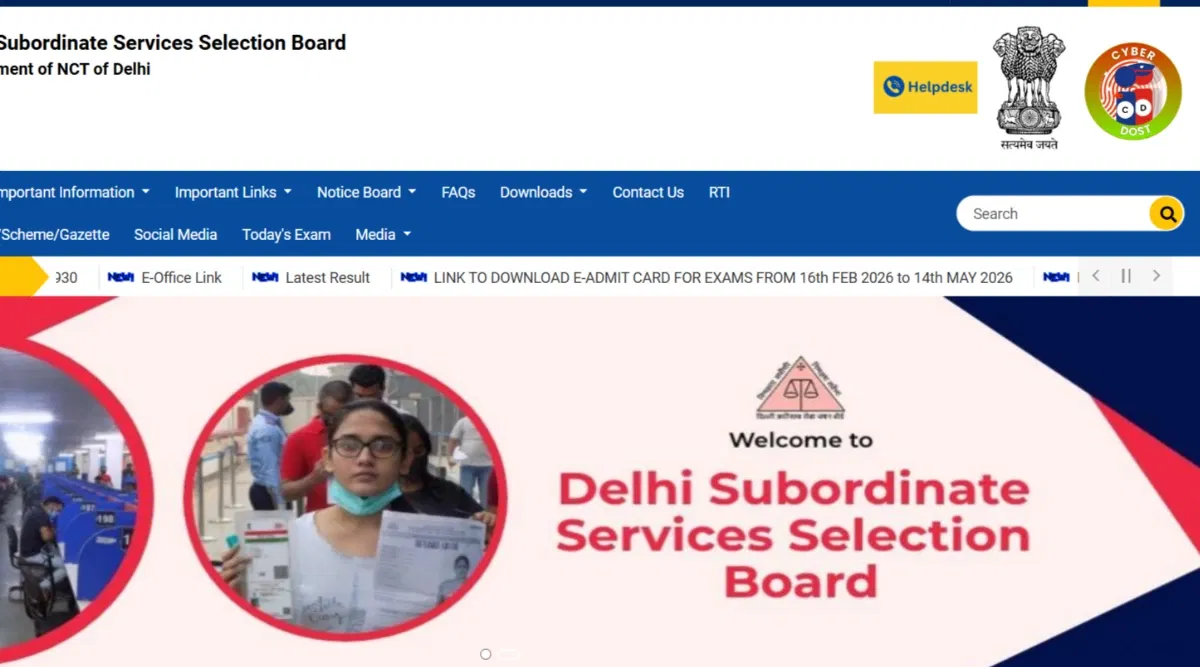
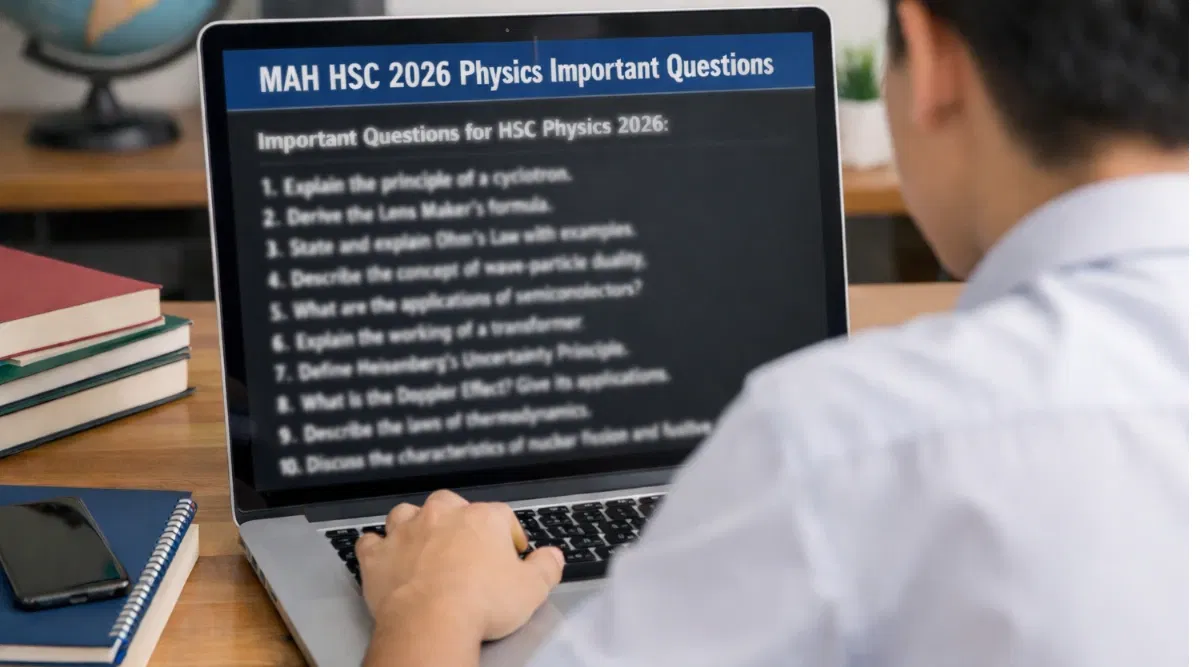
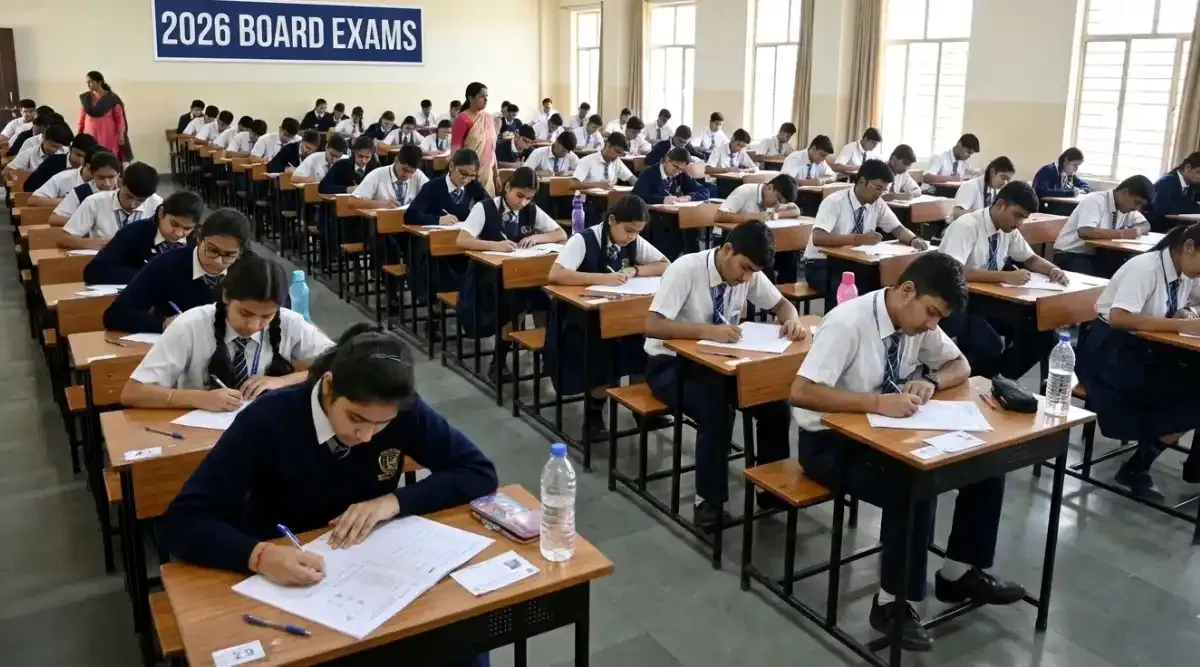
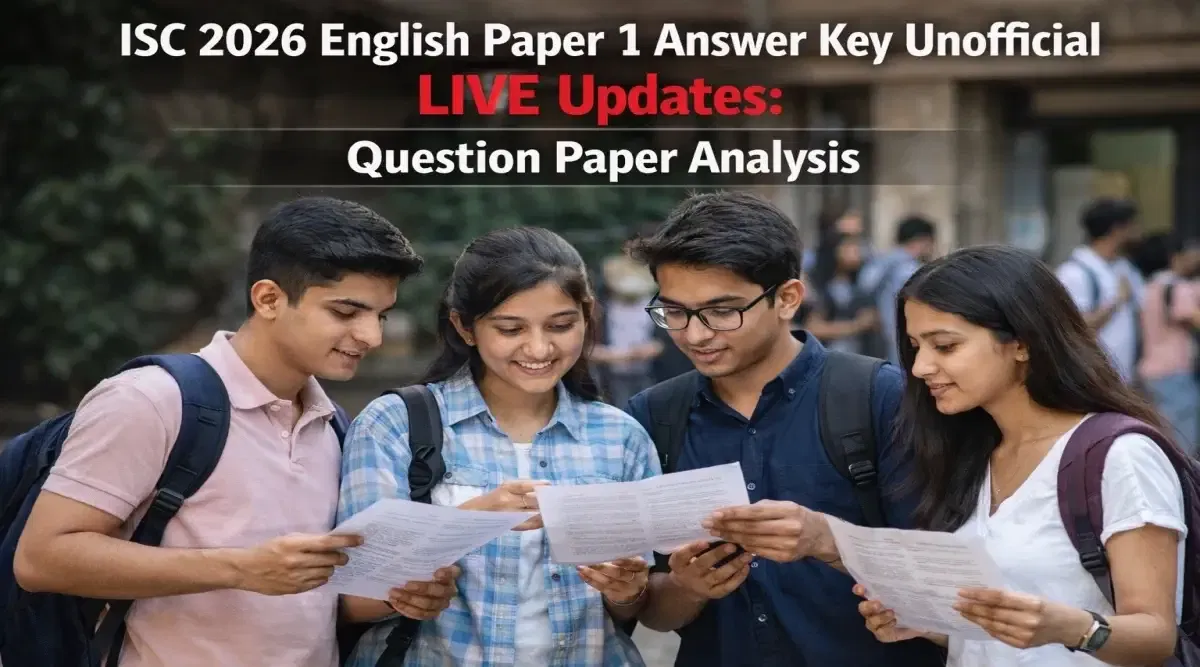
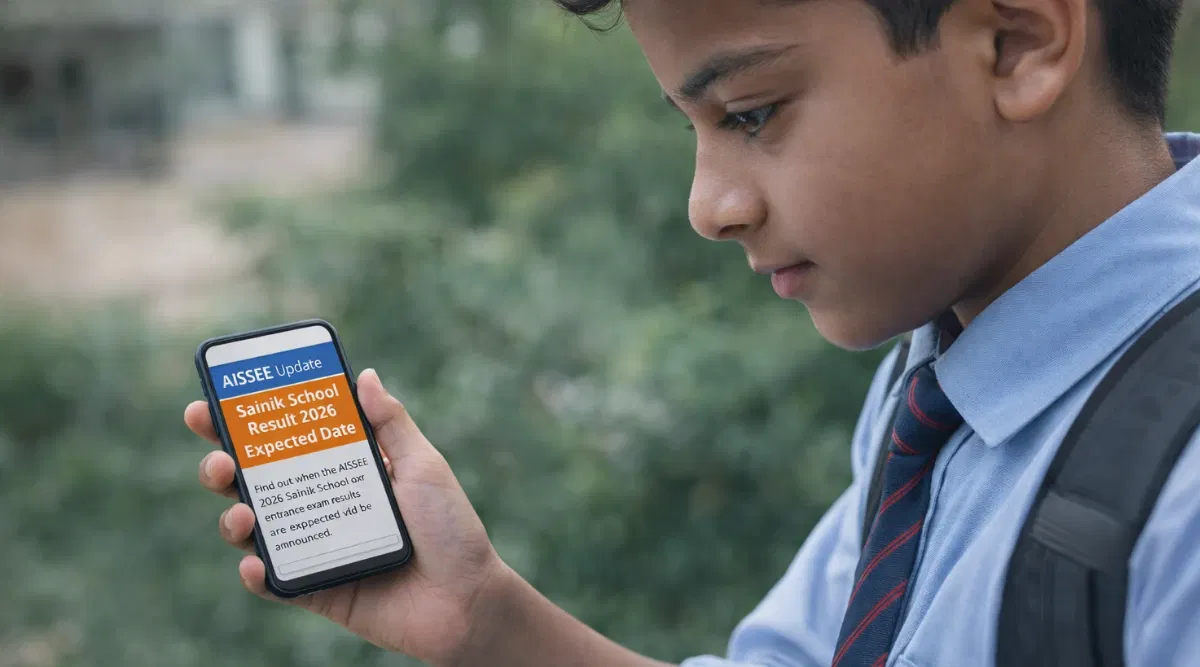
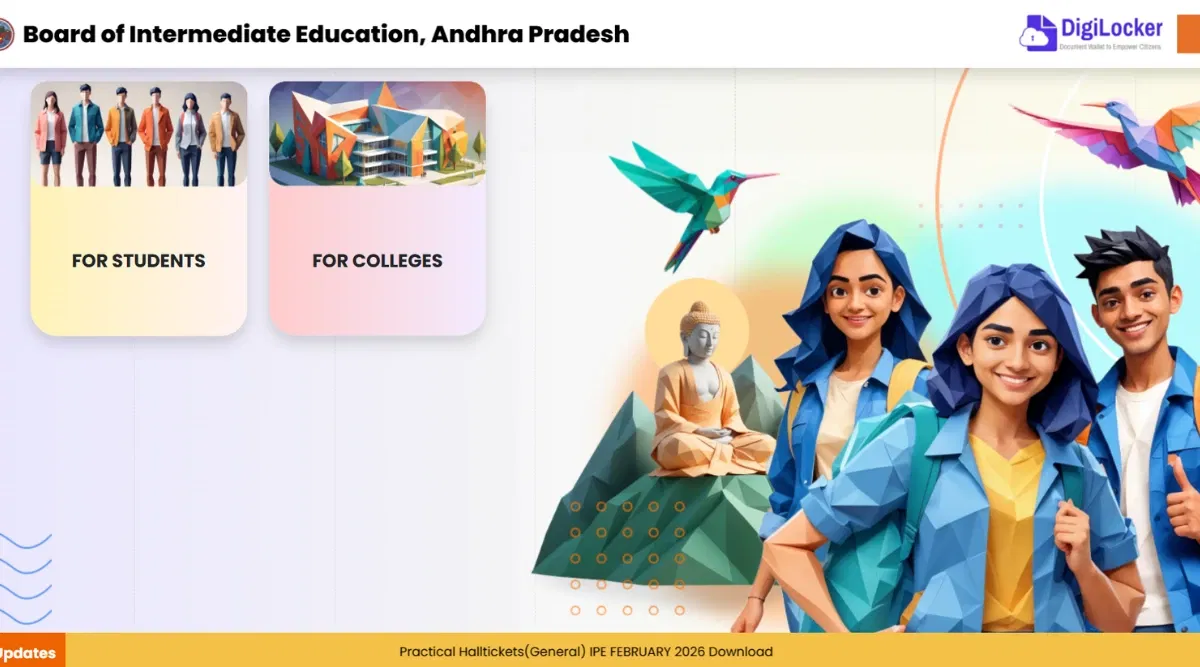
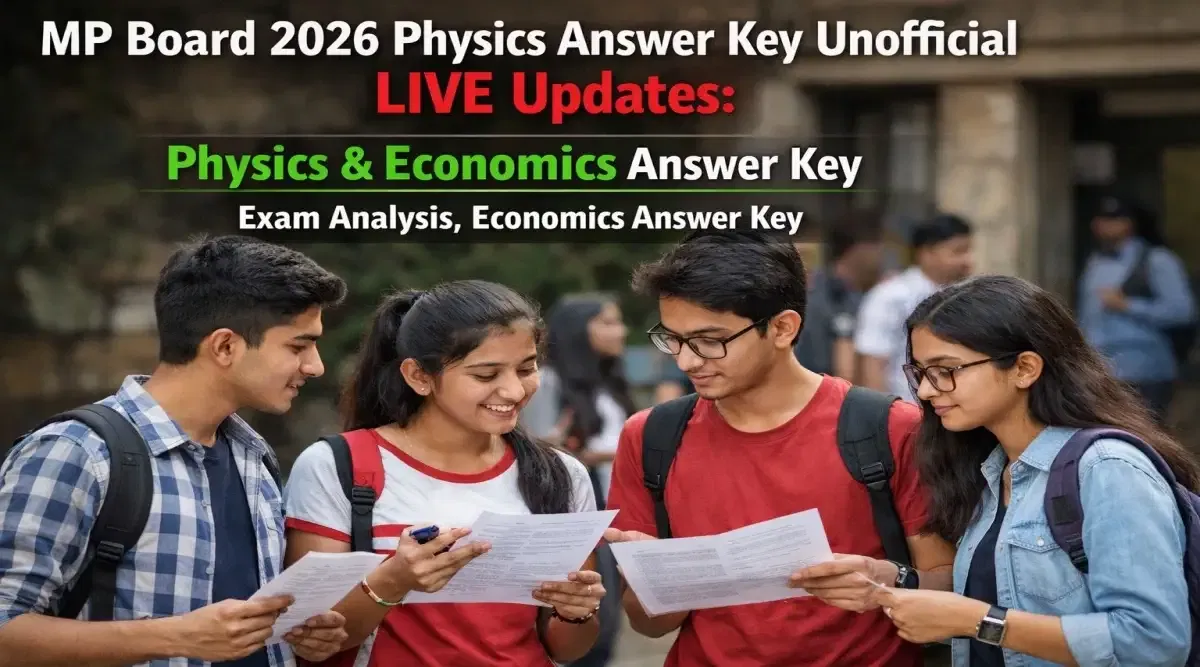
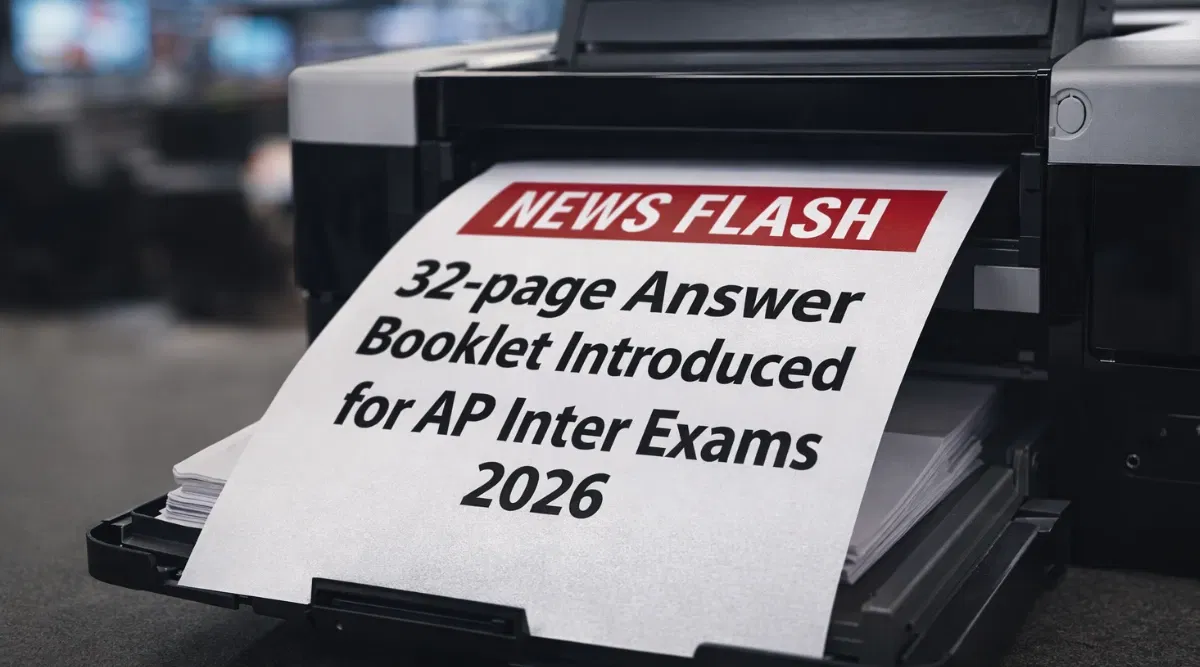
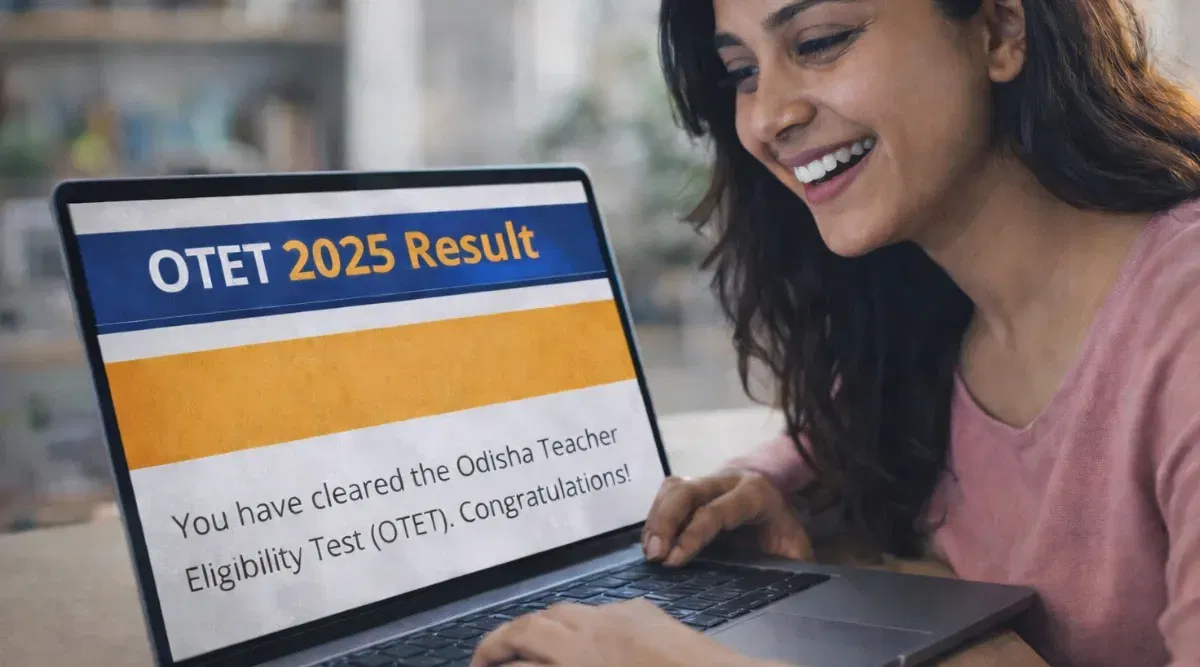


POST YOUR COMMENT