The TNEA login 2025 window was activated during registration by the DoTE, Tamil Nadu. You can use the login portal for registration, document verification, counselling and more.
Table of Contents
For those of you who want to register for the TNEA counselling process, you will need to learn how to create a TNEA login 2025 first. TNEA Verification of Certificates at TFCs started on Jun 10, 2025, and will continue till Jun 20, 2025, so you must create a TNEA login 2025 on the official TNEA portal before time runs out!
The Directorate of Technical Education, Tamil Nadu, has now activated the candidate login portal by releasing the TNEA application form 2025. You can create their TNEA 2025 user login credentials by entering your name, date of birth, phone number, email address, qualifying examination name, and marks.
You can use this login window for registration, seat allotment letter download, document verification, counselling, and more. Upon creation of the 2025 TNEA application login, you can generate your application number and password. Remember to keep these credentials safe for further TNEA counselling 2025 process.
Steps to Create a Login for the TNEA 2025 Counselling Process
Learning how to log in for TNEA 2025 is crucial to participate in the counselling process. Follow these steps to generate a new login for TNEA 2025 officially:
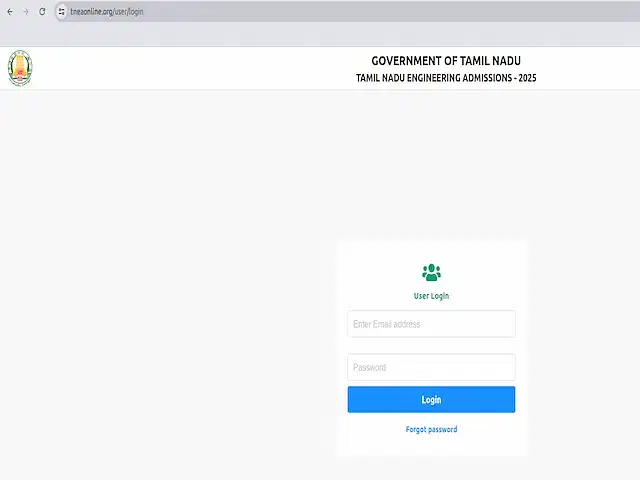
New Candidate Registration 2025 for TNEA
Here's how you can register for the TNEA counselling process:
Step 1: Visit the official website of TNEA 2025 @tneaonline.org.
Step 2: On the home page, find the "B.Tech/B.E. New Registration" or "B.Arch New Registration" option, and click on it.
Step 3: A new page will appear, where you must provide your name, email address, phone number, date of birth, name of the qualifying examination and set a new password.
Step 4: Now, click on the "Save" button.
Step 5: An application number and a password will be generated and sent to you (candidate) on your registered email ID or phone number.
TNEA Login for Registered Candidates
Now that you have registered with the TNEA student portal, you can access their login portal. The following steps are required to be followed for the tneaonline.org candidate login 2025:
Step 1: After the successful registration, you will be immediately redirected to a new page, where you can access the TNEA application form 2025.
Step 2: The application form is divided into several sections, including personal information, special reservation information, qualification information, scholarship information and fee payment.
Note: You must remember to check out at the end of your session to prevent any unintended actions or unauthorised access. You also have the option to modify your passwords once logged in.
TNEA Login to Check Allotted TNEA Random Numbers 2025
A TNEA random number is a unique 10-digit number assigned to all applicants to assign ranks to candidates and break ties between two candidates. You can use the TNEA login credentials 2025 to access the same.
The following are the steps involved in checking the TNEA random number:
Step 1: Visit the TNEA's official website at tneaonline.org.
Step 2: Click on the "Login" tab provided on the homepage
Step 3: Enter the TNEA login credentials 2025, i.e., login ID and password.
Step 4: The TNEA random number will appear on the screen; note the unique ID for future reference.
TNEA Login to Download the TNEA Rank List 2025
You can also use your TNEA login window to download the TNEA rank list. The following are the steps involved:
Step 1: Visit the TNEA official website at tneaonline.org
Step 2: Now, click on the "Login" Tab provided on the homepage
Step 3:Enter your TNEA login ID and password
Step 4: The TNEA rank list will appear on the screen in the form of a PDF; download it and save it for future reference
Also Read: TNEA 2025 Certificate Verification
How to Reset the TNEA Login Password 2025?
In case you forget your TNEA login details, worry not, because TNEA allows you to reset your login password. Here's how to reset TNEA candidate login details:
Step 1: Visit the TNEA official website at tneaonline.org.
Step 2: Now, from the homepage, navigate to the "Login" tab and click on it.
Step 3: A new page will open where you must enter your TNEA login ID and password.
Step 4: However, if you have forgotten your TNEA password, just click on the "Forgot Password" option.
Step 5: You will be prompted to enter your registered email address. Enter the same and click on the "Send password reset link" option.
Step 6: Check the email inbox for the new password link, set and new password and note it for future reference.
TNEA Important Dates 2025
TNEA counselling dates 2025 have been released by the Directorate of Technical Education, Tamil Nadu, on its official website. You can check the detailed schedule below to ensure easy access:
|
TNEA Events 2025 |
Important Dates |
|
Release of TNEA Application Form |
May 07, 2025 |
|
Last Date to Submit Application Form and Upload Documents |
Jun 06, 2025 |
|
Last Date to Upload Documents |
Jun 09, 2025 |
|
Generation of Random Numbers |
Jun 11, 2025 |
|
Verification of Certificates at TFCs |
Jun 10 to Jun 20, 2025 |
|
Release of Rank/ Merit List |
Jun 27, 2025 |
|
Grievances Redressal |
Jun 28, to Jul 02, 2025 |
|
Counselling for Government (7.5%) Special Reservation Categories: Differently Abled, Ex-Servicemen, Sports |
July 2025 |
|
Counselling for General Special Reservation Categories: Differently Abled, Ex-Servicemen, Sports |
July 2025 |
|
General Counselling: Academic, Govt. School 7.5% Category, Vocational |
July to September 2025 |
|
Commencement of TNEA Supplementary Counselling 2025 |
September 2025 |
|
TNEA SCA to SC Counselling |
September 2025 |
Also Read: TNEA Medical Fitness Certificate 2025
Checklist for Smooth Subsequent TNEA 2025 Logins
To access the student portal for further activity, including document upload, seat allotment login, download the allotment letter, document verification, and more, you can directly log in using your application ID and password. However, be mindful of the following while accessing the TNEA website:
- Note down the application ID and password as soon as the TNEA login credentials are created.
- Check out after every session, so that no changes can be made by unauthorised individuals to your application.
- Do not share the TNEA login email and password with anyone. In case your password is compromised or misused, the authorities will not be held liable.
- You can change their passwords upon login.
- You can also retrieve the forgotten TNEA password 2025 by using your registered email address or mobile number.
Why is TNEA Login Important?
The TNEA login window 2025 is crucial due to the following reasons:
- The TNEA login acts as a one-stop platform for all TNEA 2025 procedures, including registration, document upload, and counselling.
- Login credentials are essential for uploading Class 12 marks, nativity certificate, community certificate, and more for verification.
- TNEA 2025 login is crucial to select and lock preferred colleges and courses during counselling.
- TNEA login enables tracking of counselling rounds, seat availability, and status of admission offers.
- Final allotment letters can be downloaded ONLY through the login portal.
Creating a proper login on the TNEA portal is critical for a smooth and successful admission process. It serves as the central gateway for all major admission-related activities, ensuring a smooth, secure, and transparent experience throughout the counselling and seat allotment process. Here's a quick view:
|
Admission Activity |
Accessible via TNEA Login or not? |
|
Registration & Application |
Yes |
|
Document Upload |
Yes |
|
Random Number & Rank List |
Yes |
|
Choice Filling & Counselling |
Yes |
|
Seat Allotment & Confirmation |
Yes |
|
Downloading Allotment Letters |
Yes |
|
Receiving Official Updates |
Yes |
Hence, you must keep your login credentials safe to access important information about the TNEA counselling 2025.
Also Read: TNEA 2025 Selection Process for Sports Quota
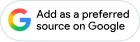
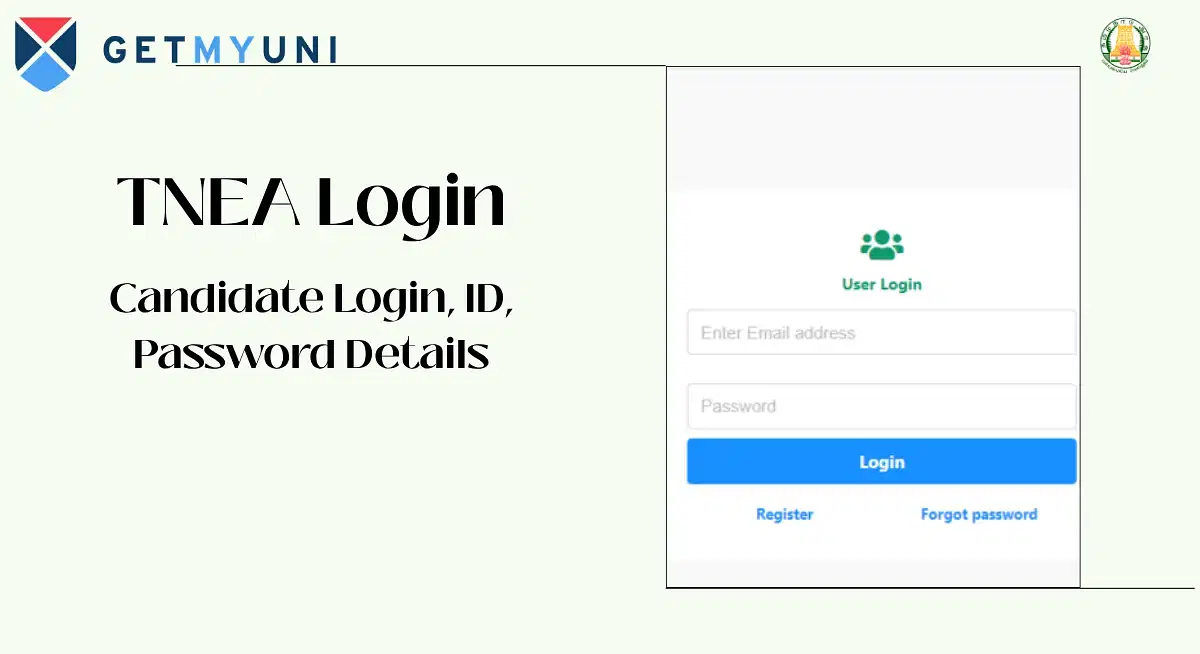

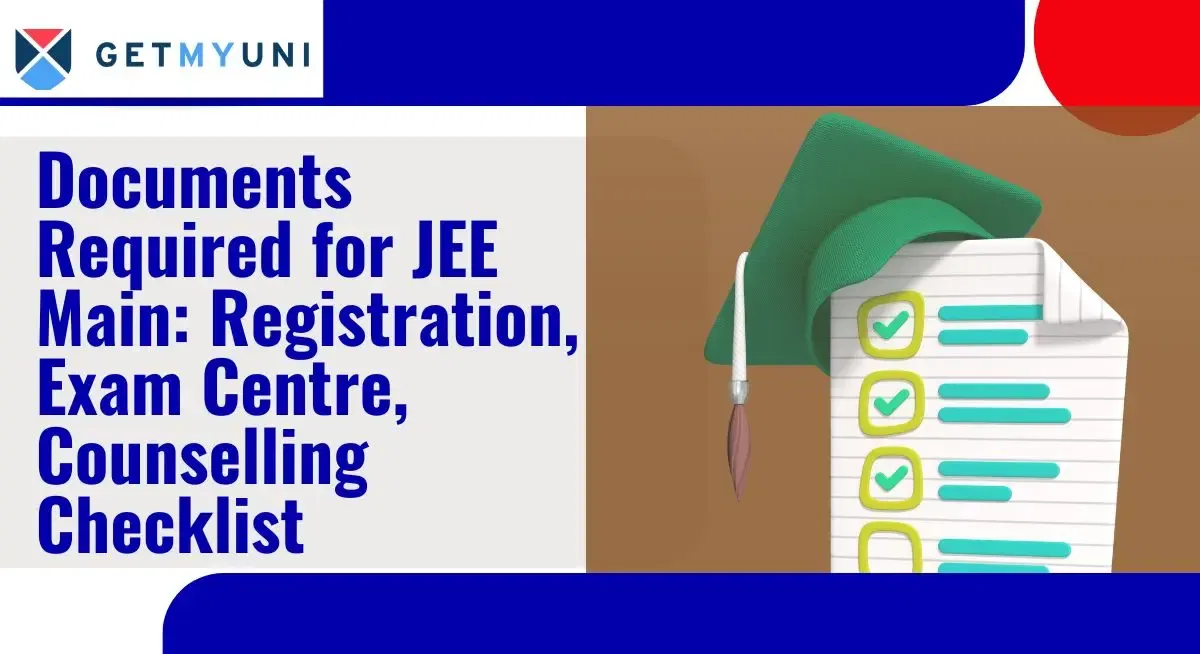
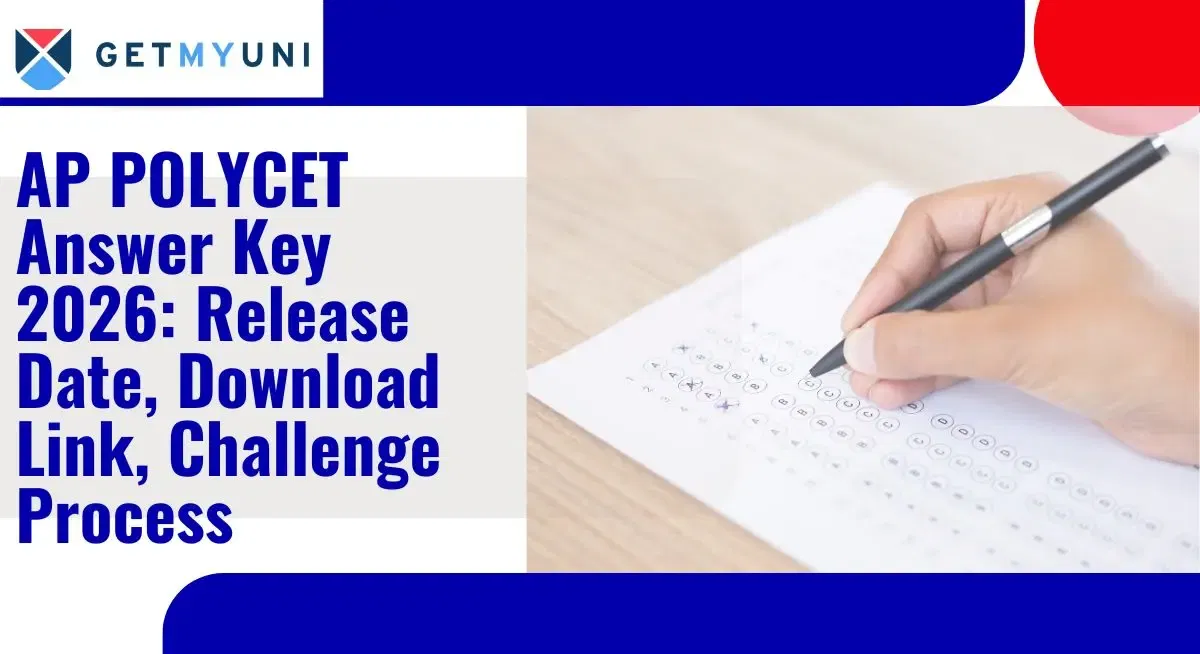
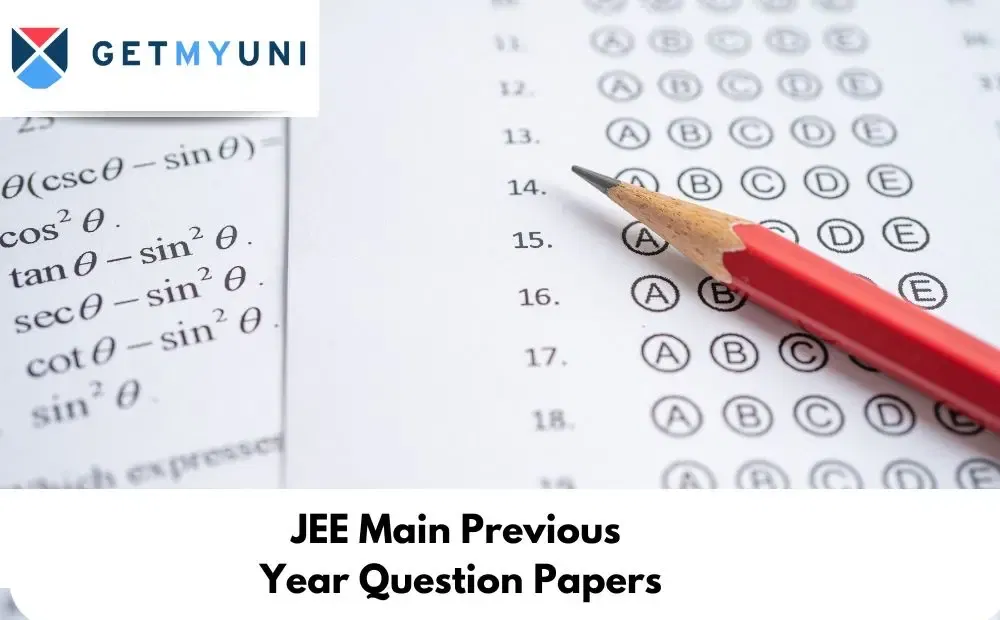
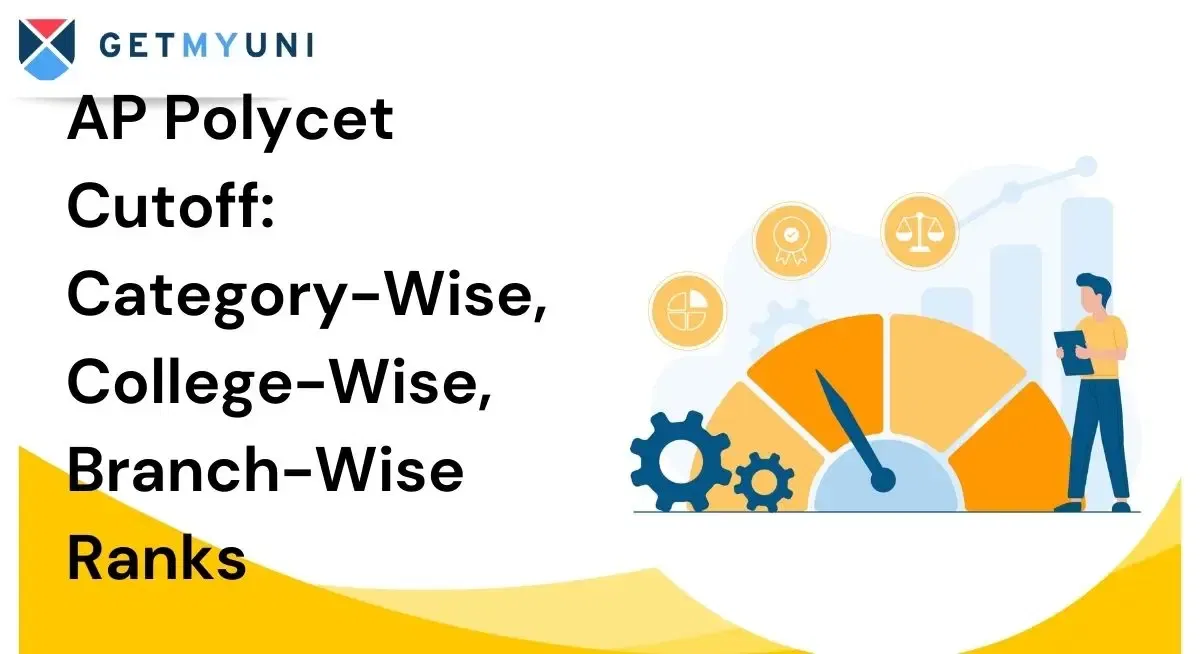
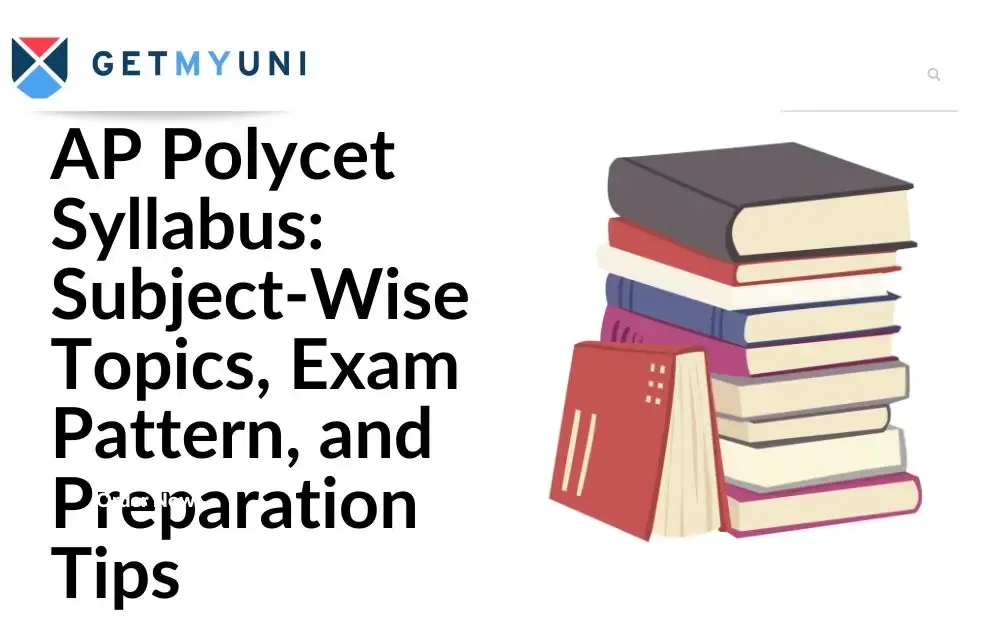
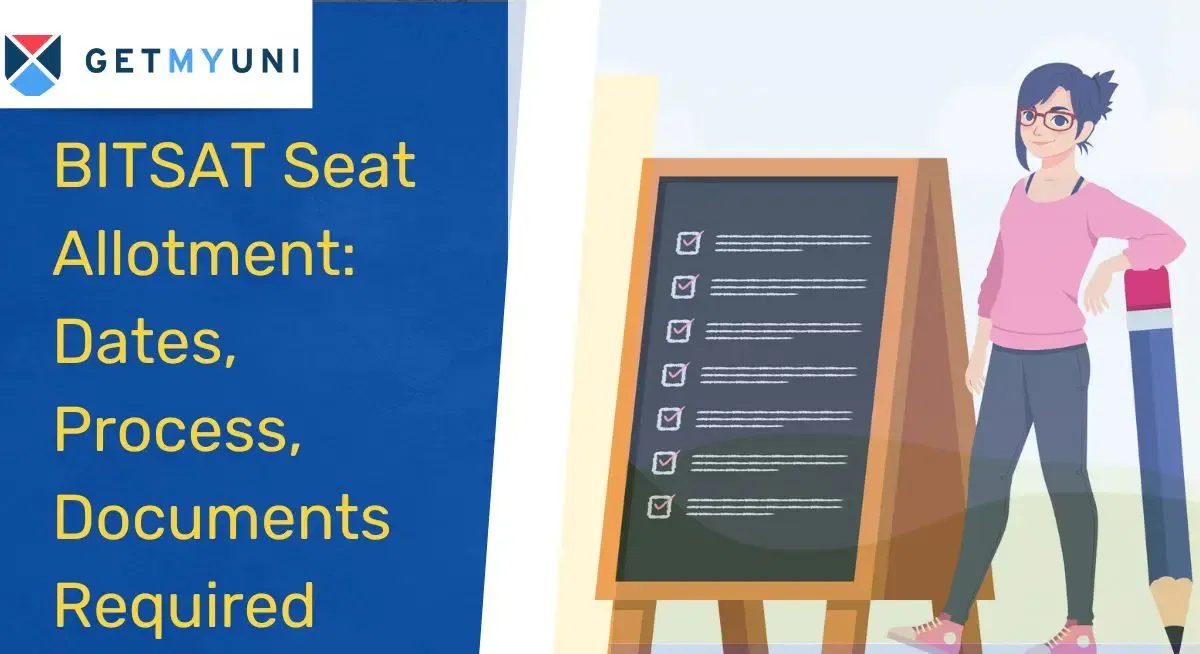

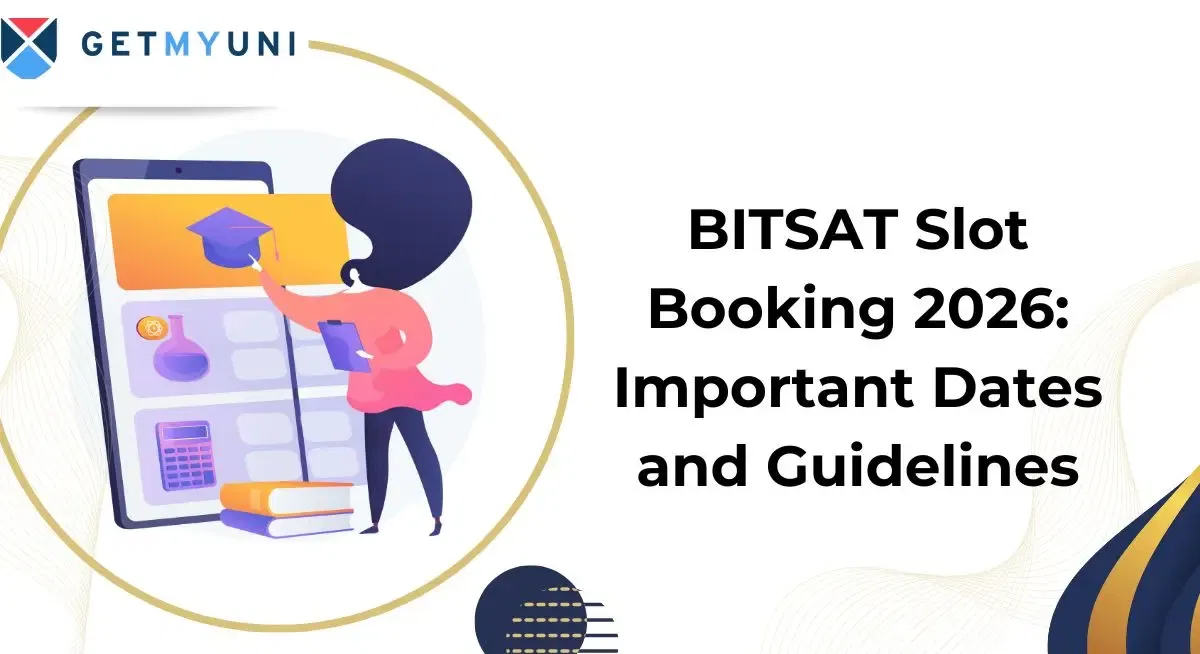
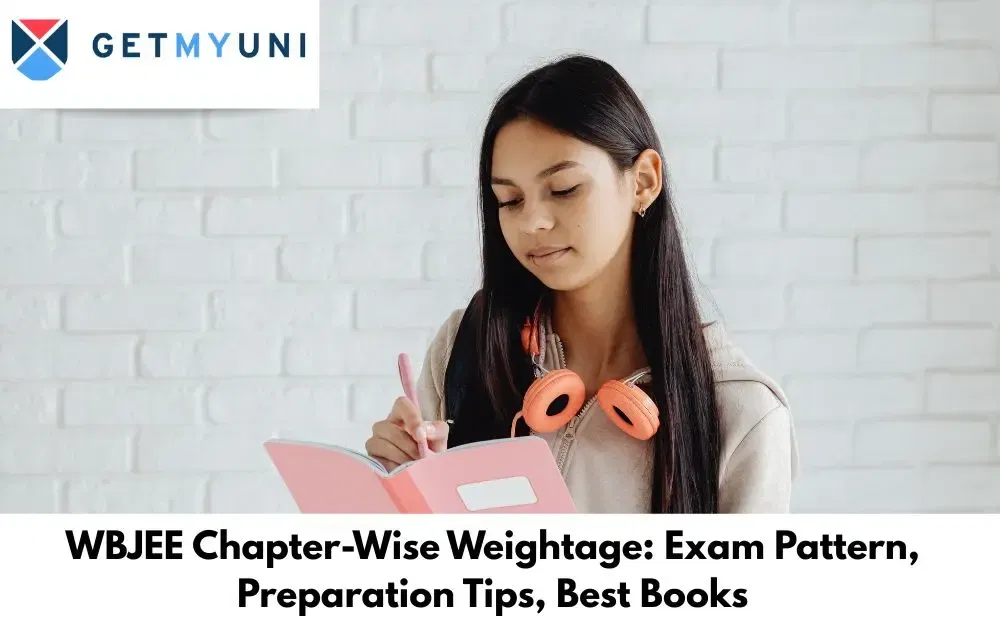

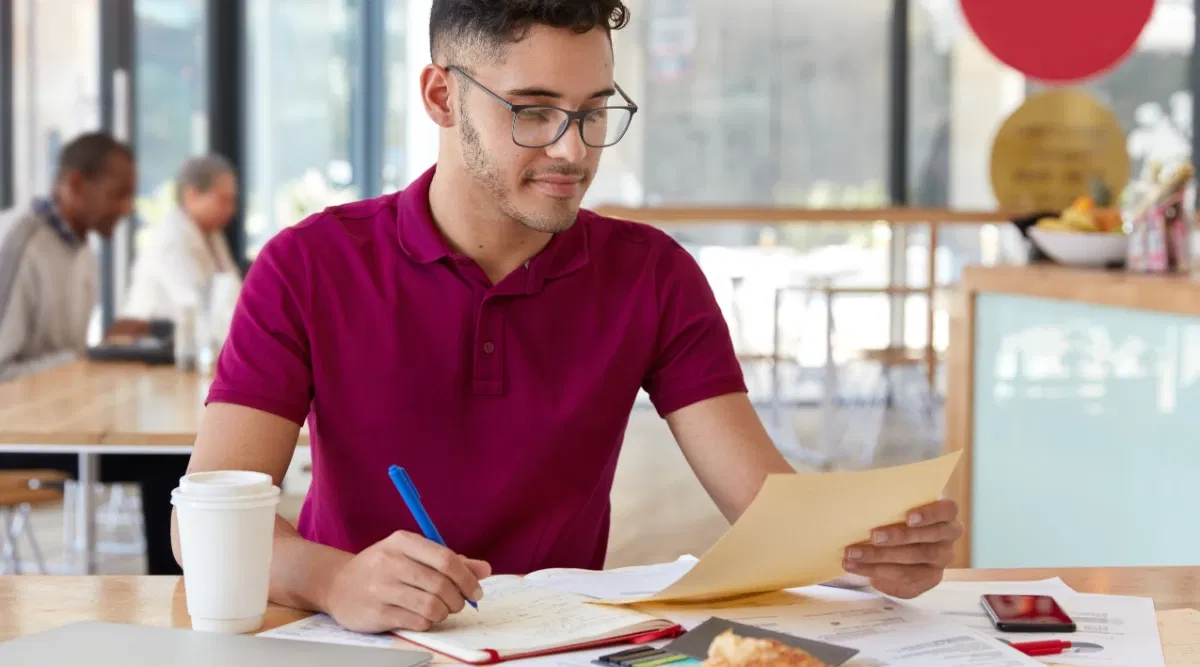


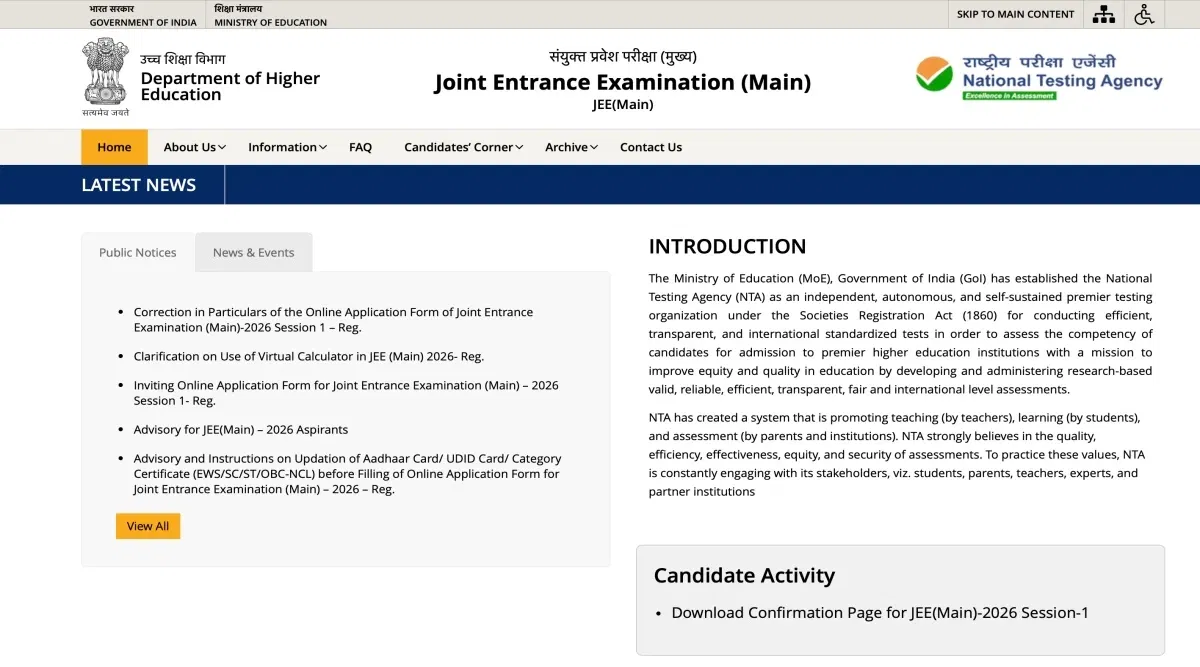




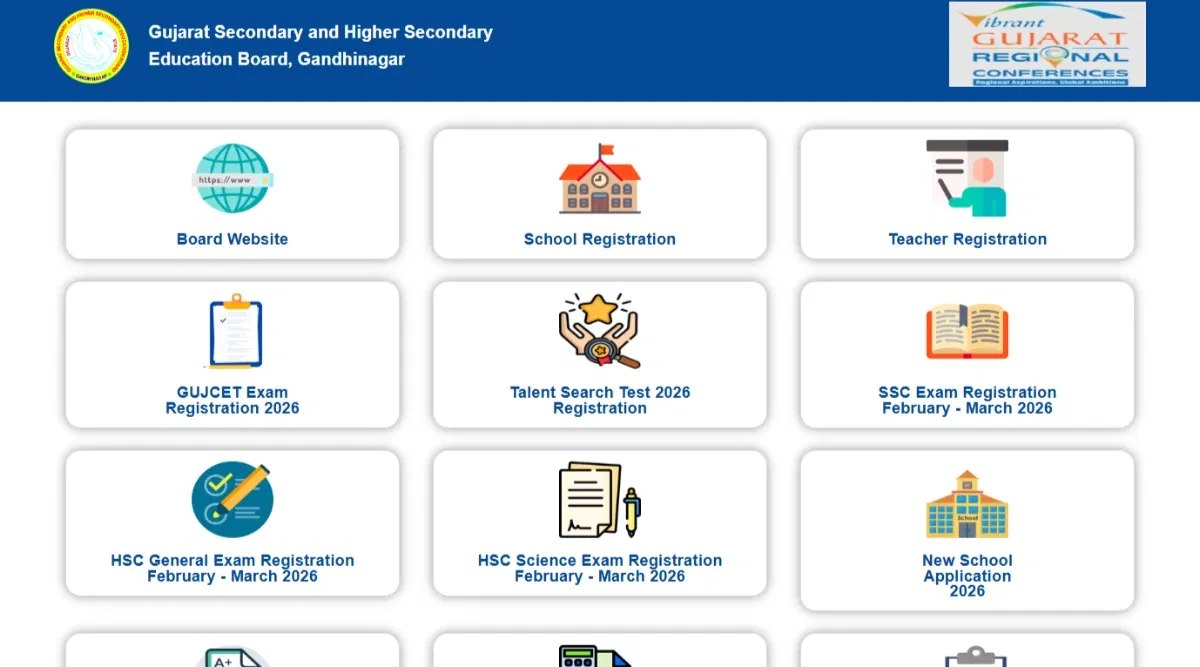

POST YOUR COMMENT