DHSE Kerala will be conducting the Kerala Plus One Admission 2024 online for all eligible candidates. Kerala Plus One online admission form 2024 will be released in July 2024.
Table of Contents
- Kerala Plus One Admission 2024: Overview
- Kerala Plus One Admission 2024: Important Dates
- How to Apply for Kerala Plus One Admission 2024
- Steps to Create Candidate Login for Kerala Plus One Admission 2024
- Documents Required for Kerala Plus One Admission 2024
- How to Check Kerala Plus One Allotment Results 2024?
Kerala Plus One Admission 2024 will be conducted by the Directorate Of Higher Secondary Education (DHSE), Kerala, through the Higher Secondary Centralized Admission Process (HSCAP). The authorities will release the admission form in July 2024 (tentatively). The admission Kerala 2024 Plus One admission form will be required for admission to Kerala Class 11th courses.
Students seeking admission to all streams like Arts, Science, and Commerce, need to fill out the application form on the official website hscap.kerala.gov.in for Kerala Plus One Admission 2024. Students will need to submit the necessary documents along with the admission form.
Kerala Plus One Admission 2024: Overview
Gain insight into Kerala Plus One Admission 2024 through the comprehensive table provided below. It outlines essential details about the admission process, including the board name, admission system, standard, academic year, official website, and admission portal.
| Particulars | Details |
| Board Name | Directorate of Higher Secondary Education, Kerala |
| Admission System | Higher Secondary Centralized Admission Process, Kerala |
| Standard | Plus One or Class 11th |
| Academic Year | 2024 |
| Official Website | dhsekerala.gov.in |
| Admission Portal | hscap.kerala.gov.in |
Kerala Plus One Admission 2024: Important Dates
Students preparing for Kerala Plus One Admission 2024 should take note of the key dates outlined below. The admission process commences in July 2024, with important milestones including the start of online applications, the final date for form submission, trial allotment, and the subsequent release of first and second allotment results.
| Events | Important Dates |
| Kerala Plus One Online Application Starts | July 2024 |
| Last date to submit the Kerala Plus One Admission 2024 Form | July 2024 |
| HSCAP Kerala Plus One Trial Allotment 2024 | Last week of July 2024 |
| Kerala Plus One First Allotment Result | September 2024 |
| Kerala Plus One Second Allotment Result | October 2024 |
| Vacancy List Release (if any) | October 2024 |
How to Apply for Kerala Plus One Admission 2024
To successfully apply for Kerala Plus One Admission 2024, applicants can follow a step-by-step process outlined below. By visiting the official website of HSCAP and following the instructions provided, candidates can complete the application form, upload required documents, pay the application fee, and submit their application securely.
- Step 1: Visit the official website of HSCAP.
- Step 2: On the homepage, click on the "Candidate Login - SWS" link.
- Step 3: Enter the required credentials. Now select your district from the drop-down menu, and an application form will be displayed on your computer screen.
- Step 4: After reading the instructions, select the district.
- Step 5: Following the instructions, fill out the Kerala plus one admission form completely and accurately,
- Step 6: Upload the necessary documents in the required field.
- Step 7: After uploading the documents, pay Rs. 25/- for the application fee.
- Step 8: Before submitting the application form, verify your entered information and print a copy for future reference.
- Step 9: For future reference, download and print the application form.
Important Points for Kerala Plus One Admission 2024
Before filling out the Kerala Plus One admission application form 2024, candidates must keep the below-mentioned points in mind:
- Before filling out the Kerala Plus One admission form, candidates should read the prospectus and follow all the requirements.
- Applicants should only use the official portal to fill out application forms for admission.
- There is no other portal that can be used. Candidates must check with the official portal daily because all information regarding the Plus One admission is updated on the official website.
- Forms with incorrect information will be rejected.
- Students must maintain their login credentials (i.e., application number and date of birth) carefully because they will be required at different stages throughout the admissions process.
- Candidates dissatisfied with their assigned seats can transfer from the allotted school. Kerala Plus One Admission 2024 will only be confirmed after paying the prescribed admission fee.
Steps to Create Candidate Login for Kerala Plus One Admission 2024
Candidates should complete the final confirmation of their Kerala plus one online application by going to www.hscap.kerala.gov.in and clicking on the apply online SWS link.
From there, they can create a candidate login page to add new options, edit application data, change passwords, and check the status of their application. Below are the steps to create a candidate login for Kerala Plus One Admission 2024:
- Step 1: Visit the official website of Kerala plus one admission 2024.
- Step 2: Click on the "Create Candidate Login - SWS" link.
- Step 3: Choose the district where the application was submitted.
- Step 4: Enter the required information, such as Scheme, Registration number, month and year passing, Date of Birth, and Security Code, and then click the submit button.
- Step 5: The application information, such as the applied district, application number, name, scheme, gender, and mobile number, is displayed on the new tab.
- Step 6: After checking the details, click on the "Send OTP" button.
- Step 7: An OTP will be sent to your registered mobile number.
- Step 8: Enter the OTP and click on the "Submit OTP" button
- Step 9: After submitting OTP, on the next page, create a new password (The password should be a minimum of eight characters, including one capital letter, one small letter, one number, and one special character).
- Step 10: In the Confirm Password box, type in the same password again and click the "Update" button.
- Step 11: The Candidate Login Creation process is now complete.
The candidate login home page displays information such as the application number, scheme, name, and status of the application. Once the candidate login has been successfully created, you can log in using the application number as the username, password, and district. Below are the important links available on the candidate login page, which are as follows:
- Change password
- Application view
- Edit application
- Economically weaker section (EWS) reservation details entry
- Status of application
- View and print the allotment slip
- Online fee payment
Documents Required for Kerala Plus One Admission 2024
In order to complete the application process for Kerala Plus One Admission 2024, students must ensure they have the necessary documents ready for upload. The following is the list of documents required to be uploaded by the students for Kerala Plus One Admission 2024. Some are mandatory, and some depend on the candidate's eligibility:
- Class 10th Marksheet and the pass certificate.
- A new passport-size photograph.
- Candidates who are differently abled by 1% only should have a medical certificate proving the required percentage. The certificate must be from a certified medical institution or body.
- An age limit certificate from the Director of Public Instruction must be uploaded for students applying for age exemption. They must be between the ages of 15 and 20.
- Students under the reservation criteria must produce their certificates and income certificates, which the revenue authorities should approve.
- Certificates of eligibility must include the minority status of Tamil and Kannada students.
- It is mandatory to submit the certificate of attendance for NCC-related sections.
- A Jawan Service Certificate must be uploaded to ensure that the student is dependent on Jawan, who is currently serving in any of the army services.
- Students will also have to upload the certificates for NTSE approved by the concerned authorities under NTSE for availing of the extra-curricular activities section.
How to Check Kerala Plus One Allotment Results 2024?
To check the Kerala Plus One Allotment Results 2024, candidates need to follow a few simple steps provided below. Once the admission process commences, DHSE Kerala will release the allotment results, and students can access them through the official website of the HSCAP 11th class. After logging in, candidates should verify their details and download the results for future reference.
- Step 1: Visit the official website of the HSCAP 11th class.
- Step 2: Click on the “Candidate login - sws.”
- Step 3: Once opened, the student will be required to fill in the relevant details.
- Step 4: In the new window, check your name and details.
- Step 5: Download and save for future reference.
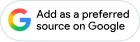

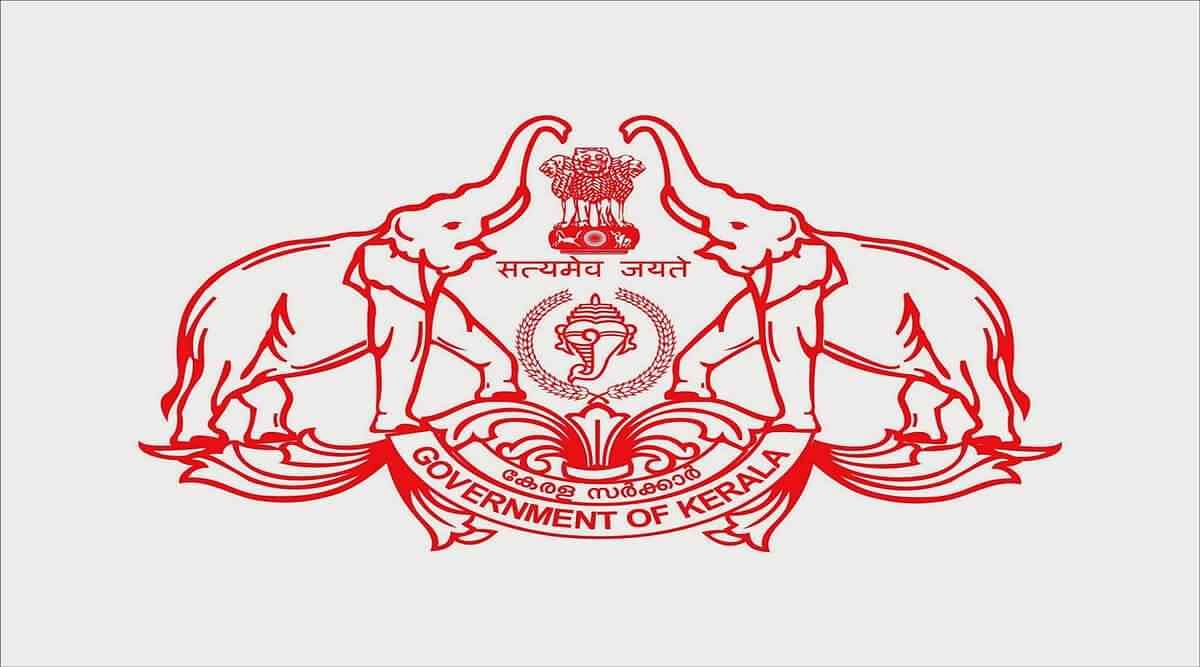




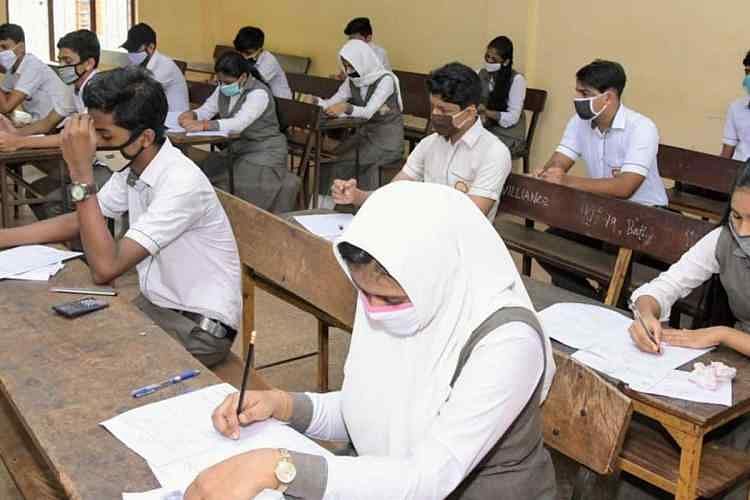




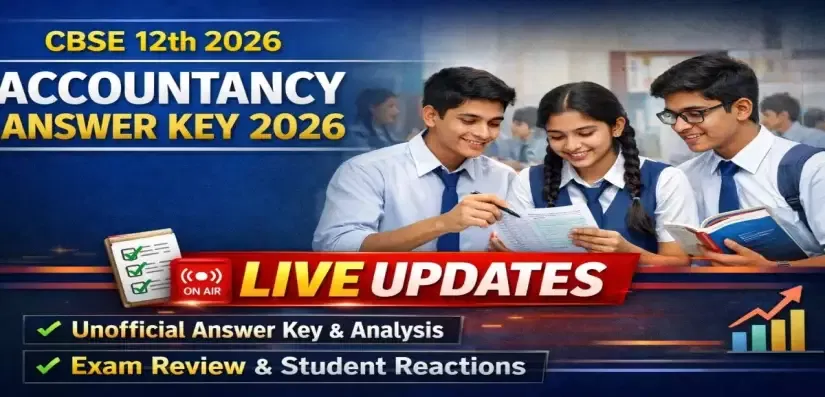
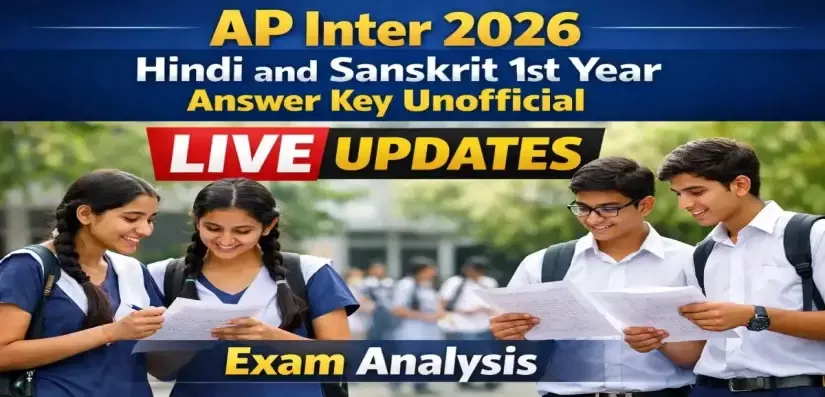
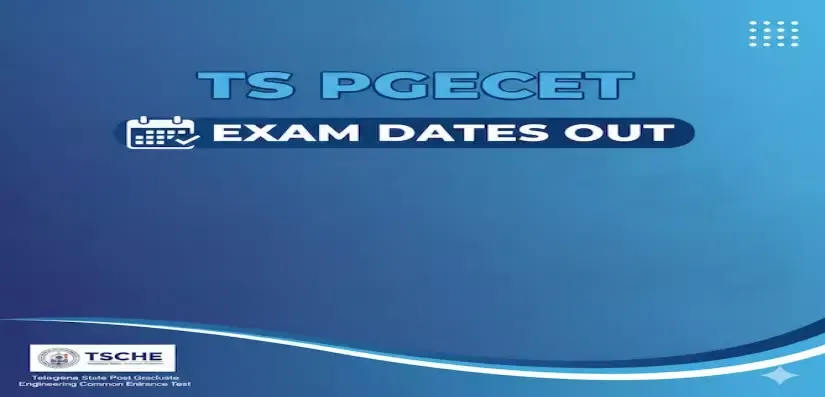
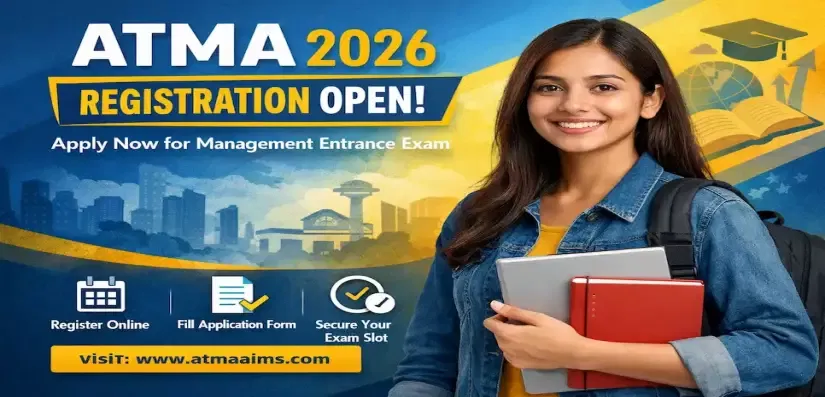
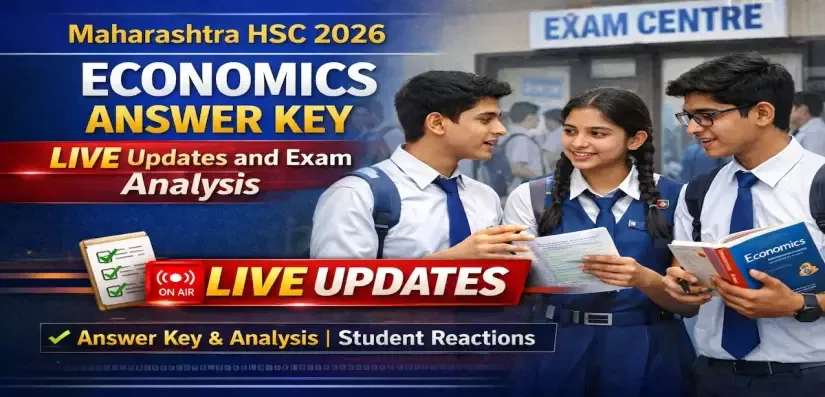
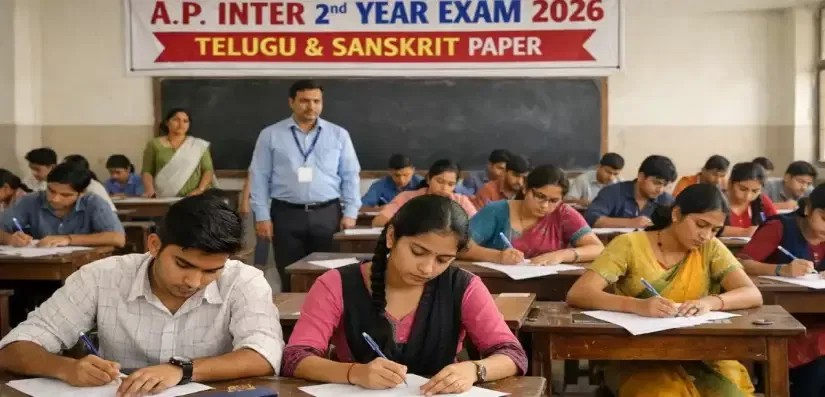
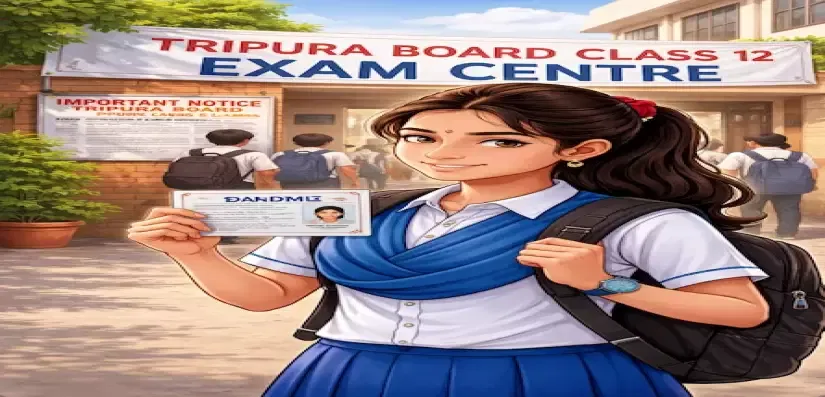
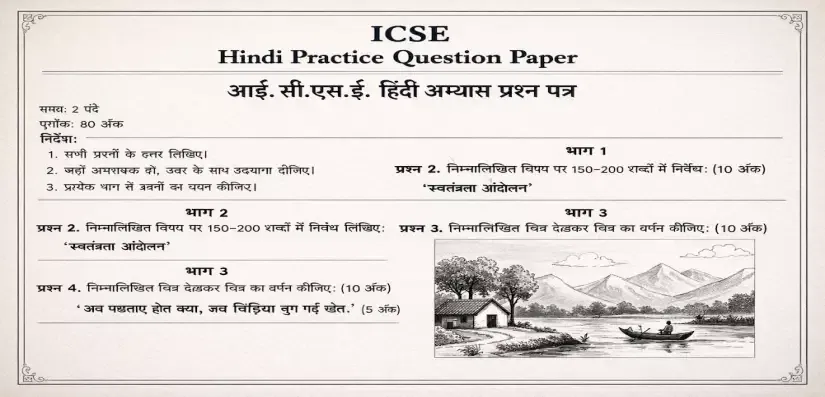
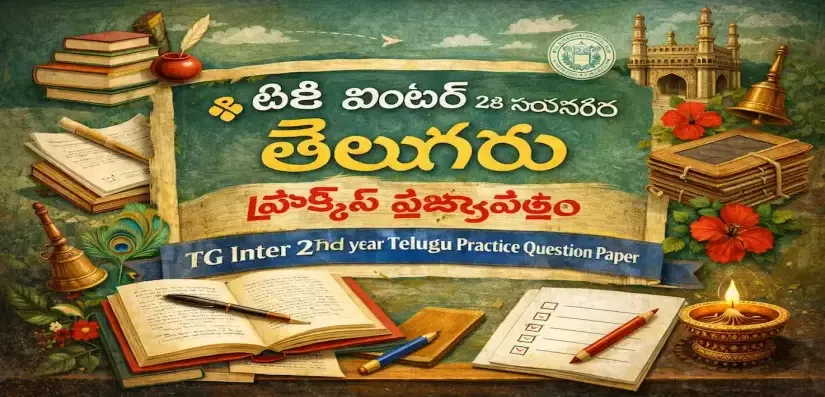
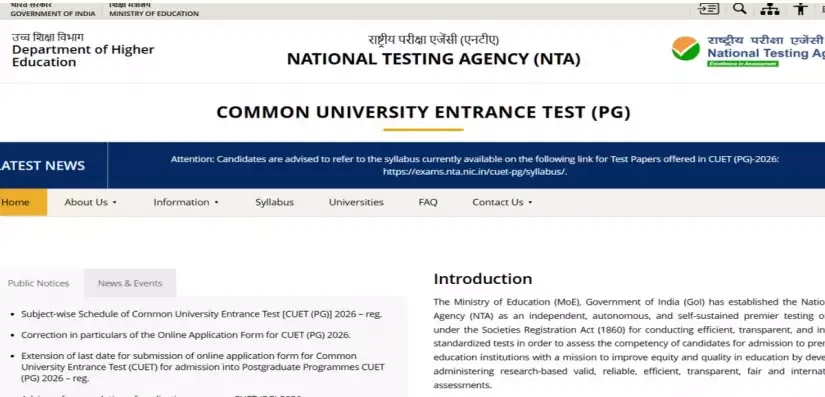

POST YOUR COMMENT