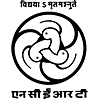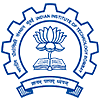NTSE login 2024 should be created for the candidates to access NTSE application form, study materials, admit card, and others. Candidates are provided with an application id and password at the time of registration. These credentials are used for NTSE Login 2024.
Candidates can refer to the article below to know more about NTSE Login 2024.
Table of Contents
- Benefits of NTSE Login 2024
- How to Create NTSE Login 2024?
- How to Recover Lost NTSE Login 2024 Credentials?
- Purpose of NTSE Login 2024 in Downloading Admit Card.
- How to Download Answer Key/Results Through NTSE Login 2024?
Benefits of NTSE Login 2024
NTSE Login 2024 has multiple purposes connected to it. Starting from the application to the declaration of results NTSE Login 2024 serves different purposes. Candidates can check for the benefits of creating NTSE Login 2024 below.
- Submission of NTSE Application Form 2024
- Downloading NTSE Admit Card 2024
- Downloading NTSE Answer Key 2024
- Downloading NTSE Results 2024
- NTSE Mock Tests and Sample Papers Access
How to Create NTSE Login 2024?
Students can follow the steps given below to create an NTSE Login 2024.
- Step 1: Visit the official page of NTSE.
- Step 2: Click on the 'Registration' option.
- Step 3: Provide the important information such as Name, Email Id, Contact Number, etc.
- Step 4: Click on 'Register'.
- Step 5: Candidates will receive the login details on the registered email Id and mobile number.
- Step 6: Click on the 'Submit' button to access the dashboard.
- Step 7: Candidates have to remember the login credentials.
How to Recover Lost NTSE Login 2024 Credentials?
In case the candidate loses their login credentials they can follow the instructions given below to recover their dashboard.
- Step 1: Visit NTSE's official website.
- Step 2: Check for the 'Login' link and click on it.
- Step 3: The dashboard appears.
- Step 4: Click on the 'Forgot Password' option.
- Step 5: A reset link will be sent to the registered email.
- Step 6: Candidates can click on the link to reset a new password.
- Step 7: Make note of the password.
Purpose of NTSE Login 2024 in Downloading Admit Card.
NTSE Admit Card 2024 can be downloaded from the dashboard. NTSE Admit Card 2024 is an important document for the exam. It is compulsory for the candidates to get a hard copy of the admit card for the entrance examination. Candidates will not be permitted inside the examination hall without a hall ticket.
The hall tickets will be available a few days before the examination. Candidates can follow the below steps to download the admit card.
- Step 1: Visit the official website.
- Step 2: Click on the 'Admit Card' option.
- Step 3: The login window will appear.
- Step 4: Candidates can log in to the dashboard using their login credentials.
- Step 5: The hall ticket will appear on the screen.
- Step 6: Students can download and take a hardcopy print of the same.
How to Download Answer Key/Results Through NTSE Login 2024?
Candidates can check their results through the dashboard. The results will be declared by the examination conducting authorities on the official page. Candidates can download it from there. The answer keys can also be accessed through the dashboard a few days after the announcement of the results.
- Step 1: Visit the official website.
- Step 2: Click on the 'Result' or 'Answer Key' link.
- Step 3: Log in using the student login credentials.
- Step 4: Download the result/answer key.
- Step 5: Candidates can take a printout of the same for future reference.
FAQs
What are the benefits of creating NTSE login 2024?
NTSE Login credentials have various benefits: submission of application form, download of admit card, answer key, results, and access to mock tests and sample papers.
How can students create NTSE login 2024?
Students must visit the official NTSE page --> Click on "Resgistration" --> Provide personal details --> Click on "Register" --> Enter login details on the portal and click on "Submit".
If lost, how can students recover the NTSE 2024 login credentials?
Students must visit the official website --> Click on "Login" --> Click on "Forget Password" --> From the reset link sent on the regstered email ID, reset the password --> Make note of the new password.
How can students download the NTSE answer key through the login credentials?
Candidates must review their results by using the dashboard. They can implement the following steps: Visit the official website --> Click on "Result" or "Answer Key" --> Log in using credentials --> Download the PDF --> Students must take a printout of the same.